It’s early days, and there is more to be done, but here at this WordPress blog we’re transitioning to version 4.1.1 from 3.0.3
Three major decisions involved …
- Do I keep the same theme?
- This one depends a bit, and we feel the answer stems from how you go piecing together on a local MAMP web server, for the MacBook Pro example, and how long you think it would take to transition in a change of theme. With this upgrade we tinkered with themes Twenty Fourteen, Twenty Thirteen and Twenty Fifteen with degrading success, and plumped instead to reinstall our previous theme Twenty Ten. Think it was a good decision, as if you are sticking with WordPress default themes, Twenty Ten is stilla good theme in my opinion. Of course, you may have your own theme you like in mind and then you should invest the hours it will take to transition all the styling changes inherent in a shift of theme.
- Do I change the permalink arrangement?
- In our previous WordPress blog we were using the default “?p=[postId]” arrangement which the search engines do not like … and you can understand why, in that to glean the best categorization of a webpage’s content gist, the search engines have to parse the whole page, whereas a permalink arrangement such as …
/%postname%/
teamed up with a meaningful title, can tell a search engine so much about the webpage content just from its URL. So we went ahead and tried for the best option we’d read about, as above, and it all worked well at MAMP but getting to the live server we needed the great advice of this link from a WordPress forum, and it panned out for us that the WordPress install was doing everything right as far as its “.htaccess” file was concerned, but in our “httpd.conf” Apache configuration file we needed to specify …
<Directory [path to new WordPress document root directory]>
# ... other directives...
AllowOverride All
</Directory>
to make things better - Do I filter comments more?
- Definitely that would be good, and the great choice is between the Akismet plugin and Captcha option, or both, and as we suspected, we think more people like Akismet here, and I’ve always liked it more too, because Captcha excludes some users from ever accessing your blog. Akismet was already installed with WordPress, and activation for a personal blog like this one just involves getting an API_KEY from Akismet … so thanks a lot.
As you may imagine, this is an ongoing story, with more twists and turns to come. Hope you’ll join us for more information into the future, and hope to see you back at the new blog soon.
If this was interesting you may be interested in this too.

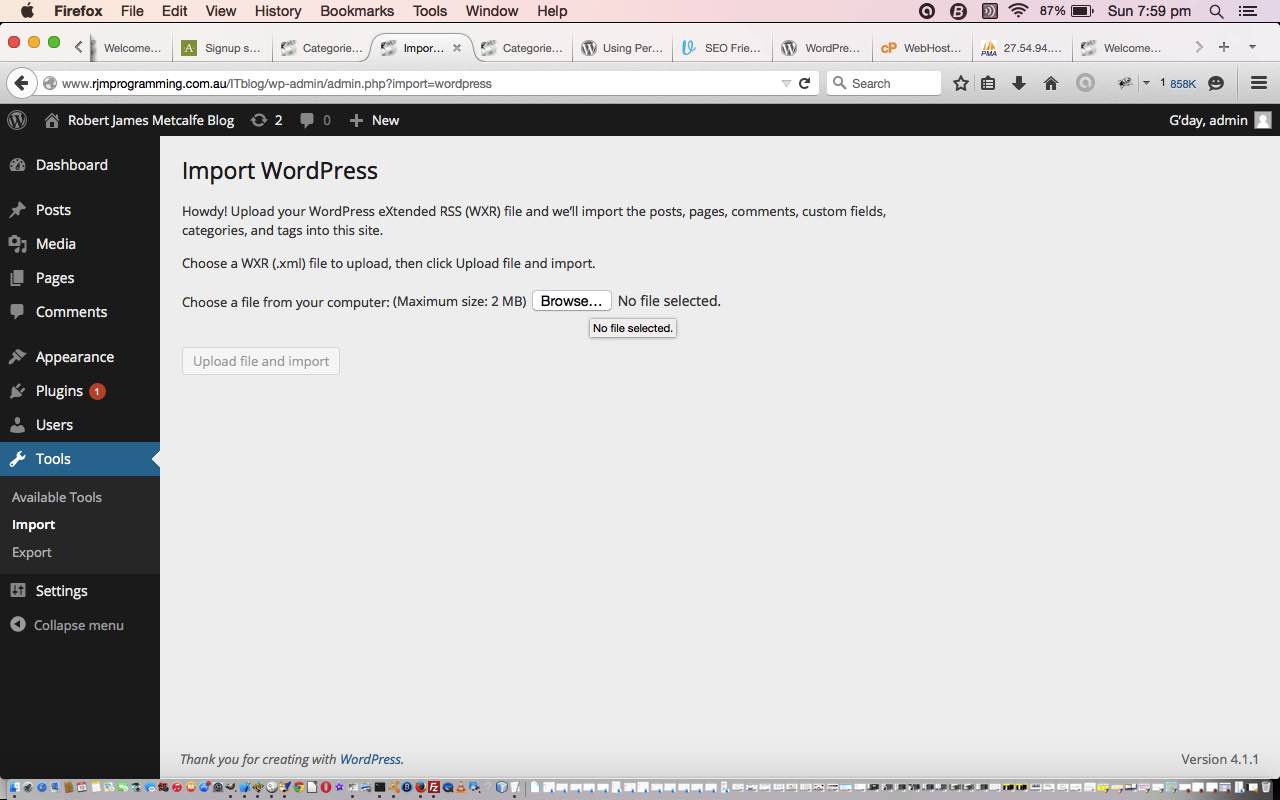


14 Responses to WordPress Upgrade Primer Tutorial