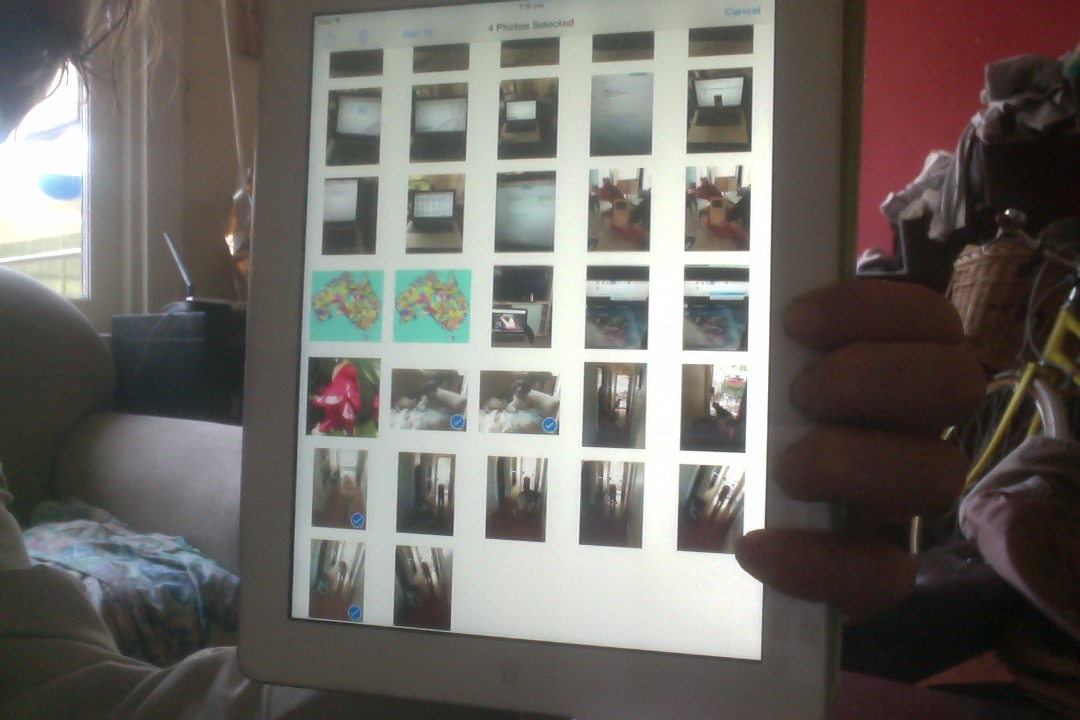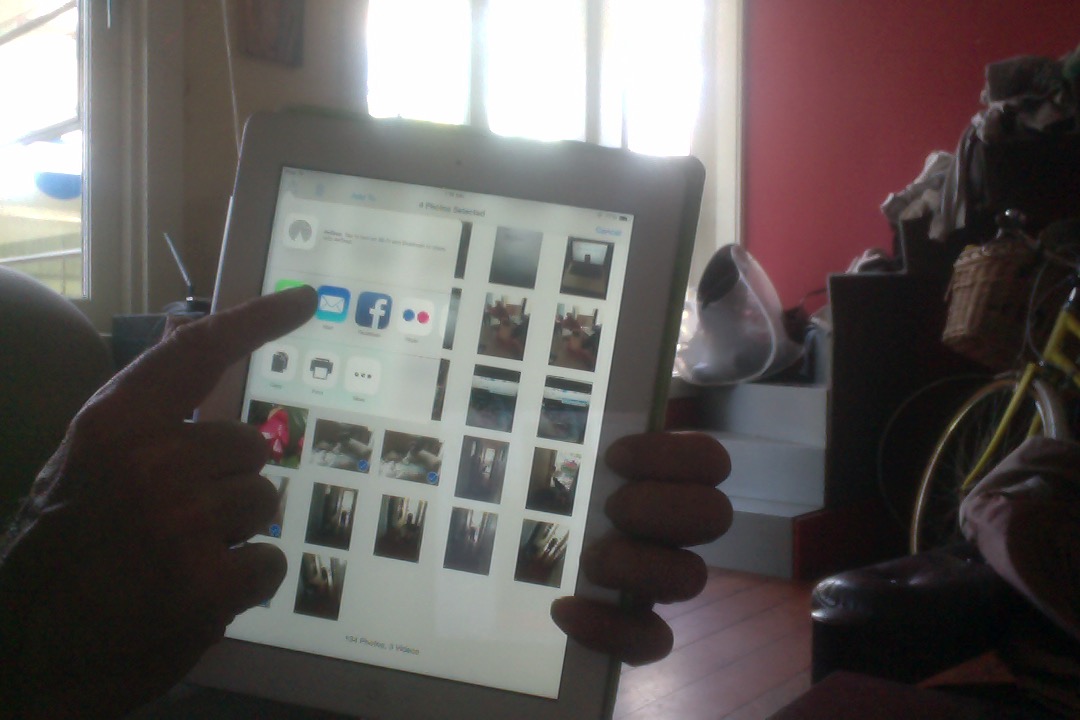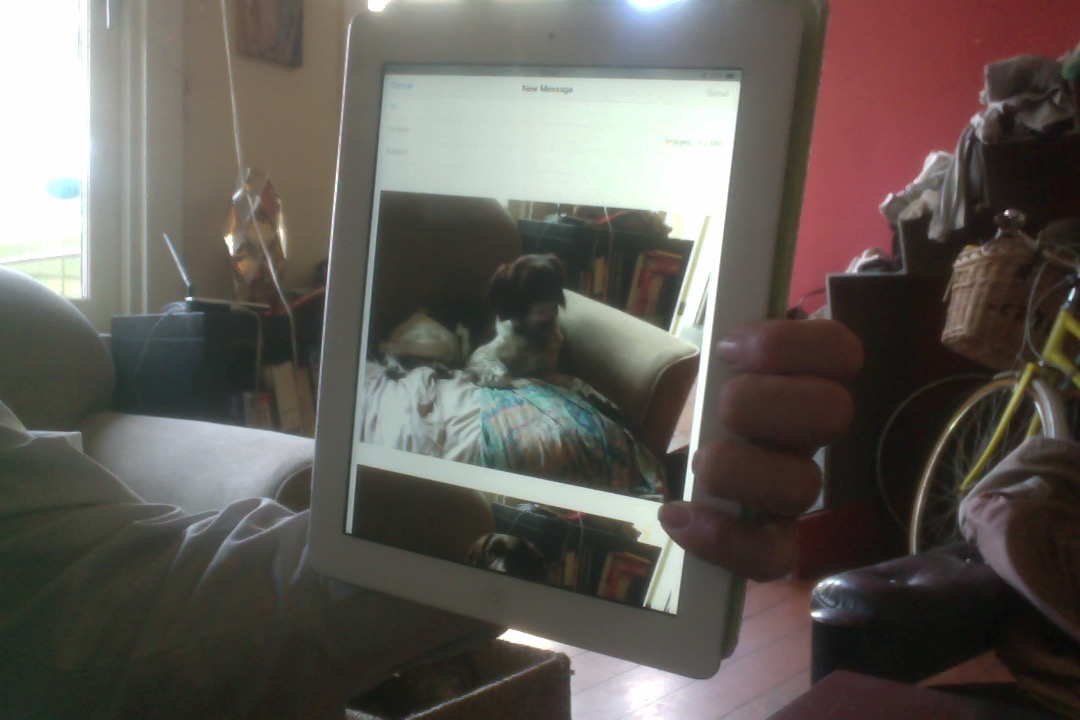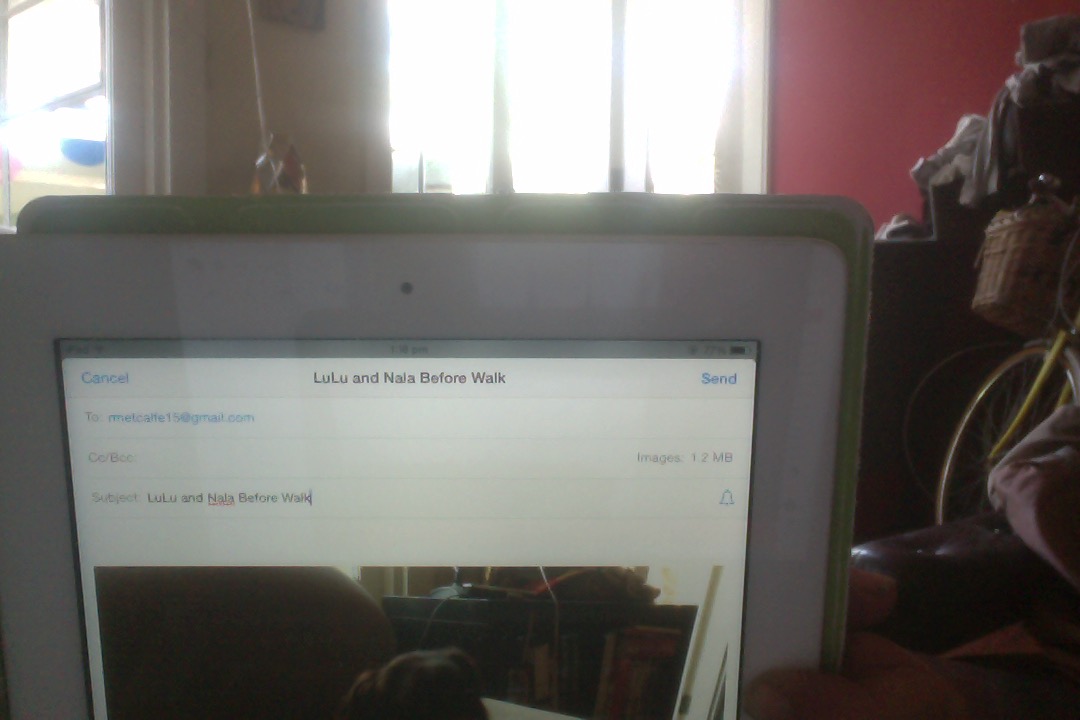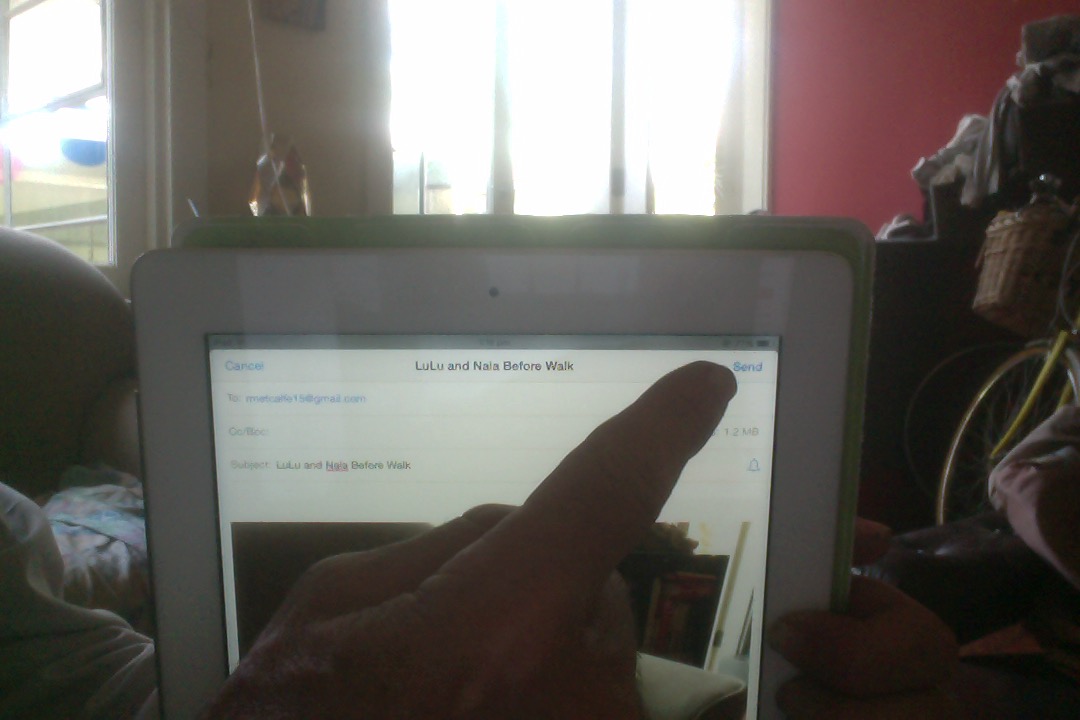It’s easy on tablets to email photos to people. Tablets can usually be the camera and the photo gallery mechanism and the means to construct and send the email.
Today, ready at hand is an iPad to show you the methodology on an Apple iPad, but have used similar techniques on Samsung Android tablets.
- Take photos … maybe via iPad’s Camera (desktop) app
- Access iPad desktop ℹ
- Tap Photos app ℹ
- Choose Select button (like link) at top right ℹ
- Hold left tap down long time over first photo for first selection (that gets ticked) ℹ
- Light tap picks others ℹ
- Choose top left Sharing options button ℹ
- Tap Email option ℹ
- Fill in “To” and “Subject” (and any “CC” (carbon copy) email recipients) over the top of attached photos (on Android, you are asked, sometimes, how to size the photo attachments, which can be useful to reduce image file size before attaching … with student cameras we’ve often found that 30% size on Android (tablets) allows at least three photos to be attached before breaking any email size limits) ℹ
- Tap Send button after you write more in the body of email as necessary ℹ
So see this in action with today’s slideshow presentation.
If this was interesting you may be interested in this too.