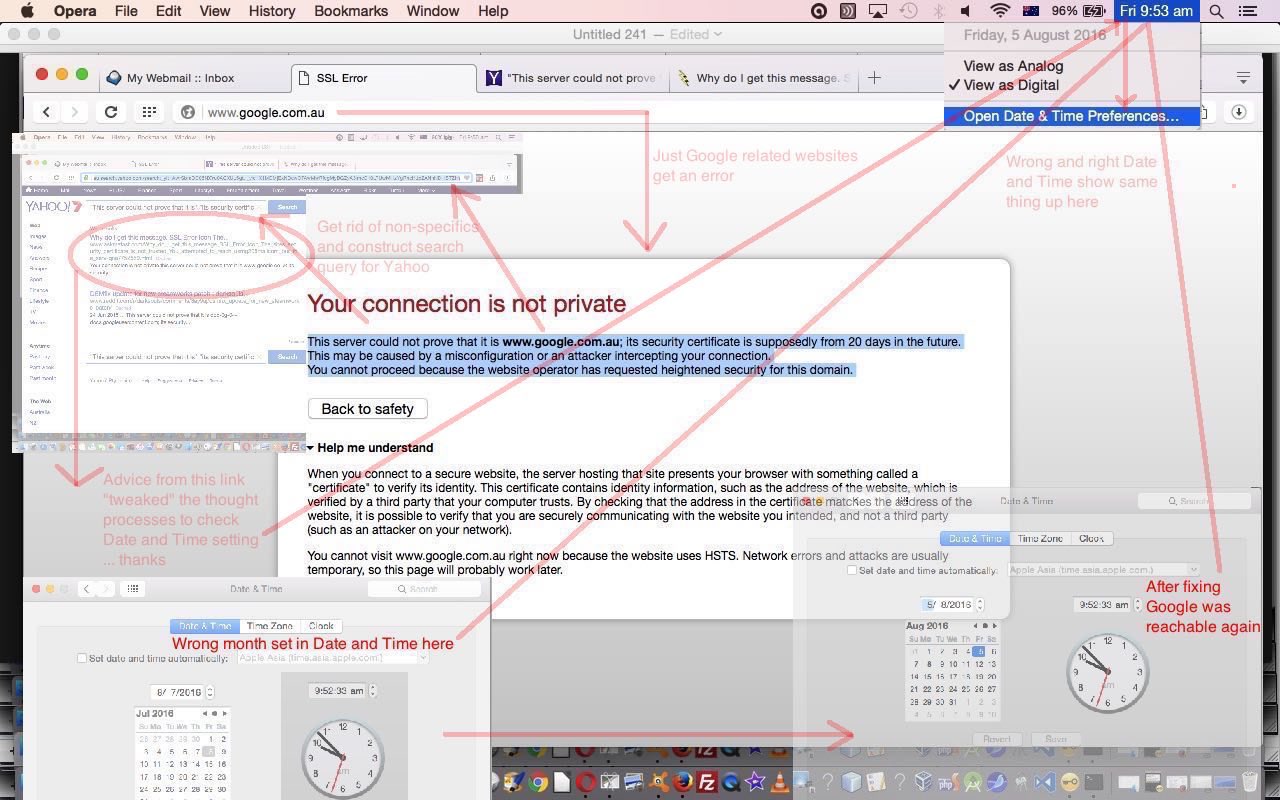The true art of troubleshooting, in I.T. software or hardware or networking, is to live “in the moment”, and be mindful. All buzzwords these days, but worth noting.
But it is true, and often when you eventually do nut out a troubleshooting issue, you look back on it, and if your solution has annoyed you in taking too long to work out, it is often the fault of your lack of mindfulness, and objective logical reasoning perhaps.
Let me give you a real world example of this, that we summarize with today’s tutorial picture. Recently, my MacBook Pro lost connections to all of Google’s websites such as …
… knew this for all but the last by navigating to them from any browser’s address bar on this MacBook Pro. For the last one, knew there was an issue at RJM Programming landing page. It didn’t matter which of these web browser “brands” we picked …
- Firefox
- Safari
- Google Chrome
- Opera
… but all other websites I tried were okay, such as Yahoo search engine. Curious, huh?!
My troubleshooting involved, where I’ll give myself a “tick” for okay, and a “cross” for lack of mindfulness …
- the different web browser test … “tick”
- the different website test … “tick”
- was late at night … will live without Google in my life … hope I don’t have nightmares?! So did that and said that I’d try rebooting the MacBook Pro in the morning to see what happens … “cross” … in the morning it panned out to be the same
… and here, with the benefit of hindsight, is how I could have had a solution within a few minutes of finding the problem …
- the different web browser test … “tick”
- the different website test … “tick”
- the different device test … “tick” … to establish whether it relates to a particular device only … had I done this I may not have even needed to “consult” the Yahoo search engine for a solution … which is what ended up solving the problem
- before resorting to any reboot, and the step above would have told me the problem was confined to my MacBook Pro only, mindfulness could have helped, and if I’d asked … “What’s changed recently?” … we’d have had to have answered … “We just changed the Date and Time of the MacBook Pro.” … and a recheck of that would have had us realize that we’d done that change incorrectly … as they say in Northern Ireland “Your head’s a marley.” … I’d set the month to July rather than August, but was, drowsily unaware of this because the “Thursday 11:20 pm” that was sitting up the top right of the MacBook Pro screen (at that time) would have looked okay … and a recheck of the “last thing I’d done”=”Date and Time setting” would have tweaked me to the issue … “tick”
- but even if mindfulness like above is not available, even an analysis of the error message would have been good … on Opera, it was …
Your connection is not private
This server could not prove that it is www.google.com.au; its security certificate is supposedly from 20 days in the future. This may be caused by a misconfiguration or an attacker intercepting your connection.
You cannot proceed because the website operator has requested heightened security for this domain.
Back to safety
Help me understand
When you connect to a secure website, the server hosting that site presents your browser with something called a “certificate” to verify its identity. This certificate contains identity information, such as the address of the website, which is verified by a third party that your computer trusts. By checking that the address in the certificate matches the address of the website, it is possible to verify that you are securely communicating with the website you intended, and not a third party (such as an attacker on your network).
You cannot visit www.google.com.au right now because the website uses HSTS. Network errors and attacks are usually temporary, so this page will probably work later.… and the feeding of the non-specific bits of some of the erroneous message bits resulted in a Yahoo search engine result set containing a useful first link website, thanks, that the reading of tweaked me into …
- realizing it was a Date and Time set wrongly (as might the intensive reading of the error message with the “20 days” bit suggest … “mindfulness” would point you towards “really reading” what is presented to you as evidence), on the MacBook Pro that was most likely the issue … plus the “mindfulness” jolt to remember that …
- that explanation “tees up” with what I was doing last on the MacBook Pro …
maybe I did the Date and Time wrongly
… and so it came to pass … and so the issue was fixed … “tick”
So “mindfulness” is one aspect to this. It’s also really interesting that it is Google and all its affiliated functionality, that is your “wake up caller” regarding this “once in a blue moon” … but blue moons do happen … event.
If this was interesting you may be interested in this too.