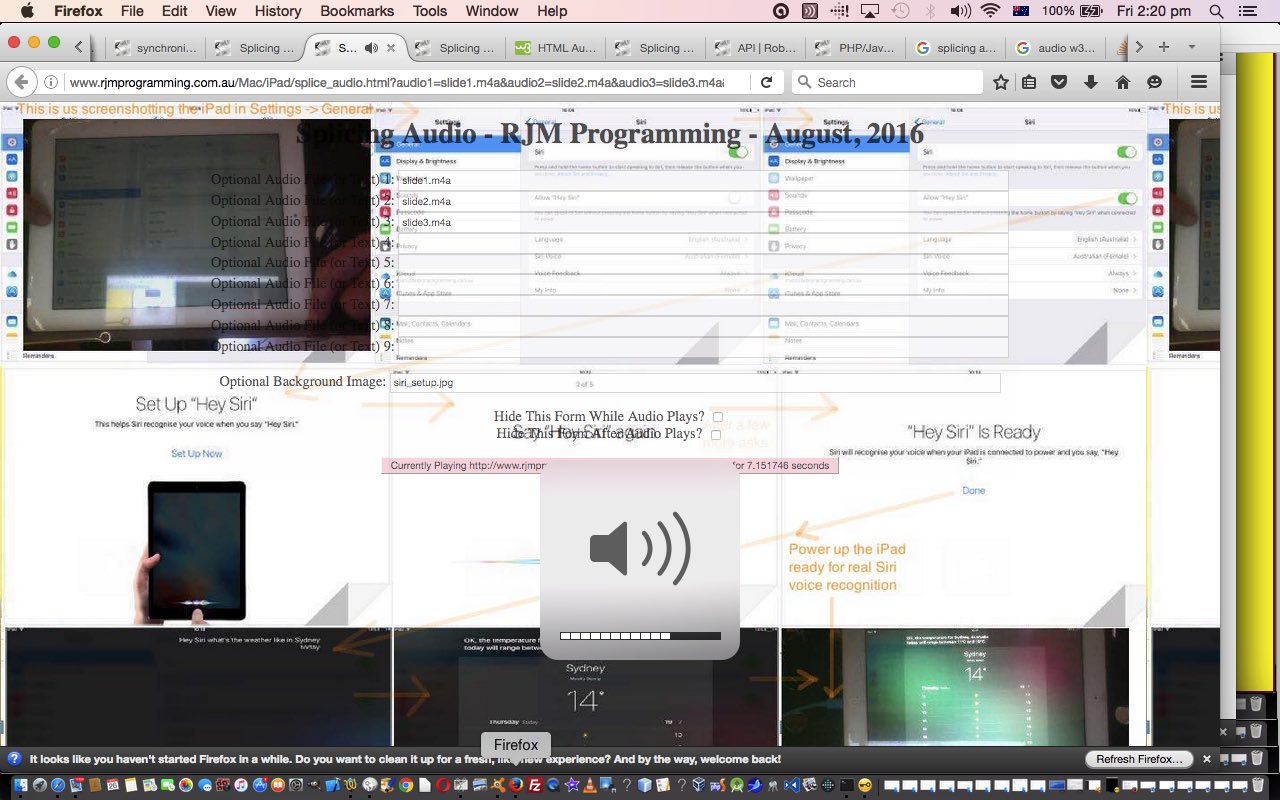Today we’ve written a first draft of an HTML and Javascript web application that splices up to nine bits of audio input together that can take either of the forms …
- audio file … and less user friendly is …
- text that gets turned into speech via Google Translate (and user induced Text to Speech functionality), but needs your button presses
Do you remember, perhaps, when we did a series of blog posts regarding the YouTube API, that finished, so far, with YouTube API Iframe Synchronicity Resizing Tutorial? Well, a lot of what we do today is doing similar sorts of functionalities but just for Audio objects in HTML5. For help on this we’d like to thank this great link. So rather than have HTML audio elements in our HTML, as we first shaped to do, we’ve taken the great advice from this link, and gone all Javascript DOM OOPy on the task, to splice audio media together.
There were three thought patterns going on here for me.
- The first was a simulation of those Sydney train public announcements where the timbre of the voice differs a bit between when they say “Platform” and the “6” (or whatever platform it is) that follows. This is pretty obviously computer audio “bits” strung together … and wanted to get somewhere towards that capability.
- The second one relates to presentation ideas following up on that “onmouseover” Siri audio enhanced presentation we did at Apple iOS Siri Audio Commentary Tutorial. Well, we think we can do something related to that here, and we’ve prepared this
cakeaudio presentation here, for us, in advance … really, there’s no need for thanks. - The third concerns our eternal media file synchronization quests here at this blog that you may find of interest we hope, here.
Also of interest over time has been the Google Translate Text to Speech functionality that used to be very open, and we now only use around here in an interactive “user clicks” way … but we still use it, because it is very useful, so, thanks. But trying to get this method working for “Platform” and “6” without a yawning gap in between ruins the spontaneity and fun somehow, but there’s nothing stopping you making your own audio files yourself as we did in that Siri tutorial called Apple iOS Siri Audio Commentary Tutorial and take the HTML and Javascript code you could call splice_audio.html from today, and go and make your own web application? Now, is there? Huh?
Try a live run or perhaps some more Siri cakes?!
- Audio with Background then Form for another, perhaps
- Audio with Background and Form showing the whole time
- Audio with no Background then Form for another, perhaps
- Just Audio
If this was interesting you may be interested in this too.