Today’s SSL quest was to get our WordPress 4.1.1 website to accept …
https://www.rjmprogramming.com.au/ITblog
... as well as the old ...
http://www.rjmprogramming.com.au/ITblog
… and after a long struggle we’re there. And while we are there, let’s jot down lots of the steps we undertook for our TwentyTen Theme blog website …
- MySql itblog Database changes for WordPress 4.1.1 in phpMyAdmin … were not needed … but for WordPress 3.0.3’s _wordpress Database these changes below were needed …
- wp-options `mods_Twenty Ten` field … wherever you have any http:// make this //
- wp-links `link_url` field … wherever you have any http:// make this //
- https://www.rjmprogramming.com.au/ITblog/wp-admin/ Settings tab …
- Marquee News Ticker (which you may not have) mentions of http:// make // at https://www.rjmprogramming.com.au/ITblog/wp-admin/options-general.php?page=marquee-style-rss-news-ticker/marquee-style-rss-news-ticker-3-0-0.php
- Widgets that are home grown at https://www.rjmprogramming.com.au/ITblog/wp-admin/widgets.php need to be checked for http:// to make //
- https://www.rjmprogramming.com.au/ITblog/wp-includes/ …
- general-template.php and post-template.php … need a function like …
function sslidea($ins) {
$outs=$ins;
return str_replace("http://", "//", str_replace("=http", "=HTTP", str_replace("http://localhost", "HTTP://localhost", $outs)));
}
… encase “string” return ( and echo sslidea($var); ) values (that aren’t date nor time related)
- general-template.php and post-template.php … need a function like …
- https://www.rjmprogramming.com.au/ITblog/wp-content/themes/twentyten/ …
- have a look at (good ol’) header.php (and any associated Javascript like wajax.js and nothing.js), and footer.php for http:// to // mappings
And how do you know you’re getting anywhere with this work? We used the Firefox’s Tools->Web Developer->Inspector Console tab for this, as it warns you about Mixed Content issues. “Mixed Content” issues are where your web browser address bar URL has https:// but some images or HTML iframe or some other media content or other HTML content has an absolute URL containing http:// at its start. It’s these, in the underlying PHP code, that are better referred to with // and let the web browser choose the appropriate protocol according to the lead of the web browser (or Curl) web URL.
Each blog and each theme platform of that blog may need attention, so we’re off to see to that now. Hope to have you back again soon.
If this was interesting you may be interested in this too.

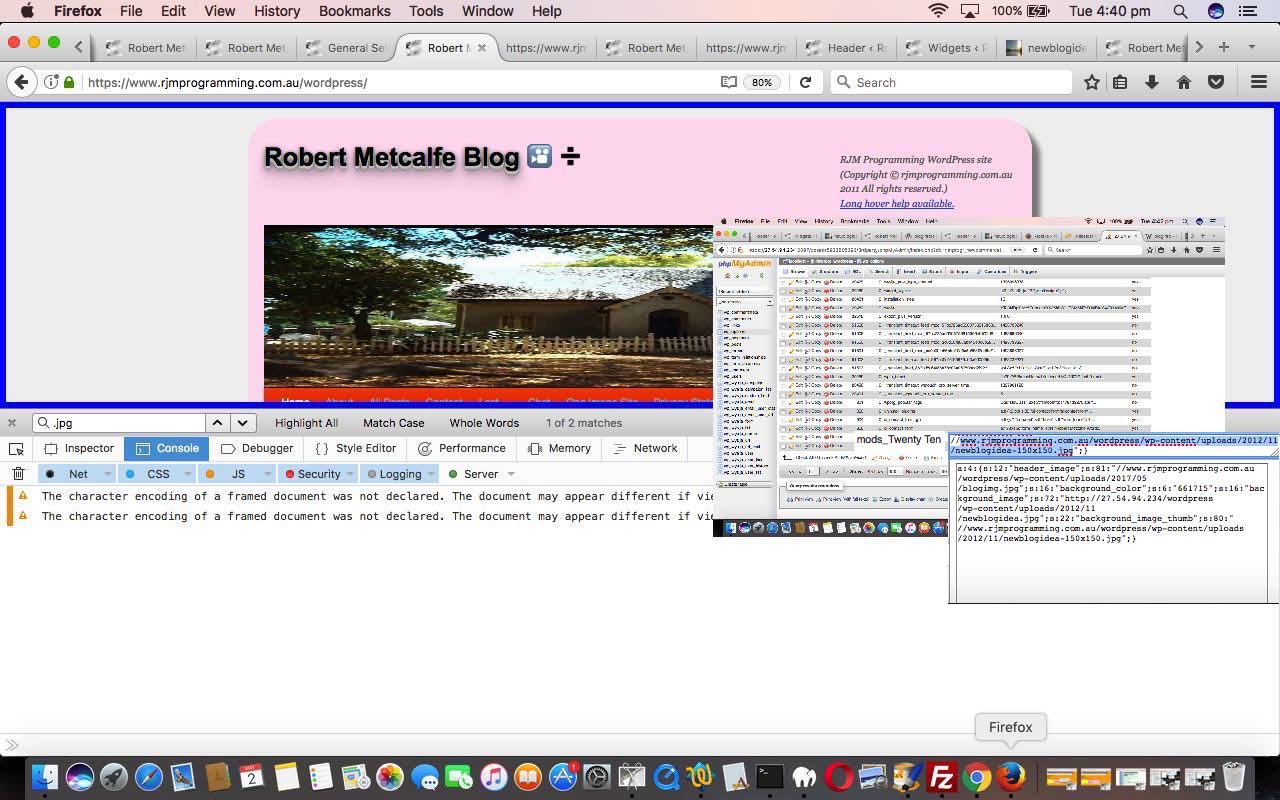


2 Responses to SSL WordPress TwentyTen Theme Primer Tutorial