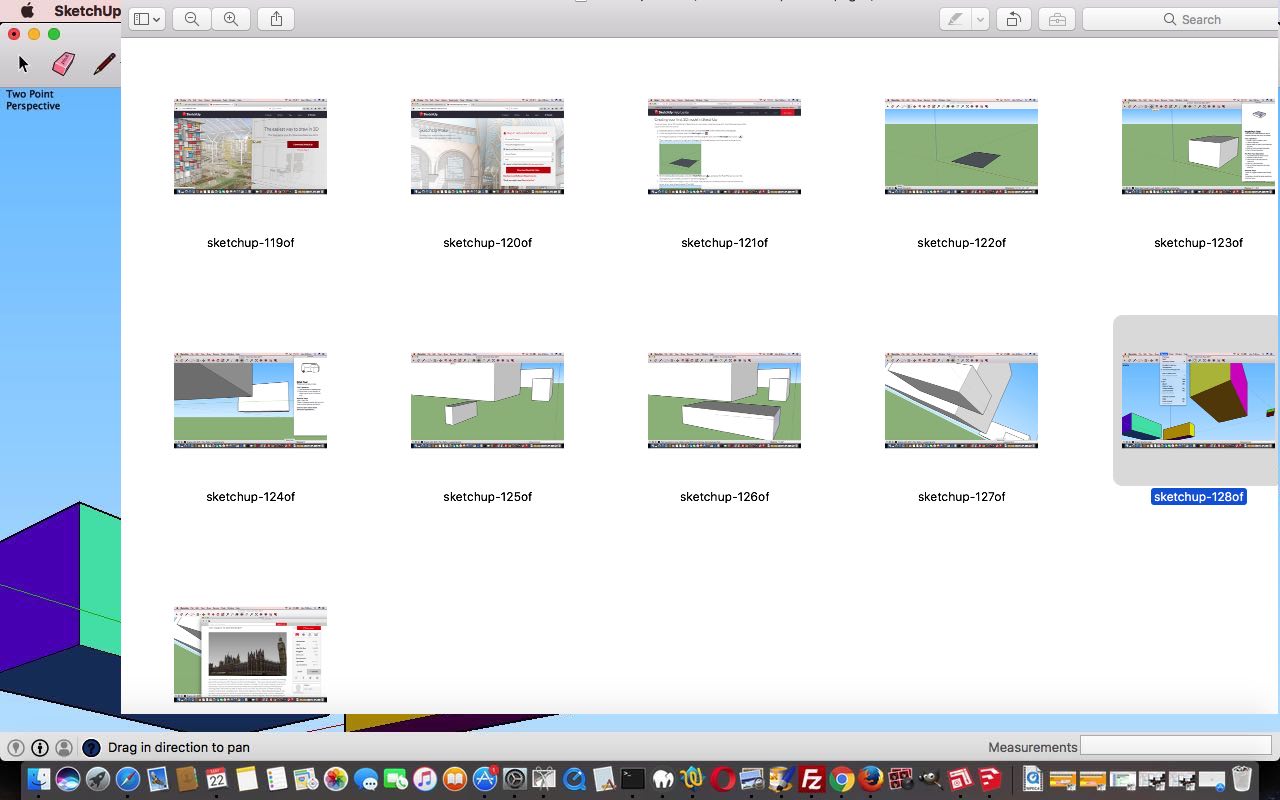Today we’re following up on a tip and trying out a 3D Modelling suite of software called SketchUp on a MacBook Pro using Mac OS X. SketchUp can also work with the Windows operating system.
Reading “PC & Tech Authority” June, 2017 (“the tip”) we’re looking forward to the idea of a 2D model being able to become 3D by “pulling up” the walls …
as an upwards swipe of the mouse with the Pull tool
The other great thing about SketchUp is that it is free … yayyyyyy!
And so, what were the steps getting today’s tutorial picture to happen?
- installed SketchUp from this link
- because of my lack of experience piecing together 3D models, followed this great advice at Creating your first 3D model in SketchUp (paragraph) starting out with SketchUp
- Select the person, context-click the selection, and select Erase in the context menu that appears.
- In the Getting Started toolbar, select the Rectangle tool ().
- On the ground plane, in the space between the red and green axis, click the Rectangle tool cursor (). Then move your cursor to the right and click again. A rectangle appears on the ground, as shown here.
- A rectangle drawn on the groundplane
- On the Getting Started toolbar, select the Push/Pull tool (), and place the Push/Pull cursor over the rectangle you just created, as shown in the following figure.
- Click and drag your rectangle up into a 3D shape. Keep an eye on the Measurements box and release the cursor when your shape is about 5 feet tall.
- experimented with Orbit view
- experimented with Move tool
- experimented more with the addictive Pull tool after more 2D Rectangle tool usages
- experimented with 3D Warehouse … some of the prebuilt models there are amazing!
- experimented with Paint Bucket
- experimented with the Camera menu options
- Parallel Projection
- Perspective
- Two-Point Perspective
- tried File -> Save As … SketchUp model (FirstTry.skp)
Perhaps SketchUp is a good option for 3D Modelling work you are undertaking? We definitely recommend it on a first look. That look, for you, ahead of time, could be today’s “stream of consciousness” PDF presentation.
If this was interesting you may be interested in this too.