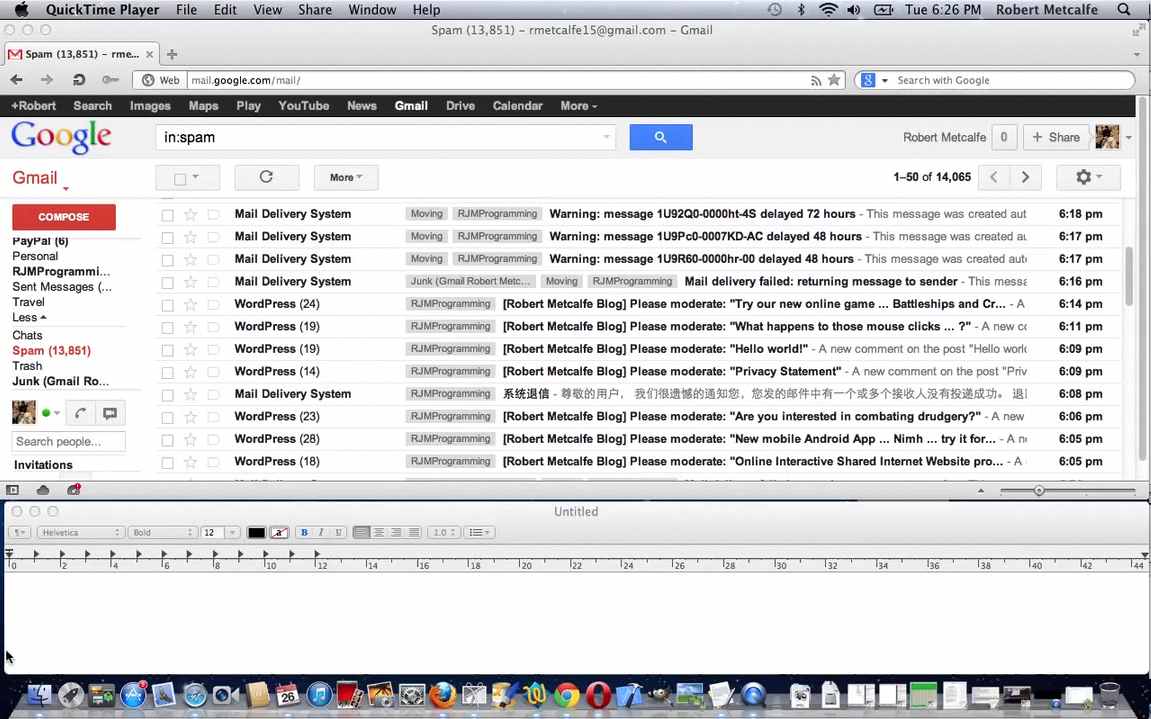Tutorial …
Transcript:
Steps to get rid of problematic email (in Gmail, by Google) …
1) Identify problem email in whichever part of Gmail that they are arriving.
2) As necessary, create a new label to handle these troublesome emails.
3) Tick one of the checkboxes of one of the troublesome emails.
4) Create a filter to stop these emails arriving where they do, but rather go to your designated label, to be deleted as necessary later.
Thanks and goodbye!!!!
<