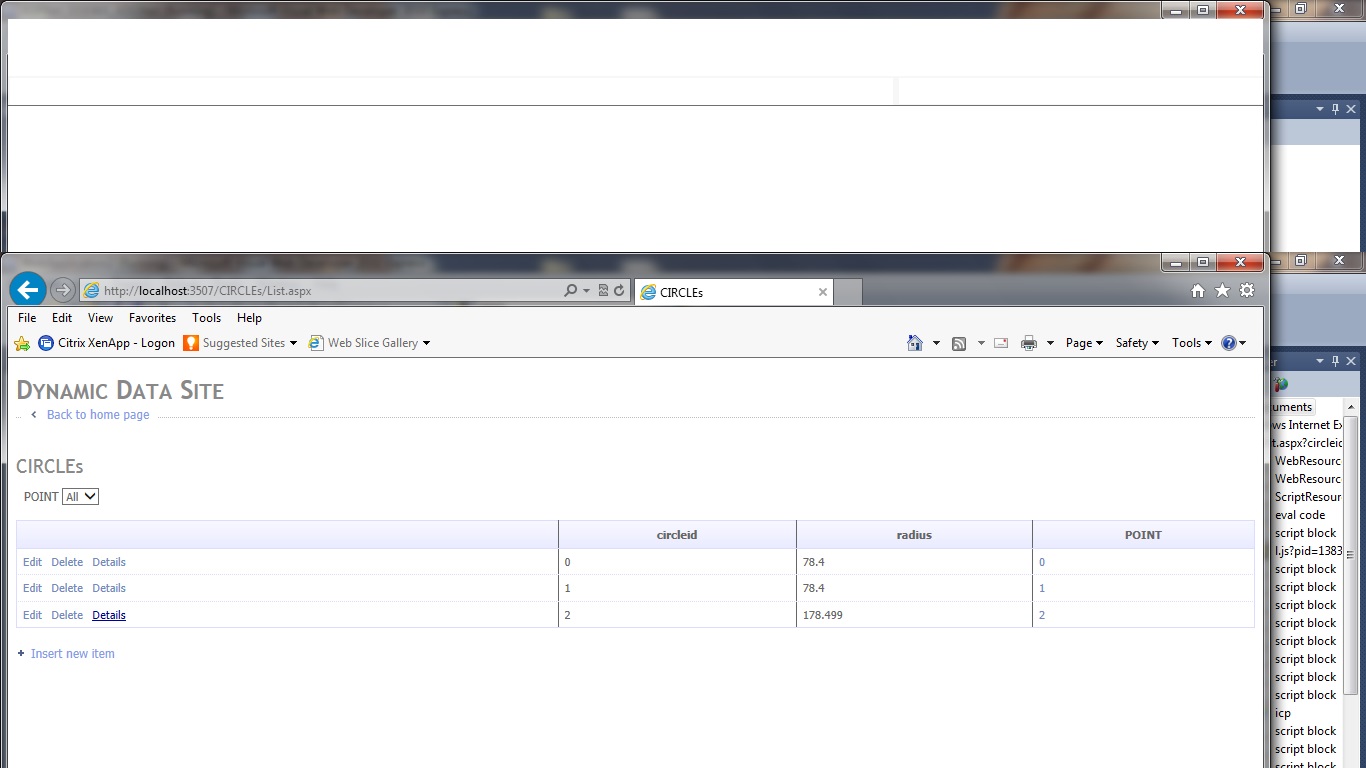Today’s tutorial integrates an SQL Server database with an ASP.Net website using dynamic data (ADO.NET) entity framework (also look up CRUD), building on previous Sql Server Stored Procedure Primer Tutorial as shown below. The word dynamic is very suitable for this great database intelligence method, which can save so much time for programmers (hence the term CRUD being so apt!) organizing the database objects they need to get a job done. So here we have a Visual Studio / .Net Framework / Windows / Microsoft take on the integration of these concepts. In the marketplace there are others, such as the Advantage database relationship with Delphi, for instance. In weeks to come we may visit some of these other “integrators”.
In the meantime enjoy this tutorial showing you some pretty nifty database/web integration techniques.
Downloadable ASP.Net (VB.Net) programming source code here for Global.asax.vb
Downloadable ASP.Net configuration file here for web.config
Will leave you with good Microsoft link about ADO.NET … so, for now, adios ADO.NET!
Previous Sql Server Stored Procedure Primer Tutorial is shown below.
Today’s tutorial, which builds on the SQL Server Primer Tutorial, uses Microsoft’s great Sql Server Management Studio to oversee the results of some T-SQL code calls to create tables called POINT and CIRCLE used to store information defining a circle, and then it creates a Sql Server stored procedure in the database to help add circle data with the single Sql Server statement that goes EXECUTE AddCircle x, y, radius via the use of that stored procedure. The tutorial takes place on a Windows laptop. Let’s see below what Wikipedia says about Stored Procedures generally.
A stored procedure is a subroutine available to applications that access a relational database system. A stored procedure (sometimes called a proc, sproc, StoPro, StoredProc, sp or SP) is actually stored in the database data dictionary.
Typical use for stored procedures include data validation (integrated into the database) or access control mechanisms. Furthermore, stored procedures can consolidate and centralize logic that was originally implemented in applications. Extensive or complex processing that requires execution of several SQL statements is moved into stored procedures, and all applications call the procedures. One can use nested stored procedures by executing one stored procedure from within another.
Stored procedures are similar to user-defined functions (UDFs). The major difference is that UDFs can be used like any other expression within SQL statements, whereas stored procedures must be invoked using the CALL statement.[1]
Here is some downloadable T-SQL code which shows the Sql Server SQL commands performed and can be renamed to AddCircle.sql as required.
Please enjoy today’s tutorial.
Previous SQL Server Primer Tutorial is shown below.
Welcome to the SQL Server Primer Tutorial … or SSPT for short (although by the time you explain it, it is not so short anymore).
Microsoft SQL Server is a relational database management system developed by Microsoft. As a database, it is a software product whose primary function is to store and retrieve data as requested by other software applications, be it those on the same computer or those running on another computer across a network (including the Internet). There are at least a dozen different editions of Microsoft SQL Server aimed at different audiences and for different workloads (ranging from small applications that store and retrieve data on the same computer, to millions of users and computers that access huge amounts of data from the Internet at the same time). Its primary query languages are T-SQL and ANSI SQL.
There is no doubt that SQL Server is a great database to use and that T-SQL is an excellent tool to learn and use in conjunction with the Visual Studio suite of Visual C++,C#,VB.Net and ASP.Net products, where its integration is brilliant. Like the hand and glove … like Fred and Ginger.
In the primer tutorial you can see Microsoft SQL Server Management Studio 2008 R2 after a successful install. Installs of SQL Server can result from a variety of paths, including during installs of Visual Studio (Express) .
Link to SQL Server more information … via Wikipedia, from where quote above came.
Link to SQL Server “spiritual home” … via Microsoft, includes talk about (the recent) SQL Server 2012, and about download options.
Link to SQL Server jobs done … SQL Server jobs done … some of personal experience.
If this was interesting you may be interested in this too.
If this was interesting you may be interested in this too.
If this was interesting you may be interested in this too.