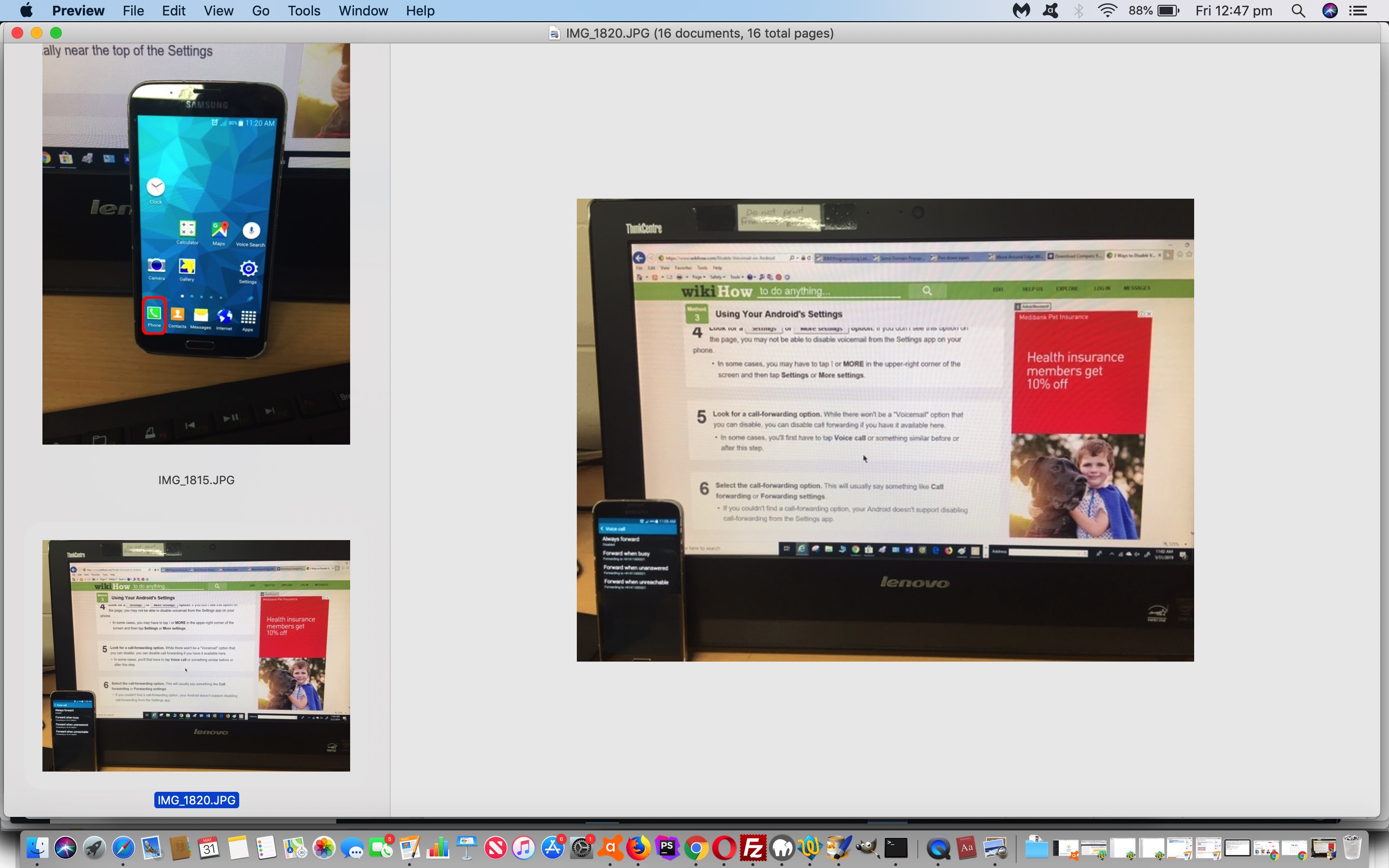Was shocked the other day hearing of the prediction that eventually Voicemail will fadeaway as a communication tool. Nevertheless, it can irk, and know a student who feels like this with Voicemail on their Android mobile phone.
So we looked into disabling it, and found the third suggestion of three on How to Disable Voicemail on Android‘s “Method 3: Using your Android’s Settings” just the ticket.
For the curious, other methods here involved third-party software, but we’ve always preferred bare bones suggestions when they sound just as good (“the best things in life are free”), if not better … so … we did the suggested steps of this procedure successfully on the student’s Android mobile phone. Along the way we photographed the steps involved (on my iPhone) to make today’s stream of consciousness PDF presentation for your viewing, appraisal, filtering, mulling, obfuscating, “what Hamlet did”, reading and perhaps even applying?! In a single sentence we could advise “tap the Phone app” and “look for Settings option off the three dots menu” and proceed deep into the menu system looking for “Call Forwarding settings” and once there, “disabling” (a lot, and everywhere).
Did you know?
For all those horrified at the prospect (of disabling Voicemail) … you still end up with notifications of missed calls in the sense that the look of the Phone app icon on the desktop of your Android phone, even doing away with Voicemail. It will show up the top right of its icon as a ringed number (of, now, only, missed calls).
If this was interesting you may be interested in this too.