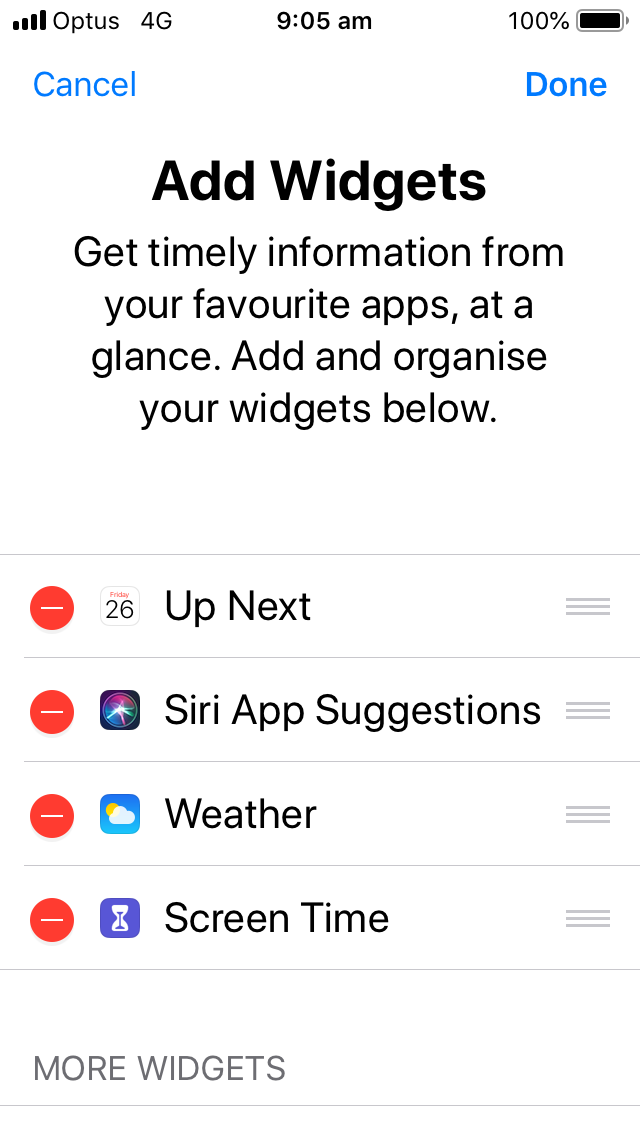On an iOS device, are you using …
- Widgets … and …
- Notification Center
… as any sort of “package deal”? We hope so, as they go together, “Widgets” being a user’s “conduit” towards tailoring their iPhone or iPad Notifications, displayable in that device’s “Notification Center”. So,we have questions.
- In the context of an iPhone or iPad, what is a Widget?
Get timely information from your favourite apps, at a glance.
… as seen on the iPhone shaping to “Add Widgets”
- What is the relationship of Widgets to the “Today View” on an iPhone?
Widgets show you information from your favorite apps, like News and Stocks. You can see your widgets in the Today View. Just swipe right over the Home screen, Lock screen, or while you’re looking at your notifications.
- What is the Notification Center?
Notification Center is a feature in iOS and macOS that provides an overview of alerts from applications. It displays notifications until the user completes an associated action, rather than requiring instant resolution. Users may choose what applications appear in Notification Center, and how they are handled.
- How do I open the Notification Center on an iPhone?
Open Notification Center. To open Notification Center with a gesture, tap the top of the screen on your device to move the VoiceOver focus to the status bar. Then swipe down with three fingers from the top of the screen.
Which brings us to today’s stream of consciousness PDF
If this was interesting you may be interested in this too.





 Menu
Menu