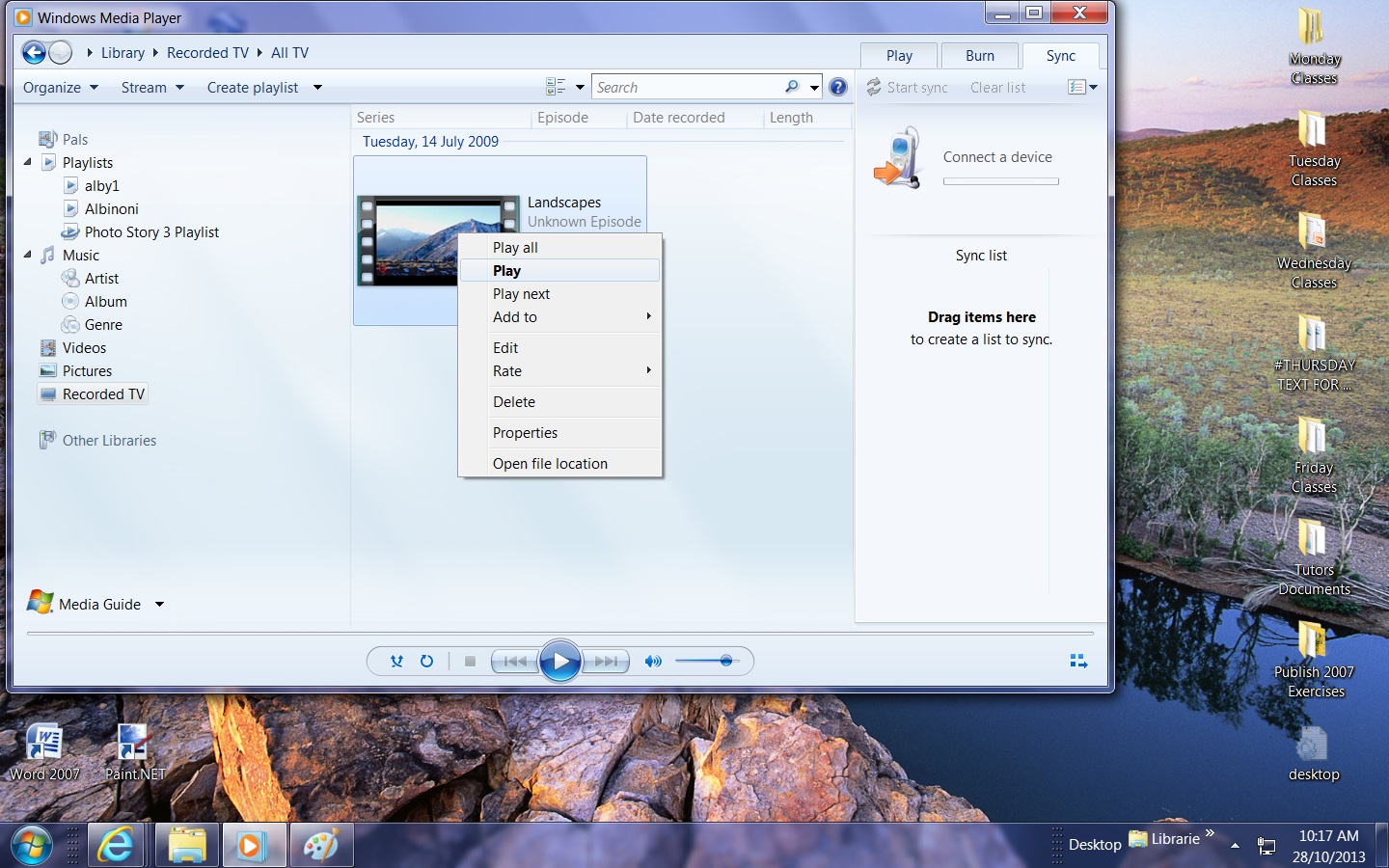Here is a tutorial that introduces you to Windows Media Player, though it is doubtful, if you have Windows, that you haven’t come across it. Why is that? Well, Windows Media Player is the Windows default program for playing many types of media, so, when you get out that DVD from the video store … do you still do that? … it’s somewhat likely that if you just plonk it into the Windows laptop DVD/CD player it will play with Windows Media Player. Only say “somewhat” because the Internet is teeming with different media players which encourage you to download and install various programs which may, or may not, during their install, change the associations for various media file type extensions.
Do you remember the days when Windows didn’t have file associations? It was a long way back, but whenever it became a concept, that Mac users would have been very familiar with, it made life with Windows a lot easier. A file association allows you to double click a file icon and have the associated program open it up, rather than the reverse thinking (ie. you open the program and File->Open the data … which still works, of course … the contrast is like the way Functional Programming contrasts to the “file association” Object Oriented Programming approach). Of course all this becomes part of the background flow of life, but all these ideas people have had, and continue to have, should be admired really. There’s one idea developed every five minutes. This humanoid (with the ideas) is getting very bored coming up with them all, and cannot function to eat their porridge in the morning, they’re that crammed with those wafty clouds with the smaller bubble clouds underneath … can we all chip in please to help out? Think cumulus clouds, think fresh easterly wind. What would happen if we all blow the same way at the same time, or get all the elephants to walk the same way as we blow?
Anyway, Windows Media Player is one of those programs that teamed with file associations, to become a very common part of Windows. Enjoy looking around Windows Media Player with this tutorial.
If file associations interest you then you should know that this is handled in the Windows Registry and can be accessed by mere mortals, with the command regedit. One could delve deeply into the Windows Registry to understand a lot more about Windows as an operating system, and like file associations, it should be remembered that Windows didn’t always have the Windows Registry … Da da da DAH! Vs do do do do do do do do Vs ?! Vs sublime Da da da DAH!
Link to Windows Media Player “spiritual home” at Microsoft, the creator of Windows Media Player.
If this was interesting you may be interested in this too.