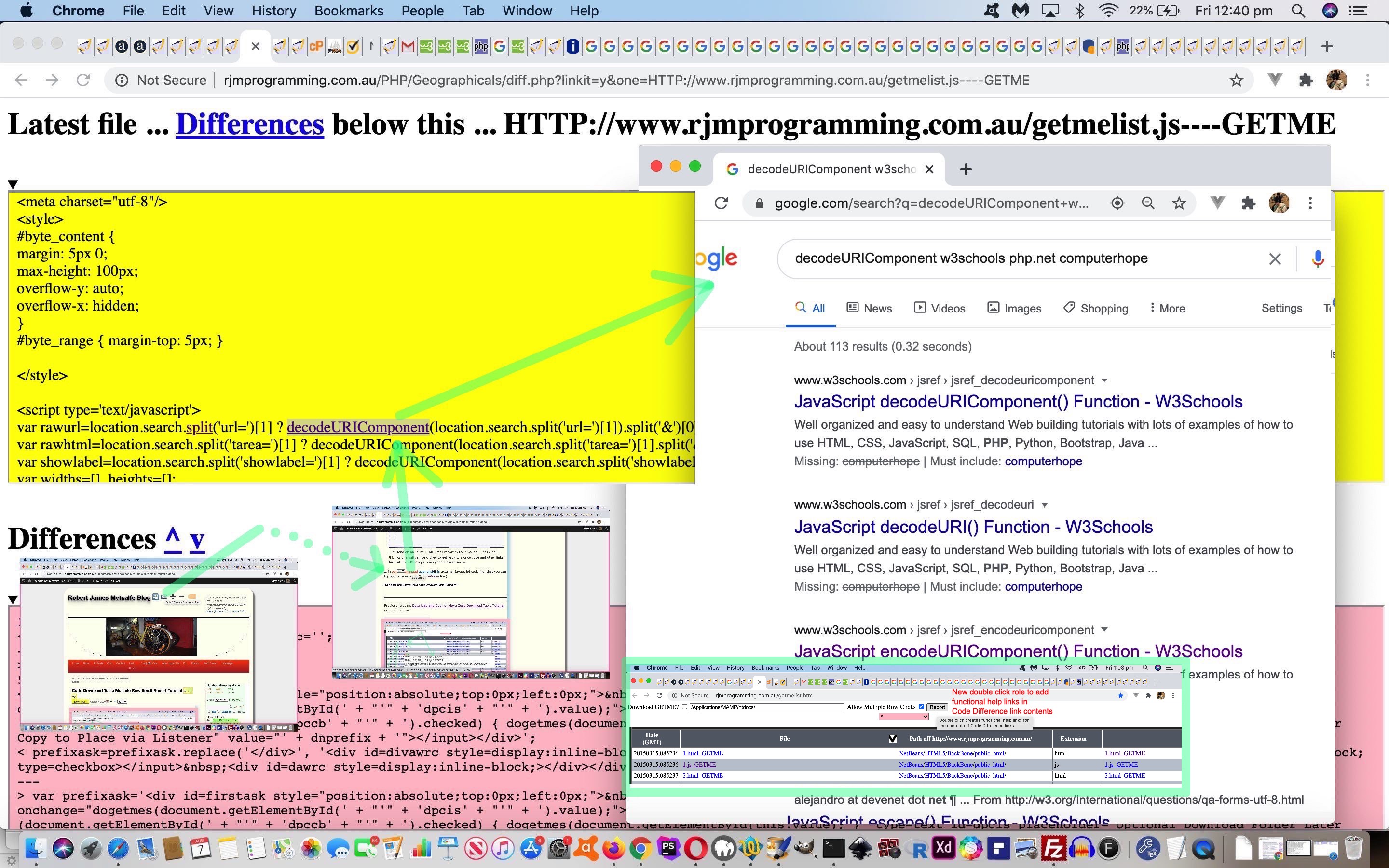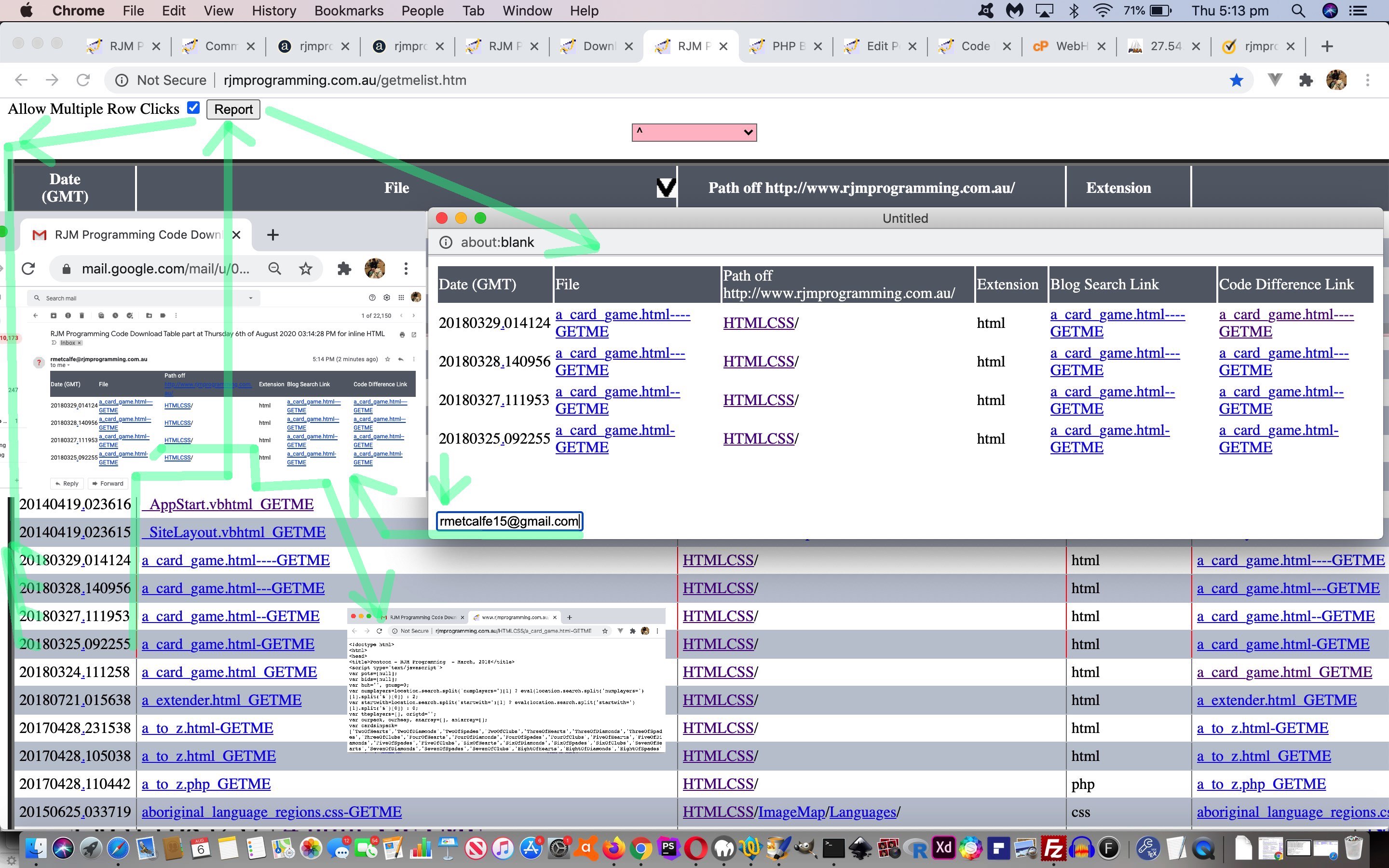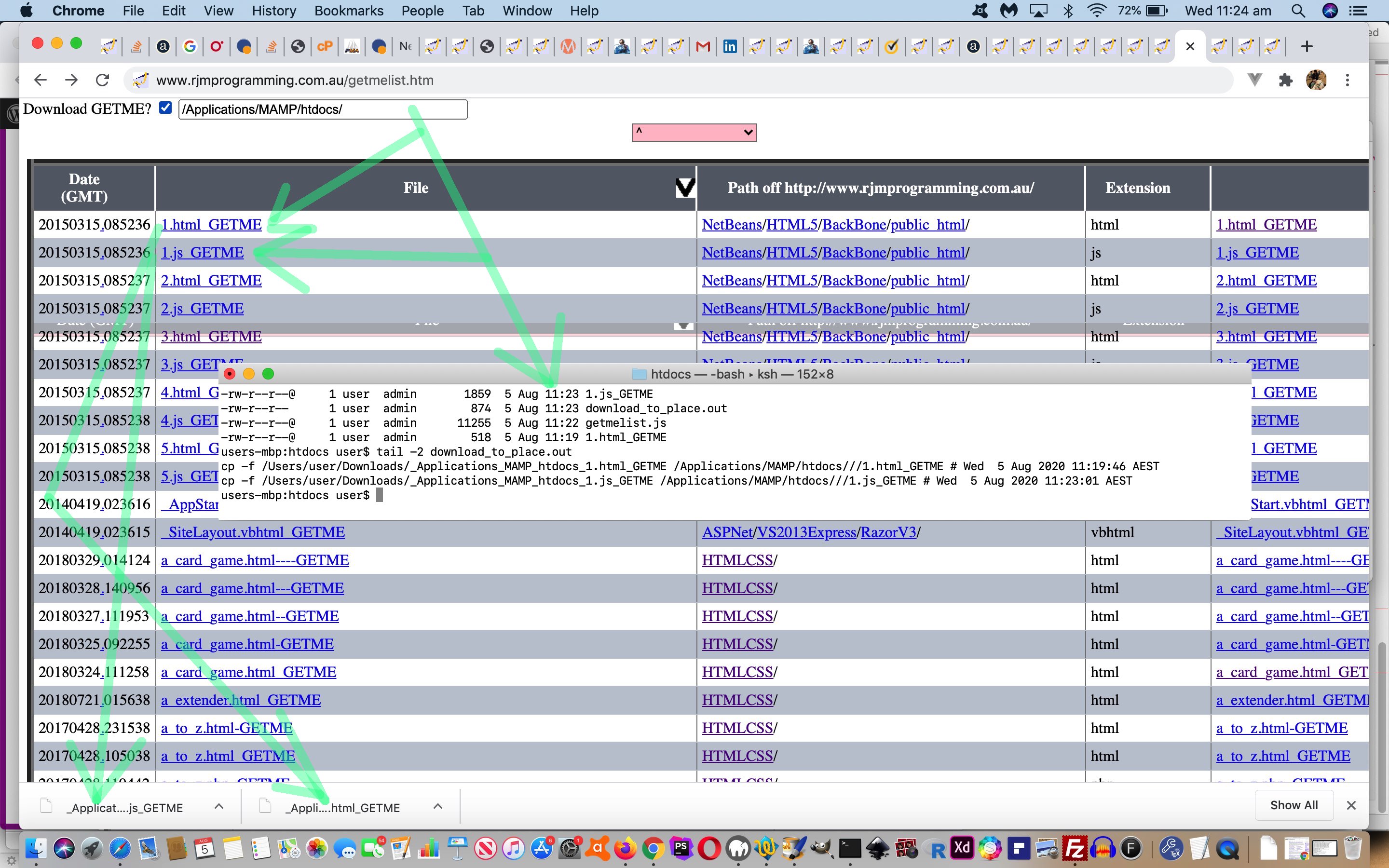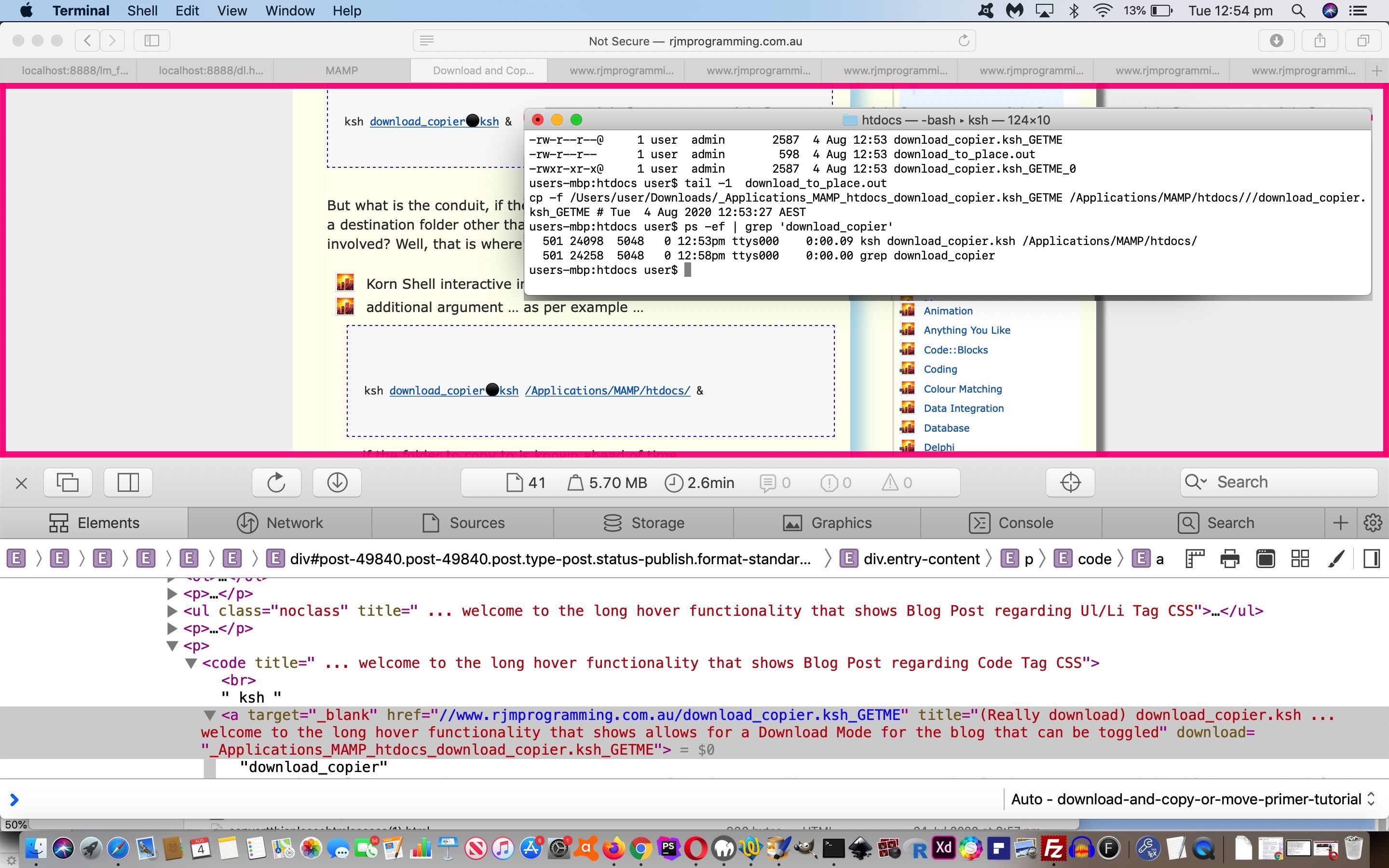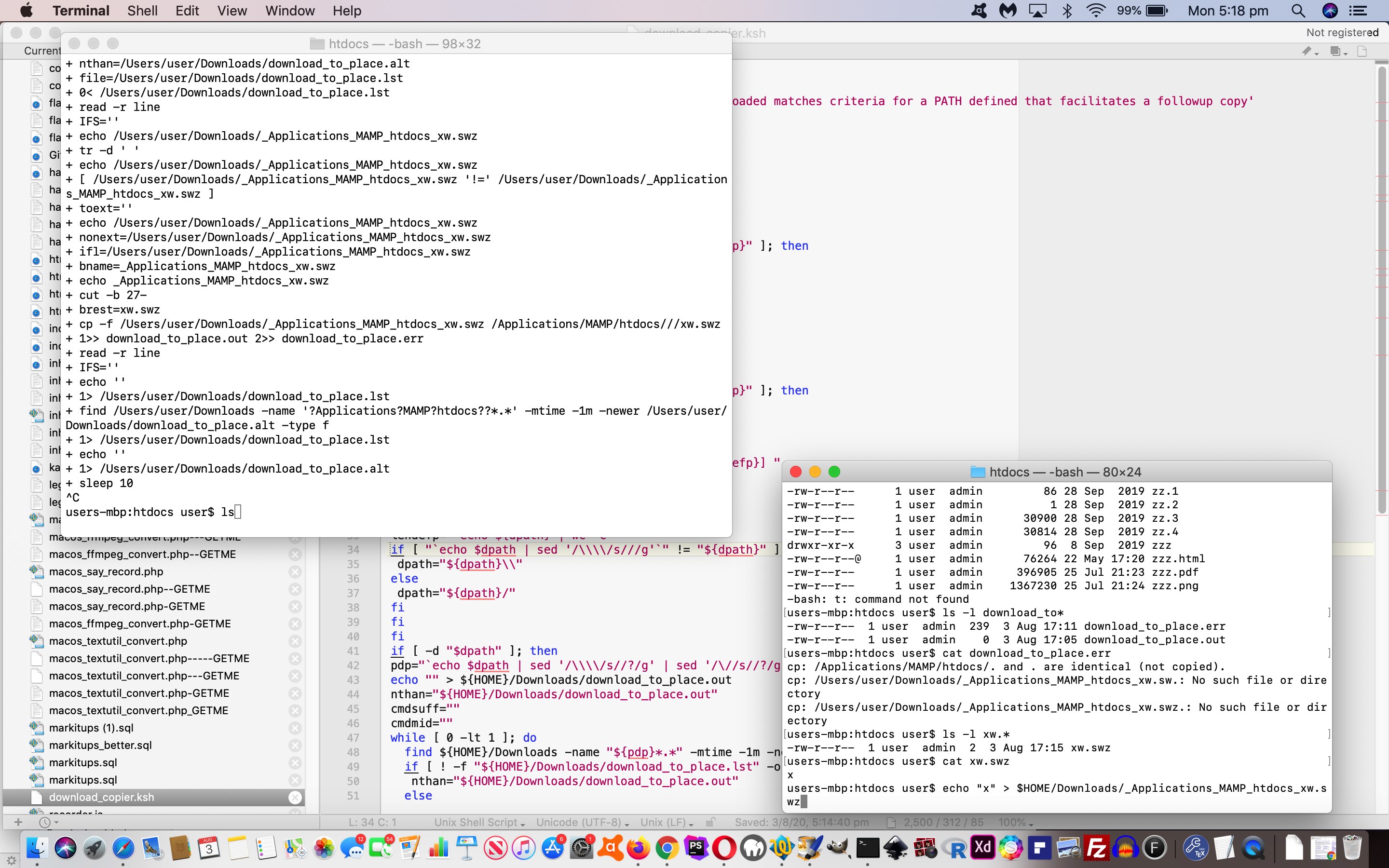Welcome to our “Code Differences Functionality Ball” (… or lack of interest, thereof)! We are gathered to congratulate the Code Difference functionality for a small nip and tuck in the powder room! In the green corner we have …
- yesterday’s Code Download Table Multiple Row Email Report Tutorial new “double click” trick … in our changed getmelist.js external Javascript code file (that you can try out for yourself at this live run link) … and in the puce corner we have …
- the ever so studious 📖 (📖) new top header emoji button dancing pages for the blog you are viewing now
… both trying to help you out with PHP or Javascript (in particular) code function references, where able, linking these references to local hashtag places or external webpage references. Get function references and you are getting into programming, we figure, but in the early days of learning to program you look at other sources of code and wonder what is going on with a functional (or object oriented method) call. Well, we want to help.
You might want to “compare the pair” …
| Includes functional links … |
|---|
| Does not include functional links … |
… for our diff.php Code Difference functionality helper (of the “tuck and nip” variety) with the “star” new function …
function ofinterest($intobelinked) {
global $lastoi;
$spareintobelinked=$intobelinked;
$outtobelinked=$intobelinked;
$fns=explode("(", $intobelinked);
for ($ifns=0; $ifns<sizeof($fns); $ifns++) {
if ($ifns == 0) { $outtobelinked=""; }
if (trim($fns[$ifns]) != "") {
$fnidea="";
$jns=strlen($fns[$ifns]);
$jns--;
if (substr(strtolower($fns[$ifns]),$jns,1) >= "a" && substr(strtolower($fns[$ifns]),$jns,1) <= "z") {
$fnidea=substr($fns[$ifns],$jns,1);
$jns--;
while (substr($fns[$ifns],$jns,1) == "." || substr($fns[$ifns], $jns,1) == "_" || (substr(strtolower($fns[$ifns]),$jns,1) >= "a" && substr(strtolower($fns[$ifns]),$jns,1) <= "z")) {
$fnidea=substr($fns[$ifns], $jns,1) . $fnidea;
$kns=$jns;
$jns--;
if ($jns < 0) { break; }
if (substr($fns[$ifns],$kns,1) == ".") { break; }
}
if ($fnidea != "") {
if (substr($fnidea,0,1) == ".") {
if (strpos($outtobelinked, "this" . $fnidea . "=") !== false) {
$outtobelinked=str_replace("this" . $fnidea . "=", "this.<SPAN id='" . substr($fnidea,1) . "' class=\"spanccc\">" . substr($fnidea,1) . "</SPAN>=", $outtobelinked);
} else if (strpos($outtobelinked, "this" . $fnidea . " =") !== false) {
$outtobelinked=str_replace("this" . $fnidea . " =", "this.<SPAN id='" . substr($fnidea,1) . "' class=\"spanccc\">" . substr($fnidea,1) . "</SPAN> =", $outtobelinked);
} else if (strpos($spareintobelinked, "this" . $fnidea . " =") !== false) {
$spareintobelinked=str_replace("this" . $fnidea . " =", "this.<SPAN id='" . substr($fnidea,1) . "' class=\"spanccc\">" . substr($fnidea,1) . "</SPAN> =", $spareintobelinked);
$fns=explode("(", $spareintobelinked);
} else if (strpos($spareintobelinked, "this" . $fnidea . "=") !== false) {
$spareintobelinked=str_replace("this" . $fnidea . "=", "this.<SPAN id='" . substr($fnidea,1) . "' class=\"spanccc\">" . substr($fnidea,1) . "</SPAN>=", $spareintobelinked);
$fns=explode("(", $spareintobelinked);
}
$fnidea=substr($fnidea,1);
$jns++;
}
}
//file_put_contents("found.this",$fnidea);
if (strpos(($fns[$ifns] . "("), "function " . $fnidea . "(") !== false && strpos($outtobelinked, "<SPAN id='" . $fnidea . "'") === false) {
$outtobelinked.=substr($fns[$ifns],0,($jns + 1)) . "<SPAN id='" . $fnidea . "' class=\"spanccc\">" . $fnidea . "</SPAN>(";
} else if (strlen($fnidea) > 3 && strpos($outtobelinked, ">" . $fnidea . "</A>") === false && strpos($spareintobelinked, ">" . $fnidea . "</SPAN>") !== false) {
$outtobelinked.=substr($fns[$ifns],0,($jns + 1)) . "<A href='#" . $fnidea . "' class=\"accc\">" . $fnidea . "</A>(";
} else if (strlen($fnidea) > 3 && strpos($outtobelinked, ">" . $fnidea . "</A>") === false && strpos($outtobelinked, ">" . $fnidea . "</SPAN>") !== false) {
$outtobelinked.=substr($fns[$ifns],0,($jns + 1)) . "<A href='#" . $fnidea . "' class=\"accc\">" . $fnidea . "</A>(";
} else if (strlen($fnidea) > 3 && strpos($outtobelinked, ">" . $fnidea . "</A>") === false) {
$outtobelinked.=substr($fns[$ifns],0,($jns + 1)) . "<A target=_blank href='//www.google.com/search?q=" . urlencode($fnidea) . "+w3schools+php.net+computerhope' title='Google search for " . $fnidea . "' class=\"accc\">" . $fnidea . "</A>(";
} else {
$outtobelinked.=$fns[$ifns] . "(";
}
} else {
$outtobelinked.=$fns[$ifns] . "(";
}
} else {
$outtobelinked.="(";
}
}
if (isset($_GET['linkit']) || isset($_POST['linkit'])) {
//file_put_contents("found.b", strlen($outtobelinked));
$lastoi=$outtobelinked;
}
return $intobelinked;
}
As far as this WordPress blog’s TwentyTen theme’s good ol’ header.php goes a new HTML snippet …
<a style="cursor:pointer;text-decoration:none;font-size:36px;" onclick="diffphpfix(this);" title="Code Difference Functional Links">📖</a>
… is helped out by a new (PHP writes) Javascript function …
function diffphpfix(oais) {
var adiffs=document.getElementsByTagName("a");
for (var iuyt=0; iuyt<adiffs.length; iuyt++) {
if (('' + adiffs[iuyt].href).indexOf('diff.php?one=') != -1) {
adiffs[iuyt].href=adiffs[iuyt].href.replace('?', '?linkit=y&');
}
}
oais.style.backgroundColor=lightgreen';
}
Previous relevant Code Download Table Multiple Row Email Report Tutorial is shown below.
Before leaving yesterday’s Download and Copy or Move Code Download Table Tutorial extensions to our Code Download Table functionality …
- add copy onto a download functionality to the Code Download Table … today, we …
- add a Multiple Row selection basis for a personalized Email Report for the user
… as we saw that there was scope for this as a sharing mechanism for project discussions and ideas, we hope.
Today’s tutorial picture tries to show the steps to emailing off a report of interest to a user …
- User clicks the “Allow Multiple Row Clicks” checkbox …
prefixask=prefixask.replace('</div>', '<div id=divawrc style=display:inline-block;> Allow Multiple Row Clicks <input onchange="domrows();" id=awrc style=inline-block; type=checkbox></input> <div id=dawrc style=display:inline-block;></div></div></div>');
… which causes … - “Report” button shows to its right …
function domrows() {
document.getElementById('dawrc').innerHTML='<input style=inline-block; type=button onclick=treportdo(); value=Report></input>';
var trsis=document.getElementsByTagName('tr');
for (var itrsis=0; itrsis<trsis.length; itrsis++) {
trsis[itrsis].onclick = function(e) { if (e.target.innerHTML != '') { var trs=document.getElementsByTagName('tr'); for (var itrs=0; itrs<trs.length; itrs++) { if (trs[itrs].outerHTML.indexOf(e.target.innerHTML) != -1) { trs[itrs].style.border='2px dotted red'; } } } };
}
}
… and table row onclick logic is dynamically applied to those “tr” elements - User clicks somewhere within rows they are interested in seeing be included in a report (which is a snippet of the whole Code Download Table, perhaps to do with a project of interest, or a learning topic of interest)
- User optionally clicks the “Report” button …
function treportdo() {
var trsis=document.getElementsByTagName('tr');
webc='<html><head><script type="text/javascript"> function emailto(eto) { window.opener.parentemailto(eto); } function xemailto(eto) { if (eto.indexOf("@") != -1) { var zhr=new XMLHttpRequest(); var zform=new FormData(); zform.append("inline",""); zform.append("to",eto); zform.append("subj","Code Download Table part"); zform.append("body",document.getElementById("mytable").outerHTML); zhr.open("post", "//www.rjmprogramming.com.au/HTMLCSS/emailhtml.php", true); zhr.send(zform); alert("Email sent to " + eto); } } </script></head><body><table id=mytable></table><br><br><br><input onblur=emailto(this.value); placeholder="Email to" type=email></input></body></html>';
for (var itrsis=0; itrsis<trsis.length; itrsis++) {
if (itrsis == 0) {
webc=webc.replace('</table>', trsis[itrsis].outerHTML + '</table>');
}
if (trsis[itrsis].outerHTML.indexOf('>') > trsis[itrsis].outerHTML.indexOf('border:')) {
if (trsis[itrsis].outerHTML.indexOf('dotted') > trsis[itrsis].outerHTML.indexOf('border:')) {
webc=webc.replace('</table>', trsis[itrsis].outerHTML + '</table>');
}
}
}
var woois=window.open('','_blank','top=20,left=20,width=600,height=600');
woois.document.write(webc);
}
… which causes a … - New popup window opens showing the relevant snippet of Code Download Table of interest to the user … including …
- Textbox for an optional emailee entry that can be filled in … to …
- Set off Ajax/FormData methodology means …
function parentemailto(eto) {
if (eto.indexOf("@") != -1) {
var zhr=new XMLHttpRequest();
var zform=new FormData();
zform.append("inline","");
zform.append("to",eto);
zform.append("subj","RJM Programming Code Download Table part");
zform.append("body", reltoabs('<table' + webc.split('</table>')[0].split('<table')[1] + '</table>'));
zhr.open("post", "//www.rjmprogramming.com.au/HTMLCSS/emailhtml.php", true);
zhr.send(zform);
alert("Email sent to " + eto);
}
}
… to send off an Inline HTML Email report to the emailee … including … - Links of email can be clicked to get back to source code and other links back at the RJM Programming domain web server
… in our changed getmelist.js external Javascript code file (that you can try out for yourself at this live run link).
Previous relevant Download and Copy or Move Code Download Table Tutorial is shown below.
After the “goings on” with the relatively recent PHP Blog Summary Fixed Title Events Tutorial we thought we were finished with “Code Download Table” functionality … but then …
… along came
Jonesyesterday’s Download and Copy or Move Server Tutorial …
… and … lo and behold … we saw a good use for the idea of …
- download from “the net” to a Downloads folder on your computer or device … and more often than not …
- you, the user, copies or renames this data to another location on your computer or device with command line or with operating system GUI
… and allowing for that second step above be programmatical with the most apt functionality that had ever passed our cotton pickin’ mind … our Code Download Table … wi’ all tho’ GETME’s!
But we don’t want to interfere too much with the Code Download Table “flow” here, so create up the top left 20 seconds worth of time (extendable by their actions) available to the user to create “download” attributes on all …
- “a” links … with …
- “href” attribute containing “GETME” …
- but not “diff.php” … and …
- “download” attribute (the attribute necessary to “download” rather than our default displaying of source code in a new webpage)
… plus no href attribute containing “?s=” either, for today’s purposes with a changed getmelist.js external Javascript code file (that you can try out for yourself at this live run link) … via its new …
var dnprefix=decodeURIComponent(('' + localStorage.getItem('download_copy_to_folder')).replace(/^null$/g,'')); //.replace(/\+/g,' ').replace(/\\\\/g, '_').replace(/\//g, '_').replace(/\:/g, '_');
var delaymore=0;
var prefixask='<div id=firstask style="position:absolute;top:0px;left:0px;"> Download GETME? <input id=dpccb style=inline-block; type=checkbox onchange="dogetmes(document.getElementById(' + "'" + 'dpcis' + "'" + ').value);"></input> <input style=inline-block;width:300px; onclick="delaymore+=20000;" onblur="if (document.getElementById(' + "'" + 'dpccb' + "'" + ').checked) { dogetmes(document.getElementById(this.value); }" type=text id=dpcis placeholder="Optional Download Folder Later Copy to Place via Listener" value="' + dnprefix + '"></input></div>';
function dogetmes(dpprefix) {
delaymore+=20000;
var asis=document.getElementsByTagName('a');
if (dpprefix != dnprefix && 1 == 7) {
localStorage.setItem('download_copy_to_folder', dpprefix);
}
for (var iasis=0; iasis<asis.length; iasis++) {
if (asis[iasis].href.indexOf('diff.php') == -1 && asis[iasis].href.indexOf('?s=') == -1 && asis[iasis].href.indexOf('GETME') != -1) {
asis[iasis].download=dpprefix.replace(/\//g,'_').replace(/\\\\/g,'_').replace(/\:/g,'_') + asis[iasis].href.split('/')[eval(-1 + asis[iasis].href.split('/').length)];
}
}
}
function nomorepa() {
if (eval('' + delaymore) == 0) {
if (document.getElementById('firstask')) {
document.getElementById('firstask').innerHTML='';
}
} else {
setTimeout(nomorepa, eval('' + delaymore));
delaymore=0;
}
}
function lastdivpop() {
var wasih='';
if (document.getElementById('lastdiv')) {
if (document.getElementById('lastdiv').innerHTML == '') {
wasih=wasih;
setTimeout(lastdivpop, 3000);
} else if (document.getElementById('lastdiv').innerHTML.indexOf('firstask') == -1) {
wasih=document.getElementById('lastdiv').innerHTML;
document.getElementById('lastdiv').innerHTML=prefixask + wasih;
prefixask='';
setTimeout(nomorepa, 20000);
} else {
setTimeout(lastdivpop, 3000);
}
}
}
setTimeout(lastdivpop, 8000);
Previous relevant Download and Copy or Move Server Tutorial is shown below.
Yesterday’s Download and Copy or Move Primer Tutorial was all about the “client side” of …
- the “server” side web applications/pages … and …
- a “client” side listener (like we talked about with Korn Shell listeners with Pandoc Document Conversion Email Tutorial)
… and we’ve just “tweaked” (albeit, very importantly, in our books (… but the pamphlettes are still not playing ball)) to ensure no “file clobbering” takes place so that the Korn Shell now does …
suf=""
isuf=-1
while [ -f "${dpath}/${brest}${suf}" ]; do
((isuf=isuf+1))
suf="_${isuf}"
done
if [ ! -z "$suf" ]; then
echo "mv ${dpath}/${brest} ${dpath}/${brest}${suf} # `date`" >> download_to_place.out
mv ${dpath}/${brest} ${dpath}/${brest}${suf} >> download_to_place.out 2>> download_to_place.err
fi
… in download_copier.ksh download_copier.ksh Korn Shell scripting on our macOS operating system “client”.
But today is mainly about filling in the missing bits on the “server” side. This (need for a) “conduit” we referred to yesterday is because we accept no folder paths can be mentioned at the “server” end. Suppose, though, that the “non-pathed” filename we supply to an “a” link’s “download” attribute can be prefixed by a mildly mashed up version of that path we copy to from the Downloads folder of your “client” computer or device, as you perform a “download” via the clicking of an “a” link.
Well, at this blog we’d already started functionality to toggle the use or not of …
- “a” links … with …
- “href” attribute containing “GETME” …
- but not “diff.php” … and …
- “download” attribute (the attribute necessary to “download” rather than our default displaying of source code in a new webpage)
Were you here, then, when we published WordPress Blog Download Mode Toggler Primer Tutorial (or were you indisposed again?!) There we established an “All Posts” menu “Toggle Download Mode from GETME” option piece of functionality to toggle between …
- displaying of source code in a new webpage for GETME “a” links … versus …
- use the changed PHP toggle_download.php in conjunction with a changed good ‘ol TwentyTen Theme header.php as below …
<?php
if (outs == null) {
var dnprefix=decodeURIComponent(('' + localStorage.getItem('download_copy_to_folder')).replace(/^null$/g,'')).replace(/\+/g,' ').replace(/\\\\/g, '_').replace(/\//g, '_').replace(/\:/g, '_');
for (idmjk=0; idmjk<admjk.length; idmjk++) {
if (admjk[idmjk].href.indexOf('GETME') != -1 && admjk[idmjk].href.indexOf('diff.php') == -1) {
if (origcafd < 0) { //!cafd) {
xp=admjk[idmjk].href.split("GETME");
prexp=xp[0].split("/");
postprexp=prexp[-1 + prexp.length].split(".");
extis = postprexp[-1 + postprexp.length].replace(/_/g,"").replace(/-/g,"").replace(/GETME/g,"");
outs="//www.rjmprogramming.com.au/getmelist.htm?topoff=150&tsp=" + (Math.floor(Math.random() * 1999900) + 100) + "#" + postprexp[0] + "." + postprexp[-1 + postprexp.length].replace(extis,"").replace(extis,"").replace(extis,"") + "GETME" + extis;
aorig=admjk[idmjk].innerHTML;
admjk[idmjk].innerHTML=admjk[idmjk].innerHTML.replace(".","<span data-alt='" + outs + "' id='spn" + cafd + "' title=\" + Code Download Table\" onclick=\"if (cafd == cafd) { cafd=" + cafd + "; changeasfordownload(); } else { window.open('" + outs + "','_blank','top=100,left=100,width=500,height=500'); } return false; \">⚫</span>");
if (aorig == admjk[idmjk].innerHTML && admjk[idmjk].innerHTML.indexOf('er posts') == -1) admjk[idmjk].innerHTML=admjk[idmjk].innerHTML.replace(" ","<span data-alt='" + outs + "' id='spn" + cafd + "' title=\" + Code Download Table\" onclick=\"if (cafd == cafd) { cafd=" + cafd + "; changeasfordownload(); } else { window.open('" + outs + "','_blank','top=100,left=100,width=500,height=500'); } return false; \">⚪</span>");
cafd++;
} else {
prestuffs = admjk[idmjk].href.split('/');
newaspare = admjk[idmjk].href.replace('_-GETME', '').replace('__GETME', '').replace('_GETME', '').replace(big, '');
while (big.indexOf('-') != -1) {
big = big.replace('-', '');
newaspare = newaspare.replace(big, '');
}
big = '----------------------GETME';
stuffs = newaspare.split('/');
if (dnprefix != '') {
admjk[idmjk].download = dnprefix + prestuffs[stuffs.length - 1];
} else {
admjk[idmjk].download = dnprefix + stuffs[stuffs.length - 1];
}
admjk[idmjk].title = "(Really download) " + admjk[idmjk].title + ' ... welcome to the long hover functionality that shows allows for a Download Mode for the blog that can be toggled';
admjk[idmjk].onmouseover = " getDownloadMode(); ";
admjk[idmjk].onmouseout = " yehBut(); ";
admjk[idmjk].ontouchstart = " getDownloadMode(); ";
admjk[idmjk].ontouchend = " yehBut(); ";
}
} else if (admjk[idmjk].href.indexOf('GETME') != -1 && origcafd < 0) { //!cafd) {
xp=admjk[idmjk].href.split("GETME");
prexp=xp[0].split("/");
postprexp=prexp[-1 + prexp.length].split(".");
extis = postprexp[-1 + postprexp.length].replace(/_/g,"").replace(/-/g,"").replace(/GETME/g,"");
outs="//www.rjmprogramming.com.au/getmelist.htm?topoff=150&tsp=" + (Math.floor(Math.random() * 1999900) + 100) + "#" + postprexp[0] + "." + postprexp[-1 + postprexp.length].replace(extis,"").replace(extis,"").replace(extis,"") + "GETME" + extis;
aorig=admjk[idmjk].innerHTML;
selbitis=allthecombos((admjk[idmjk].href + '=').split('=')[1].split('&')[0]);
admjk[idmjk].innerHTML=admjk[idmjk].innerHTML.replace(".","<span data-alt='" + outs + "' id='spn" + cafd + "' title=\" + Code Download Table\" onclick=\"if (cafd == cafd) { cafd=" + cafd + "; changeasfordownload(); } else { window.open('" + outs + "','_blank','top=100,left=100,width=500,height=500'); } return false; \"><select onchange=\" if (this.value.length > 0) { window.open(this.value,'_blank'); } return false; \" style='margin-bottom:0px;width:40px;' id='sel" + cafd + "'><option value=>⚫</option>" + selbitis + "</select></span>");
if (aorig == admjk[idmjk].innerHTML && admjk[idmjk].innerHTML.indexOf('er posts') == -1) admjk[idmjk].innerHTML=admjk[idmjk].innerHTML.replace(" ","<span data-alt='" + outs + "' id='spn" + cafd + "' title=\" + Code Download Table\" onclick=\"if (cafd == cafd) { cafd=" + cafd + "; changeasfordownload(); } else { window.open('" + outs + "','_blank','top=100,left=100,width=500,height=500'); } return false; \"><select onchange=\" if (this.value.length > 0) { window.open(this.value,'_blank'); } return false; \" style='margin-bottom:0px;width:40px;' id='sel" + cafd + "'><option value=>⚪</option>" + selbitis + "</select></span>");
cafd++;
} else if ((admjk[idmjk].innerHTML.indexOf('live run') != -1 || admjk[idmjk].title.toLowerCase().indexOf('click picture') != -1) && origcafd < 0) { //!cafd) {
outs="//www.rjmprogramming.com.au/slideshow.html#tuts";
admjk[idmjk].innerHTML=admjk[idmjk].innerHTML.replace(" ","<span data-alt='" + outs + "' id='spn" + cafd + "' title=\" + Cut to the Chase ... see the blog post list related to live runs and slideshows ... ie. the main point of the blog posting\" onclick=\"if (cafd == cafd) { cafd=" + cafd + "; changeasfordownload(); } else { window.open('" + outs + "','_blank','top=100,left=100,width=650,height=100'); } return false; \">✂</span>");
cafd++;
}
}
}
?>
… to, depending on whether the user specifies in the “All Posts” toggling’s Javascript prompt window presented, specifies a new comma separated “client folder of interest to copy to” place (stored in window.localStorage), will …- download with the GETME to the Downloads folder and copy off to the specified folder of interest (backing up as necessary) … versus …
- the default download mode downloads to the Downloads folder without the GETME parts
See these changes in action below, contextualizing “server” and “client” codes in the full picture of assisted Downloads (copied on to a folder of the user’s interest) …
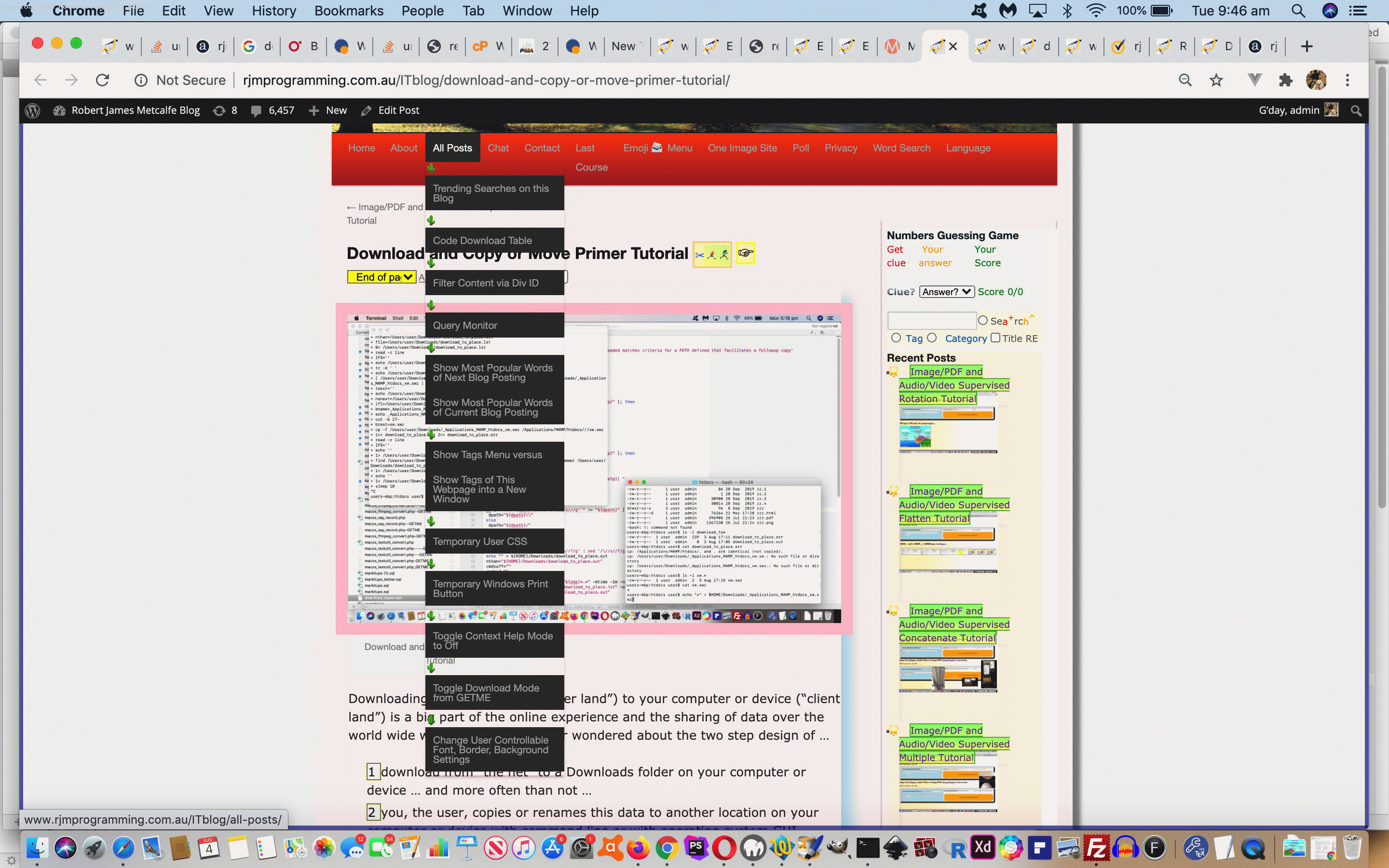
Previous relevant Download and Copy or Move Primer Tutorial is shown below.
Downloading from “the net” (“server land”) to your computer or device (“client land”) is a big part of the online experience and the sharing of data over the world wide web. But have you ever wondered about the two step design of …
- download from “the net” to a Downloads folder on your computer or device … and more often than not …
- you, the user, copies or renames this data to another location on your computer or device with command line or with operating system GUI
… ? Why not allow the “server” side define where it can download to on the “client”? Well, that would be a security nightmare, allowing a highjacking of mission critical files on your computer or device. So, I get it, that is a “no no”. But could we have a controlled “arrangement” between …
- the “server” side web applications/pages … and …
- a “client” side listener (like we talked about with Korn Shell listeners with Pandoc Document Conversion Email Tutorial)
… ? We think that sounds reasonable and so, today, we start our (two parts or more) mini-project (making step 2 above be considered to be programmatically handled, sometimes) designing a Korn Shell (“client” side) listener to suit our macOS “client” computer, executed as a background process via …
ksh download_copier.ksh &
But what is the conduit, if the “server” web applications/pages cannot define a destination folder other than the macOS Downloads folder for the user involved? Well, that is where we need either …
- Korn Shell interactive input (via read command) … or …
- additional argument … as per example …
ksh download_copier.ksh /Applications/MAMP/htdocs/ &
… if the folder to copy to is known ahead of time
… to define a “client land” folder to copy to (from the user’s Download folder (receiving the downloaded data).
That first Korn Shell read command interactive input was interesting to us for a command backgrounded via the “&” command suffix. But if stdin and stdout are not mentioned in the command you can answer this interactive input and then the processing the Korn Shell performs proceeds in the background. Exactly what we were hoping for, but weren’t sure that this was the case!
The picture is filled in better tomorrow as we discuss the conduit in more detail tomorrow.
If this was interesting you may be interested in this too.
If this was interesting you may be interested in this too.
If this was interesting you may be interested in this too.
If this was interesting you may be interested in this too.
If this was interesting you may be interested in this too.