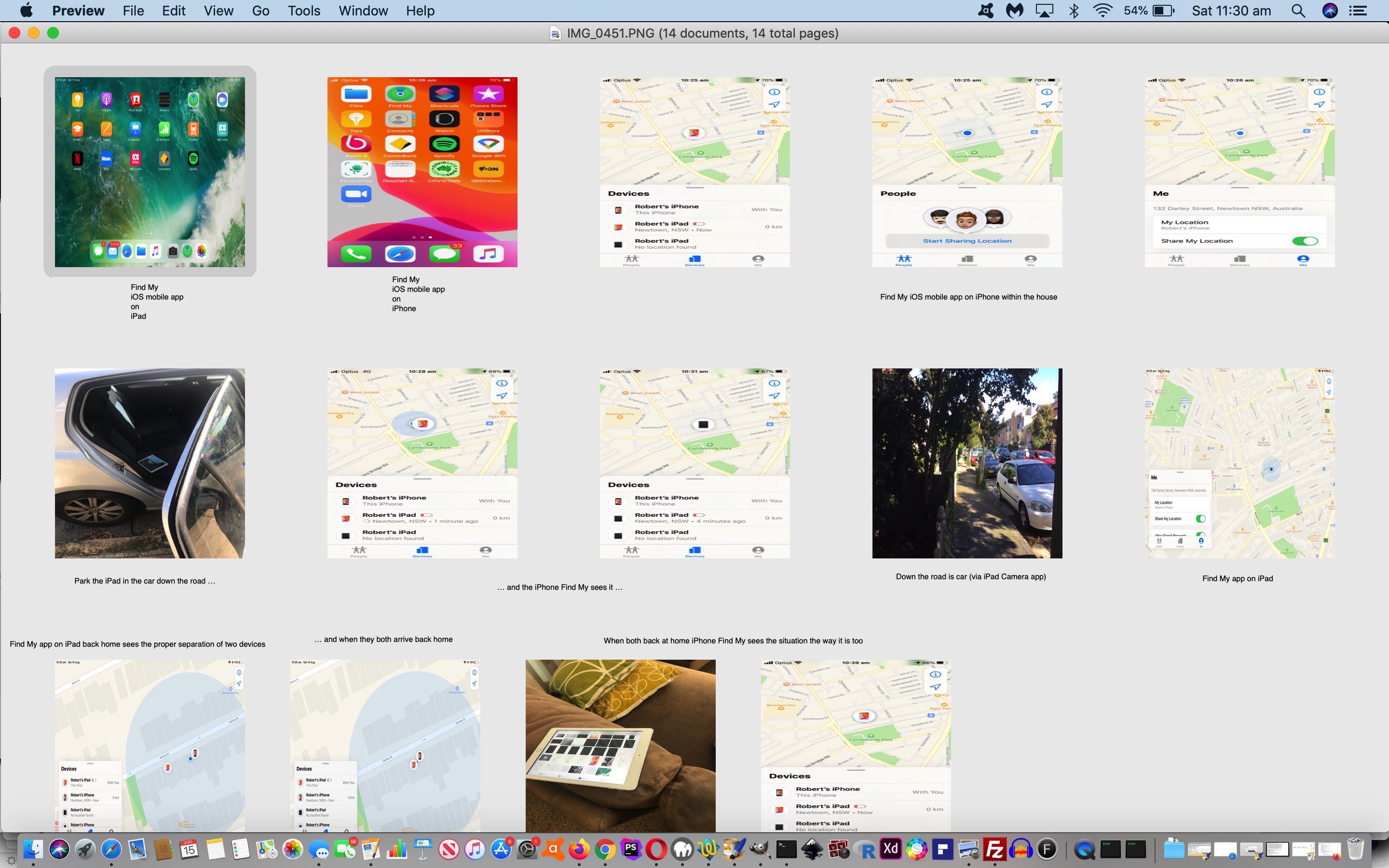Quite a few years ago I was out and about with my nephew in Canberra (we normally live in Sydney) and as can be the case with Canberra, to Sydney eyes, lots of streets look like others, and I bemoaned …
We need a “Find My car” app
… or some such thing … it could be “Find My keys” … and yes, as you can see, there’s been work … and my young nephew’s enthusiasm for this idea is not his alone, it would appear. Notice the bluetooth styled solutions, for finding “offline” things, that can be “tagged” with a “bluetooth” partner tag? But with “online” devices, such as iOS ones, WiFi can come into play, as well as an app we have installed on both our …
- iPhone with a SIM card (doh!) able to access Mobile data and WiFi and Bluetooth
- iPad lacking a SIM card and so unable to access Mobile data but with WiFi and Bluetooth access
… both with the iOS Find My mobile app installed.
The question in our mind is, pretty obviously, if one or other of the iPhone or iPad is misplaced, lost even, can the Find My app of the device that isn’t lost, help? Well, we tried this out by …
- started out on iPhone with both iPhone and iPad around the house … yes, the Find My app knew … but did get the street address wrong by two (ours is 134/136 but the app said 132) …
- the car is parked down the road about 100 metres so we placed the iPad in the car with the iPhone in our hand and yes, the Find My app saw that the iPad was at a different place (like at about 138, which was true) though still saw the iPhone as back at home … perhaps the Wifi reaches that far, we figure)
- on the iPad Find My app with the situation the other way around, and yes, the Find My app saw that the iPad was at a different place (our place) to the iPhone (138) … useful that way around
- ended up on iPhone with both iPhone and iPad around the house … yes, the Find My app knew that this was the case (and it seems to be useful to wait for the app to update to its final decision)
We hope this (PDF presentation) is of interest to “finders” out there?!
If this was interesting you may be interested in this too.