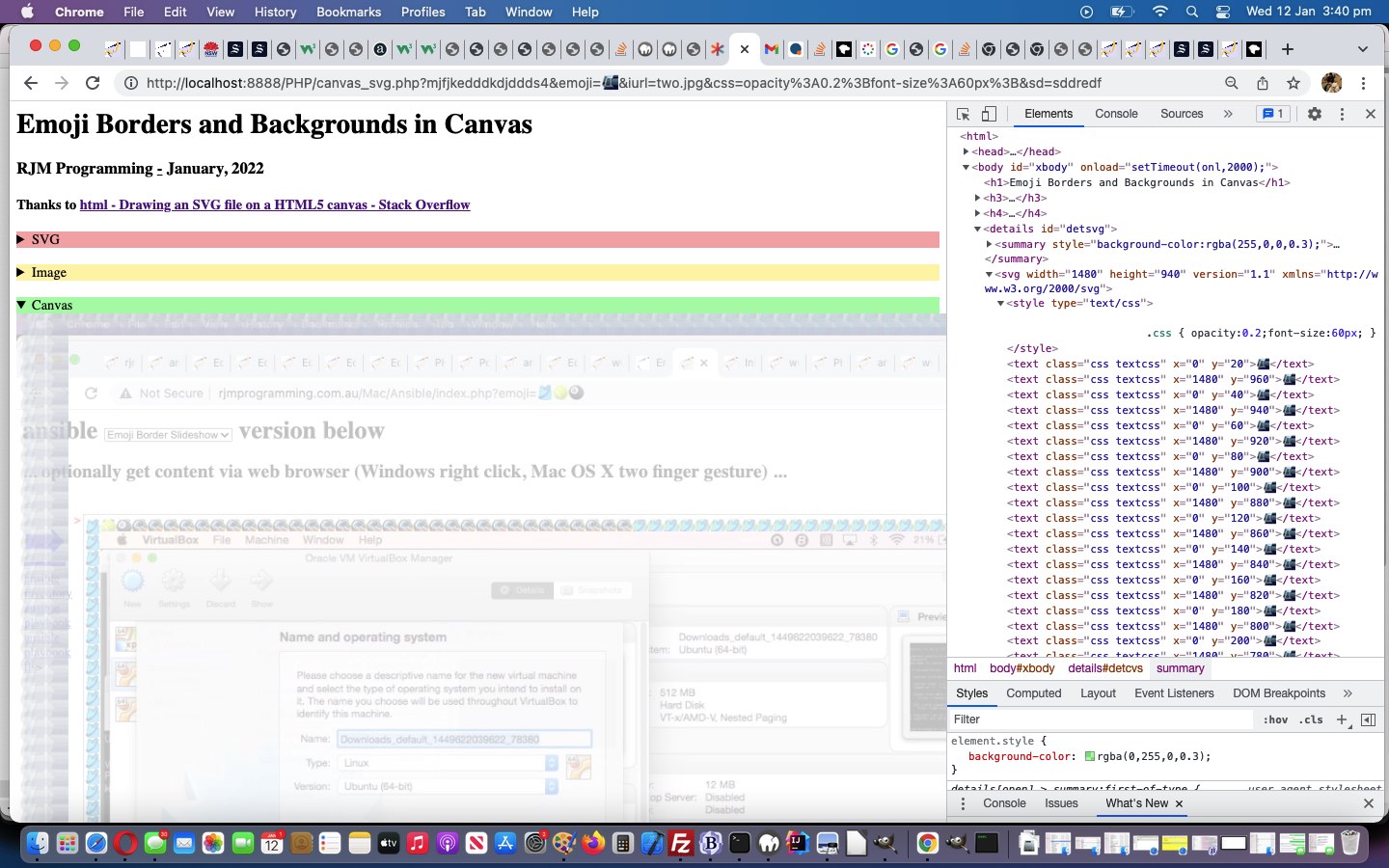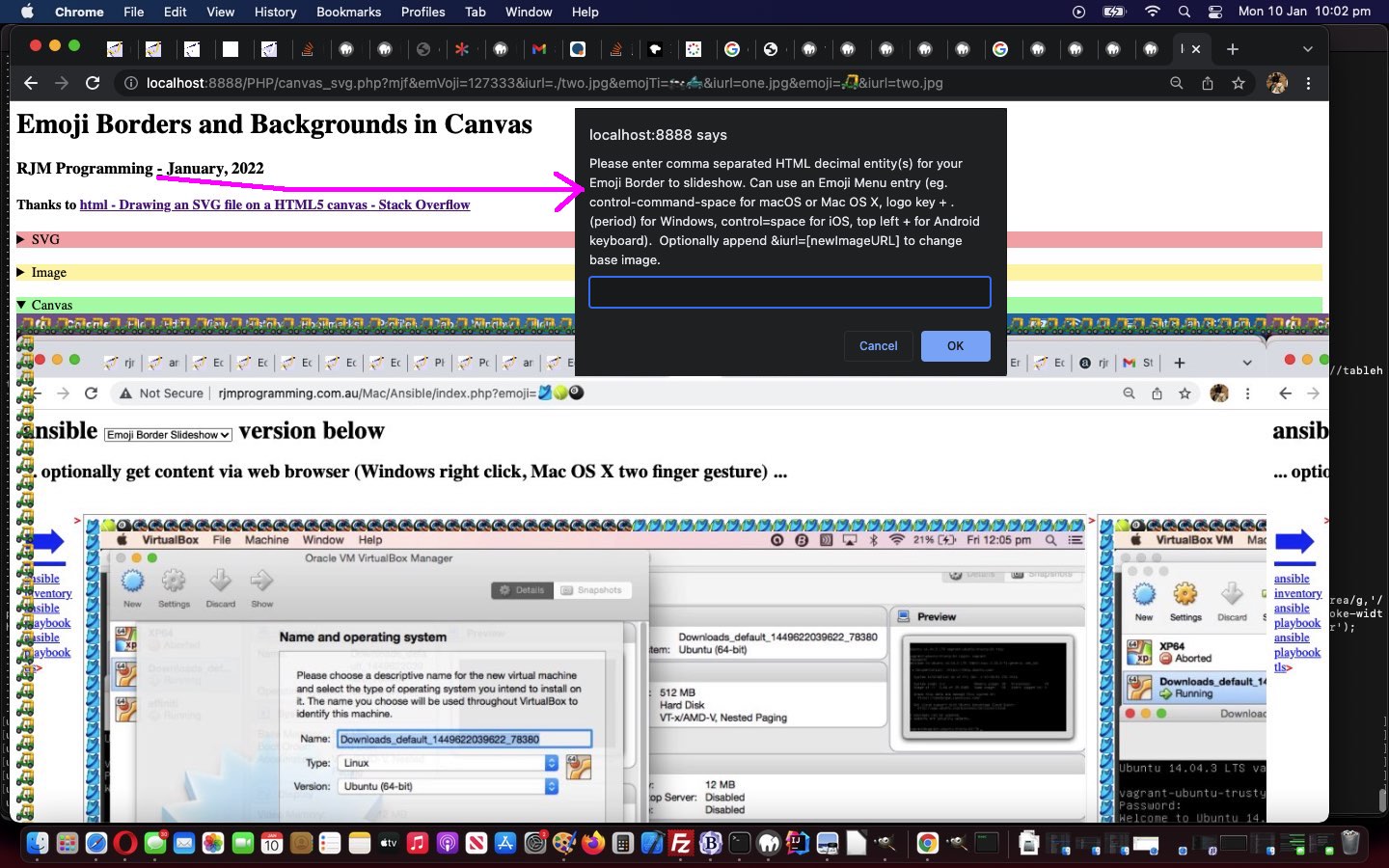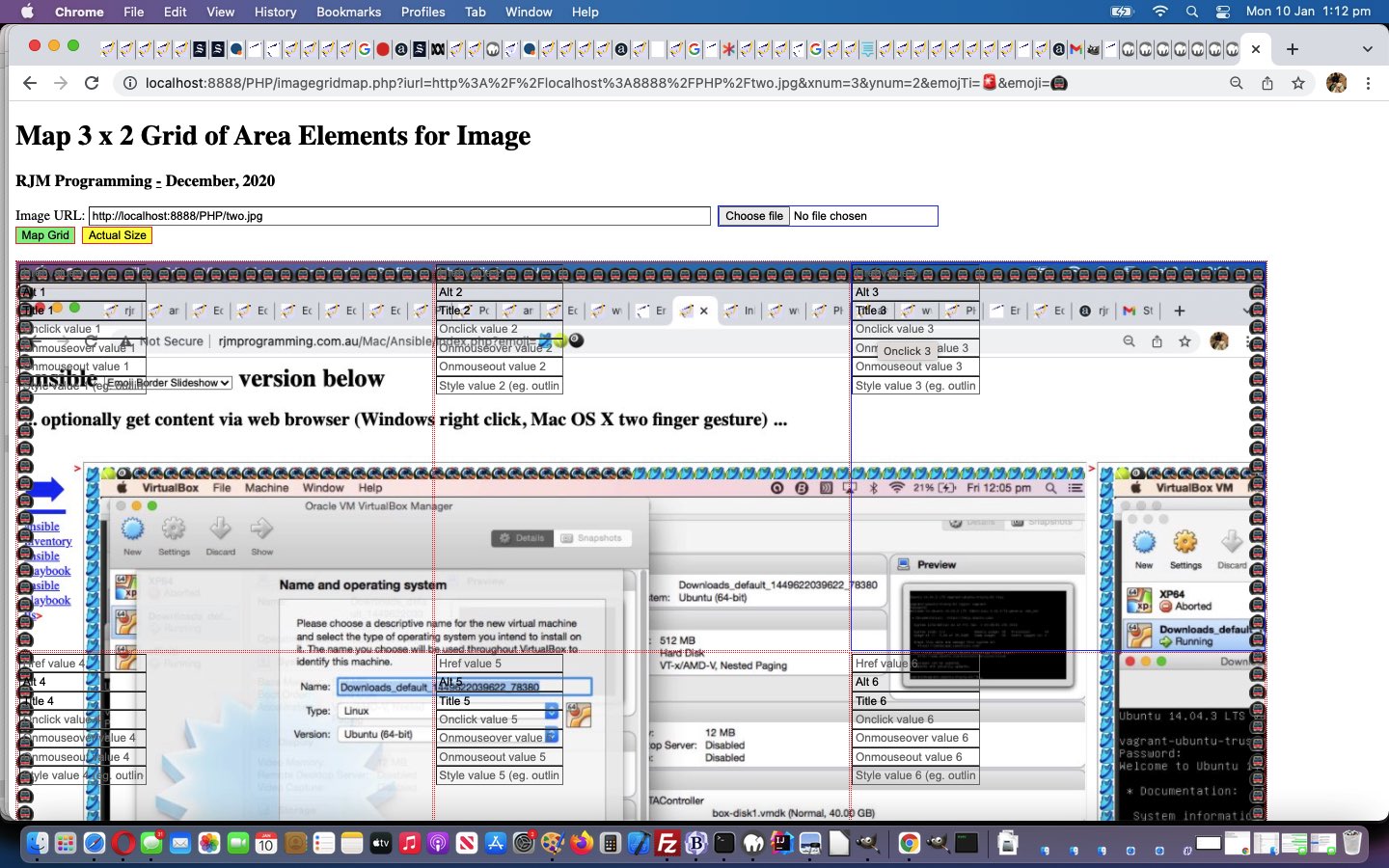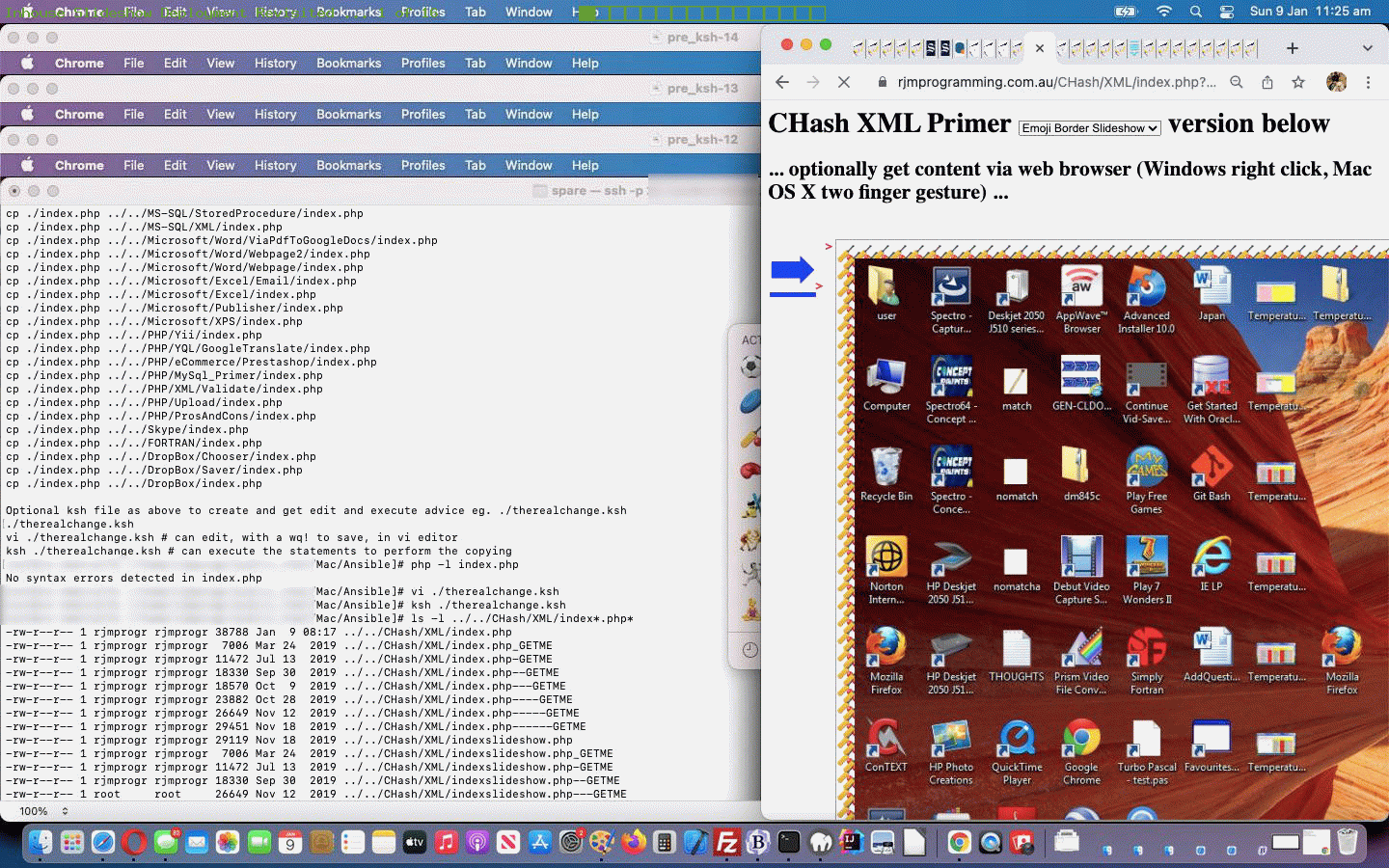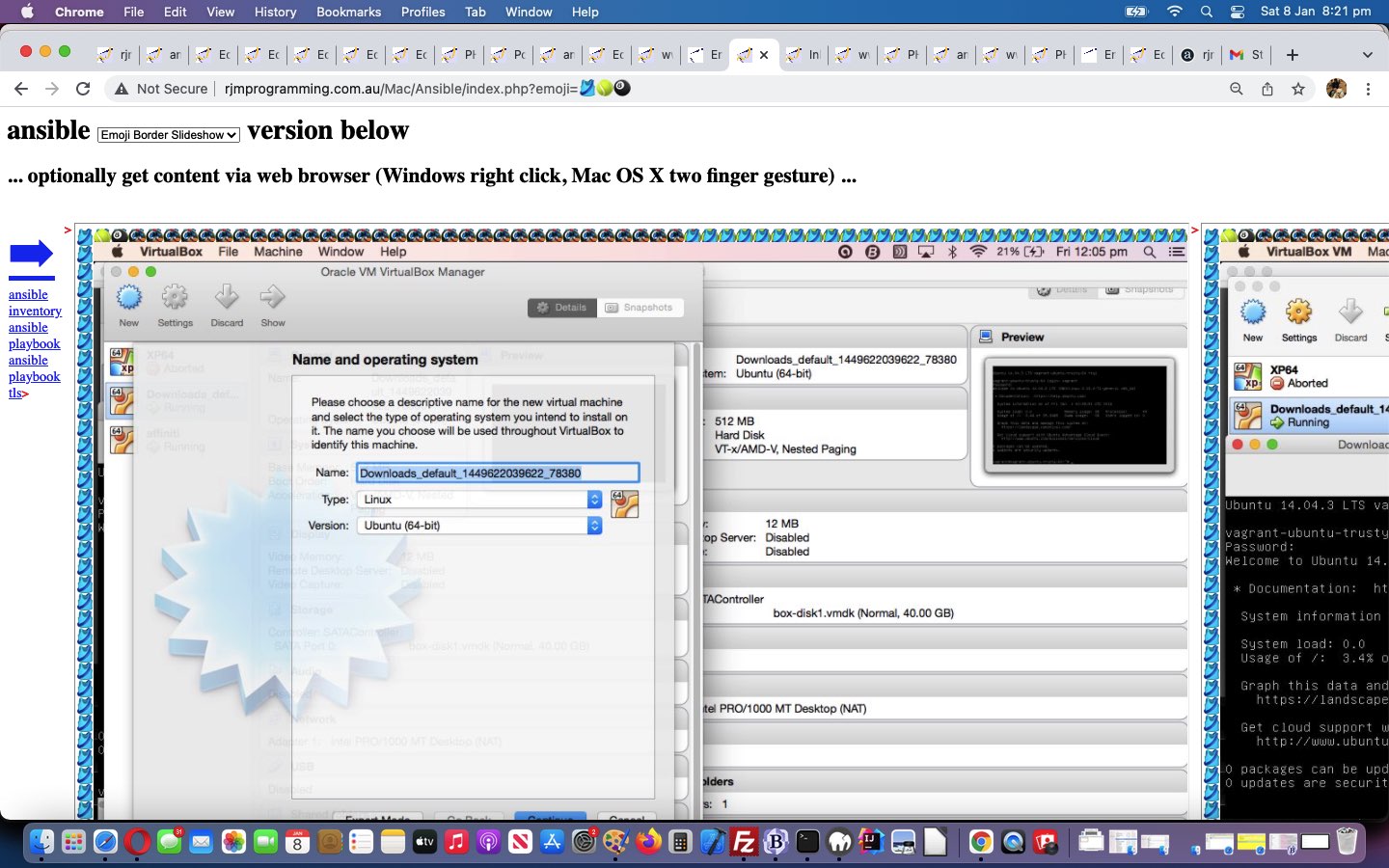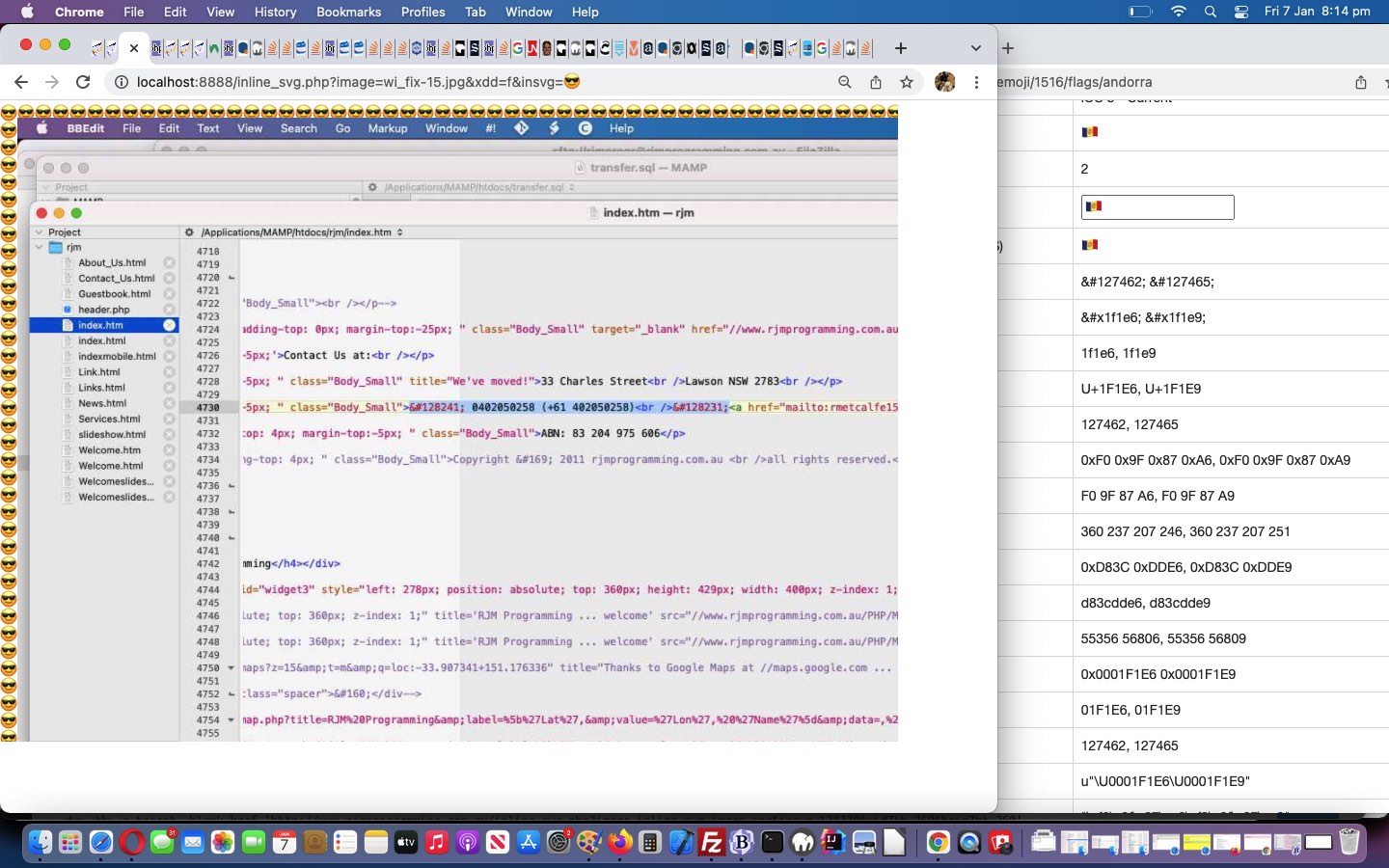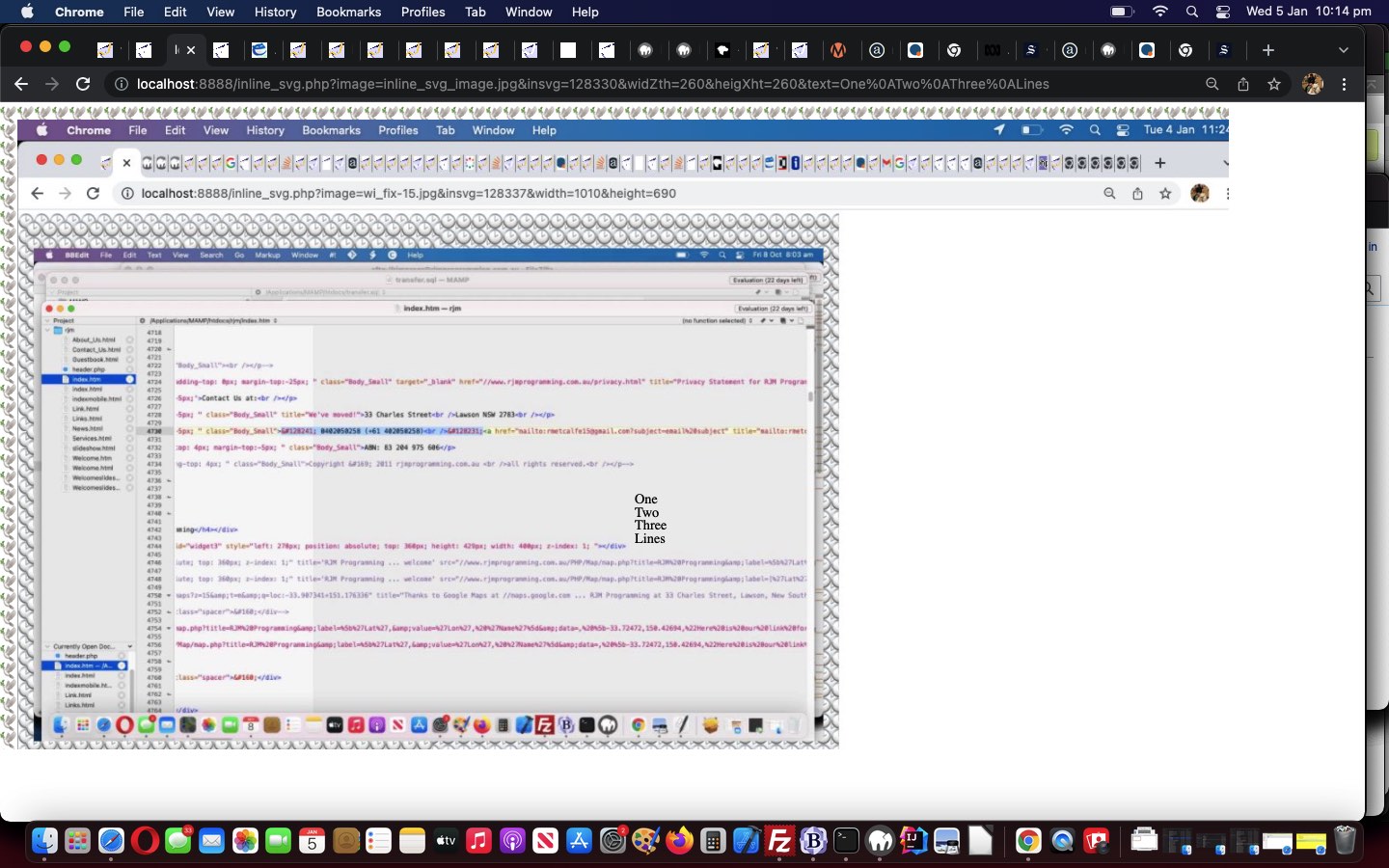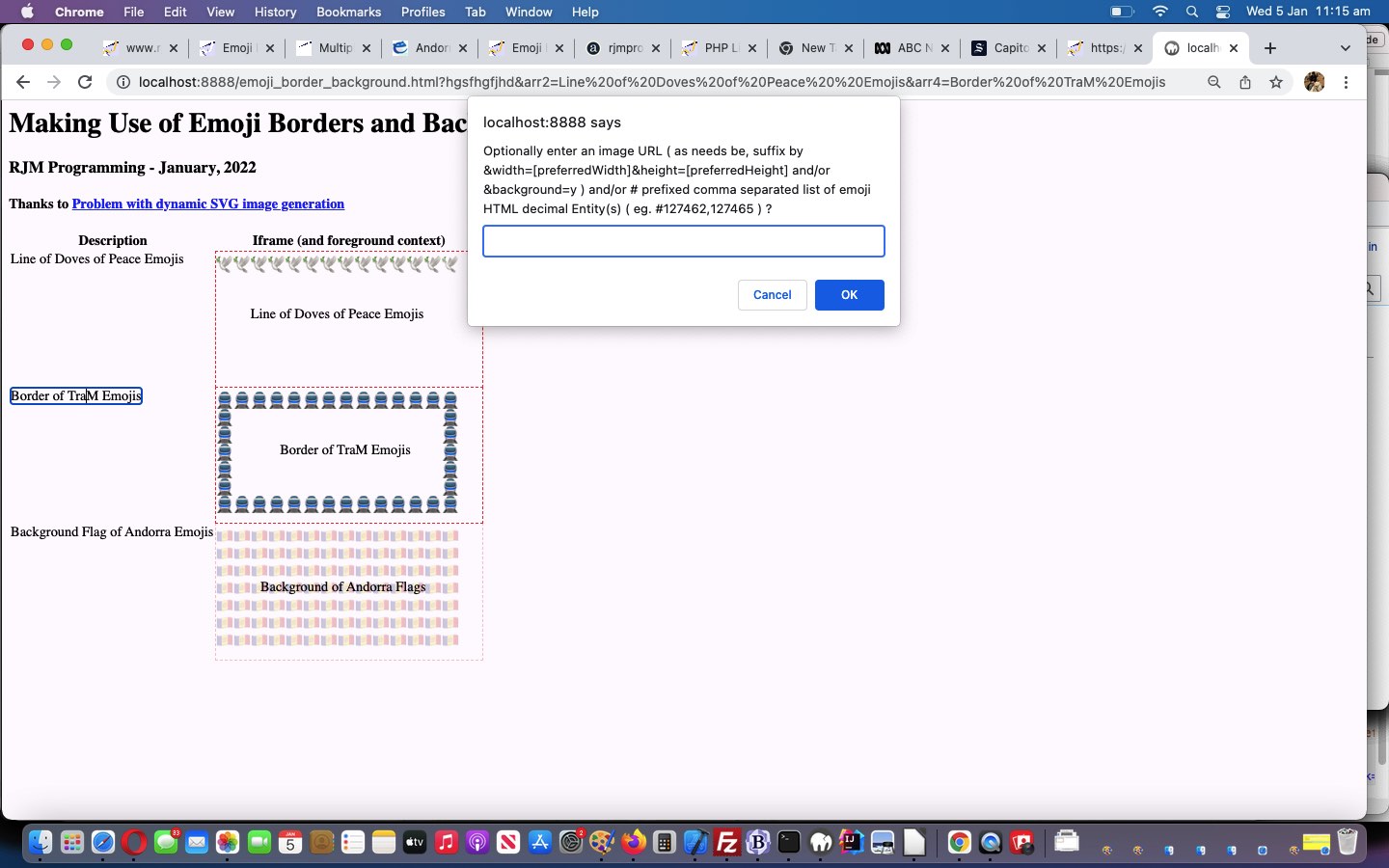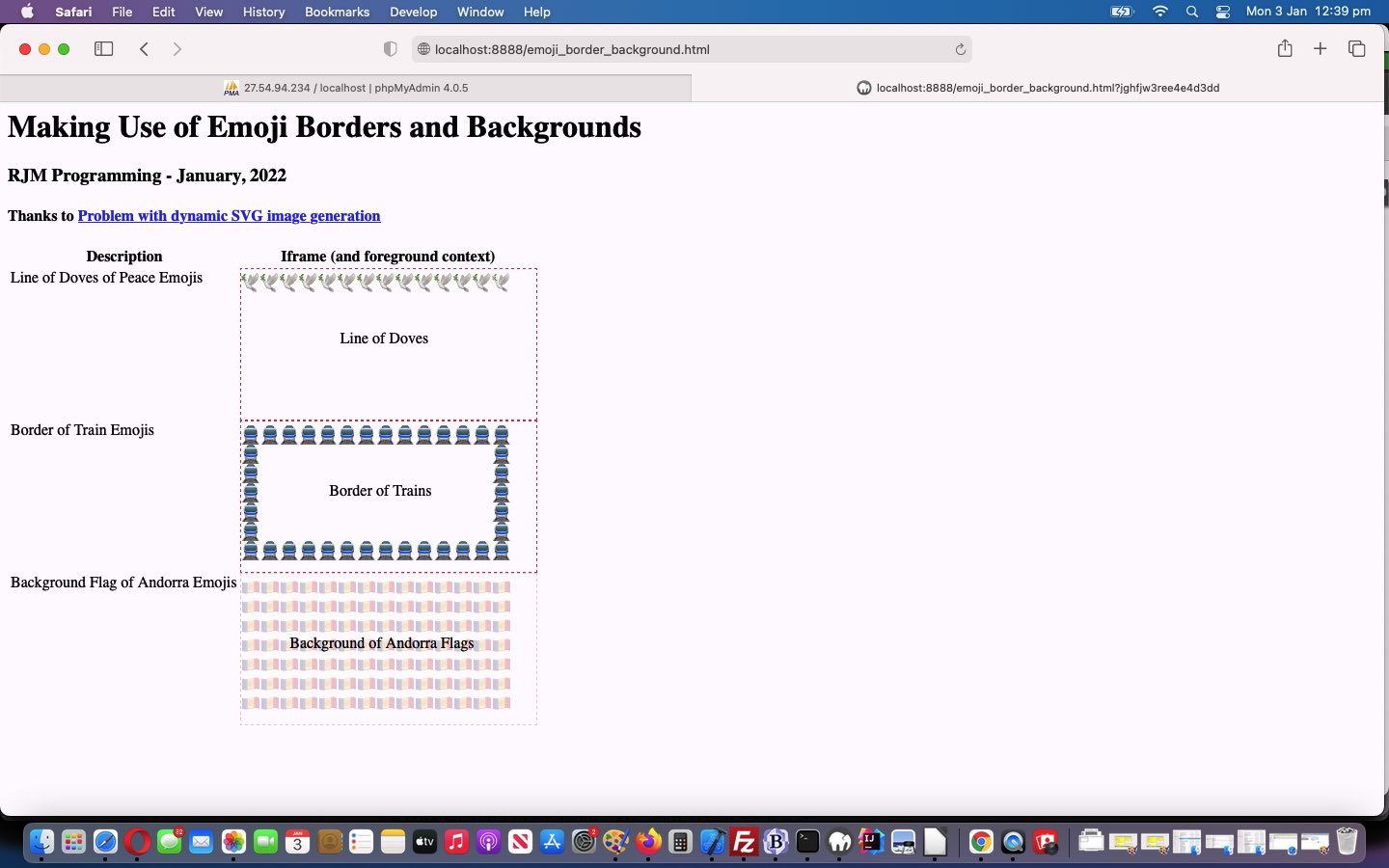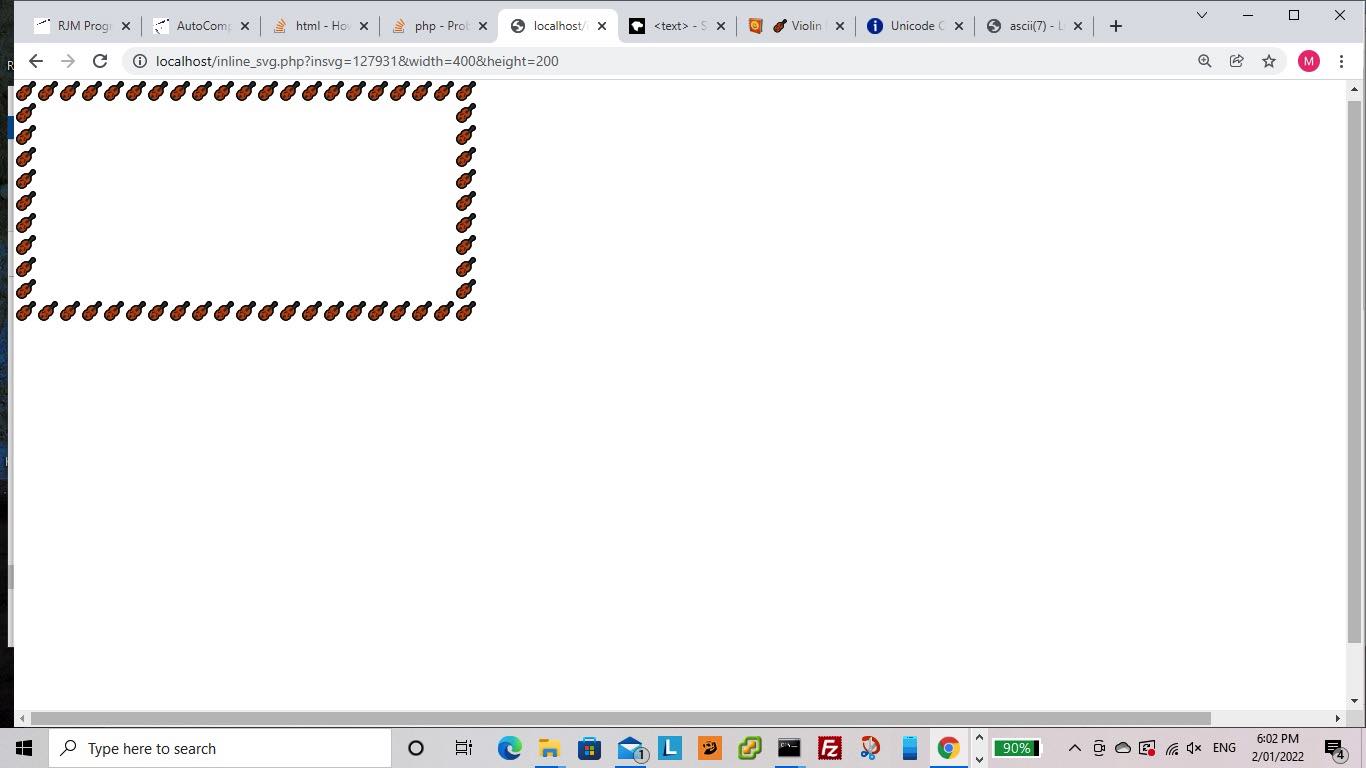It was some time ago now that we said …
… via a new “text” argument arranged for the PHP and in readiness for some more aesthetic improvements in the display side of things with our emoji borders and backgrounds
Well, what gives? Eh, wot’s up ‘guv? Yes, indeed … all we can say is …
We got sidetracted.
… and applying spell checker to get around an expression that amuses us …
We got sidetracked.
So, “being ‘guv” … eh, wot … today we’re having a posting catch up with all the parents and PHP tool child allowing for some CSS styling to be a possibility with the web applications around the theme of “Emoji Borders and Backgrounds”, onto yesterday’s Emoji Borders and Backgrounds in Canvas Tutorial.
And so wotwhat’s the go with styling in SVG “land”? Is SVG classy? It’s not that much different to HTML and CSS, in that “style” elements are allowed, and SVG allows you to define a “class” attribute for SVG elements, so that’s kind of classy … eh, wot, ‘guv?! Thanks to this great link for the heads up on this.
We decided to allow for our changed inline_svg.php PHP tool’s PHP tool live run to understand all arguments coming in whose name ends in CSS …
<?php
$svgmiddle='';
foreach ($_GET as $name=>$val) {
if (strpos(strtolower('' . $name . '~'), 'css~') !== false) {
if ($svgmiddle == '') {
$svgmiddle="
<style type=\"text/css\" >
<![CDATA[
." . strtolower($name) . " { " . str_replace(';;',';',trim(str_replace('+',' ', urldecode($_GET[$name]))) . ';') . " }
]]>
</style>
";
} else {
$svgmiddle=str_replace("<![CDATA[", "<![CDATA[
." . strtolower($name) . " { " . str_replace(';;',';',trim(str_replace('+',' ', urldecode($_GET[$name]))) . ';') . " } ", $svgmiddle);
}
}
}
foreach ($_POST as $name=>$val) {
if (strpos(strtolower('' . $name . '~'), 'css~') !== false) {
if ($svgmiddle == '') {
$svgmiddle="
<style type=\"text/css\" >
<![CDATA[
." . strtolower($name) . " { " . str_replace(';;',';',trim(str_replace('+',' ', urldecode($_POST[$name]))) . ';') . " }
]]>
</style>
";
} else {
$svgmiddle=str_replace("<![CDATA[", "<![CDATA[
." . strtolower($name) . " { " . str_replace(';;',';',trim(str_replace('+',' ', urldecode($_POST[$name]))) . ';') . " }
", $svgmiddle);
}
}
}
?>
… to add the means by which the SVG’s optional “style” elements be populated, leaving it up to the various parents to inform the users of the possibilities here.
The inhouse slideshow PHP clones’ changed associated external Javascript inhouse_slideshow.js now prompts …
Please enter comma separated HTML decimal entity(s) for your Emoji Border to slideshow. Can use an Emoji Menu entry (eg. control-command-space for macOS or Mac OS X, logo key + . (period) for Windows, control+space for iOS, top left + for Android keyboard). Optionally append &[text|image]css=[CSSstyle] to change styling. Eg. 🏖&css=opacity:0.9;&textcss=font-size:20px;
The Image Map Grid changed PHP imagegridmap.php‘s live run now prompts …
Please enter comma separated HTML decimal entity(s) for your Emoji Border to slideshow. Can use an Emoji Menu entry (eg. control-command-space for macOS or Mac OS X, logo key + . (period) for Windows, control+space for iOS, top left + for Android keyboard). Optionally append &[text|image]css=[CSSstyle] to change styling. Eg. 🏖&iurl=four.jpg&css=opacity:0.9;font-size:20px;&textcss=text-shadow: -2px 2px 3px #ff2d95;
Yesterday’s (third parent (to our PHP tool) “cab off the rank”) SVG -> IMG -> CANVAS changed PHP canvas_svg.php live run now prompts …
Please enter comma separated HTML decimal entity(s) for your Emoji Border to graphics. Can use an Emoji Menu entry (eg. control-command-space for macOS or Mac OS X, logo key + . (period) for Windows, control+space for iOS, top left + for Android keyboard). Optionally append &iurl=[newImageURL] to change base image. Optionally append &[text|image]css=[CSSstyle] to change styling. Eg. 🏖&iurl=four.jpg&css=opacity:0.9;font-size:20px;&textcss=text-shadow: -2px 2px 3px #ff2d95;
Previous relevant Emoji Borders and Backgrounds in Canvas Tutorial is shown below.
Extending yesterday’s Emoji Borders and Backgrounds in Image Map Grid Tutorial‘s “Emoji Border and Background” horizons, today, we take an interest in three associated HTML “graphic” elements …
Can we start with SVG+XML data and get to populate CANVAS data via IMG data via data URIs? Well, not everything works, but enough works to have a lot of what you’d want to do “in this neck of the woods” be possible.
<?php
var svg = document.querySelector('svg');
var img = document.querySelector('img');
var canvas = document.querySelector('canvas');
// get svg data
var xml = new XMLSerializer().serializeToString(svg);
//alert(xml);
// make it base64
var svg64 = ''; //btoa(xml);
var b64Start = ''; //'data:image/svg+xml;base64,';
<?php
$mb=maybedef('data:image/png;base64,iVBORw0KGgoAAAANSUhEUgAAABQAAAAUCAYAAACNiR0NAAAEX0lEQVQ4jUWUyW6cVRCFv7r3/kO3u912nNgZgESAAgGBCJgFgxhW7FkgxAbxMLwBEmIRITbsQAgxCEUiSIBAYIY4g1EmYjuDp457+Lv7n+4tFjbwAHVOnVPnlLz75ht67OhhZg/M0p6d5tD9C8SNBBs5XBJhI4uNLC4SREA0UI9yJr2c4e6QO+v3WF27w+rmNrv9Pm7hxDyHFg5yYGEOYxytuRY2SYiSCIwgRgBQIxgjEAKuZWg6R9S0SCS4qKLZElY3HC5tp7QPtmlMN7HOETUTXBJjrEGsAfgPFECsQbBIbDGJZUYgGE8ugQyPm+o0STtTuGZMnKZEjRjjLIgAirEOEQEBDQFBEFFEBWLFtVJmpENRl6hUuFanTRAlbTeZarcx0R6YNZagAdD/t5N9+QgCYAw2jrAhpjM3zaSY4OJGTDrVwEYOYw2qioigoviq5MqF31m9fg1V5fCx+zn11CLNVnufRhBrsVFE1Ihpthu4KDYYwz5YQIxFBG7duMZnH31IqHL6wwnGCLFd4pez3/DaG2/x4GNPgBhEZG/GGlxkMVFkiNMYay3Inqxed4eP33uf7Y0uu90xWkGolFAru7sZn5w5w921m3u+su8vinEO02hEWLN/ANnL2rkvv2an2yd4SCKLM0JVBsCgAYZZzrnPP0eDRzXgfaCuPHXwuEYjRgmIBlQVVLl8/hKI4fRzz3L6uWe5+PMvnHz6aa4uX+D4yYe5vXaLH86eoyoLjLF476l9oKo9pi5HWONRX8E+YznOef7Vl1h86QWurlwjbc+QpikPPfoIcZLS39pmMikp8pzae6q6oqgriqrGqS+xeLScoMYSVJlfOMTl5RXW1+5w5fJVnFGWf1/mxEMnWPppiclkTLM5RdJoUBYFZVlQ5DnZMMMV167gixKLoXXsKGqnOHnqOJ/+/CfZ+XUiZ0jTmFv5mAvf/YjEliQ2vPD8Ir6qqEcZkzt38cMRo5WruFvfL9FqpyRxQhj0qLOax5I2S08+Tu/lFiGUGOPormxwuyfMnjrGrJa88uIixeYWl776lmrzNjmw8vcG8sU7ixpHMXFsCUVg9tABjEvRgzP82j7AhbyiX5Qcv2+Bvy7dYGZ1k7efeQB/Y4PBqGBtdYvb3SFzLcfqToZc/OB1zYeBSpUwLBlvjZidmWaSB1yaYOfn6LqI/r0hyU6P+cRSlhXjbEI2zvnt7y79oqQ3qeg4g6vKjCIXehtDmi6m0UnxVnCRkPUHVNt9qkLJxgXOCYNOg34v48raPaamU2o89/KKsQ9sTSpc0JK7NwdcX8s43Ek5cnSOLC/Z2R6Rj0ra0w2W1/t0xyWn51uk2Ri1QtSO6OU5d7OSi72cQeWxKG7p/Dp//JXTy6C1Pcbc6DMpPRtjTxChEznWhwVZUCKrjCrPoPDczHLmnLBdBgZlRRWUEBR3ZKrme5TlrTGlV440Y1IrXM9qQGi6mkG5V6uza7tUIeCDElTZ1L26elX+fcH/ACJBPYTJ4X8tAAAAAElFTkSuQmCC');
$bemb="";
if (strpos($mb, "</svg>") !== false) {
$mb='<svg' . explode('<svg', explode('</svg>', $mb)[0])[1] . '</svg>';
$bemb='data:image/svg+xml;base64,' . base64_encode($mb);
}
if ($bemb == "") {
echo "\n svg64 = btoa(xml); \n";
echo "\n b64Start = 'data:image/svg+xml;base64,'; \n";
}
?>
// prepend a "header"
var image64 = <?php echo maybedef('b64Start + svg64'); ?>;
// set it as the source of the img element
img.onload = function() {
// draw the image onto the canvas
canvas.getContext('2d').drawImage(img, 0, 0);
}
<?php
if ($bemb != "") {
echo "\n img.src = '" . $bemb . "'; \n";
} else {
echo "\n img.src = image64; \n";
}
?>
}
?>
We’d like to thank html – Drawing an SVG file on a HTML5 canvas – Stack Overflow for the idea that we expand on with our “proof of concept” canvas_svg.php‘s live run web application (calling our changed inline_svg.php PHP tool’s PHP tool live run).
Previous relevant Emoji Borders and Backgrounds in Image Map Grid Tutorial is shown below.
Further to yesterday’s Emoji Borders and Backgrounds in Inhouse Slideshow Deployment Tutorial were you around when we presented Image Map Grid Styling Email Share Tutorial?
Well, it’s our “second cab off the rank” regarding a parent idea to oversee our current PHP tool idea for Emoji Borders and Backgrounds.
Anything new? Well, yes, quite a big concept too. With our PHP tool, today, we are allowing it, for a PHP parent (today’s changed imagegridmap.php‘s live run), to fill in a …
<?php
var tableih='<table id=oneandonly style=\"' + tw + th + 'background:" . $opprefix . "URL(" . backg("' + indu + '") . ");background-repeat:no-repeat;background-size:' + tcover + ';' + tcss + '\"><tbody id=oneandonlytbody style=\"width:100%;' + 'height:100%;\"></tbody></table>';
?>
… background image (to a table element) data URI with mimetype image/svg+xml and base64 encoding via …
<?php
function backg($indef) {
global $prebimg, $bimg, $udirname, $poemoji;
$udirnameprebimg=$udirname . $prebimg;
if (isset($_GET['iurl'])) {
$udirnameprebimg=str_replace('+',' ',urldecode($_GET['iurl']));
} else if (isset($_POST['iurl'])) {
$udirnameprebimg=str_replace('+',' ',urldecode($_POST['iurl']));
}
if (isset($_GET['emoji'])) {
$poemoji='<input type=hidden id=emoji name=emoji value="' . str_replace('+','',urldecode($_GET['emoji'])) . '"></input>';
list($wdt, $hgt) = getimagesize($udirnameprebimg);
if ($wdt > 0 && $hgt > 0) {
//echo $udirname . "1:" . $hgt;
return file_get_contents($udirname . "../inline_svg.php?asbackground=y&imaXge=" . urlencode($udirnameprebimg) . "&width=" . (-20 + $wdt) . "&height=" . (-20 + $hgt) . "&insvg=" . str_replace('+','',urldecode($_GET['emoji']))) . '),URL(' . $indef;
} else {
//echo "2:" . $hgt;
return file_get_contents($udirname . "../inline_svg.php?asbackground=y&image=" . urlencode($udirnameprebimg) . "&insvg=" . str_replace('+','',urldecode($_GET['emoji']))) . '),URL(' . $indef;
}
} else if (isset($_POST['emoji'])) {
$poemoji='<input type=hidden id=emoji name=emoji value="' . str_replace('+','',urldecode($_POST['emoji'])) . '"></input>';
list($wdt, $hgt) = getimagesize($udirnameprebimg);
if ($wdt > 0 && $hgt > 0) {
return file_get_contents($udirname . "../inline_svg.php?asbackground=y&imaXge=" . urlencode($udirnameprebimg) . "&width=" . (-20 + $wdt) . "&height=" . (-20 + $hgt) . "&insvg=" . str_replace('+','',urldecode($_POST['emoji']))) . '),URL(' . $indef;
} else {
return file_get_contents($udirname . "../inline_svg.php?asbackground=y&image=" . urlencode($udirnameprebimg) . "&insvg=" . str_replace('+','',urldecode($_POST['emoji']))) . '),URL(' . $indef;
}
} else {
return $indef;
}
}
?>
Interesting idea, don’t you think?
It meant a division of two “threads” of modus operandi (possible by “overriding” the PHP echo function into an inhouse “ourecho” (wrapper style of) function), now, for our changed inline_svg.php PHP tool’s PHP tool live run …
<?php
$asbkg=false;
$whati='image';
if (isset($_GET['asbackground']) || isset($_POST['asbackground'])) {
$asbkg=true;
$whati='youllneverfindthis';
} else {
header('Content-type: image/svg+xml');
}
// In here are echo"ourecho" codeline calls to construct the SVG+XML
function ourecho($inh) {
global $asbkg;
if ($asbkg) {
echo "data:image/svg+xml;base64," . base64_encode('<svg' . explode('<svg', explode('</svg>', $inh)[0])[1] . '</svg>');
} else {
echo $inh;
}
}
?>
And don’t you just love “the two steptwo thread jive”!
Previous relevant Emoji Borders and Backgrounds in Inhouse Slideshow Deployment Tutorial is shown below.
The deployment aspects to yesterday’s Emoji Borders and Backgrounds in Inhouse Slideshow Tutorial “Inhouse Slideshow” PHP functionality are in our sights today … happy holidays!
“Inhouse Slideshow” functionality can not avoid the serverside PHP (ie. the changed index.php PHP clone “original” and clone) in all its aspects, and so we still need …
- the kind of clunky “many PHP clones” approach we talked about at Inhouse Slideshow Design Exif Korn Shell Deployment Tutorial for PHP serverside deployment (via the changed job.ksh Korn Shell script parent creator of and “asker” of therealchange.ksh file copying Korn Shell deployer command line script) aspects to “Inhouse Slideshows” (and as you can see with today’s tutorial animated GIF picture), but, as we introduced with this round of such … but as of yesterday …
- for your more ephemeral “clientside only” tweaks we’ve started, today, with inhouse_slideshow.js to use Javascript junction “overrides” (of PHP Javascript ones above) are possible as a “single external Javascript code file” maintenance ongoing possibility for “Inhouse Slideshow” functionality …
// inhouse_slideshow.js
// RJM Programming
// January, 2022
// Help out with ephemeral aspects to Inhouse Slideshow PHPs
function changeto(tvis) {
if (tvis.toLowerCase().indexOf('exif') == 0) {
if (document.URL.indexOf('?') == -1) {
location.href=posturl(document.URL.split('#')[0] + '?exif=y');
} else {
location.href=posturl(document.URL.split('#')[0].replace(/pdf\=/g, 'pdTf=') + '&exif=y');
}
} else if (tvis.toLowerCase().indexOf('pdf') == 0) {
if (document.URL.indexOf('?') == -1) {
location.href=posturl(document.URL.split('#')[0] + '?pdf=y');
} else {
location.href=posturl(document.URL.split('#')[0].replace(/exif\=/g, 'exTif=') + '&pdf=y');
}
} else if (tvis.toLowerCase().indexOf('emoji') == 0) {
//var borderis=prompt('Please enter comma separated HTML decimal entity(s) for your Emoji Border to slideshow. Can use an Emoji Menu entry.', '');
borderblurb='Please enter comma separated HTML decimal entity(s) for your Emoji Border to slideshow. Can use an Emoji Menu entry (eg. control-command-space for macOS or Mac OS X, logo key + . (period) for Windows, control=space for iOS, top left + for Android keyboard). ';
var borderis=prompt(borderblurb, '');
var emojiy='';
if (borderis == null) { borderis=''; } else { borderis=postbb(borderis); }
if (borderis != '') { emojiy='emoji=' + encodeURIComponent(borderis); }
if (emojiy != '') {
if (document.URL.indexOf('?') == -1) {
location.href=posturl(document.URL.split('#')[0] + '?' + emojiy);
} else {
location.href=posturl(document.URL.split('#')[0].replace(/emoji\=/g, 'emojTi=') + '&' + emojiy);
}
}
} else {
if (document.URL.indexOf('exif=') != -1 || document.URL.indexOf('pdf=') != -1) {
location.href=posturl(document.URL.split('#')[0].replace(/exif\=/g, 'exTif=').replace(/pdf\=/g, 'pdTf='));
} else {
location.href=posturl(document.URL.split('#')[0] + '&eHuhxif=y');
}
}
}
function postbb(inp) {
if (inp != '' && inp.replace(/0/g,'').replace(/1/g,'').replace(/2/g,'').replace(/3/g,'').replace(/4/g,'').replace(/5/g,'').replace(/6/g,'').replace(/7/g,'').replace(/8/g,'').replace(/9/g,'').replace(/\&/g,'').replace(/\#/g,'').replace(/\;/g,'').replace(/\,/g,'') != '') {
return inp;
} else if (inp != '' && inp.replace(/0/g,'').replace(/1/g,'').replace(/2/g,'').replace(/3/g,'').replace(/4/g,'').replace(/5/g,'').replace(/6/g,'').replace(/7/g,'').replace(/8/g,'').replace(/9/g,'').replace(/\,/g,'') == '') {
if (eval('' + inp.split(',').length) >= 4) {
eval('inp=String.fromCodePoint(' + inp + ')');
}
return inp;
} else if (inp != '' && inp.replace(/0/g,'').replace(/1/g,'').replace(/2/g,'').replace(/3/g,'').replace(/4/g,'').replace(/5/g,'').replace(/6/g,'').replace(/7/g,'').replace(/8/g,'').replace(/9/g,'').replace(/\&/g,'').replace(/\#/g,'').replace(/\;/g,'') == '') {
var outp=inp.replace(/\&\#/g,',').replace(/\;/g,',');
outp=outp.trim(',');
outp=outp.replace(/\,\,\,\,/g,',');
outp=outp.replace(/\,\,\,/g,',');
outp=outp.replace(/\,\,/g,',');
outp=outp.trim(',');
outp=('~' + outp + '~').replace('~,','').replace(',~','').replace(/\~/g,'');
if (eval('' + outp.split(',').length) >= 4) {
eval('outp=String.fromCodePoint(' + outp + ')');
}
return outp;
}
//alert(String.fromHtmlEntities(inp));
//alert(inp.toHtmlEntities());
return inp;
}
function posturl(inpu) {
return inpu;
}
… including that one change to Javascript prompt popup window wording as an example of an ephemeral “clientside only” tweak … becomes a possibility (which is optional … ie. the PHP won’t fail if such an external Javascript does not exist, as those of you actively trying our guinea pig Inhouse Slideshow yesterday might attest to?!)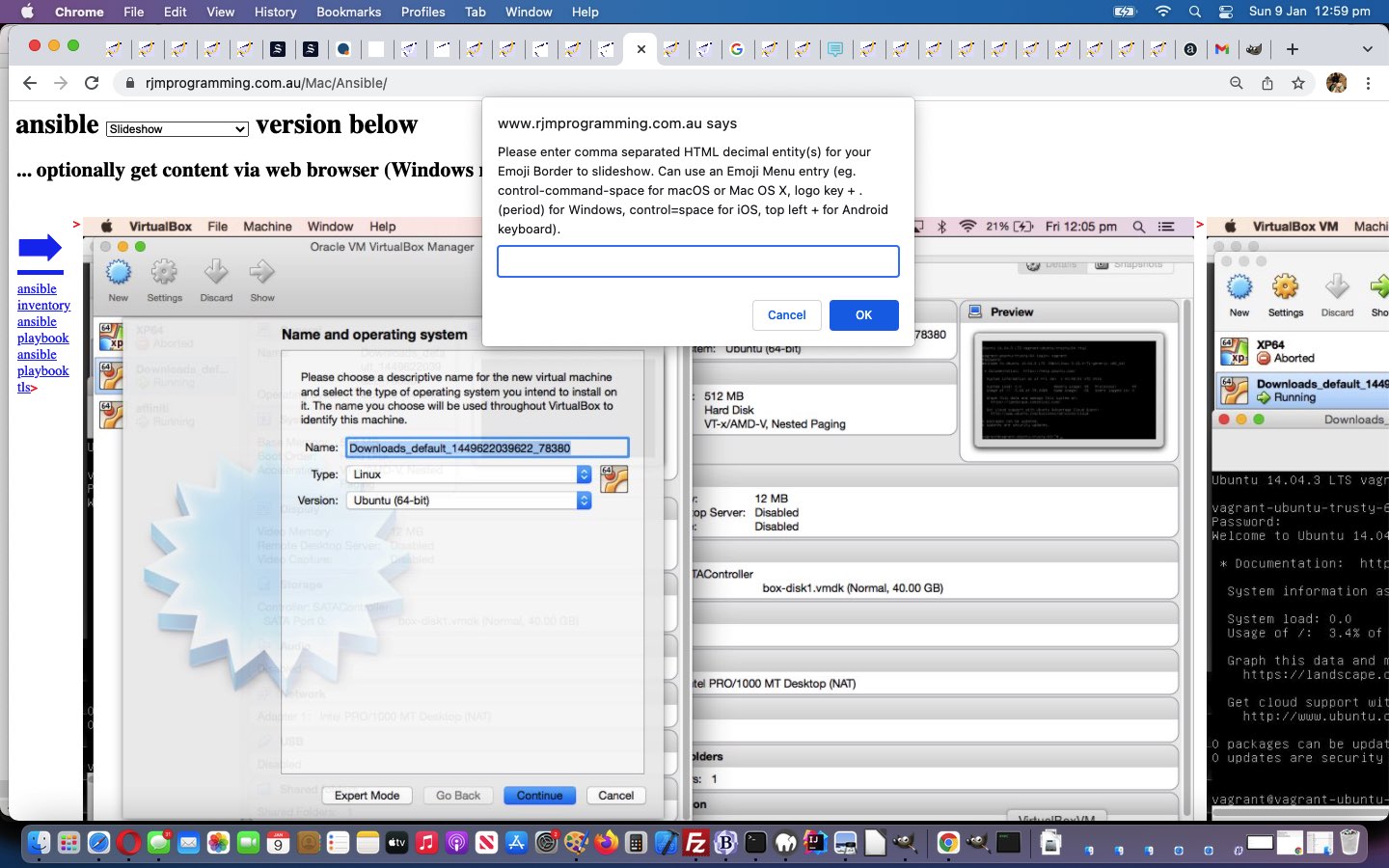
Previous relevant Emoji Borders and Backgrounds in Inhouse Slideshow Tutorial is shown below.
Continuing on from yesterday’s Emoji Borders and Backgrounds via Emoji Menu Tutorial and harkening back to Emoji Borders and Backgrounds Image Text Parent Tutorial‘s …
… the functionalities that would be “cool” at the HTML/Javascript/CSS parent side, and then work out how to implement similar functionality, as possible, in SVG, and if possible, we should be able to pass arguments over to the “PHP tool” to eventually code it to be standalone to help other “parenting arrangements”.
… today’s “theme” concerns the first of those other “parenting arrangements” mentioned above, our PHP for Inhouse Slideshow presentation display options …
… the new “Emoji Border Slideshow” display option above calling into play our inline_svg.php PHP tool’s live run (“Are we there yet, as a tool, I mean … Mum … Dad … anyone?”) web application.
And in so doing, to use an Emoji Menu methodology of selecting your emoji border decoration is “right up your street, Inhouse Slideshow supervisor”.
You will find, examining the changed PHP code representative “first cab off the rank” and “guinea pig” live run that we introduce a non-existant external Javascript call …
<script type='text/javascript' src='/inhouse_slideshow.js' defer></script>
… into the mix. Why? Well, perhaps, first off, you should read some history of this “Inhouse Slideshow” project over time at Inhouse Slideshow Temporary Unzip Tutorial and then see that this “external Javascript lark” could be better for a way to “future proof” the venture, with some improvements being changeable through one (into your chosen Document Root folder, wherever that may be (that is what the leading “/” infers)) external Javascript codefile rather than a myriad number of identical PHP codefiles.
Previous relevant Emoji Borders and Backgrounds via Emoji Menu Tutorial is shown below.
On this macOS MacBook Air we’re used to …
control-command-space
… bringing up an Emoji Menu from which an emoji can be selected and placed wherever the cursor had been placed before that menu display. That could be …
- on an address bar where the cursor is placed
- in a Javascript prompt window that is focussed
… both scenarios (amongst many others, no doubt) of which we will be interested with our current Emoji Borders and Background web application project. Today’s work develops our PHP tool ahead of its supervisory web application, and so we are interested in the first scenario above, as far as testing it goes with our changed underlying inline_svg.php PHP tool live run web application.
The argument “text” is already catered for from yesterday but the nature of the data this $_GET[‘text’] might contain had not catered for …
- unicode data (via Emoji Menus) … but rather had catered for …
- Javascript call of String.fromCodePoint([comma separated list of HTML Decimal Entity(s)]);
… only, as of yesterday’s Emoji Borders and Backgrounds Image Text PHP SVG Tutorial. As you would probably concur, yesterday’s setup was quite user unfriendly, as so many of us now are used to those Emoji Menus being used to fill in your emoji data requirements.
The main gist of the PHP code changes goes …
<?php
$innards='';
$preinnards='';
function ingp($m) { // thanks to https://pretagteam.com/question/how-do-i-convert-unicode-special-characters-to-html-entities
global $innards, $preinnards;
if ($innards != '') {
$entity = preg_replace_callback('/[\x{80}-\x{10FFFF}]/u', function ($m) {
$char = current($m);
$utf = iconv('UTF-8', 'UCS-4', $char);
return sprintf("&#x%s;", ltrim(strtoupper(bin2hex($utf)), "0"));
}, $innards);
$preinnards=htmlentities($entity);
$innards='';
}
}
// And then later we change ...
if (isset($_GET['insvg'])) {
$innards=str_replace('+','',urldecode($_GET['insvg']));
if (trim(str_replace(',','',str_replace('0','',str_replace('1','',str_replace('2','',str_replace('3','',str_replace('4','',str_replace('5','',str_replace('6','',str_replace('7','',str_replace('8','',str_replace('9','',$innards)))))))))))) != '') {
ingp($innards);
}
if ($preinnards == '') {
$preinnards='&#' . str_replace(',',';&#',$innards) . ';';
}
// rest of if block code uses $preinnards as SVG text innerHTML ... but UTF-16 Surrogate pair scenarios can fail
}
?>
Previous relevant Emoji Borders and Backgrounds Image Text PHP SVG Tutorial is shown below.
To add to yesterday’s Emoji Borders and Backgrounds Image Text Parent Tutorial today it is “PHP tool” work catching up so as to say …
- emoji border … now with content control via comma separated list of emoji HTML decimal Entity(s) … argumented to PHP tool
- emoji background … now with content control via comma separated list of emoji HTML decimal Entity(s) … argumented to PHP tool
- centralized text (in foreground) … now with wording control via HTML span contenteditable=true elements …
not yetargumented to PHP tool
<?php
if (isset($_GET['text'])) {
$txt=str_replace("\n","<br>", str_replace(' ',' ',str_replace('+', ' ', urldecode($_GET['text']))));
$minus30=($w / 2.0) - strlen(explode('<br>', $txt)[0]) * 3.1;
$top30=($h / 2.0) + 25 - (sizeof(explode('<br>', $txt)) * 8);
$lines=explode('<br>', $txt);
for ($il=0; $il<sizeof($lines); $il++) {
$textcontent.='<text x="' . $minus30 . '" y="' . $top30 . '">' . $lines[$il] . '</text>';
$top30+=15;
}
} else if (isset($_POST['text'])) {
$txt=str_replace("\n","<br>", str_replace(' ',' ',str_replace('+', ' ', urldecode($_POST['text']))));
$minus30=($w / 2.0) - strlen(explode('<br>', $txt)[0]) * 3.1;
$top30=($h / 2.0) + 25 - (sizeof(explode('<br>', $txt)) * 8);
$lines=explode('<br>', $txt);
for ($il=0; $il<sizeof($lines); $il++) {
$textcontent.='<text x="' . $minus30 . '" y="' . $top30 . '">' . $lines[$il] . '</text>';
$top30+=15;
}
}
?>
- centralized image (in foreground) … including some width and height control … argumented to PHP tool
… via a new “text” argument arranged for the PHP and in readiness for some more aesthetic improvements in the display side of things with our emoji borders and backgrounds changed underlying inline_svg.php PHP tool live run web application (or in iframe).
Previous relevant Emoji Borders and Backgrounds Image Text Parent Tutorial is shown below.
Today’s work continues on from yesterday’s Emoji Borders and Backgrounds for Image Tutorial combining both …
- inline_svg.php underlying PHP live run (or in iframe) … modelled under …
- today’s changed emoji_border_background.html HTML Parent
… partnership during testing. Our final aim is to make the “underlying PHP” a proper standalone tool, but “that’s a ways off”, as they say. Why this extra level of complication? It’s easier to …
- see
- test
- debug (via web browser web inspectors)
… the functionalities that would be “cool” at the HTML/Javascript/CSS parent side, and then work out how to implement similar functionality, as possible, in SVG, and if possible, we should be able to pass arguments over to the “PHP tool” to eventually code it to be standalone to help other “parenting arrangements”.
And so, today, we “get functional” the combination of parental control through to PHP SVG child display …
Optionally enter an image URL ( as needs be, suffix by &width=[preferredWidth]&height=[preferredHeight] and/or &background=y ) and/or # prefixed comma separated list of emoji HTML decimal Entity(s) ( eg. #127462,127465 ) ? Cancel if it is wording you want to change to the left there.
- emoji border … now with content control via comma separated list of emoji HTML decimal Entity(s) … argumented to PHP tool
- emoji background … now with content control via comma separated list of emoji HTML decimal Entity(s) … argumented to PHP tool
- centralized text (in foreground) … now with wording control via HTML span contenteditable=true elements … not yet argumented to PHP tool
- centralized image (in foreground) … including some width and height control … argumented to PHP tool
function ask(sois) {
var huhi=prompt('Optionally enter an image URL ( as needs be, suffix by &width=[preferredWidth]&height=[preferredHeight] and/or &background=y ) and/or # prefixed comma separated list of emoji HTML decimal Entity(s) ( eg. #127462,127465 ) ? Cancel if it is wording you want to change to the left there.','');
if (huhi == null) { huhi=''; }
if (huhi.trim() != '') {
if (document.URL.indexOf('rjmprogramming.com.au') == -1 && sois.title.indexOf('rjmprogramming.com.au') != -1) {
sois.title=document.URL.substring(0,8) + document.URL.substring(8).split('/')[0] + sois.title.split('rjmprogramming.com.au')[1];
}
if (huhi.indexOf('#') != -1) {
var huhis=huhi.split('#')[1];
for (var ihuhis=0; ihuhis<huhis.length; ihuhis++) {
if (eval('' + ihuhis) < eval('' + huhis.length)) {
if (huhis.substring(ihuhis).substring(0,1).replace('0','').replace('1','').replace('2','').replace('3','').replace('4','').replace('5','').replace('6','').replace('7','').replace('8','').replace('9','').replace(',','') != '') {
huhi=huhi.replace('#' + huhis.split(huhis.substring(ihuhis).substring(0,1))[0], '');
huhis=huhis.split(huhis.substring(ihuhis).substring(0,1))[0];
}
}
}
if (huhis == '') {
if (sois.title.indexOf('?insvg=') != -1) {
sois.title=sois.title.replace('?insvg=' + sois.title.split('?insvg=')[1].split('&')[0].split('#')[0],'');
} else if (sois.title.indexOf('&insvg=') != -1) {
sois.title=sois.title.replace('&insvg=' + sois.title.split('&insvg=')[1].split('&')[0].split('#')[0],'');
}
} else if (sois.title.indexOf('?insvg=') != -1) {
sois.title=sois.title.replace('?insvg=' + sois.title.split('?insvg=')[1].split('&')[0].split('#')[0],'?insvg=' + encodeURIComponent(huhis));
} else if (sois.title.indexOf('&insvg=') != -1) {
sois.title=sois.title.replace('&insvg=' + sois.title.split('&insvg=')[1].split('&')[0].split('#')[0],'&insvg=' + encodeURIComponent(huhis));
} else if (sois.title.indexOf('?') != -1) {
sois.title=sois.title.replace('?','?insvg=' + encodeURIComponent(huhis) + '&');
} else {
sois.title=sois.title.split('#')[0] + '?insvg=' + encodeURIComponent(huhis);
}
}
if (huhi.split('&')[0].split('#')[0].trim() != '') {
if (sois.title.indexOf('?image=') != -1) {
sois.title=sois.title.replace('?image=' + sois.title.split('?image=')[1].split('&')[0].split('#')[0],'');
} else if (sois.title.indexOf('&image=') != -1) {
sois.title=sois.title.replace('&image=' + sois.title.split('&image=')[1].split('&')[0].split('#')[0],'');
}
sois.title+='&image=' + encodeURIComponent(huhi.split('&')[0]) + huhi.replace(huhi.split('&')[0],'');
} else if (sois.title.indexOf('?image=') != -1) {
sois.title=sois.title.replace('?image=' + sois.title.split('?image=')[1].split('&')[0].split('#')[0],'');
} else if (sois.title.indexOf('&image=') != -1) {
sois.title=sois.title.replace('&image=' + sois.title.split('&image=')[1].split('&')[0].split('#')[0],'');
}
document.getElementById(sois.id.replace('span','if')).src=sois.title; //+='&image=' + encodeURIComponent(huhi.split('&')[0]) + huhi.replace(huhi.split('&')[0],'');
}
}
function snapshot(sio) {
lastih=sio.innerHTML;
lastio=-1;
for (var iuh=0; iuh<cds.length; iuh++) {
if (lastih == cds[iuh]) { lastio=iuh; } else if (sio.innerHTML.indexOf(' of ') != -1) { if (lastih.split(' of ')[0] == cds[iuh].split(' of ')[0]) { lastio=iuh; } }
}
}
function newwords(sio) {
if (lastih != sio.innerHTML && lastio >= 0) {
cds[lastio]=sio.innerHTML.replace(/\ \;/g,' ').replace(/\<br\>/g,String.fromCharCode(10));
var documentURL=document.URL.split('#')[0].split('?arr' + lastio + '=')[0].split('&arr' + lastio + '=')[0];
location.href=(documentURL + '&arr' + lastio + '=' + encodeURIComponent(cds[lastio])).replace('.html&','.html?').replace('.htm&','.htm?'); // fancystuff();
}
}
Previous relevant Emoji Borders and Backgrounds Context Tutorial is shown below.
It’s all fine and good creating the Emoji Borders and Backgrounds of yesterday’s Emoji Borders and Backgrounds Primer Tutorial, but it’s the context of their use that we are starting to take an interest in with today’s …
- take yesterday’s table as a starting bit to our …
- “making use of” “proof of concept” emoji_border_background.html live run link for you to contextualize and make use of those table’s iframe contents from yesterday …
… as we figure out, perhaps, some better “tool like generics” here. We’ll see (we hope)!
But, so far, how would we assess the approach, here? Well, what we had to do today reminded us a lot of what we do here, often, at this blog, when we talk about “overlay” webpage design approaches. CSS position:absolute and opacity and Javascript [element].getBoundingClientRect() all made guest appearances!
Previous relevant Emoji Borders and Backgrounds Primer Tutorial is shown below.
Time for a new project into the new year. It’s an “old chestnut” project, for us. Being able to handle …
- borders made up of emoji images (in the form of “image/svg+xml” mimetype data)
- backgrounds made up of emoji images (in the form of “image/svg+xml” mimetype data)
… via “proof of concept” (at least for our “Primer” tutorial start) inline_svg.php‘s single violin emoji or …
| Description | Iframe |
|---|---|
| Line of Doves of Peace Emojis | |
| Border of Train Emojis | |
| Background Flag of Andorra Emojis |
Cute, huh?!
If this was interesting you may be interested in this too.
If this was interesting you may be interested in this too.
If this was interesting you may be interested in this too.
If this was interesting you may be interested in this too.
If this was interesting you may be interested in this too.
If this was interesting you may be interested in this too.
If this was interesting you may be interested in this too.
If this was interesting you may be interested in this too.
If this was interesting you may be interested in this too.
If this was interesting you may be interested in this too.
If this was interesting you may be interested in this too.