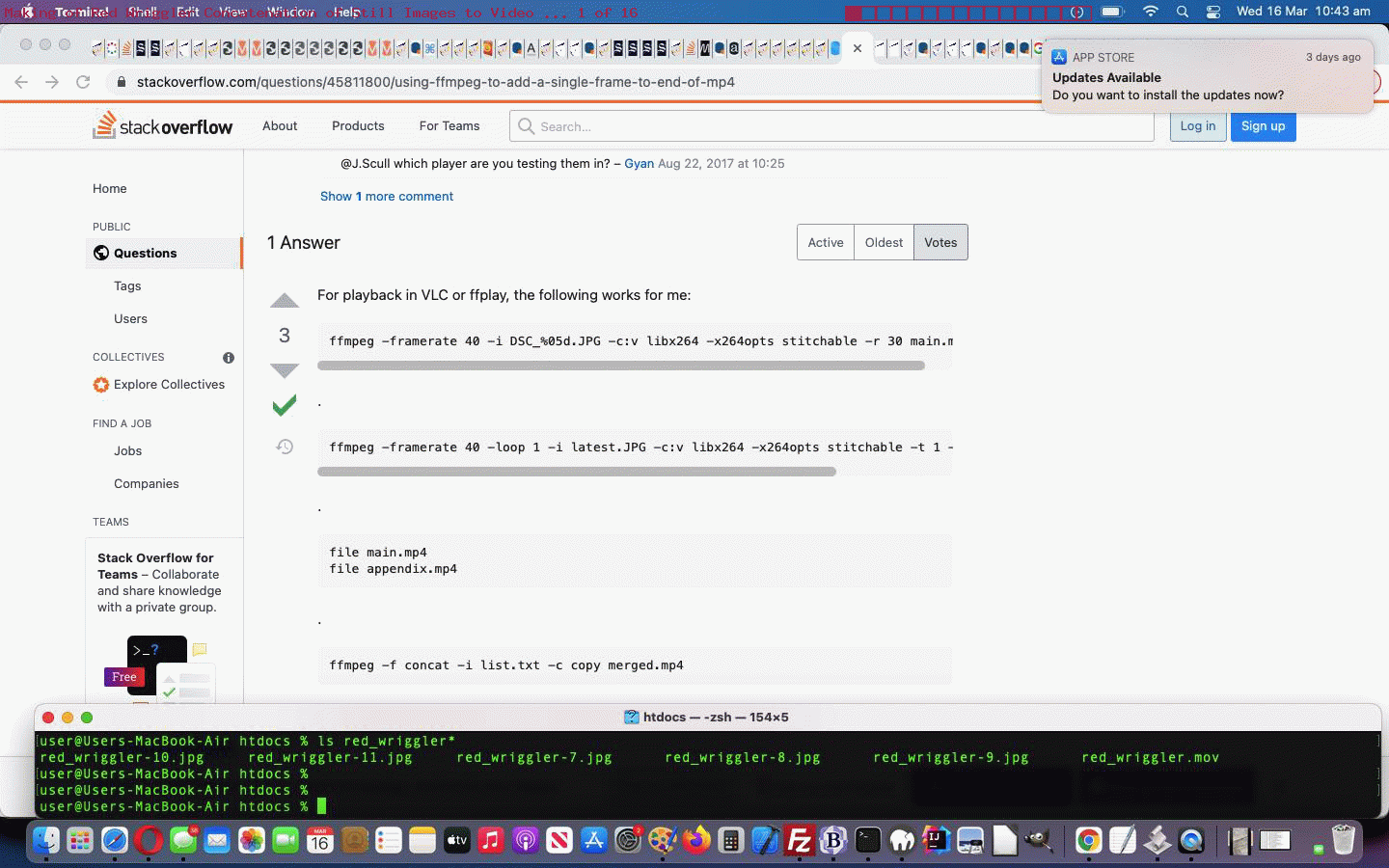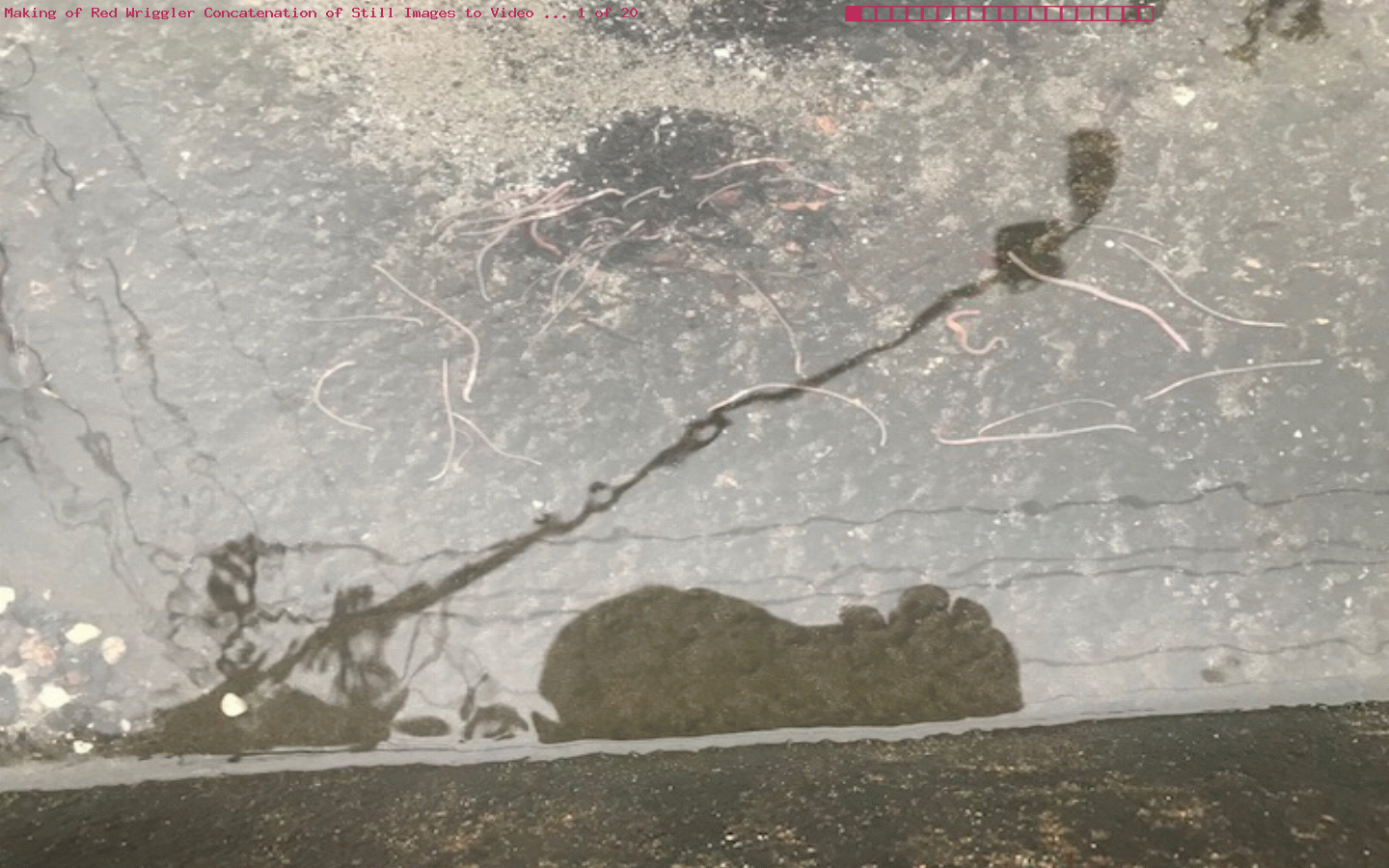We hope some readers might be interested in the process of how we created the “two data source” video of yesterday’s Biology Resources Primer Tutorial, because, as we said about those two data sources …
- .MOV video via Camera app
- .jpg images via Camera app (trying pinch zooming in)
… it might be of interest for users out there to want to combine these two (alas of different dimensions) into the one output video .. albeit not of “Hollywood” blockbuster status, but we leave the expertise and panache for you to add?!
It took many many goes to turn these iPhone Camera app derived media files into what we ended up with, but it was early on that we decided the modus operandi would be the great, in our case macOS, command line ffmpeg video editing tool. Now, it bears saying, that you may find this a doddle with some GUI app that lets you drop media in, perhaps, but at this blog, we tend to gravitate towards freeware solutions. So roughly and precisely speaking, what steps were involved?
- used the iPhone Photos app Mail sharing option to email myself, here on this MacBook Air, the media as above (the video being short enough) …
- on the MacBook Air Gmail website, do all the downloads and use macOS Finder app to copy into MAMP Document Root folder (purely because we think better doing work here) renaming the .MOV to red_wriggler.mov
- rename image files (via macOS Terminal application) to suit a red_wriggler-%02d.jpg paradigm that ffmpeg eats (for dinner, for lunch, we’re not sure, but eating only happens if there is a file in the range 0-4 present … of course) …
- ffmpeg … convert .mov video to .mp4 …
ffmpeg -i red_wriggler.mov red_wriggler.mp4
- ffmpeg … convert image stills to .mp4 …
ffmpeg -framerate 0.2 -i red_wriggler-%2d.jpg -vf fps=10 -pix_fmt yuv420p red_wriggler_stills.mp4
- ffmpeg … make the scales of the two videos the same, else concatenation, with ffmpeg, is not possible (and we decided the iPhone Camera video dimensions be attended to here, at the expense of the resolution of the “stills video”) …
ffmpeg -i red_wriggler.mp4 -vf scale=1080:1920,setsar=1:1 red-wriggler.mp4
ffmpeg -i red_wriggler_stills.mp4 -vf scale=1080:1920,setsar=1:1 red-wriggler-stills.mp4
- ffmpeg … concatenate two .mp4 videos into a final .mp4 video …
echo file red-wriggler.mp4 > mylist.txt
echo file red-wriggler-stills.mp4 >> mylist.txt
ffmpeg -f concat -i mylist.txt -c copy red-wriggler-output.mp4
open red-wriggler-output.mp4
Above is just one idea regarding concatenating video via the command line, but for a more extensive discussion we’d recommend the excellent How to Merge Videos Together.
Previous relevant Biology Resources Primer Tutorial is shown below.
Relatively soon after the Internet started as a defence network, the scientific benefits of sharing information freely in a worldwide network was recognized.
Most of us know Wikipedia as a public repository of some of this scientific information, but there are also lots of universities and schools and museums out there getting better and better at disseminating information, from a basis of expertise, to we other laypeople. Thanks, everyone.
And so, when I came upon a worm in an odd place, the gutter, during a really wet period hereabouts, my first thought about following up on trying to find out more about it, turned to our Australian Museum as a place to visit, having many years ago got such a sweet reply to my query about a snake in our Newtown backyard (that we had just moved into) which included back and fro questions about size and texture, to end in the diagnosis …
It’s a rubber snake
… and yes, it was … but we digress. Except that this event made us a little sheepish to renew acquaintances, which is as it should be if you can do your own research with their website help combined with other great resources, the best visual, we often think, being a Google image search to try to match the iPhone created media you might have created …
- .MOV video via Camera app
- .jpg images via Camera app (trying pinch zooming in)
… to online evidence. There was also the placing of the worm on some grass and seeing it disappear within five minutes to go on, also, as evidence that what we had here was a case of …
Red Wriggler worms
Kind of common, but there you are!
If this was interesting you may be interested in this too.
If this was interesting you may be interested in this too.