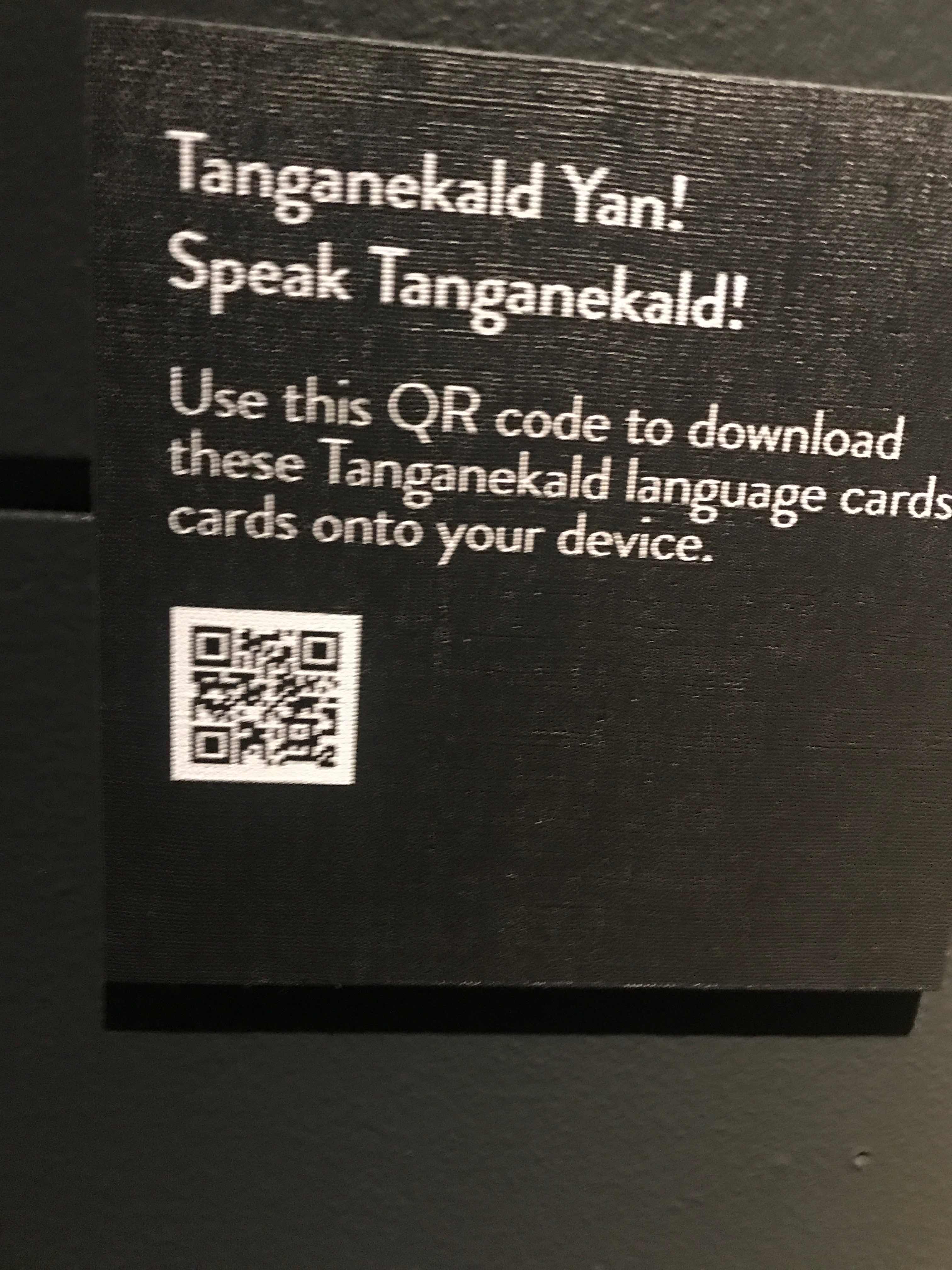It was two days ago we said …
We used to use the iOS mobile app called FTPManager to perform sftp file transfers up to our RJM Programming web domain on this iPad or iPhone, but now FTPManager Pro is needed to do this. So we decided to write our own uploading methodology, but not with all the bells and whistles, but enough to get by until we see the MacBook Pro again. In our first draft here, we start with some image uploading where …
- imagecapture.htm supervisory image capture web application … involving a new Save As button calling on new prompt window asking for …
- password
- number filename suffix
… call of new …
- img_maker.php new PHP image uploading functionality web application
… can be tried here via that new Save As button presented above “the revealed” canvas element used as the conduit between image capture and upload parts of the solution. We hope it interests a little more than somewhat?!
…and today we wanted to point out how ubiquitous QR Codes have become for mobile users out and about connecting to the online woooooorrrrrrllllldddd. We guess Covid in the “checking in” health initiatives way got a lot of us familiar with QR Codes, helping hasten the explosion of applications. Just think (off the top of the head) …
- event advertising
- donations or crowd funding
- some shopping bar coding equivalence
- checking in systems
- education purposes at art galleries and libraries and museums (today’s tutorial picture being a case in point leading to https://docs.samuseum.sa.gov.au/8l9c0i51x being that case)
- bike or scooter hire
… as both a link to the online woooooorrrrrlllllldddd for a variety of purposes given the use of a smart phone with a camera!
If this was interesting you may be interested in this too.