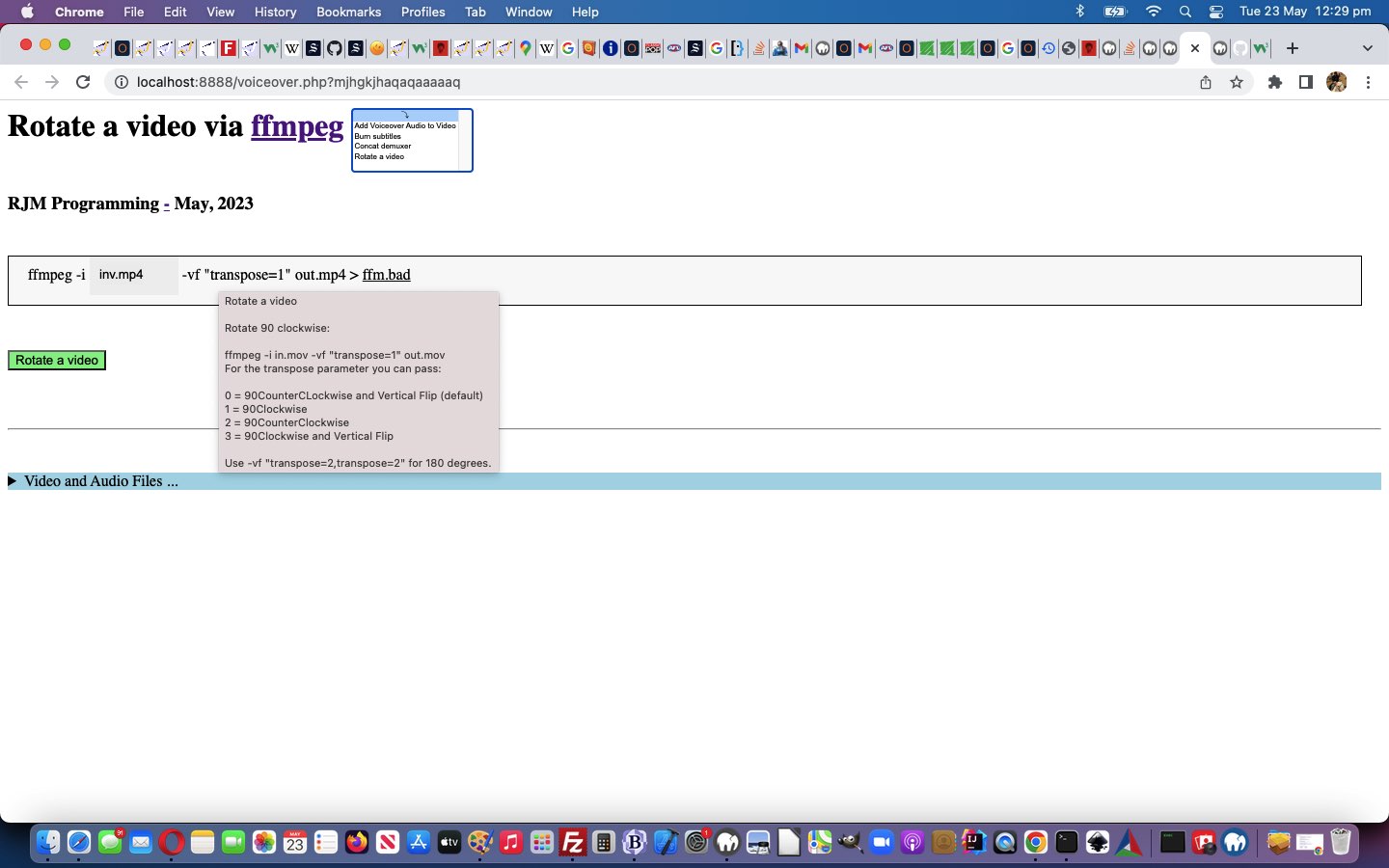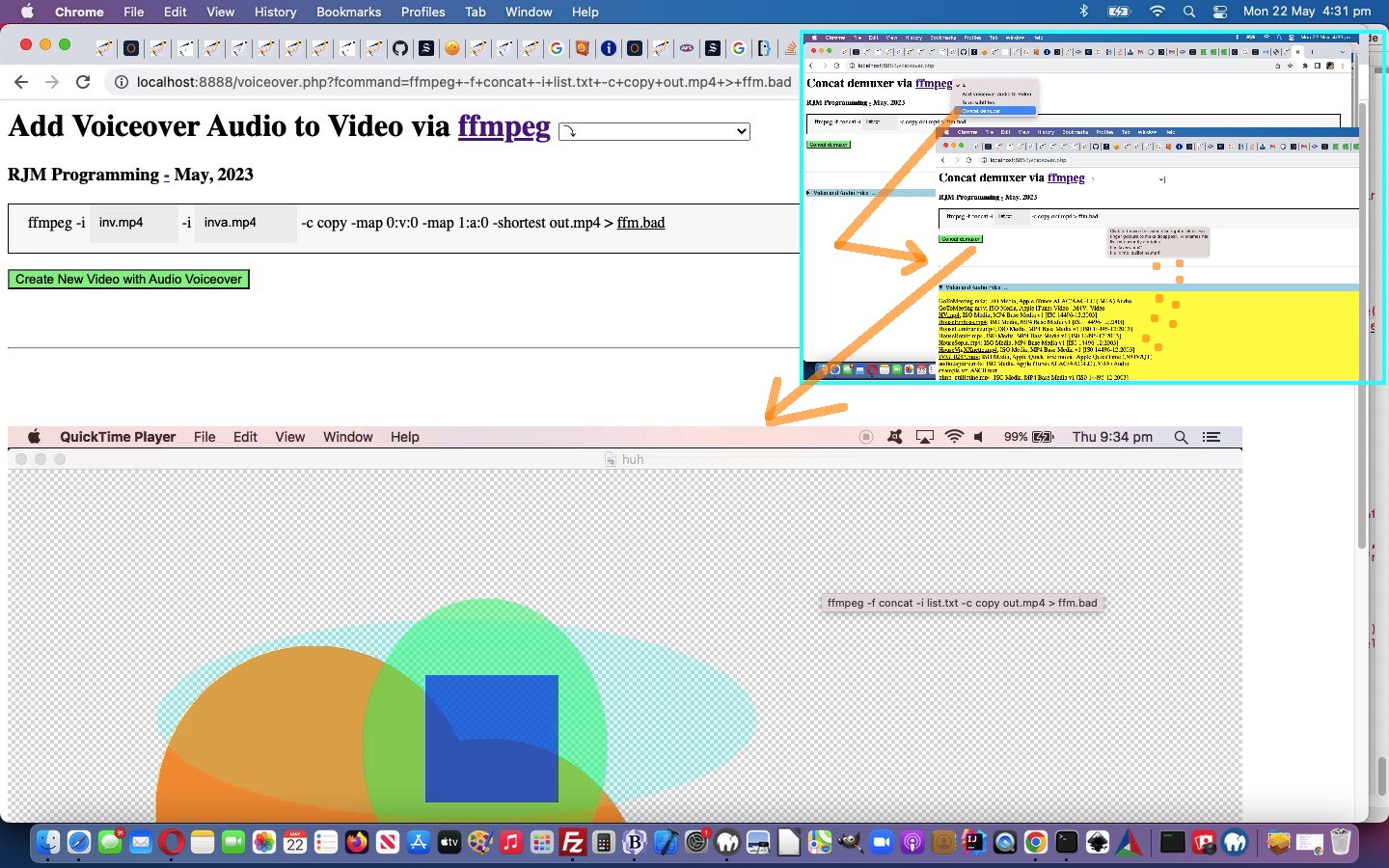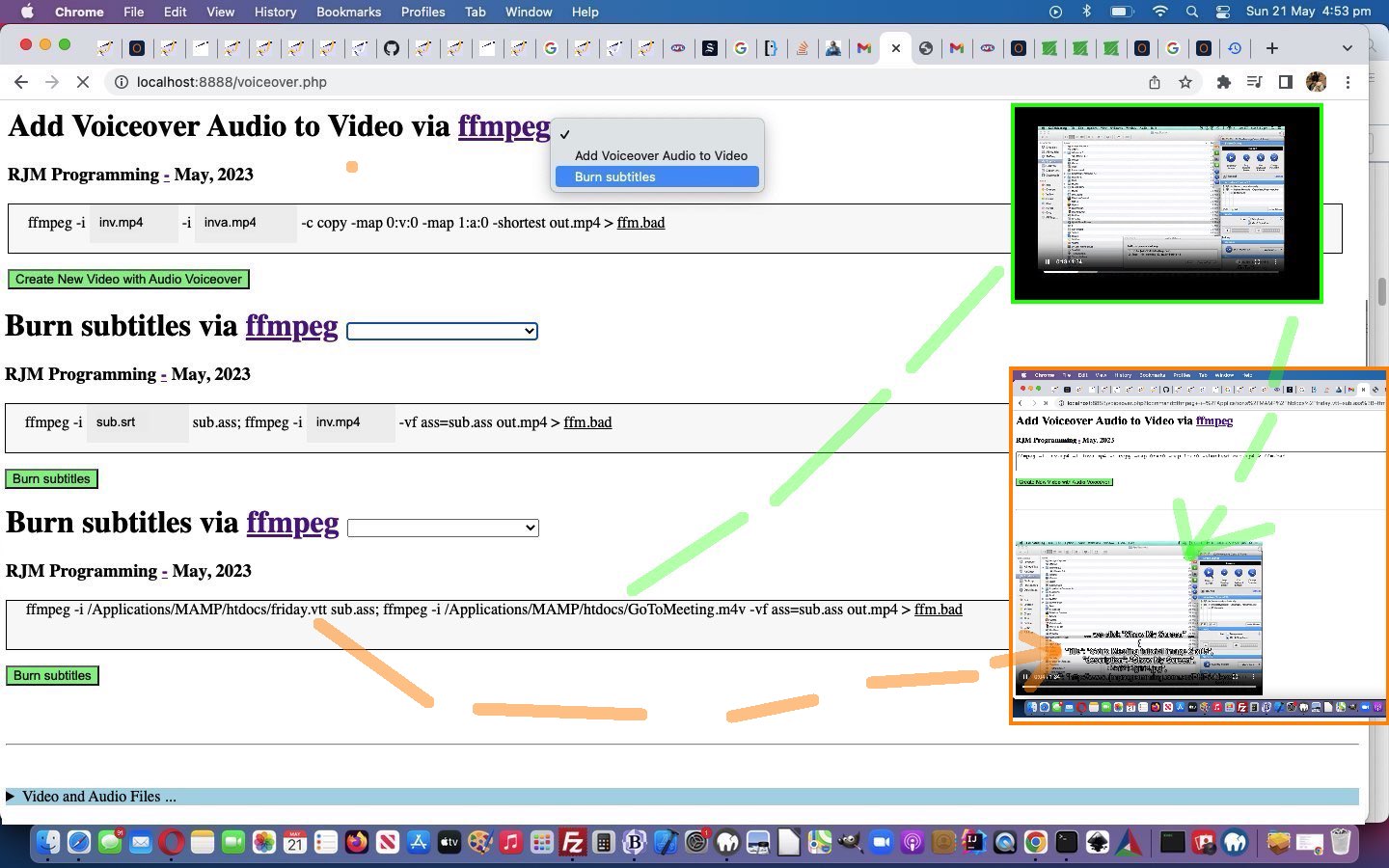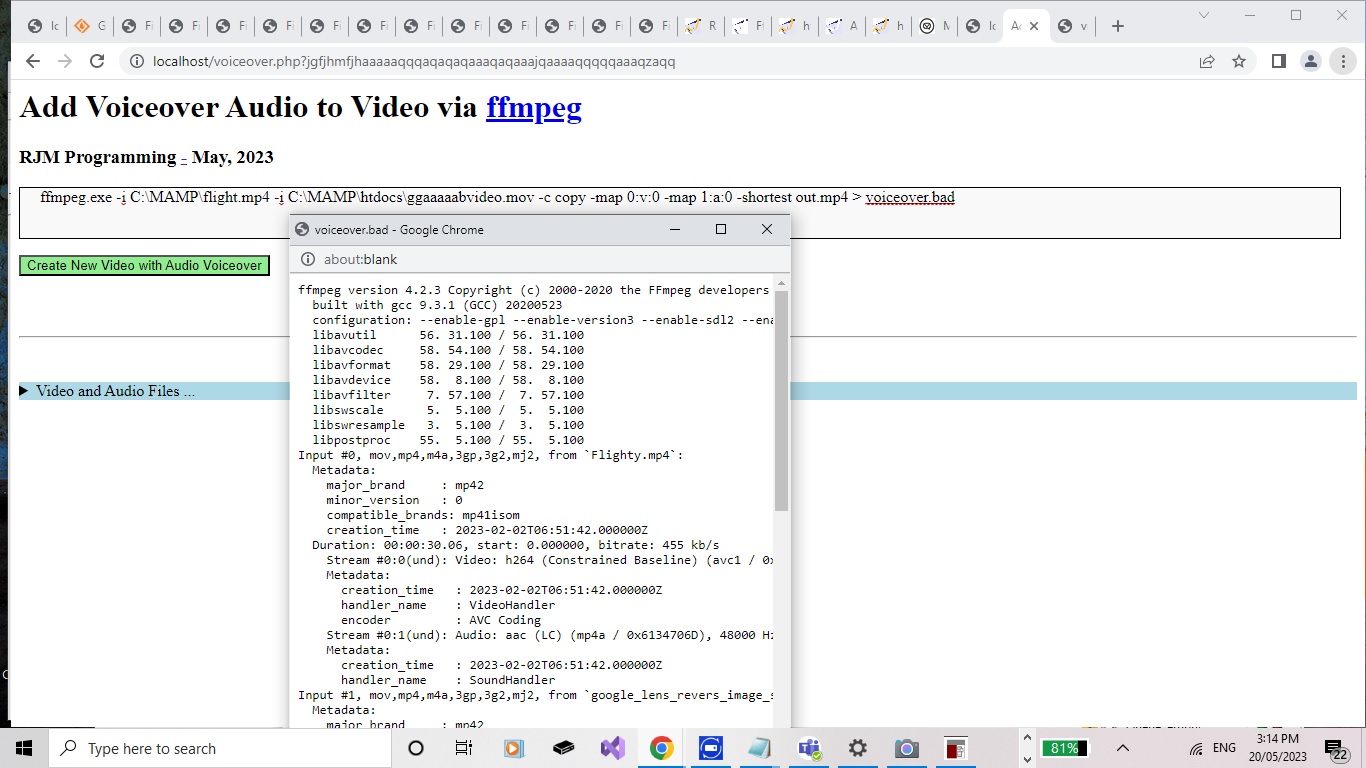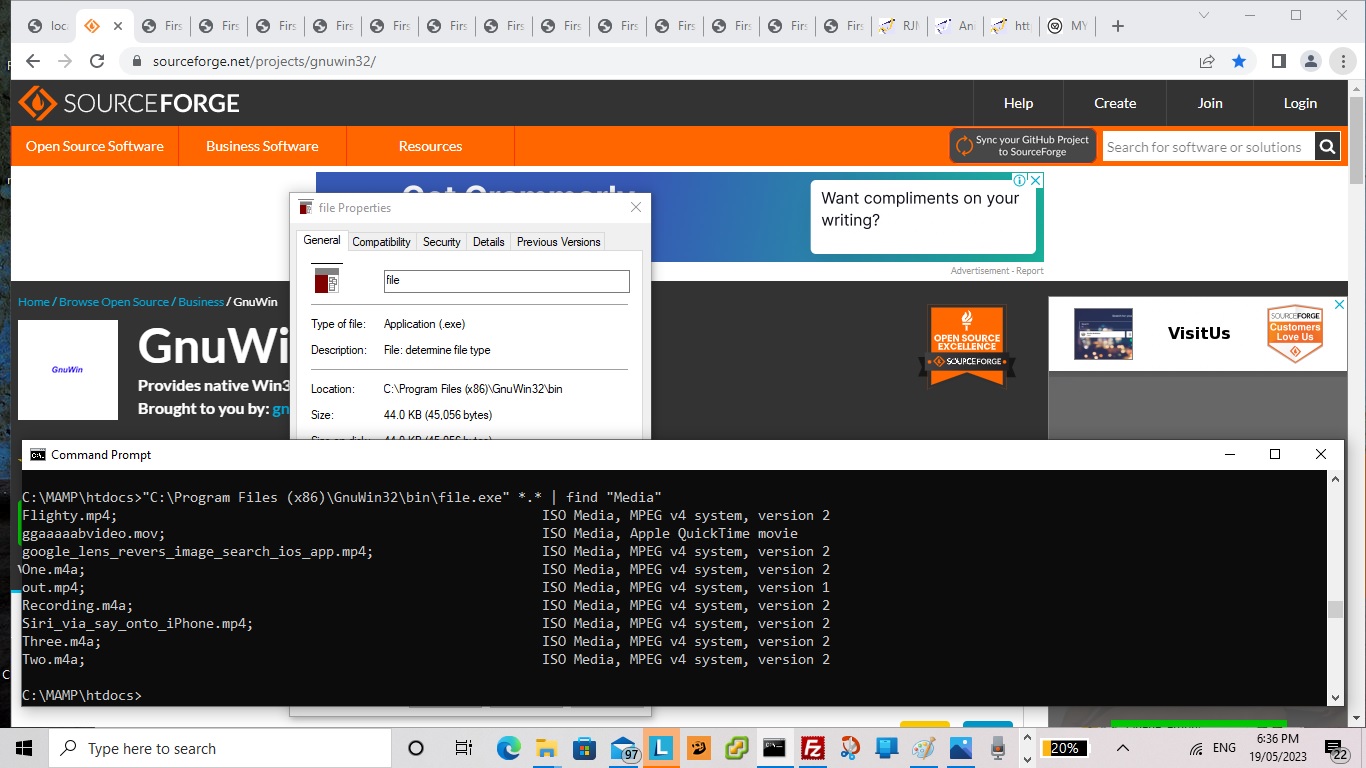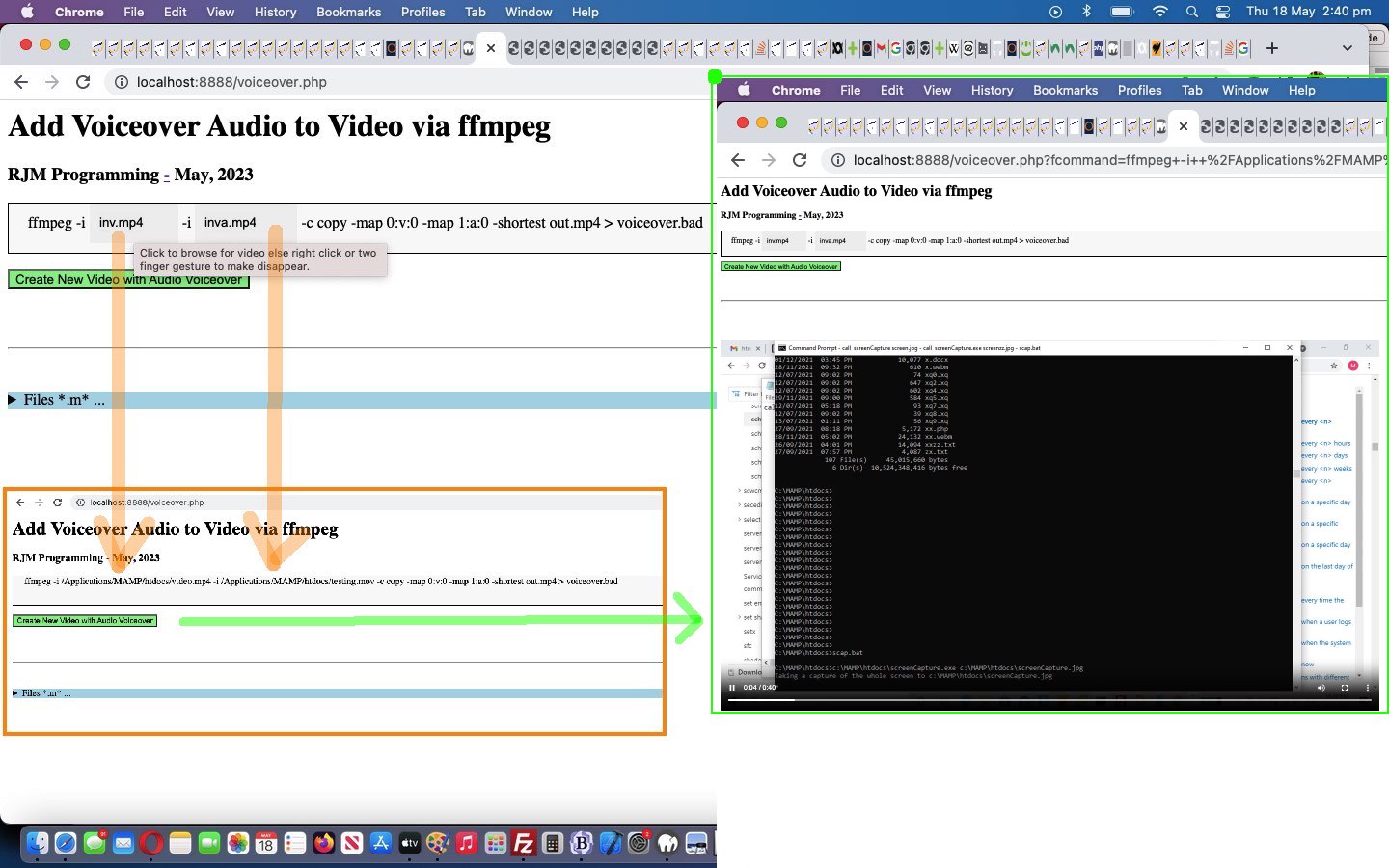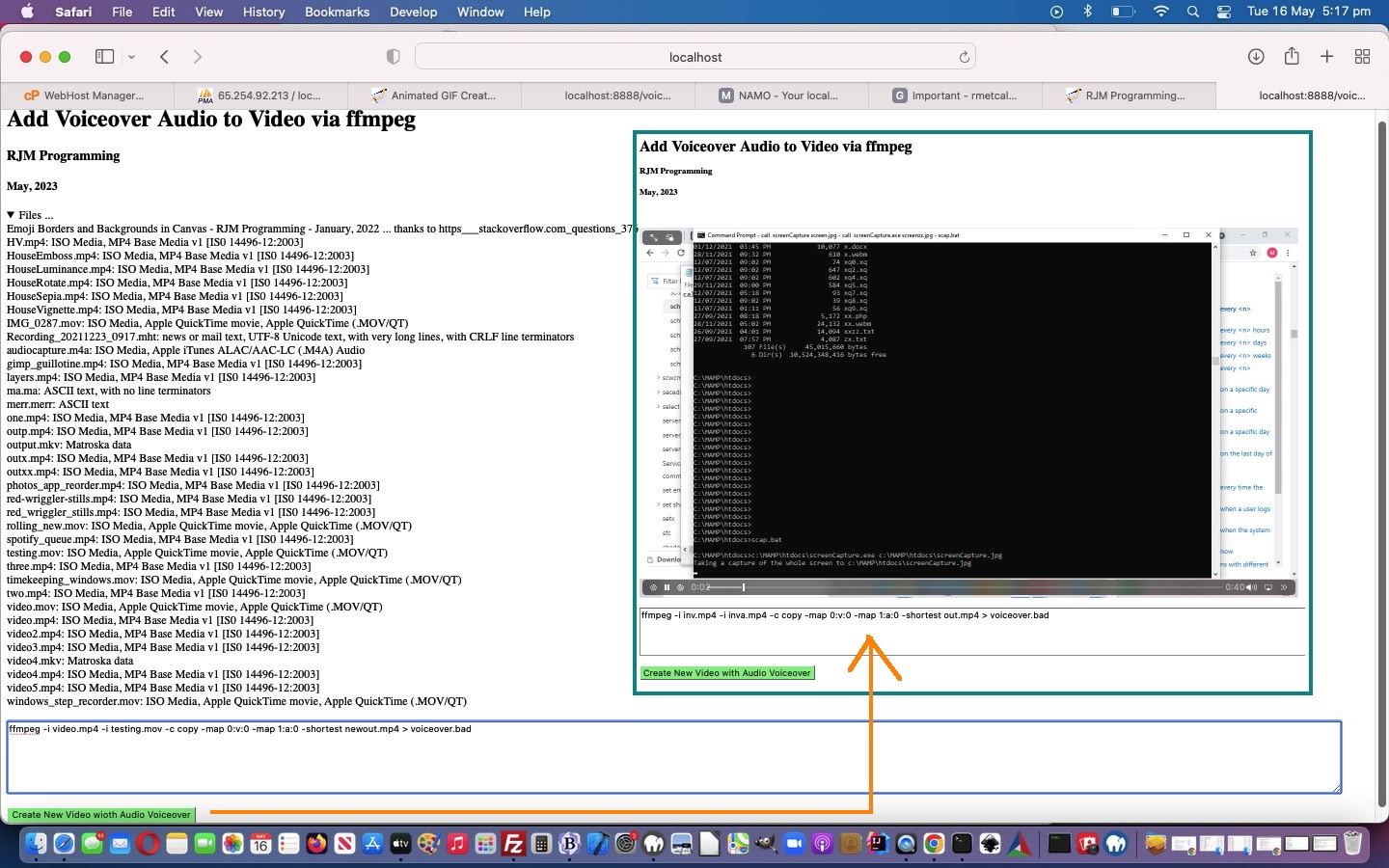It’s getting closer to “shelling peas”, are today’s “Rotate a video via ffmpeg” changes, but we are not there yet. Yes, most programmers want to be “shelling peas” adding functionality to web applications, once they have set up a framework in which they are happy to work. Yesterday’s Ffmpeg Concat Demuxer Tutorial “defence talk” is getting us closer to that “shelling peas” “homeostasis feel” (with an “Intranet” pike, no doubt?!) as you can see from a Javascript “Rotate a video” code snippet below …
<?php echo ”
if (newv == 'Rotate a video') {
document.getElementById('moreb').innerHTML=firstdivih;
document.getElementById('precmds').innerHTML=' ';
document.getElementById('secondi').innerHTML='';
document.getElementById('sswitches').innerHTML='<span id=notranspose contenteditable=false>-vf \"transpose=</span><span id=transpose contenteditable=true>1</span><span id=nottranspose contenteditable=false>\" </span>';
document.getElementById('sswitches').title='" . str_replace("\n", "' + String.fromCharCode(10) + '",$rotateadvice) . "';
document.getElementById('sswitches').oncontextmenu=function(event) { alert(event.target.title); };
document.getElementById('mysub').value=newv;
}
“; ?>
… effectively straightjacketing the crucial …
-vf "transpose=1"
… ffmpeg switch definition, by the user, to changing that 1 above as per the hover over advice, to help the user, straight from Mux Video and Audio from another Video, thanks, to advise …
<?php
$rotateadvice="Rotate a video
Rotate 90 clockwise:
ffmpeg -i in.mov -vf \"transpose=1\" out.mov
For the transpose parameter you can pass:
0 = 90CounterCLockwise and Vertical Flip (default)
1 = 90Clockwise
2 = 90CounterClockwise
3 = 90Clockwise and Vertical Flip
Use -vf \"transpose=2,transpose=2\" for 180 degrees.";
?>
Yes, the user can still put a bad entry there, but at least the web application has attempted to point them in the right direction, here.
If you examine the changes the changed voiceover.php PHP (we’d want you to download to a local MAMP Apache web server’s Document Root folder and which you can run that PHP there), am sure that you will concur …
- Concat demuxer concatenation of videos ffmpeg functionality, onto the “as of yesterday” …
- Voiceovers … and …
- Burn subtitles
- Rotate a video
… was the simplest functionality component, yet, of the four. We now present those four in “an expanded out” (at least on non-mobile) dropdown HTML element. Maybe you can guess why?
Previous relevant Ffmpeg Concat Demuxer Tutorial is shown below.
Onto yesterday’s Ffmpeg Burn Subtitles Tutorial work we’re still not up to “shelling any peas” adding in …
- Concat demuxer concatenation of videos ffmpeg functionality, onto the “as of yesterday” …
- Voiceovers … and …
- Burn subtitles
… progress.
What’s different this time? Well, ffmpeg works the command, we again thank Mux Video and Audio from another Video for (regarding “the plan”), using an interim file …
Concat demuxer
First, make a text file.
file ‘in1.mp4’
file ‘in2.mp4’
file ‘in3.mp4’
file ‘in4.mp4’
Then, run ffmpeg :
ffmpeg -f concat -i list.txt -c copy out.mp4
… and for File API browsing (with our, once again, tweaked inhouse client_browsing.htm) there will be a delay, deriving the file path in “second call PHP”. We handle this by writing two new Javascript functions …
<?php echo ”
var ifile=0, ibfile=0;
function takeoffone() {
ibfile--;
if (ibfile <= 0) {
document.getElementById('mysub').style.cursor='pointer';
} else {
document.getElementById('mysub').style.cursor='progress';
}
}
function organizefilenamesize(fn, fs) {
document.getElementById('ifs').innerHTML+='<iframe id=voaskfor' + ifile + ' style=display:none; src=\"./voiceover.php?concat=' + encodeURIComponent('list.txt') + '&filename=' + encodeURIComponent(fn) + '&haveasleep=' + eval(3 * eval('' + ifile)) + '&filesize=' + fs + '\"></iframe>';
if (ibfile == 0) {
document.getElementById('mysub').style.cursor='progress';
}
ifile++;
ibfile++;
if (document.getElementById('moreb').title.indexOf(\"file '\" + fn.replace(String.fromCharCode(34),'').replace(String.fromCharCode(34),'') + \"'\") == -1) {
document.getElementById('moreb').title+=String.fromCharCode(10) + \"file '\" + fn.replace(String.fromCharCode(34),'').replace(String.fromCharCode(34),'') + \"'\";
}
}
“; ?>
… available to call from child iframes via parent.takeoneoff(); (from voiceover.php second PHP call) and parent.organizefilenamesize(files[ij].name, files[ij].size); (from client_browsing.htm) respectively, to facilitate a progress cursor on the submit button to remind the user we’d like more time. Along the way, too, we found …
ffmpeg -f concat -safe 0 -i list.txt -c copy out.mp4
… thanks to the excellent advice we found at this webpage.
You can see this work in the changed voiceover.php PHP (we’d want you to download to a local MAMP Apache web server’s Document Root folder and which you can run that PHP there).
Did you know?
Just like the use of …
- div contenteditable=true
- spanizing within that div
- innerText
… are the SpongeBob, Patrick, and Squidward of the online woooorrrrllllddd, in an “offence” line of “piecing together an operating system command” thinking, thinking “defence” regarding this we added one (we were pleasantly surprised to discover worked, so as) to have …
- div contenteditable=true
- spanizing within that div
- innerText
- mask off parts the programmer wants left untouched via span contenteditable=false
… being like the Hall and Oates meets Everything But the Girl (on a yacht, of course) step back into the ’80s!
Take a look at some tweaks …
if (newv == 'Burn subtitles') {
document.getElementById('moreb').innerHTML=firstdivih;
//document.getElementById('precmds').innerHTML=document.getElementById('verb').innerHTML + ' ' + document.getElementById('secondi').innerHTML.replace(/inva\.mp4/g,'sub.srt ') + ' sub.ass; ';
document.getElementById('precmds').innerHTML=document.getElementById('verb').innerHTML + ' ' + document.getElementById('secondi').innerHTML.replace(/inva\.mp4/g,'sub.srt ') + ' <span id=subass contenteditable=false>sub.ass;</span> ';
document.getElementById('secondi').innerHTML='';
//document.getElementById('sswitches').innerHTML='-vf ass=sub.ass';
document.getElementById('sswitches').innerHTML='-vf<span id=asssubass contenteditable=false> ass=sub.ass </span>';
document.getElementById('mysub').value=newv;
}
… in a “Burn subtitles” relevant Javascript code snippet.
Previous relevant Ffmpeg Burn Subtitles Tutorial is shown below.
The initial inspiration for this current ffmpeg themed series of blog posting was, and still is, Mux Video and Audio from another Video, thanks. So many great ideas, we found, that today we add onto the …
- first idea of Voiceovers we’ve established to work with MAMP in macOS and Windows over the previous days, allowing us to now think to add a first suboption idea of …
- Burn subtitles … as per our link’s …
Burn subtitles
Use the libass library (make sure your ffmpeg install has the library in the configuration –enable-libass).
First convert the subtitles to .ass format:
ffmpeg -i sub.srt sub.ass
Then add them using a video filter:
ffmpeg -i in.mp4 -vf ass=sub.ass out.mp4
… as a useful video piece of functionality we’d say.
To get this going, easily (from a programming perspective) …
- our textarea element remains as the form conduit to the ffmpeg command via the onsubmit event final analysis of the …
- underlying div contenteditable=true is “spanned” up a lot more as per …
<?php echo ”
document.getElementById('moreb').innerHTML='<span id=precmds></span><span id=verb>ffmpeg" . $ffmpegsuf . "</span> -i <span id=scbi><iframe onload=checkif(this,\"inv.mp4\"); scrolling=no frameborder=0 id=cbi data-type=file data-value=inv.mp4 data-accept=\"video/*\" style=\"display:inline-block;height:40px;width:92px;vertical-align:middle;\" src=\"/HTMLCSS/client_browsing.htm?d=9075964842271&left=y\"></iframe></span> <span id=betweenis></span> <span id=secondi>-i <span id=scbix><iframe onload=checkiftwo(this,\"inva.mp4\"); scrolling=no frameborder=0 id=cbix data-type=file data-value=inva.mp4 data-accept=\"video/*\" style=\"display:inline-block;height:40px;width:106px;vertical-align:middle;\" src=\"/HTMLCSS/client_browsing.htm?d=9075964842271&right=y\"></iframe></span></span> <span id=sswitches>-c copy -map 0:v:0 -map 1:a:0 -shortest</span> out.mp4 > <a target=_blank title=ffm.bad onclick=getvb(); style=cursor:pointer;text-decoration:underline; data-href=./ffm.bad>ffm.bad</a>';
“; ?>
… and at the onsubmit event Javascript the innerText attribute usage makes it fairly easy to say …
<?php echo ”
function mergechanges() {
if (document.getElementById('scbi').innerHTML.indexOf('<') == -1) {
if (document.getElementById('precmds').innerHTML != '') {
document.getElementById('fcommand').value=document.getElementById('moreb').innerText;
} else {
document.getElementById('fcommand').value=document.getElementById('fcommand').value.replace(' inv.mp4 ', ' ' + document.getElementById('scbi').innerHTML + ' ');
}
//alert('not oops ' + document.getElementById('fcommand').value);
} //else {
//alert('oops');
//}
if (document.getElementById('scbix').innerHTML.indexOf('<') == -1) {
//alert('zoops');
document.getElementById('fcommand').value=document.getElementById('fcommand').value.replace(' inva.mp4 ', ' ' + document.getElementById('scbix').innerHTML + ' ');
}
if (document.getElementById('moreb').innerText.indexOf(' -c ') != -1 && document.getElementById('fcommand').value.indexOf(' -c ') != -1) {
//alert('azoops');
if (document.getElementById('moreb').innerText.split(' -c ')[1] != document.getElementById('fcommand').value.split(' -c ')[1]) {
//alert('bzoops');
document.getElementById('fcommand').value=document.getElementById('fcommand').value.split(' -c ')[0] + ' -c ' + document.getElementById('moreb').innerText.split(' -c ')[1];
}
}
return true;
}
“; ?>
… to slice through that “span” complexity like margarine (or butter that’s been left out on a hot day for approximately 7 hours 17 minutes 23 seconds)
And so, onto yesterday’s Ffmpeg Improved Windows Media Browsing Tutorial feel free to see this in the changed voiceover.php PHP (we’d want you to download to a local MAMP Apache web server’s Document Root folder and which you can run that PHP there).
Previous relevant Ffmpeg Improved Windows Media Browsing Tutorial is shown below.
Yesterday’s Ffmpeg Mux Video and Audio Windows Media Browsing Tutorial taught us a lesson, as a side issue, that what we said when we presented Animated GIF Creation on Windows MAMP via PDF Tutorial …
No matter how we tried, we could not get a Windows command line command like …
forfiles /P "[PathToFileBestGuess]" /S /M "[FileBaseName]" /C "cmd /c echo @path@fsize" | find "[FileSizeInBytes]"
… to work out a file path when supplied a file base name and a file size and you call as above with starting folders. That works well (for deriverability (if that is a word!)) in the “cmd” window but not when called under the auspices of PHP exec or shell_exec. It could be that you lose a lot of a Windows user environment when asking PHP to do some operating system work.
… was “only partially” the story. We found out that that ” | find ” command piping could cause problems on Windows MAMP using shell_exec or exec to do some operating system functionality. But before your enthusiasm oozes over the edges, Windows “forfiles” is still very hard to get working with PHP shell_exec or exec, even using PHP to perform that ” | find ” filtering of results.
However, on revisiting the issue in the changed voiceover.php PHP (we’d want you to download to a local MAMP Apache web server’s Document Root folder and which you can run that PHP there) there were dual purpose motivations going on, for us, because our changed animated GIF creator PHP tutorial_to_animated_gif.php (that if you download to MAMP would best go to Document Root PHP/animegif folder along with the wonderful GIFEncoder.class.php … thanks) inhouse animated GIF creator web application and the changed PDF parts to animated GIF creation helper php_calls_pdfimages.php (also a standalone proposition) PHP code could be fixed up at the same time, with a new PHP ourshell_exec function interventional code snippet up at the top …
<?php
function ourshell_exec($onea, $twoa = NULL, $threea = NULL) {
$folder='';
$pattern='';
$size='';
$filesa=[];
if (PHP_OS =='WINNT' || PHP_OS =='WIN32' || PHP_OS =='Windows' || (strpos(('~@!' . $onea), '~@!forfiles /P "') !== false && strpos(('~@!' . $onea), '/M "') !== false && strpos(('~@!' . $onea), 'find "') !== false)) {
$folder=explode('"', explode('forfiles /P "', $onea)[1])[0]; // . substr(DIRECTORY_SEPARATOR . DIRECTORY_SEPARATOR, 0, 1);
if (7 == 7) {
$folder=explode('"', explode('forfiles /P "', $onea)[1])[0]; // . substr(DIRECTORY_SEPARATOR . DIRECTORY_SEPARATOR, 0, 1);
$pattern=explode('"', explode('/M "', $onea)[1])[0];
$size=explode('"', explode('find "', $onea)[1])[0];
$thiscmd=trim(explode(" | find ", $onea)[0]);
if (strpos($pattern, ' ') === false) { $thiscmd=str_replace('/M "' . $pattern . '"', '/M ' . $pattern, $thiscmd); }
if (strpos($folder, ' ') === false) { $thiscmd=str_replace('/P "' . $folder . '"', '/P ' . $folder, $thiscmd); }
if (strpos($thiscmd, '"cmd /c ') !== false && substr($thiscmd,-1,1) != '"') { $thiscmd.='"'; }
if (strpos($thiscmd, "/P C:\\ ") !== false) {
if (strpos($thiscmd, "/P C:\\ ") !== false) {
if (strpos($pattern, " ") === false) {
$thiscmd="DIR C:\\" . $pattern . " /S /-C";
} else {
$thiscmd="DIR \"C:\\" . $pattern . "\" /S /-C";
}
}
}
//file_put_contents('xxx.xxx',file_get_contents('xxx.xxx'). "\n" . '' . $size . ' ' . $thiscmd);
$nofind=shell_exec($thiscmd . ' 2> nul');
//file_put_contents('xxxx.xxxx',file_get_contents('xxxx.xxxx'). "\n" . '' . $size . ' ' . $nofind);
//exit;
$findings=explode("\n", $nofind);
$bitbefore='';
for ($ifindgs=0; $ifindgs<sizeof($findings); $ifindgs++) {
if (strpos(str_replace("\r","",$findings[$ifindgs]), 'Directory of ') !== false) {
$bitbefore=explode('Directory of ', str_replace("\r","",$findings[$ifindgs]))[1] . "\\";
}
if (strpos((str_replace("\r","",$findings[$ifindgs]) . '~'), $size . '~') !== false) {
return str_replace('~','',str_replace($size . '~', '', (str_replace("\r","",$findings[$ifindgs]) . '~')));
} else if (strpos((str_replace("\r","",$findings[$ifindgs]) . ''), $size . ' ') !== false) {
//file_put_contents('xxxxx.xxxxx',$bitbefore . explode($size . ' ', (str_replace("\r","",$findings[$ifindgs]) . ''))[1]);
return $bitbefore . explode($size . ' ', (str_replace("\r","",$findings[$ifindgs]) . ''))[1];
}
}
if ($folder == "C:\\") { return ''; }
}
// more code
// as per usual
// stays here ...
}
return shell_exec($onea, $twoa, $threea);
}
?>
… where we substitute in Windows DIR C:\ /S /-C thinking in place of forfiles (via shell_exec minus the ” | find ” piping, that is).
Previous relevant Ffmpeg Mux Video and Audio Windows Media Browsing Tutorial is shown below.
You know it’s “Intranet feely land”?
You look out the train window (tee hee) and see macOS racing through their usual routine.
Of course you’ll pick the buffet car containing the rice bubbles ahead of the vegemite corn flakes?!
But do we need to reiterate that in “Intranet feely land” you’ve got your macOS typose of work not suiting “arch Windows” methodologies? Take the case of …
At least, with macOS MAMP there is the excellent command line “file” we can use to show information about some potential input files you could use in this, so far, user unfriendly, “first draft” version of the PHP.
… to the beach, would be nice … but we digress. Well, in any case, we asked Google (not via the “arch Window”) does windows have the equivalent of linux file command” and got to the helpful What is the equivalent to the Linux File command for windows? – Super User, thanks, and then ended up at the really useful third party “file.exe” for (non-arch) Windows usage and proceeded with it, working off Ffmpeg Mux Video and Audio Media Browsing Tutorial, to start being able to develop this “reveal” details/summary arrangement in either macOS or Windows MAMP environments, that “ffmpeg” voiceover command, which normally works a lot better than …
I command thee mux, hey you, with audible you, over yonder, by dale and meadow be, yea!
… when it occurred to us we could turn the base filename parts of those “file.exe” reports into links that when clicked mapped those clicked files into place into the “ffmpeg” command being developed above (as alternative input file designator idea to browsing or div contenteditable=true typing ways), in the changed voiceover.php PHP (we’d want you to download to a local MAMP Apache web server’s Document Root folder) and which you can run that PHP there.
And so, we reckon the work day got worth it!
Previous relevant Ffmpeg Mux Video and Audio Media Browsing Tutorial is shown below.
Onto yesterday’s Ffmpeg Mux Video and Audio Primer Tutorial …
There be a flowerin’ of inner warmth and glo’ towards all our readers, youngins and oldins alike … like!
Yes, we’re involving good ol’ HTML5 File API Object Javascript logic, so our “Intranet” savvy downloaders out there …
Full o’ inner warmth and glo’ towards each other … like!
… can easily browse for their two media input files, and for the first time ever integrating our ever tweaked inhouse client_browsing.htm (also a standalone proposition) (we’d like you to download to MAMP Document Root’s HTMLCSS subfolder) we add “oncontextmenu” event changes to its input type=file browser hosting parent iframe element onload event Javascript function as per …
<?php echo ”
var voaf='', voaftwo='';
function checkif(iois, ival) {
if (iois.src.indexOf('?d=') != -1) {
var aconto = (iois.contentWindow || iois.contentDocument);
if (aconto != null) {
if (aconto.document) { aconto = aconto.document; }
if (aconto.getElementById('files')) {
if (voaf == '') {
voaf=iois.src;
iois.setAttribute('data-parentspan', 's' + ival.replace('inv.mp4','cbi').replace('inva.mp4','cbix'));
document.getElementById('myh1').title='s' + ival.replace('inv.mp4','cbi').replace('inva.mp4','cbix');
document.getElementById('myh1').setAttribute('data-url', iois.src);
setInterval(voaff, 1000);
} else if (voaftwo == '') {
voaftwo=iois.src;
iois.setAttribute('data-parentspan', 's' + ival.replace('inv.mp4','cbi').replace('inva.mp4','cbix'));
document.getElementById('myh3').title='s' + ival.replace('inv.mp4','cbi').replace('inva.mp4','cbix');
document.getElementById('myh3').setAttribute('data-url', iois.src);
//alert(iois.id + ' data-parentspan=' + iois.getAttribute('data-parentspan'));
}
//alert(iois.id + ' data-parentspan=' + iois.getAttribute('data-parentspan'));
aconto.getElementsByTagName('h1')[0].style.opacity='0.0';
//alert('here');
aconto.getElementById('files').style.position='absolute';
aconto.getElementById('files').style.left='0px';
aconto.getElementById('files').style.top='0px';
aconto.getElementById('files').style.zIndex='99';
aconto.getElementById('files').style.marginLeft='10px';
aconto.getElementById('files').style.marginTop='8px';
aconto.getElementById('files').style.visibility='visible';
aconto.getElementById('files').style.display='block';
aconto.getElementById('files').style.backgroundColor='#eeeeee';
aconto.getElementById('files').setAttribute('data-hostcont', ival);
aconto.getElementById('files').setAttribute('data-hostspan', 's' + ival.replace('inv.mp4','cbi').replace('inva.mp4','cbix'));
aconto.getElementById('files').oncontextmenu = function(event) { var suf=event.target.getAttribute('data-hostspan'); parent.document.getElementById(suf).innerHTML=\"" . str_replace("\\","\\\\",dirname(__FILE__) . DIRECTORY_SEPARATOR) . "\" + event.target.getAttribute('data-hostcont'); }
if (ival == 'inv.mp4') {
aconto.getElementById('files').accept='video/*';
aconto.getElementById('files').title='Click to browse for video else right click or two finger gesture to make disappear.';
} else {
aconto.getElementById('files').accept='video/*,audio/*';
aconto.getElementById('files').title='Click to browse for video or audio else right click or two finger gesture to make disappear.';
}
//alert('there');
aconto.getElementById('dwstyle').innerHTML+=\"<style> #files::before { content: '\" + ival + \"'; } </style>\";
}
}
}
}
“; ?>
… to allow a user who prefers the overlayed div contenteditable=true alternative (which speaks back to the HTML form textarea conduit when that form’s “onsubmit” event is called) onto yesterday’s exclusively textarea methodology …
<?php echo ”
function overlay() {
var rect=document.getElementById('fcommand').getBoundingClientRect();
document.getElementById('moreb').style.position='absolute';
document.getElementById('moreb').style.left='' + rect.left + 'px';
document.getElementById('moreb').style.top='' + rect.top + 'px';
document.getElementById('moreb').style.width='96%'; //' + rect.width + 'px';
document.getElementById('moreb').style.height='' + rect.height + 'px';
document.getElementById('moreb').style.border='1px solid black';
document.getElementById('moreb').style.paddingLeft='20px';
document.getElementById('moreb').style.backgroundColor='#f9f9f9';
document.getElementById('fcommand').style.opacity='0.0';
document.getElementById('moreb').innerHTML='ffmpeg" . $ffmpegsuf . " -i <span id=scbi><iframe onload=checkif(this,\"inv.mp4\"); scrolling=no frameborder=0 id=cbi data-type=file data-value=inv.mp4 data-accept=\"video/*\" style=\"display:inline-block;height:40px;width:92px;vertical-align:middle;\" src=\"/HTMLCSS/client_browsing.htm?d=975964842271&left=y\"></iframe></span> -i <span id=scbix><iframe onload=checkiftwo(this,\"inva.mp4\"); scrolling=no frameborder=0 id=cbix data-type=file data-value=inva.mp4 data-accept=\"video/*\" style=\"display:inline-block;height:40px;width:106px;vertical-align:middle;\" src=\"/HTMLCSS/client_browsing.htm?d=975964842271&right=y\"></iframe></span> -c copy -map 0:v:0 -map 1:a:0 -shortest out.mp4 > voiceover.bad';
}
function mergechanges() {
if (document.getElementById('scbi').innerHTML.indexOf('<') == -1) {
document.getElementById('fcommand').value=document.getElementById('fcommand').value.replace(' inv.mp4 ', ' ' + document.getElementById('scbi').innerHTML + ' ');
//alert('not oops ' + document.getElementById('fcommand').value);
} //else {
//alert('oops');
//}
if (document.getElementById('scbix').innerHTML.indexOf('<') == -1) {
document.getElementById('fcommand').value=document.getElementById('fcommand').value.replace(' inva.mp4 ', ' ' + document.getElementById('scbix').innerHTML + ' ');
}
if (document.getElementById('moreb').innerText.indexOf(' -c ') != -1 && document.getElementById('fcommand').value.indexOf(' -c ') != -1) {
if (document.getElementById('moreb').innerText.split(' -c ')[1] != document.getElementById('fcommand').value.split(' -c ')[1]) {
document.getElementById('fcommand').value=document.getElementById('fcommand').value.split(' -c ')[0] + ' -c ' + document.getElementById('moreb').innerText.split(' -c ')[1];
}
}
return true;
}
“; ?>
… reign supreme collecting their media file specification information in the changed voiceover.php PHP (we’d want you to download to a local MAMP Apache web server’s Document Root folder) and which you can run that PHP there.
The previous work of Animated GIF Creation Install Paths Tutorial‘s thread of blog postings has been a great help with this ffmpeg “Intranet feeling” integration work we use, around here, in conjunction with macOS or Windows operating system MAMP Apache local web server environments.
Previous relevant Ffmpeg Mux Video and Audio Primer Tutorial is shown below.
We’ve got another “Intranet feeling” PHP web application “first draft” for you today. The reason we’re opting for “Intranet feeling” (ie. we’re asking you to download the voiceover.php PHP to a local MAMP Apache web server and run the PHP there from its Document Root folder) is that we want to further explore the brilliant …
ffmpeg -i inv.mp4 -i inva.mp4 -c copy -map 0:v:0 -map 1:a:0 -shortest out.mp4
… we got inspired to try via Mux Video and Audio from another Video and FFMPEG mux video and audio (from another video) – mapping issue … thanks and thanks … to add audio to a video stream from two different sources.
At least, with macOS MAMP there is the excellent command line “file” we can use to show information about some potential input files you could use in this, so far, user unfriendly, “first draft” version of the PHP.
If this was interesting you may be interested in this too.
If this was interesting you may be interested in this too.
If this was interesting you may be interested in this too.
If this was interesting you may be interested in this too.
If this was interesting you may be interested in this too.
If this was interesting you may be interested in this too.
If this was interesting you may be interested in this too.