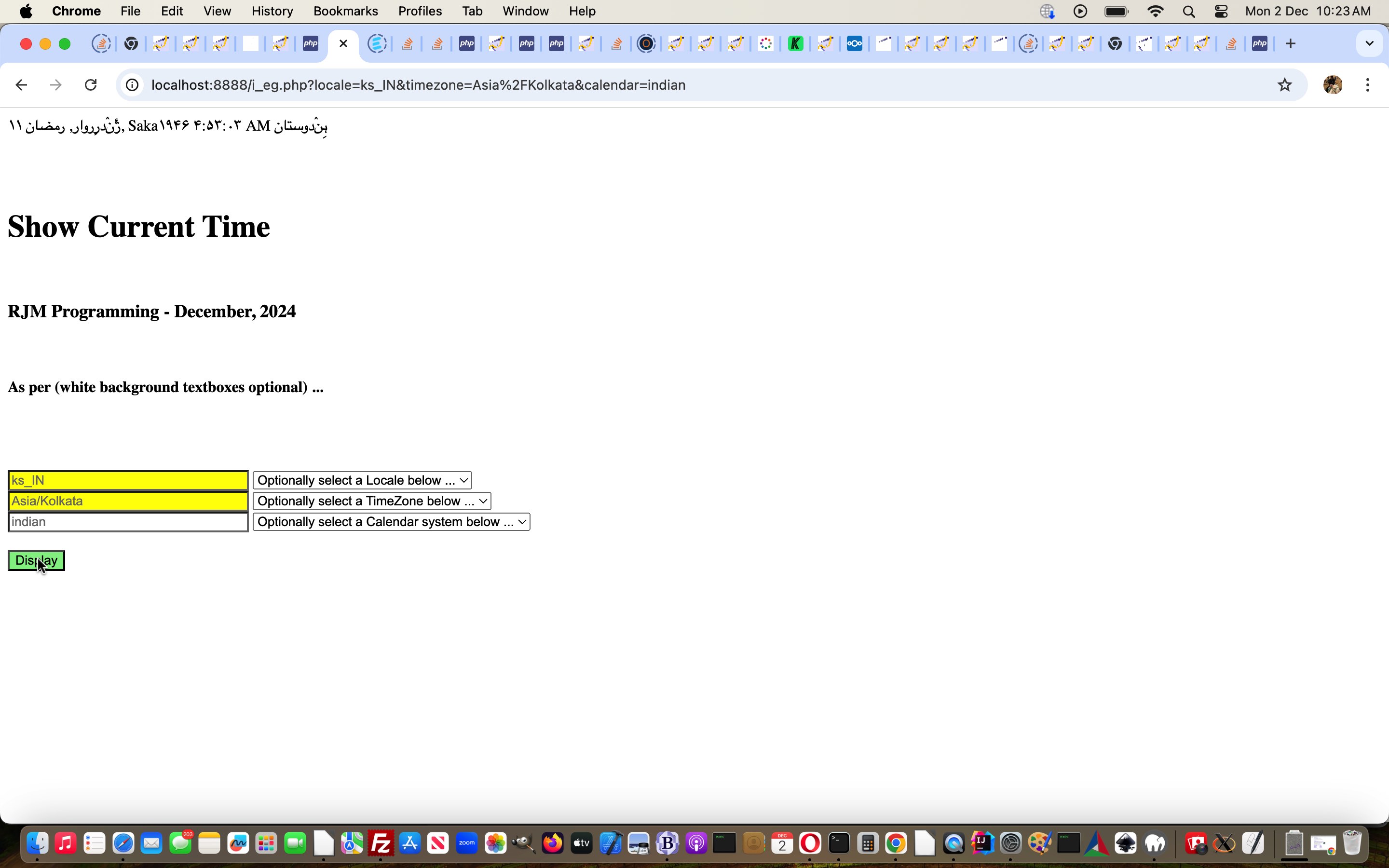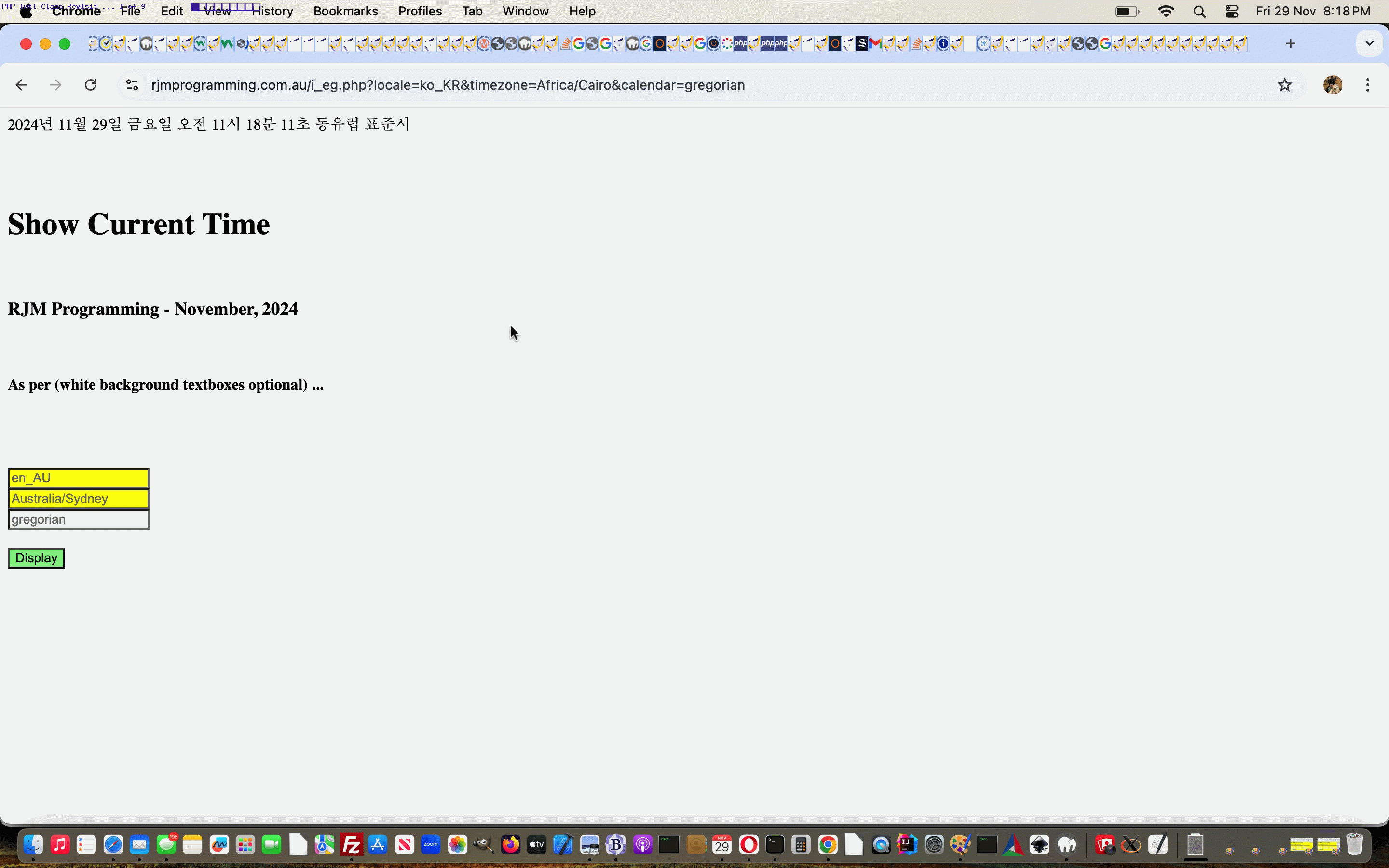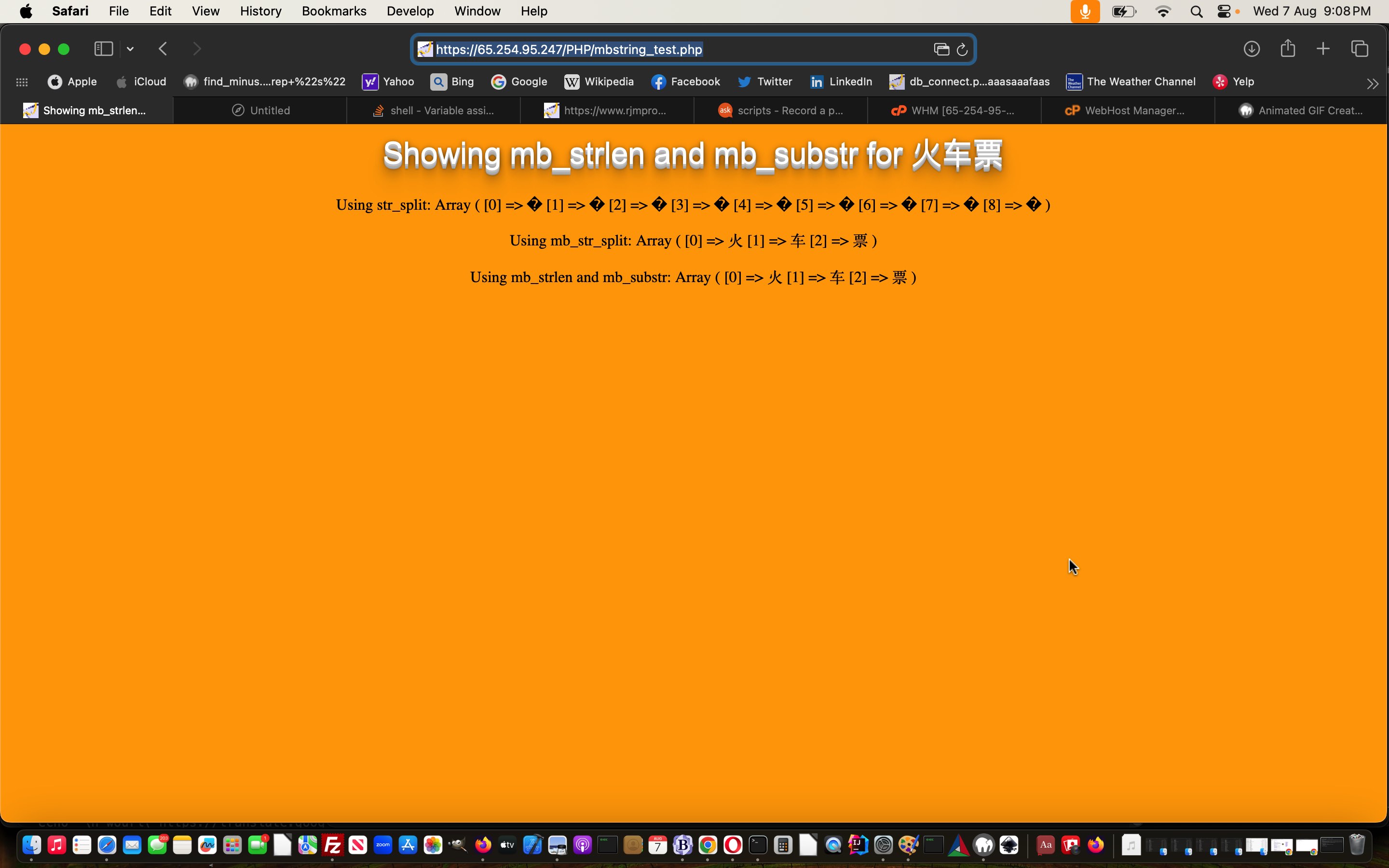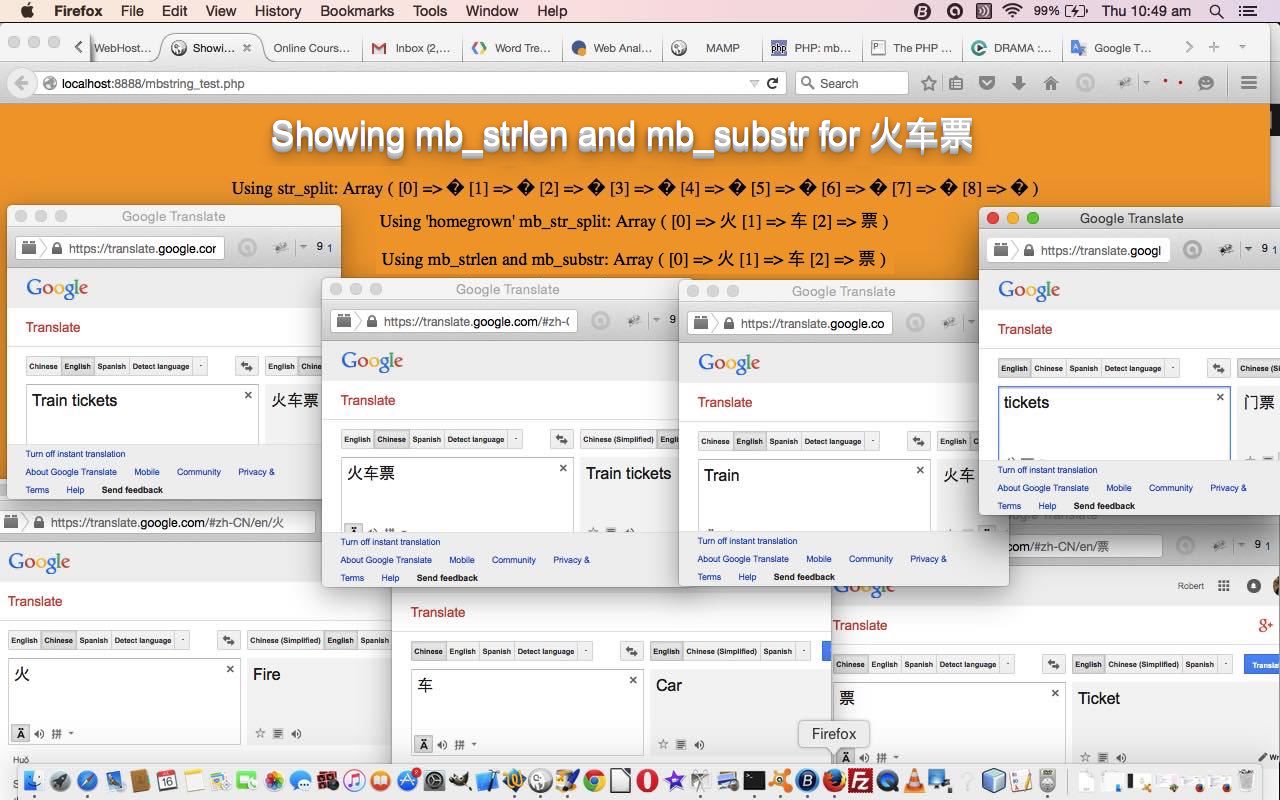Onto the recent PHP Intl Class Datetime Tutorial start to a PHP Current Datetime Intl Using Internationalization web application we see a way forward improving …
- default Locale and TimeZone presented …
Locale <?php
$defloc=Locale::acceptFromHttp($_SERVER['HTTP_ACCEPT_LANGUAGE']);
?>Timezone <?php
$deficc=explode('_', str_replace('_posix','',$defloc))[-1 + sizeof(explode('_', str_replace('_posix','',$defloc)))];
$yourtzlist="<select onchange=\"if (this.value.trim().length != 0) { document.getElementById('timezone').value=this.value; }\" id=tzsel><option id=\"toptone\" value=''>Optionally select a TimeZone below ...</option><option value='Africa/Abidjan' data-geo='5.31666,-4.03334,GMT,CI,+0'>Africa/Abidjan</option><option value='Africa/Accra' data-geo='5.55,-0.21667,GMT,GH,+0'>Africa/Accra</option><option value='Africa/Addis_Ababa' data-geo='9.03333,38.7,EAT,ET,+3'>Africa/Addis_Ababa</option><option value='Africa/Algiers' data-geo='36.78333,3.05,CET,DZ,+1'>Africa/Algiers</option> ... blah ... blah ... blah ... </select>";
if (strpos($yourtzlist, ',' . $deficc . ',') !== false) {
$ourtz=explode('<', explode('>', explode(',' . $deficc . ',', $yourtzlist)[1])[1])[0];
} else {
$ourtz="''"; //date.timezone; // ($_SERVER['TZ'] ?? (file_get_contents('/etc/timezone') ?: file_get_contents('/etc/localtime')))
}
?> - add accompanying dropdown ways to select values from a list of what is available on Locale and TimeZone (as above) and Calendar …
<?php
$calsel='';
if (1 == 1) {
$bundle=new ResourceBundle('','ICUDATA');
$cnames=[];
$calendars=$bundle->get('calendar');
foreach ($calendars as $n=>$v) {
if ($calsel == '') {
$calsel="<select onchange=\"if (this.value.trim().length != 0) { document.getElementById('calendar').value=this.value; }\" id=calsel><option value=''>Optionally select a Calendar system below ...</option></select>";
}
$calsel=str_replace("</select>", "<option value='" . $n . "'>" . $n . "</option></select>", $calsel);
$cnames[]=$n;
}
}
$locsel='';
$arrl=ResourceBundle::getLocales('');
for ($df=0; $df<sizeof($arrl); $df++) {
if (strpos(($arrl[$df] . '_'), '_') !== false) { //} && strpos($arrl[$df], '0') === false) {
if ($locsel == '') {
$locsel="<select onchange=\"if (this.value.trim().length != 0) { document.getElementById('locale').value=tzdef(this.value); }\" id=locsel><option id=\"loptone\" value=''>Optionally select a Locale below ...</option></select>";
}
$locsel=str_replace("</select>", "<option value='" . $arrl[$df] . "'>" . $arrl[$df] . "</option></select>", $locsel);
}
}
?> - change input type=text placeholder reflect any previously selected Locale and TimeZone and/or Calendar …
<?php echo ”
echo "<h1>Show Current Time</h1><br><h3>RJM Programming - December, 2024</h3><br><h4>As per (white background textboxes optional) ...</h4><br><br><form method=GET onsubmit=\"if (document.getElementById('calendar').value.trim() != '') { document.getElementById('calendar').name='calendar'; } if (document.getElementById('locale').value.trim() == '' || document.getElementById('timezone').value.trim() == '') { return false; } return true;\" action=\"./i_eg.php\">
<br><input type=text ondblclick=this.value=this.placeholder; style=background-color:yellow; id=locale name=locale placeholder=" . (isset($_GET['locale']) ? urldecode($_GET['locale']) : (isset($_POST['locale']) ? urldecode($_POST['locale']) : $defloc)) . " value='' title=Locale></input> " . $locsel . "
<br><input type=text ondblclick=this.value=this.placeholder; style=background-color:yellow; id=timezone name=timezone placeholder=" . (isset($_GET['timezone']) ? urldecode($_GET['timezone']) : (isset($_POST['timezone']) ? urldecode($_POST['timezone']) : $ourtz)) . " value='' title=TimeZone></input> " . $yourtzlist . "
<br><input type=text ondblclick=this.value=this.placeholder; style=background-color:white; id=calendar placeholder=" . (isset($_GET['calendar']) ? urldecode($_GET['calendar']) : (isset($_POST['calendar']) ? urldecode($_POST['calendar']) : "gregorian")) . " value='' title=Calendar></input> " . $calsel . "
<br><br><input style=background-color:lightgreen; type=submit value=Display></input>
</form>
";
“; ?>
… and regarding Locale selections take the opportunity to gather up to the top of Locale and TimeZone dropdowns any options relevant to any Locale first selected …
<?php echo ”
<scri" . "pt type=text/javascript>
var ctynames=\"" . str_replace("\n","",$ctynames) . "\";
var canmakenothing=false, firstloc='';
function tzdef(inloc) { // wrapper around Locale dropdown selected value
var inicc=inloc.replace(/\-/g,'_').split('_')[eval(-1 + inloc.replace(/\-/g,'_').split('_').length)];
var jnicc=inicc;
var newtstuff='', newlstuff='', newts=0, newls=0, tvalis='';
if (ctynames.indexOf(\" value='\" + inicc + \"'>\") != -1) {
jnicc=ctynames.split(\" value='\" + inicc + \"'>\")[1].split('<')[0];
}
if (document.getElementById('timezone').value == '' && inicc.trim() != '' && inicc == inicc.toUpperCase() && eval('' + inicc.length) == 2) {
var tzoh=document.getElementById('tzsel').innerHTML;
var aftertopt=document.getElementById('toptone').outerHTML;
var tzloh=document.getElementById('locsel').innerHTML;
var afterlopt=document.getElementById('loptone').outerHTML;
var tzs=tzoh.split(',' + inicc + ',');
if (eval('' + tzs.length) > 1) {
//document.getElementById('timezone').value=tzs[1].split('>')[1].split('<')[0];
tvalis=tzs[1].split('>')[1].split('<')[0];
newtstuff+='<option value=\"' + tvalis + '\">' + tvalis + '</option>';
for (newts=1; newts<eval('' + tzs.length); newts++) {
if (tzs[newts].split('>')[1].split('<')[0] != tvalis) {
newtstuff+='<option value=\"' + tzs[newts].split('>')[1].split('<')[0] + '\">' + tzs[newts].split('>')[1].split('<')[0] + '</option>';
}
}
tzs=tzloh.split('_' + inicc + '\"');
if (eval('' + tzs.length) > 1) {
newlstuff+='<option value=\"' + inloc + '\">' + inloc + '</option>';
for (newls=1; newls<eval('' + tzs.length); newls++) {
if (tzs[newls].split('>')[1].split('<')[0] != inloc) {
newlstuff+='<option value=\"' + tzs[newls].split('>')[1].split('<')[0] + '\">' + tzs[newls].split('>')[1].split('<')[0] + '</option>';
}
}
}
}
if (tzoh.indexOf(aftertopt) != -1 && newtstuff != '') {
document.getElementById('tzsel').innerHTML=aftertopt.replace(' id=', ' data-id=').replace(' value=\"', ' value=\" ').replace(' a Time', ' ' + jnicc + ' Time') + newtstuff + aftertopt + tzoh.split(aftertopt)[1];
}
if (tzloh.indexOf(afterlopt) != -1 && newlstuff != '') {
document.getElementById('locsel').innerHTML=afterlopt.replace(' id=', ' data-id=').replace(' value=\"', ' value=\" ').replace(' a Locale', ' ' + jnicc + ' Locale') + newlstuff + afterlopt + tzloh.split(afterlopt)[1];
}
if (tvalis != '') { document.getElementById('timezone').value=tvalis; }
document.getElementById('locsel').value=inloc;
firstloc=inicc;
canmakenothing=true;
}
if (document.getElementById('tzsel').value == ' ' && canmakenothing) {
if (inicc != firstloc) {
document.getElementById('tzsel').value='';
}
}
return inloc.replace(/\-/g,'_');
}
</scr" . "ipt>
“; ?>
… containing an ISO-3166 2 letter Country Code at it’s end, mentioning that country’s name in that first option of the TimeZone dropdown, so that some users will see a Country Name in the mix, adding to relatability, perhaps.
We feel this considerably improves the User Experience using a changed “second draft” PHP code offering here, as a PHP web application, you can also try below.
Previous relevant PHP Intl Class Datetime Tutorial is shown below.
We’re back revisiting the PHP intl “Internationalization” class mentioned in “the AlmaLinux install feeling” PHP Mbstring Multibyte String and Intl Class Tutorial …
- now, that on AlmaLinux, it works for us … and …
- with a revisit of intl_currency.html (featuring a “tweaked for AlmaLinux” intl_currency.php) seeing the intl clientside Javascript talents for Internationalization, in action
Reading a bit, we cottoned onto three data items being central to Datetime PHP intl usage being …
- locale
- timezone
- calendar … optional
… and, so, we’re starting our “learning curve” (we got great help from this excellent website developing …
<?php
if (isset($_GET['locale']) && isset($_GET['timezone']) && isset($_GET['calendar'])) {
$DateTime = new DateTime();
$IntlDateFormatter = new IntlDateFormatter(
urldecode($_GET['locale']) . '@calendar=' . urldecode($_GET['calendar']),
IntlDateFormatter::FULL,
IntlDateFormatter::FULL,
urldecode($_GET['timezone']),
IntlDateFormatter::TRADITIONAL);
echo '<p>' . $IntlDateFormatter->format($DateTime) . '</p><br><br>';
}
?>
…) in today’s “first draft” “proof of concept” offering here, as a PHP web application, you can also try below …
Previous relevant PHP Mbstring Multibyte String and Intl Class Tutorial is shown below.
We’re revisiting the PHP Mbstring Multibyte String Primer Tutorial of the past to see where we stand now with PHP 8 and …
… and discovered that we can happily now have a chance incorporating these functionalities into PHP serverside logic into the future. We tested this with a tweaked mbstring_test.php “old way” live run and “new way” live run via the writing of a couple of “proof of concepts” …
- mbstring “Multibyte String” extension usage with “proof of concept” “old way” live run and “new way” live run
- intl “Internationalization Functions” usage with “proof of concept” “old way” live run and “new way” live run
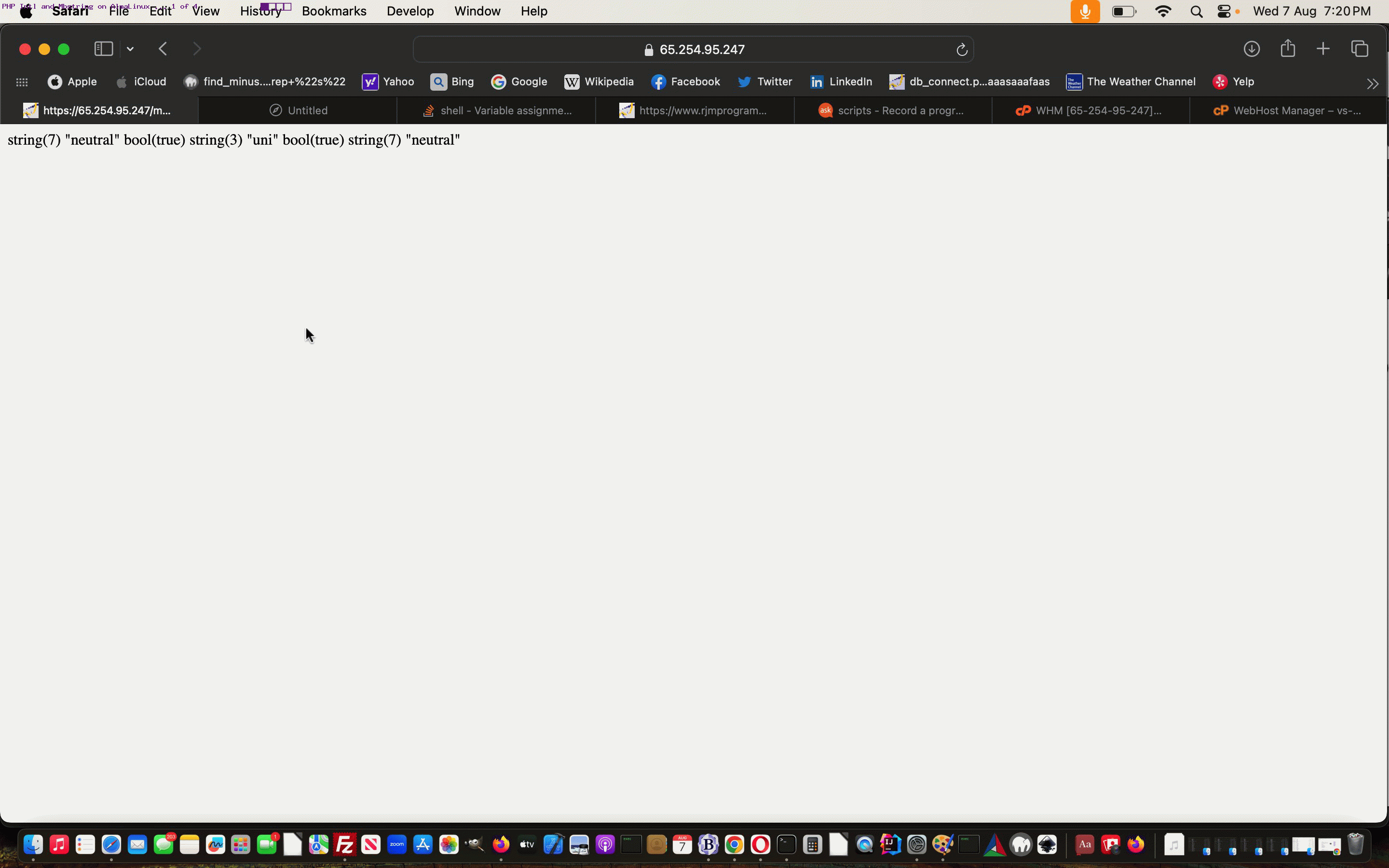
Previous relevant PHP Mbstring Multibyte String Primer Tutorial is shown below.
Our (Mac OS X laptop) local MAMP web server is an Apache/PHP/MySql web server. In this environment you can find out a lot with some PHP code as per …
<?php phpinfo(); ?>
… and if, in doing this, you find a reference to the “mbstring” Multibyte String Information functionality existing, you are a lucky candidate to introduce some internationalization code into your PHP code, for those occasions where the destination language uses a UTF-8 character set where individual characters can not be described by the ascii character set from decimal 0 to decimal 255. In other words, it takes more than one byte to describe each character of the language. There are many languages like this, a few being the Chinese languages, Japanese and Korean.
We followed a lot of the advice of the very useful link (thanks) to create some PHP called …
… where we show what we always suspected but were too shy to ask, and didn’t flesh it out before … doh! … you can’t split a Chinese phrase’s characters into their individual characters and expect those characters individually translated bring you back to the sense of the Chinese phrase to start with.
So we take the Chinese phrase 火车票 (which translates into English as “Train tickets” … and we thank Google Translate for help with all this) and use PHP mbstring’s mb_str_split to properly split the Chinese into its constituent multibyte (UTF-8) characters (and along the way, show that PHP str_split messes up this same task, as you’d probably guess would happen), and then translate all these into English using Google Translate, as an intellectual exercise.
If this exercise makes you …
- a) fall on the floor laughing
- b) hit a gong with a huge hammer
- c) cook up some deep fried dumplings
- d) put the left chopstick in the right ear and the right chopstick in the left ear (please ask for adult supervision) … translation: do not do this
- e) while reading you sweep the cat under the rug (no animals were harmed in the making of this blog posting)
… then we’re here to tell you that you need to take a Bex and have a lie down.
We are just showing in PHP that if the mbstring functionality is available to you, that the mbstring library of functionality can help with some Internationalization issues you may be grappling with and that this PHP code you could try via this live run link.
If this was interesting you may be interested in this too.
If this was interesting you may be interested in this too.
If this was interesting you may be interested in this too.
If this was interesting you may be interested in this too.