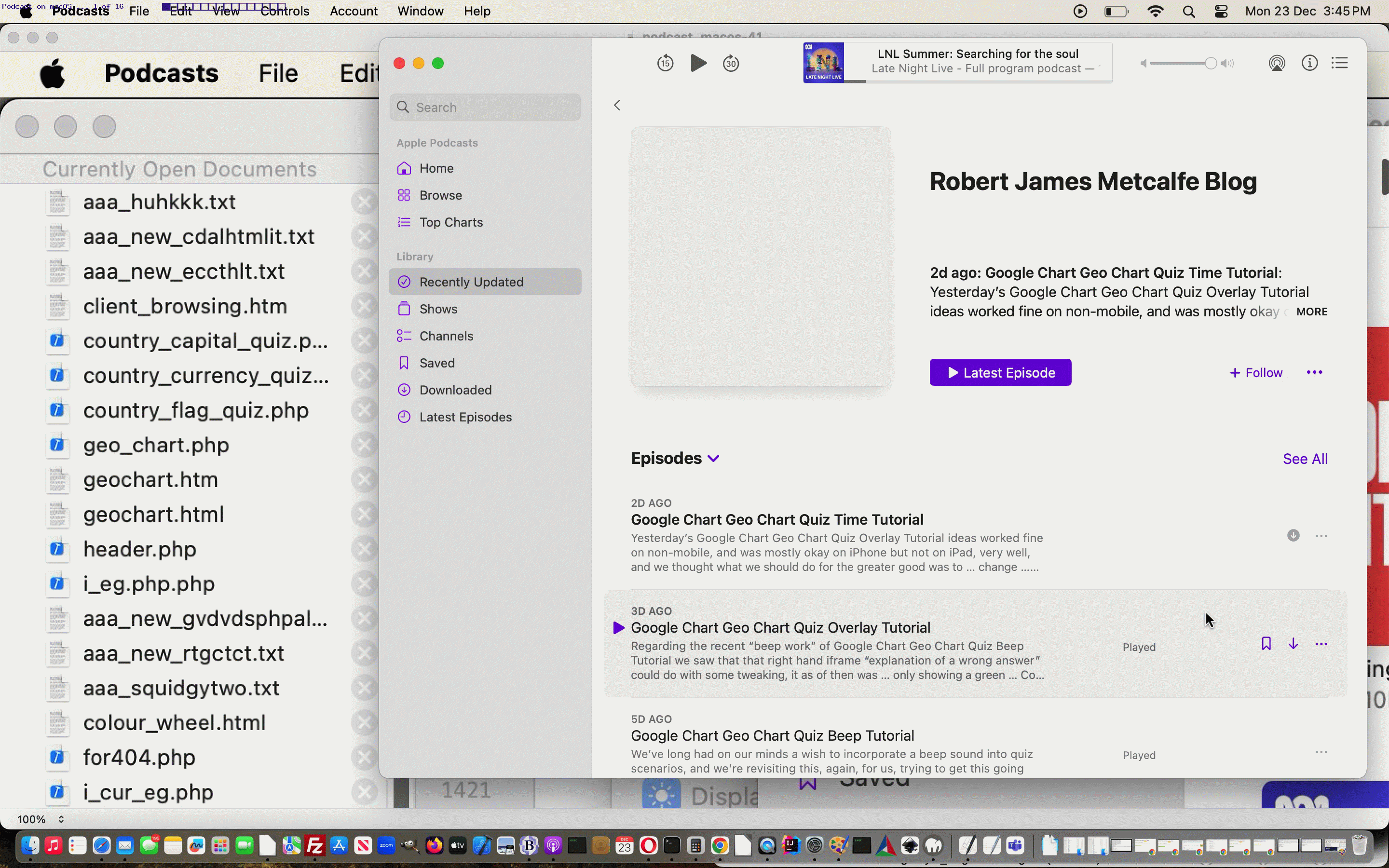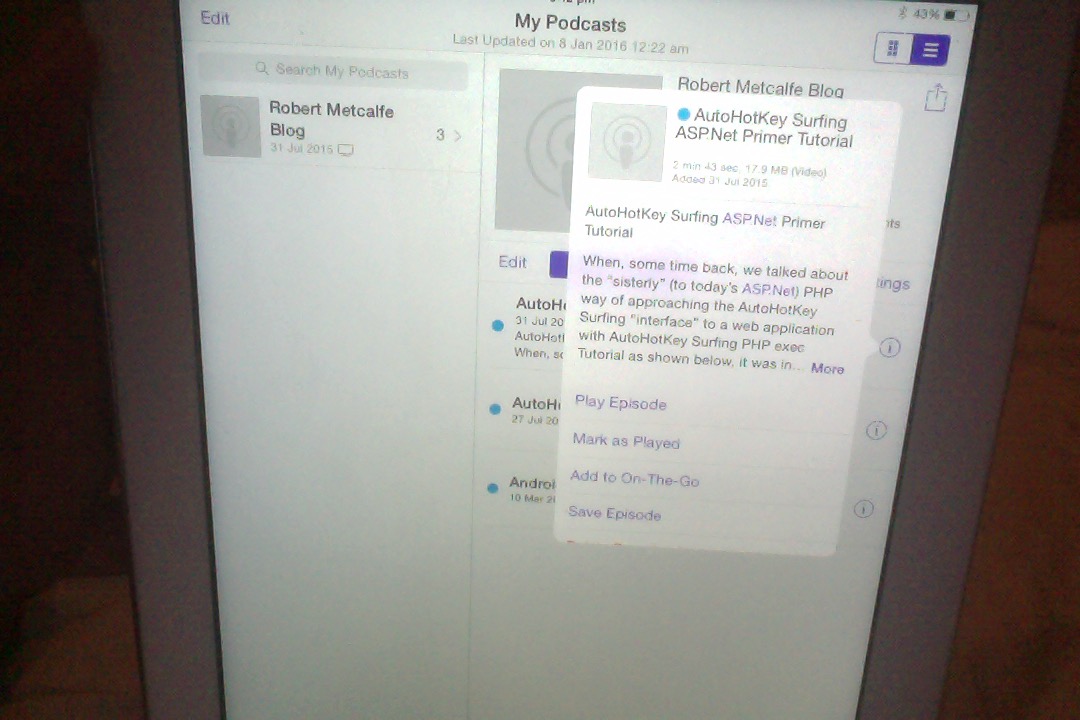As you’d expect with Apple software …
- if there is Podcast functionality on iOS, as talked about with Podcasts via iPad Synching Primer Tutorial … there is bound to be …
- Podcast functionality on macOS …
… and it’s there as the Podcast desktop app “out of the box”, so to speak.
And did you know, a WordPress.org blog with the usual RSS Feed functionality can be fed into this Podcast app’s list via you guessed it …
File -> Follow a Show by URL...
? And in the case of the blog you are reading, that URL would be …
https://www.rjmprogramming.com.au/ITblog/feed
… you can see us accessing, not via a web browser address bar URL, but rather a macOS desktop app (which may send you to a default web browser webpage via it’s links) with today’s tutorial animated GIF presentation.
As easy as falling off a log, really?!
Did you know?
Separate and related to the use of the Podcast (macOS) app is that with that “feed link” above, to copy it’s wording and using that in the Podcast setup suits (macOS), but, if you’re anything like us with an iPhone or iPad around here (with iOS), and tapping that link above, you may run into the issue that no iOS mobile app is there ready to receive and process your RSS Feed properly, and that is where the iOS NetNewsWire mobile app has helped us in the past, as you can read with NewNewsWire Web Feed macOS Safari Primer Tutorial, to fix this issue. NetNewsWire is available on the Apple Store.
Previous relevant Podcasts via iPad Synching Primer Tutorial is shown below.
Many young people will have never known a world without device synching and so may find my wonder below quite strange.
Today’s observation is about the iPad application called Podcasts, that comes with the iOS operating system software. I do not actively “attend” to this application in any way, and yet it responds to “synch” requests of movies (or podcasts), patently, and collects unwatched movies (or podcasts) and those in a feed.
That cleverness is impressive but I still miss the ability of the older Mac OS X operating system versions (as we’re on an Apple thaing today) to create your own podcasts, which you can read about, last, here at the blog, with Podcast Publisher on Mac Primer Tutorial.
If this was interesting you may be interested in this too.
If this was interesting you may be interested in this too.