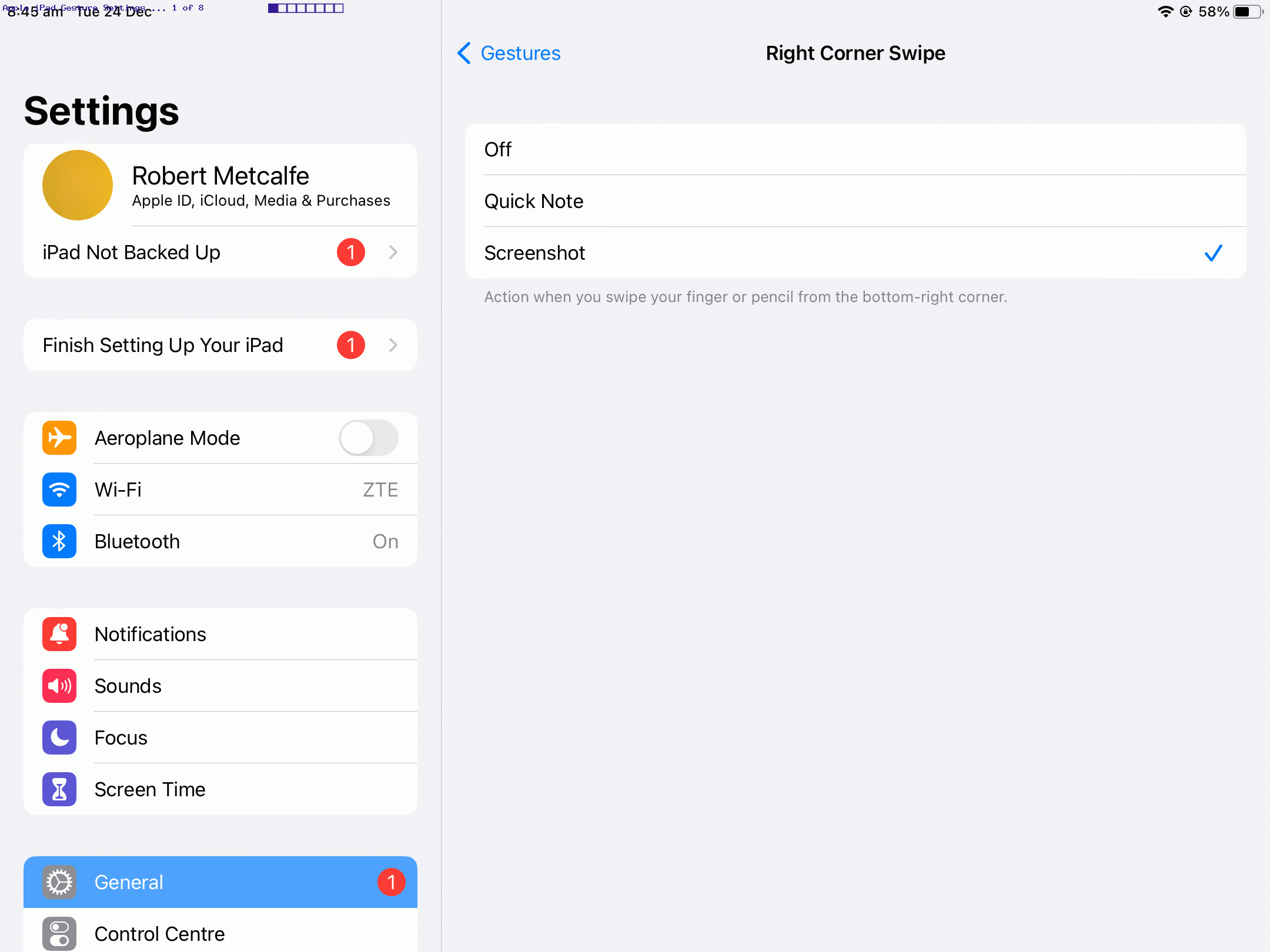We do a lot of screenshotting here at RJM Programming, mainly on …
- Apple macOS MacBook Airs and Pros … where control-command-shift-3 (after we were keen on Grab) has done us nicely for years now … and …
- Apple iOS … via Home button “and another” …
… we have a certain “muscle memory thing” going on about. But when we presented Bluetooth iPad Keyboard and Case Document Editing Tutorial and had a stand habitating our iPad around here, perhaps there was interference to that “muscle memory” arrangement … poor Apple accessory peoples! Anyway, it made us look around our iPad’s …
Settings -> General -> Gestures
… settings, and we were introduced to a whole new (what have I been missing) wooooorrrrllllddd, as visiting Apple settings areas is apt to do.
We use diagonal swipes all the time on iPhone and iPad for the Torch, but you can configure bottom diagonal swipes, either or both from the left or right, to equate to …
- Quick Note
- Screenshot
And so, that gets around our button based screenshotting via muscle memory disappearance issue to dissolve like molasses in hot water (ie. it will take a while to sink in, and will need practice).
Toggling through the apps open we’ve been handling, on …
- iPhone … via a swipe from the bottom and swivel … and with the …
- iPad … via a double tap of Home button … but …
… and, didn’t you just know there’d be a small flat mountain in the desert “but” here?! On our iPad …
Settings -> General -> Gestures
… place we had a …
Four & Five Finger Swipe
… “not on”, and we thought “far fetched”, but tried it toggling through the open apps, and we got a “now we’re sold” feeling trying it out!
If this was interesting you may be interested in this too.