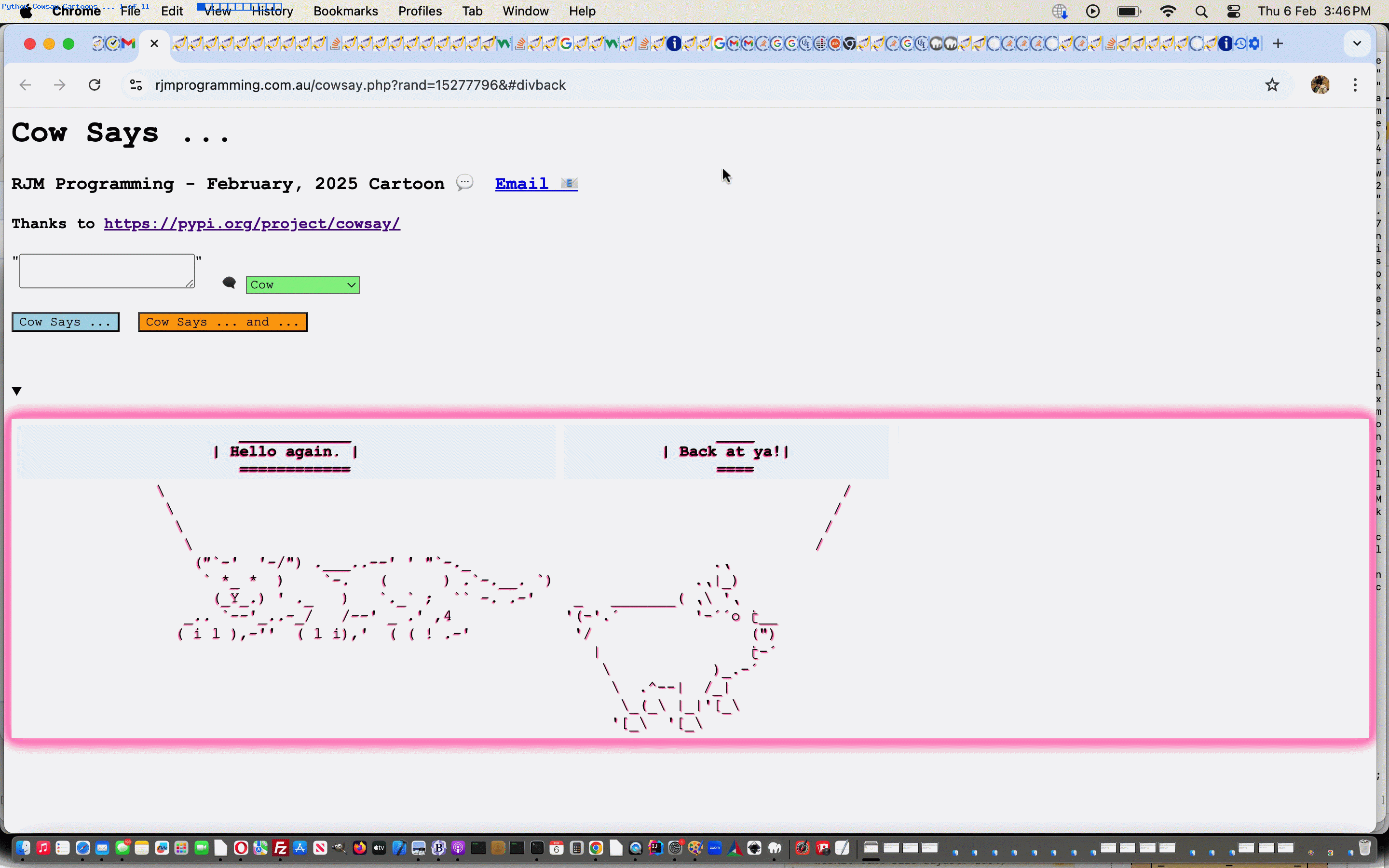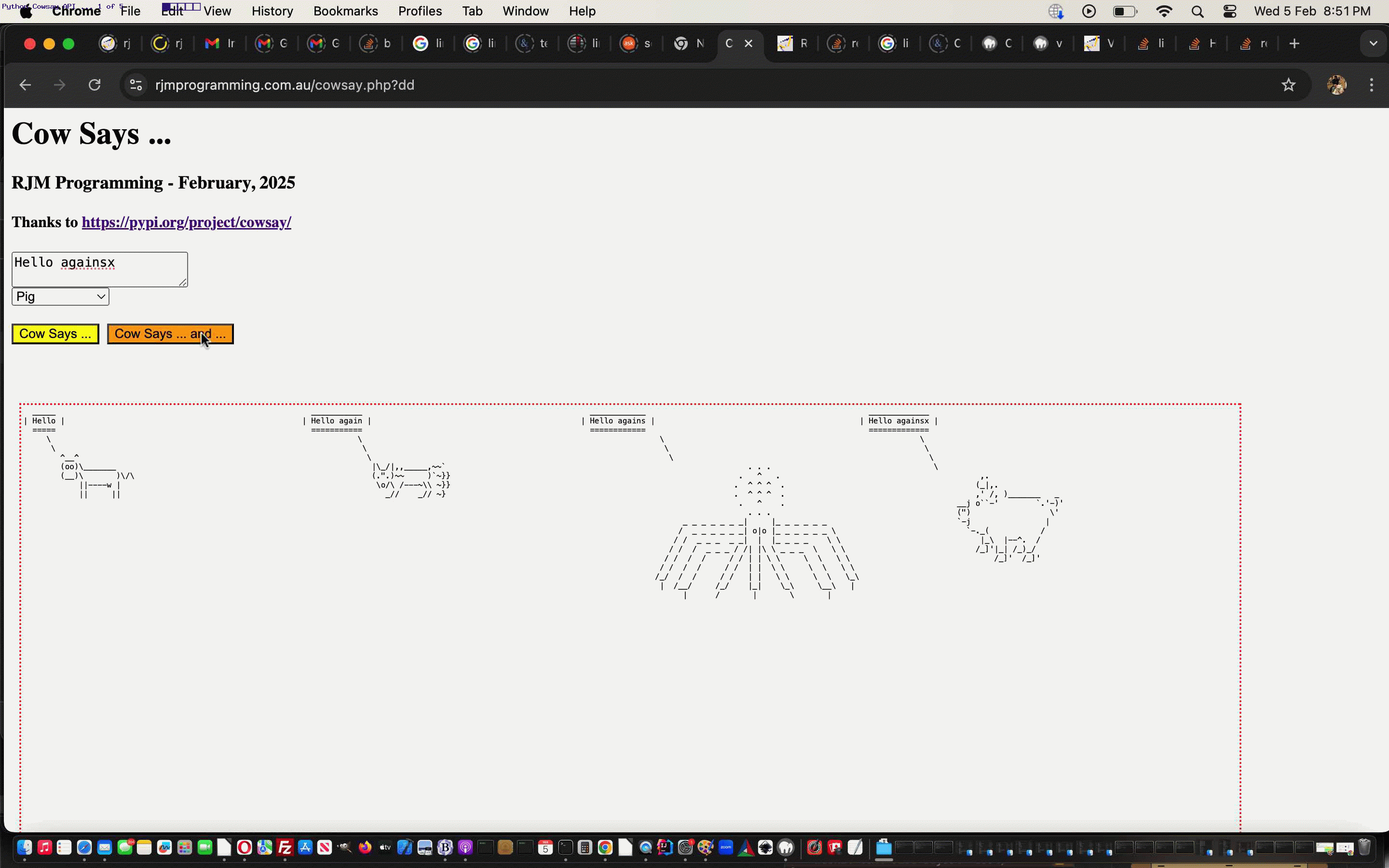If you were to ask most people what is more onerous filling in online web forms on the way to making something happen …
- we’re guessing, rather than saying button presses …
- we’re guessing, they’re more likely to say typing out text …
… with it’s associated tabbing out to negotiate as well. But, supposing we could offer you a “speech to text” approach to performing “typing out text” in our latest cowsay Python API / Command-line tool interfacing PHP web application?
For some years now, we’ve interfaced to a …
- non-mobile
- Google Chrome
- secure URL via https: protocol
- allowing access to microphone
… means by which we normally access via a “top” hierarchy level call to our inhouse Google Speech to Text API interfacing web application helper.
Isn’t a popup window awkward here? Well, you might think so, but today, we discovered with the Google Chrome browser we used on macOS …
- we initially call our inhouse Google Speech to Text API interfacing web application helper as a popup sitting in front of the cowsay interfacing parent window …
<?php echo ”
function anop() {
if (navigator.userAgent.match(/Android|BlackBerry|iPhone|iPad|iPod|Opera Mini|IEMobile/i)) {
topwo=window_open('https://www.google.com/intl/en/chrome/demos/speech.html','_blank','top=120,left=' + eval(eval('' + screen.width) - 690) + ',width=690,height=550');
setTimeout(function(){ topwo.scrollTo(0,0); topwo.document.getElementById('tdm').style.opacity='0.0'; }, 6000);
setInterval(function(){ if (!topwo.closed) { topwo.focus(); } topwo.location.href='https://www.rjmprogramming.com.au/PHP/speech_supervisor.php?rand=' + Math.floor(Math.random() * 1987967) + '&mode=4'; setTimeout(function(){ topwo.scrollTo(0,0); topwo.document.getElementById('tdm').style.opacity='0.0'; }, 6000); }, 30000);
} else {
topwo=window.open('https://www.rjmprogramming.com.au/PHP/speech_supervisor.php?rand=' + Math.floor(Math.random() * 1987967) + '&mode=4','_blank','top=120,left=' + eval(eval('' + screen.width) - 690) + ',width=690,height=550');
setTimeout(function(){ topwo.scrollTo(0,0); topwo.document.getElementById('tdm').style.opacity='0.0'; }, 6000);
setInterval(function(){ if (!topwo.closed) { topwo.focus(); } topwo.location.href='https://www.rjmprogramming.com.au/PHP/speech_supervisor.php?rand=' + Math.floor(Math.random() * 1987967) + '&mode=4'; setTimeout(function(){ topwo.scrollTo(0,0); topwo.document.getElementById('tdm').style.opacity='0.0'; }, 6000); }, 30000);
}
}
“; ?> - and found that it was visible until any click or focus back to the cowsay interfacing parent window … normally an annoyance …
- but not if …
- we semi regularly reload the our inhouse Google Speech to Text API interfacing web application helper … to refresh it’s red “recording” button instigation … and then …
- even if it remains hidden, it is still apparent to the focussed cowsay interfacing parent window on account of an orange “microphone on recording” icon appearing for the Google Chrome web browser user up at it’s Menu Bar … and …
- audio being “sight independent” the user does not have to refocus our inhouse Google Speech to Text API interfacing web application helper, just talk into the microphone just after that new icon appears … so that …
- the Google Speech to Text smarts help transfer that resultant text over to the textarea of the cowsay interfacing parent window, even avoiding any need to tab out of that textarea element … ahead of …
- the rest of the dropdown selections and button presses needed to achieve the user aim of establishing a new slide, perhaps for a Cartoon being created
… you can see happening with today’s animated GIF presentation on top of the work of yesterday’s Python Cowsay API Cartoon Tutorial in our changed “fourth draft” Cartoon creation and email sharing capable PHP web application you can also try below.
Previous relevant Python Cowsay API Cartoon Tutorial is shown below.
We’ve long been interested in online web application ideas that end up with a half decent cartoon the user can create, and share, themselves. “Half decent” becomes “fully decent” with a user who has a great imagination. And so, onto yesterday’s Python Cowsay API Primer Tutorial‘s start with interfacing to the great cowsay Python API / Command-line tool we access via the PHP exec method conduit to our AlmaLinux Apache/PHP/MySql Linux web server, today we’ve extended that …
- “proof of concept” thinking … onto …
- cartoon creation “smarts” … starting with (also egged on here by mobile platform problems with monospaced fonts, it seems like) …
- allowing a tabular display of our cowsay components … into …
- table cells horizontally aligned (and so, less vulnerable to monospacing inaccuracies) … also allowing …
- within any table cell there is a topmost th table cell wording part above a cowsay character td cell lower part …
- “half decent” looking via static CSS …
<?php echo ”
<style>
margin: 0 0 0 0;
padding: 0 0 0 0;
tr { vertical-align: top; }
td { vertical-align: top; }
th { vertical-align: top; }
* { font-family:'Courier New',Courier,monospace; }
.img-hor { // thanks to https://stackoverflow.com/questions/32875695/flip-mirror-an-image-horizontally-vertically-with-css
-moz-transform: scaleX(-1);
-o-transform: scaleX(-1);
-webkit-transform: scaleX(-1);
transform: scaleX(-1);
filter: FlipH;
-ms-filter: 'FlipH';
}
.img-ver { // thanks to https://stackoverflow.com/questions/32875695/flip-mirror-an-image-horizontally-vertically-with-css
-moz-transform: scaleY(-1);
-o-transform: scaleY(-1);
-webkit-transform: scaleY(-1);
transform: scaleY(-1);
filter: FlipV;
-ms-filter: 'FlipV';
}
.glow {
-webkit-animation: glow 1s linear infinite alternate;
-moz-animation: glow 1s linear infinite alternate;
animation: glow 1s linear infinite alternate;
}
/* Thanks to https://www.w3schools.com/howto/tryit.asp?filename=tryhow_css_glowing_text */
@-webkit-keyframes glow {
from {
box-shadow: 0 0 3px #fff, 0 0 5px #fff, 0 0 37px #e60073, 0 0 9px #e60073, 0 0 11px #e60073, 0 0 13px #e60073, 0 0 15px #e60073;
}
to {
box-shadow: 0 0 24px #fff, 0 0 6px #ff4da6, 0 0 8px #ff4da6, 0 0 10px #ff4da6, 0 0 12px #ff4da6, 0 0 14px #ff4da6, 0 0 16px #ff4da6;
}
}
th[id$='0'] {
background: rgba(224,240,240,0.6); //#e0f0f0;
}
th[id$='1'] {
background: rgba(225,241,241,0.6); //#e1f1f1;
}
th[id$='2'] {
background: rgba(226,242,242,0.6); //#e2f2f2;
}
th[id$='3'] {
background: rgba(227,243,243,0.6); //#e3f3f3;
}
th[id$='4'] {
background: rgba(228,244,244,0.6); //#e4f4f4;
}
th[id$='5'] {
background: rgba(229,245,245,0.6); //#e5f5f5;
}
th[id$='6'] {
background: rgba(230,246,246,0.6); //#e6f6f6;
}
th[id$='7'] {
background: rgba(231,247,247,0.6); //#e7f7f7;
}
th[id$='8'] {
background: rgba(232,248,248,0.6); //#e2f2f2;
}
th[id$='9'] {
background: rgba(233,249,249,0.6); //#e9f9f9;
}
td[id$='0'] {
background: rgba(240,240,240,0.3); //#f0f0f0;
text-shadow:-1px 1px 1px #ff2d90;
}
td[id$='1'] {
background: rgba(241,241,241,0.3); //#f1f1f1;
text-shadow:-1px 1px 1px #ff2d91;
float: bottom;
}
td[id$='2'] {
background: rgba(242,242,242,0.3); //#f2f2f2;
text-shadow:-1px 1px 1px #ff2d92;
}
td[id$='3'] {
background: rgba(243,243,243,0.3); //#f3f3f3;
text-shadow:-1px 1px 1px #ff2d93;
}
td[id$='4'] {
background: rgba(244,244,244,0.3); //#f4f4f4;
text-shadow:-1px 1px 1px #ff2d94;
}
td[id$='5'] {
background: rgba(245,245,245,0.3); //#f5f5f5;
text-shadow:-1px 1px 1px #ff2d95;
}
td[id$='6'] {
background: rgba(246,246,246,0.3); //#f6f6f6;
text-shadow:-1px 1px 1px #ff2d96;
}
td[id$='7'] {
background: rgba(247,247,247,0.3); //#f7f7f7;
text-shadow:-1px 1px 1px #ff2d97;
}
td[id$='8'] {
background: rgba(248,248,248,0.3); //#f8f8f8;
text-shadow:-1px 1px 1px #ff2d98;
}
td[id$='9'] {
background: rgba(249,249,249,0.3); //#f9f9f9;
text-shadow:-1px 1px 1px #ff2d99;
}
table tbody tr:first-child {
background: transparent; //#f6f6e6;
}
</style>
“; ?>
… and then … - whenever new cell content happens padding-top adding CSS Javascript DOM nuanced display logic via …
<?php echo ”
function paddingtopit() {
var maxtwo=0, thistwo=0;
var thhs=[], tdhs=[], it=0;
var thdids=[];
//trthtd1
//trtdtd1
var tds=document.getElementsByTagName('td');
for (it=0; it<tds.length; it++) {
if (('' + tds[it].id).indexOf('trtdtd') != -1) {
if (('' + tds[it].style.paddingTop).replace(/^null/g,'').replace(/^undefined/g,'').trim() != '') {
tds[it].style.paddingTop='0px';
}
}
}
for (it=0; it<tds.length; it++) {
if (('' + tds[it].id).indexOf('trtdtd') != -1) {
tdhs.push(eval('' + tds[it].getBoundingClientRect().height));
thdids.push('' + tds[it].id);
}
}
var ths=document.getElementsByTagName('th');
for (it=0; it<ths.length; it++) {
if (('' + ths[it].id).indexOf('trthtd') != -1) {
thhs.push(eval('' + ths[it].getBoundingClientRect().height));
thistwo=eval(thhs[it] + tdhs[it]);
if (thistwo > maxtwo) { maxtwo=thistwo; }
}
}
for (it=0; it<tdhs.length; it++) {
thistwo=eval(thhs[it] + tdhs[it]);
if (thistwo < maxtwo) {
document.getElementById(thdids[it]).style.paddingTop='' + eval(maxtwo - thistwo) + 'px';
}
}
}
“; ?>
… so that … - cartoons present with “speech bubble” wording aligned to the top in our “cells” (ie. th contenteditable=true editable wording on top of td horizontal flip (double click) and/or vertical flop (right click) editable lower part) with those characters aligned to the bottom
… in our changed “third draft” Cartoon creation and email sharing capable PHP web application you can also try below.
Previous relevant Python Cowsay API Primer Tutorial is shown below.
We discovered an interesting Open Source Python API / Command-line tool called cowsay which we installed up at our AlmaLinux web server via …
pip install cowsay
… with an integration purpose in mind, so thanks. Before many readers’ time indeed, but some may remember those cute banner printouts that told you who owned the next printout on a spooling “crude graphics” printout in the late 70’s … well cowsay encapsulates those heady days (and who can forget punch cards)?! Before integration, though, we want to test it via a new PHP supervisor on exec method Linux command line interfacings to cowsay.
So we started, with this “first draft” getting places and then this “second draft” with a little more sophistication to leave the day with this interfacer …
If this was interesting you may be interested in this too.
If this was interesting you may be interested in this too.
If this was interesting you may be interested in this too.