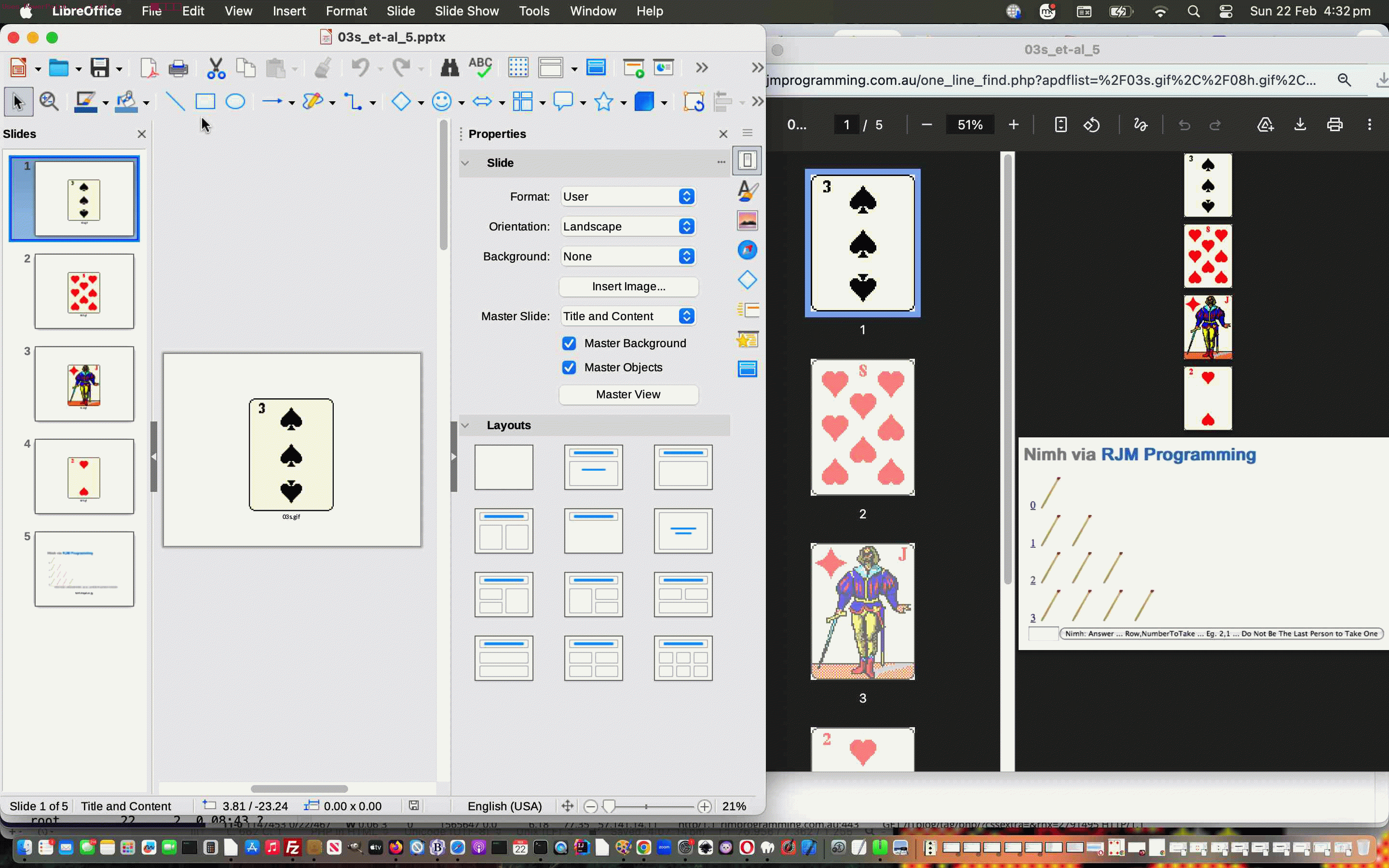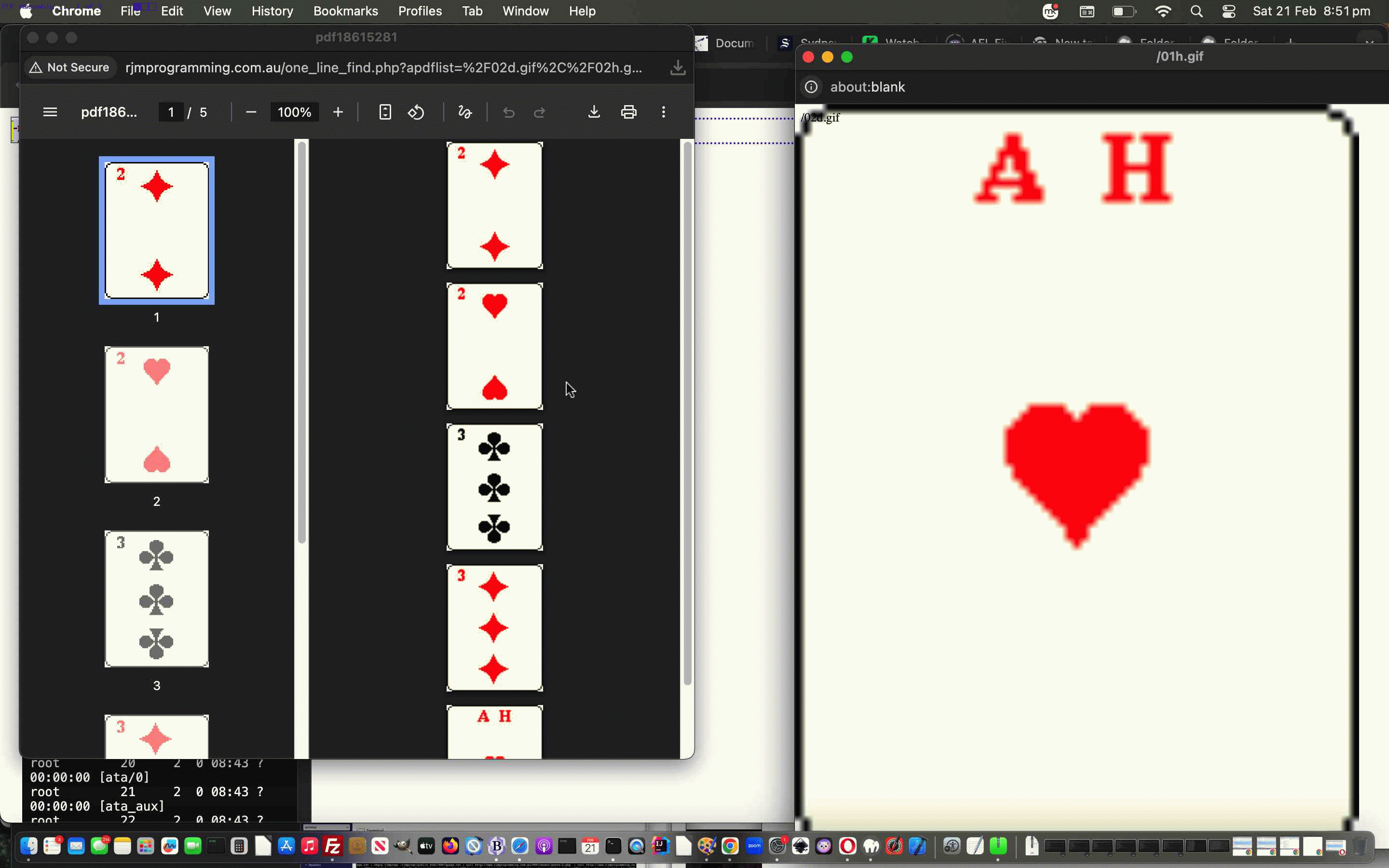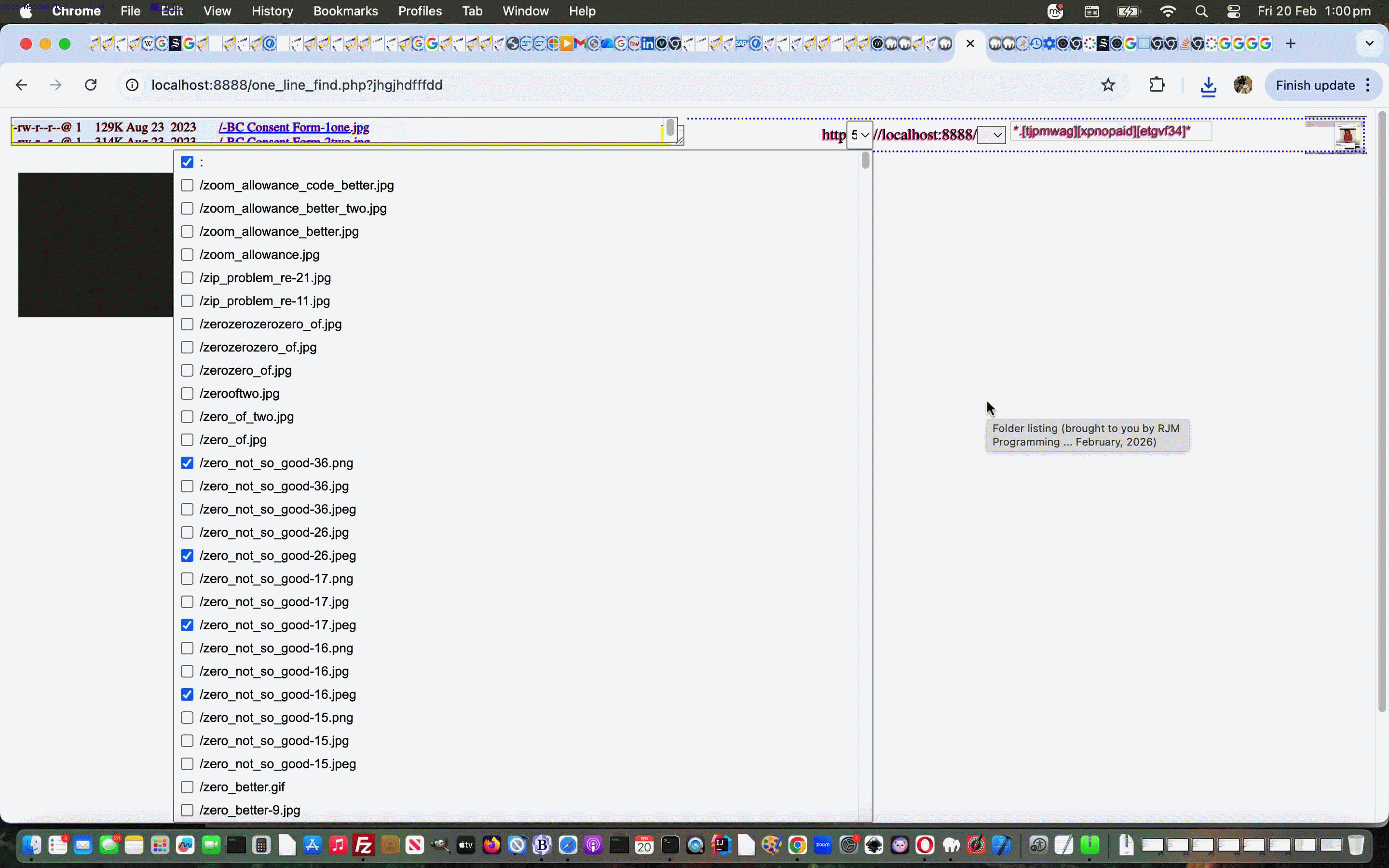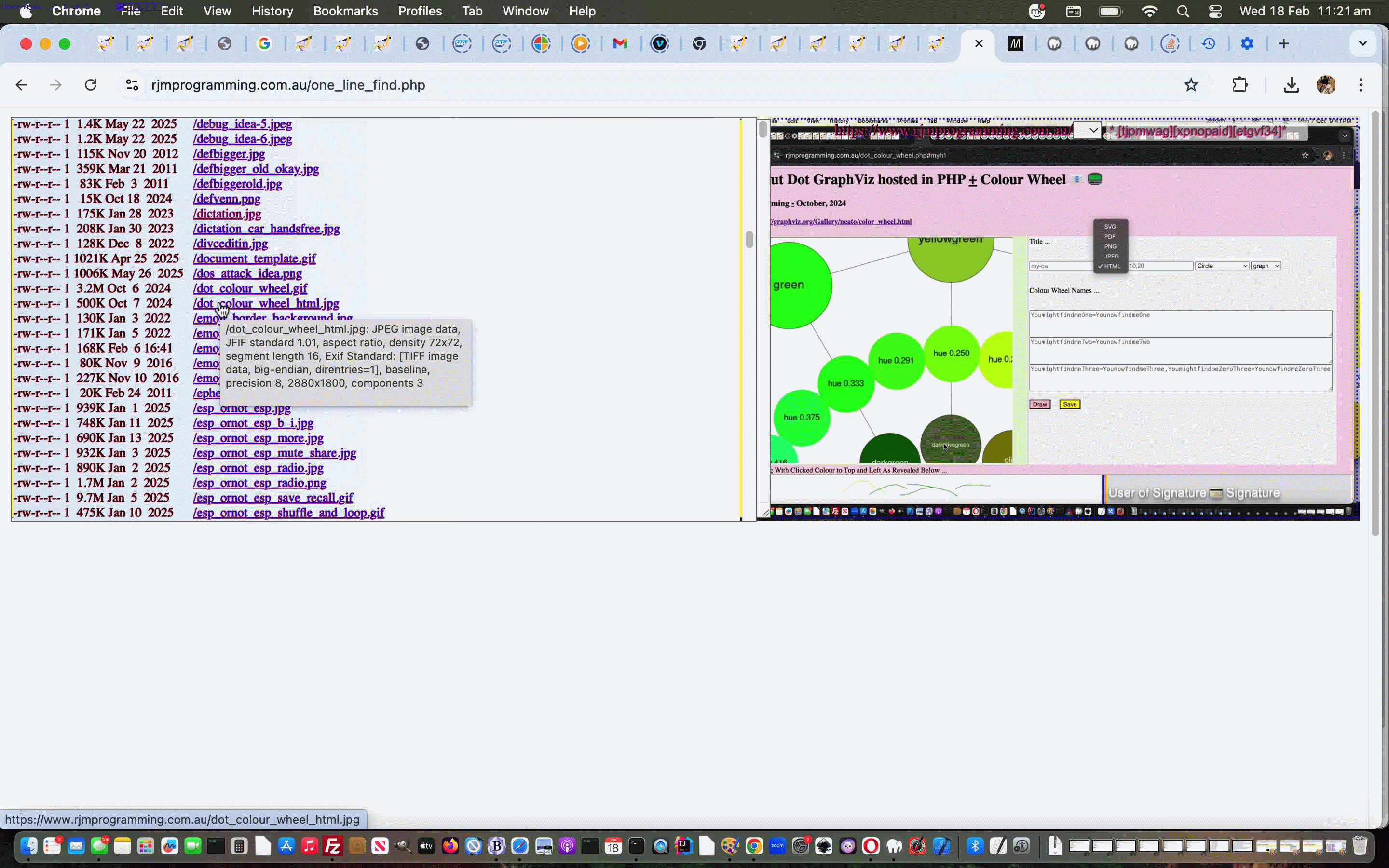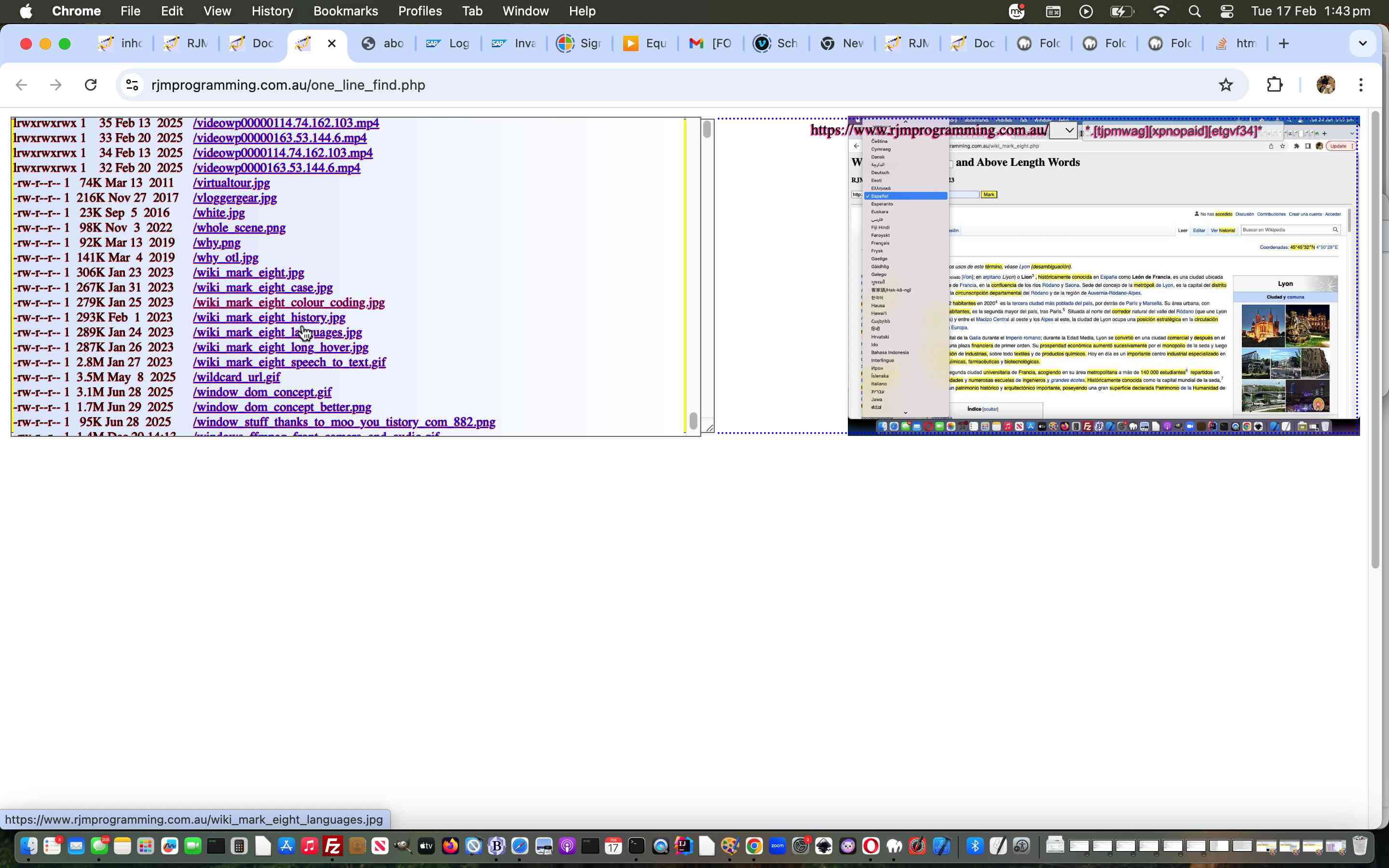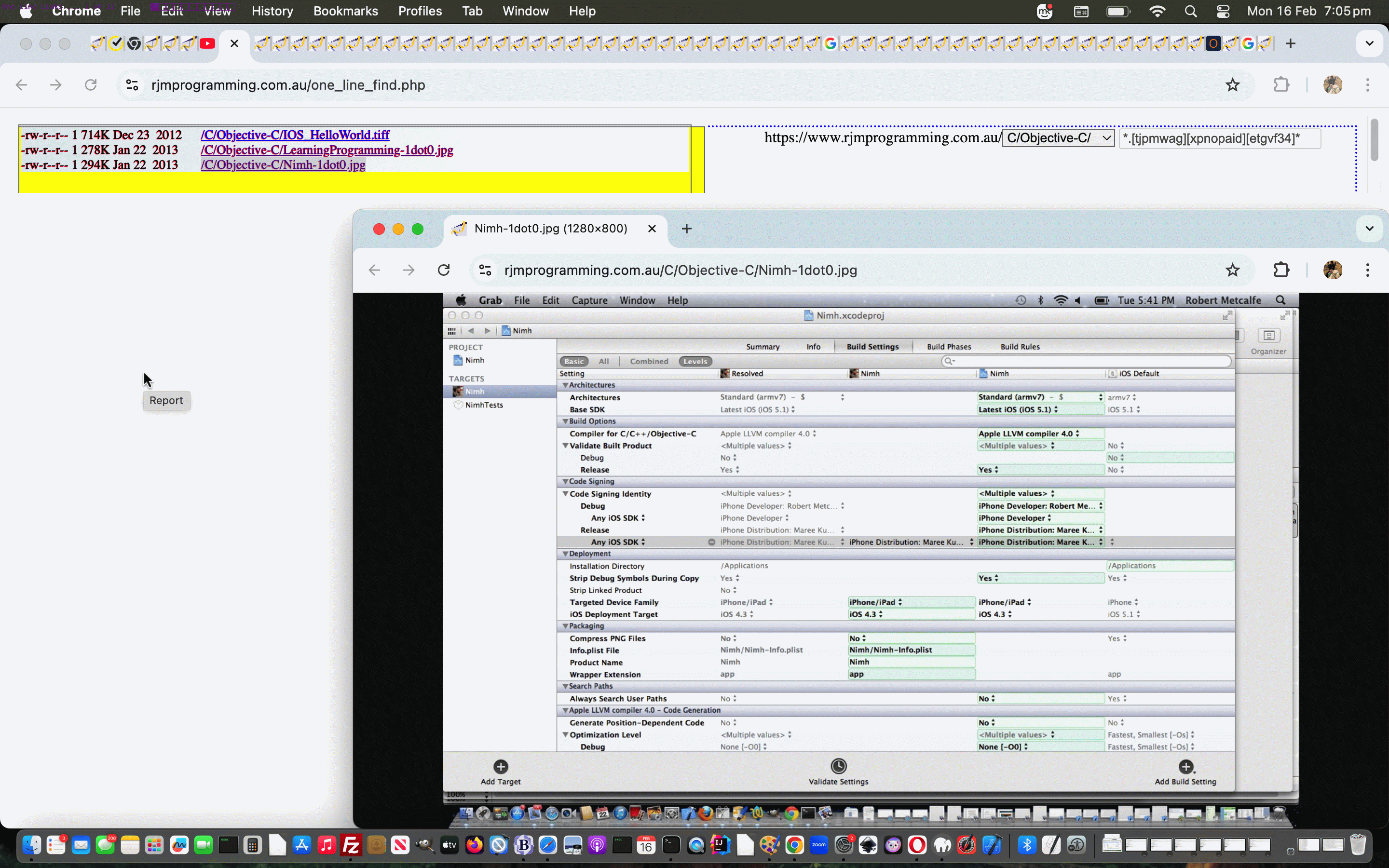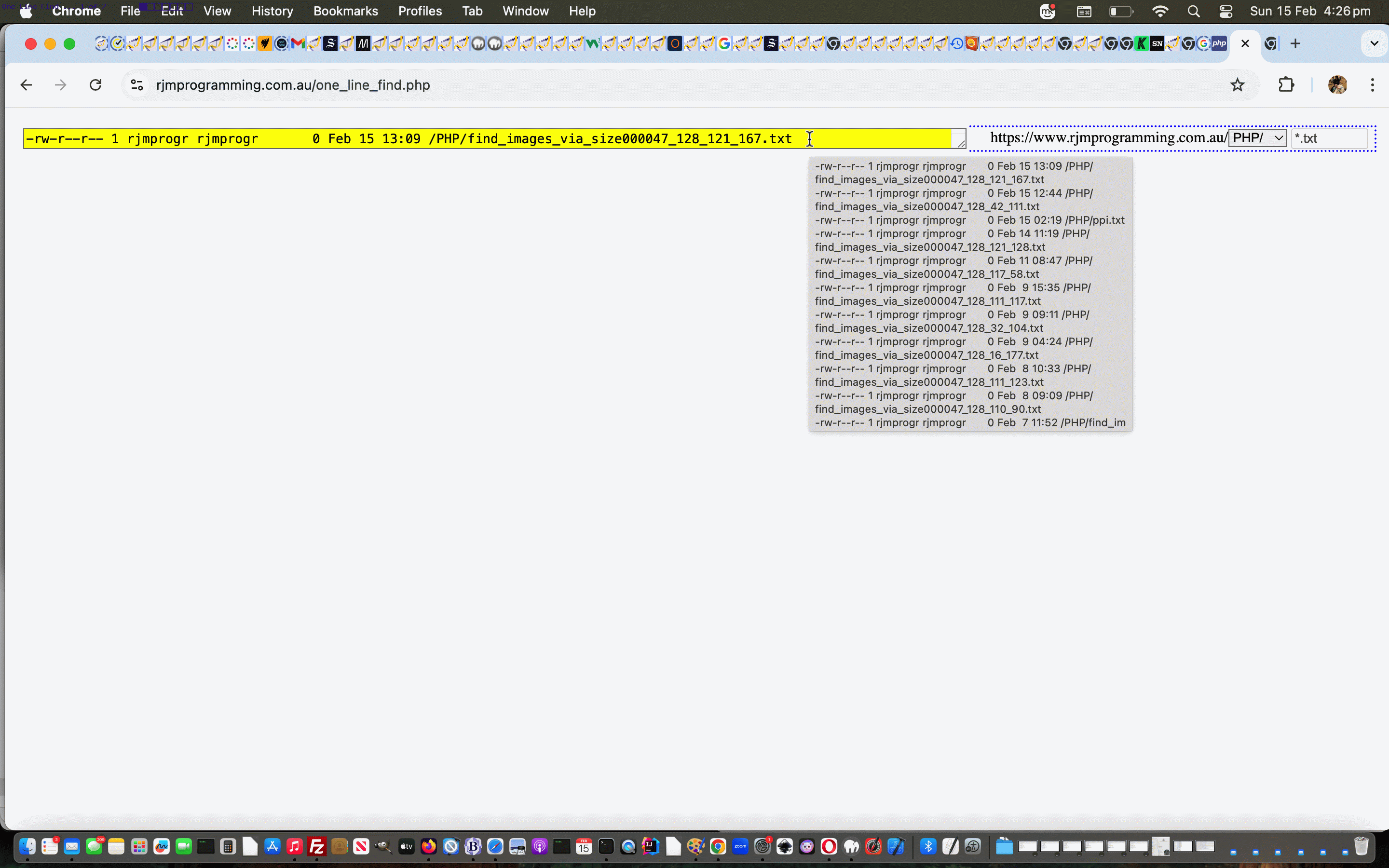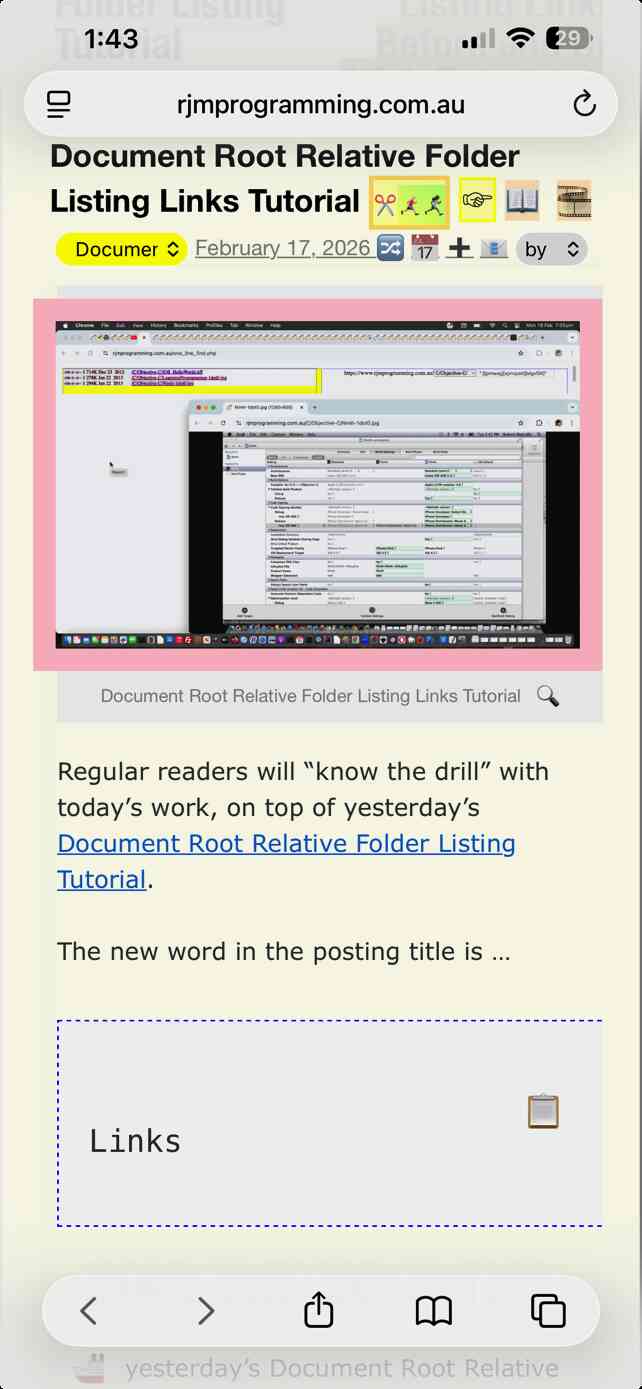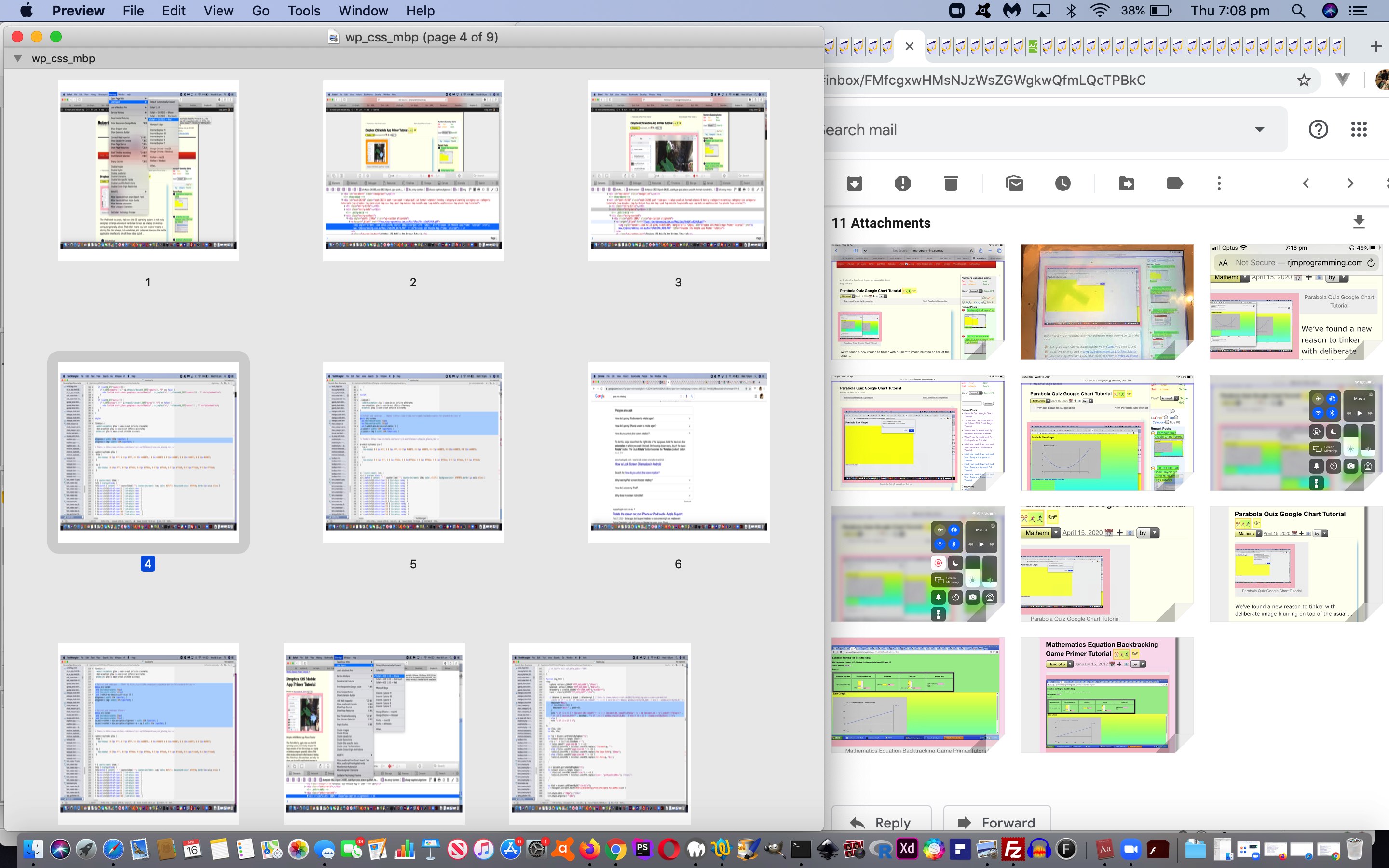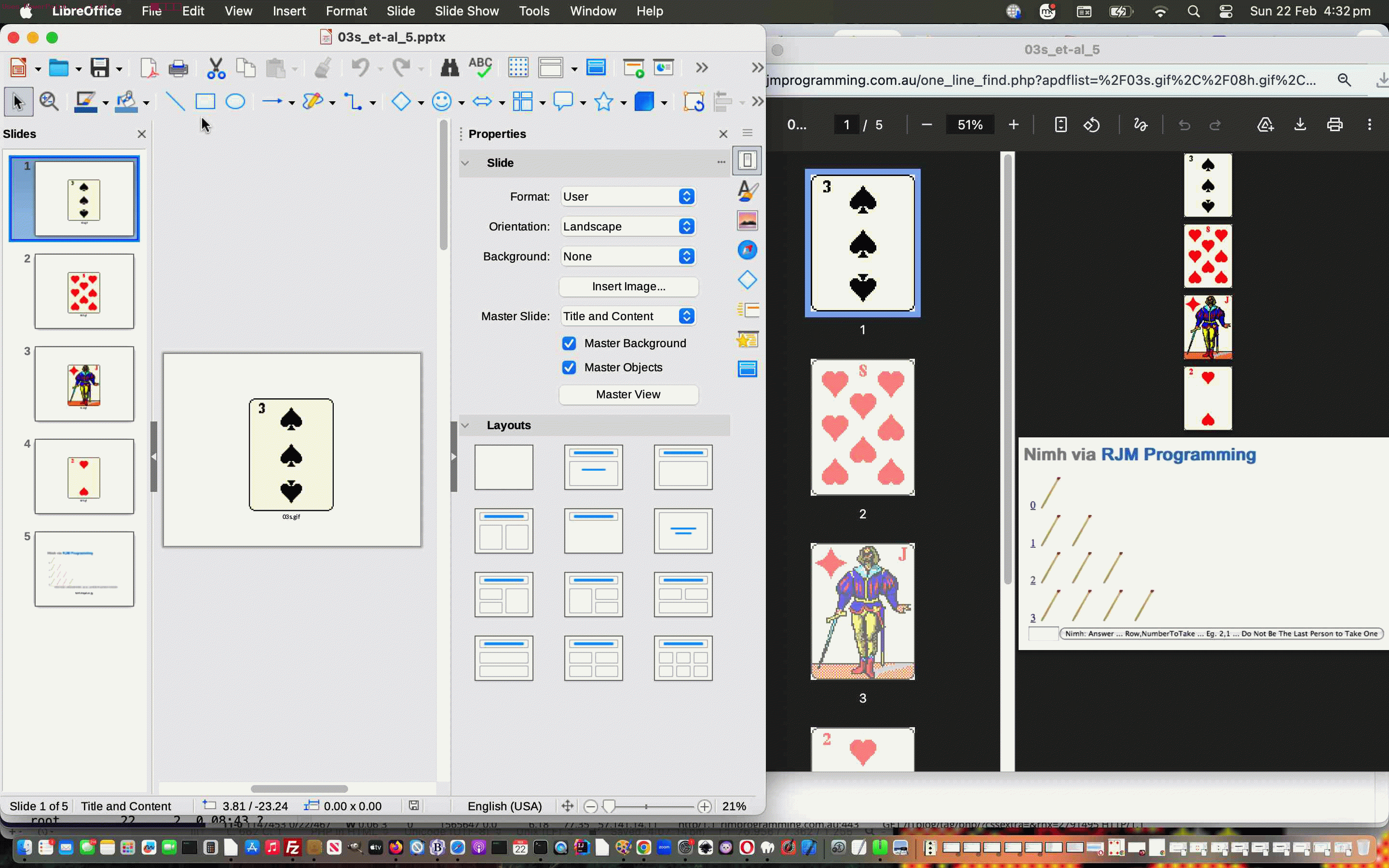
Document Root Relative Folder Listing Links PowerPoint Tutorial
All around the boardrooms of the world, as we speak …
PowerPoint
… slideshow presentations will be taking place. As such, the creation of a “PowerPoint assembly” is our “third cab off the rank” as an output format offered to users trying out the recent select (ie. dropdown) “assemblies” we PDFized yesterday with Document Root Relative Folder Listing Links PDF Tutorial. We use a window.open popup again, latching onto the PHP recipient code …
<?php
$pconvprefix='/bin/';
if (file_exists('/usr/local/bin/pandoc')) {
$pconvprefix='/usr/local/bin/';
} else if (!file_exists('/bin/pandoc')) {
$pconvprefix='';
}
if (isset($_GET['applist']) && isset($_GET['appname'])) {
$dname="input.pptx";
$themd=str_replace(",","\n" . $_SERVER['DOCUMENT_ROOT'], $_SERVER['DOCUMENT_ROOT'] . str_replace('+',' ',urldecode($_GET['applist'])));
$thelines=explode("\n", $themd);
$themd="";
for ($i=0; $i<sizeof($thelines); $i++) {
if ($i == 0) {
$dname=explode('.', basename($thelines[$i]))[0] . '_et-al_' . sizeof($thelines) . '.pptx';
}
if ($i == (-1 + sizeof($thelines))) {
$themd.='![' . basename($thelines[$i]) . "](" . $thelines[$i] . ")";
} else {
$themd.='![' . basename($thelines[$i]) . "](" . $thelines[$i] . ")\n\n---\n\n";
}
}
file_put_contents($_SERVER['DOCUMENT_ROOT'] . DIRECTORY_SEPARATOR . "tmp" . DIRECTORY_SEPARATOR . basename(str_replace(".pptx",".zzz",str_replace('+',' ',urldecode($_GET['appname'])))), $themd);
exec($pconvprefix . 'pandoc ' . $_SERVER['DOCUMENT_ROOT'] . DIRECTORY_SEPARATOR . "tmp" . DIRECTORY_SEPARATOR . basename(str_replace(".pptx",".zzz",str_replace('+',' ',urldecode($_GET['appname'])))) . ' -o ' . $_SERVER['DOCUMENT_ROOT'] . DIRECTORY_SEPARATOR . "tmp" . DIRECTORY_SEPARATOR . basename(str_replace('+',' ',urldecode($_GET['appname']))));
$hsofar="<html><body><object data=\"/tmp/" . basename(str_replace('+',' ',urldecode($_GET['appname']))) . "\" type=\"application/pptx\" data-base=data:application/pptx;base64," . base64_encode(file_get_contents($_SERVER['DOCUMENT_ROOT'] . DIRECTORY_SEPARATOR . "tmp" . DIRECTORY_SEPARATOR . basename(str_replace('+',' ',urldecode($_GET['appname']))))) . "></object></body></html>";
unlink($_SERVER['DOCUMENT_ROOT'] . DIRECTORY_SEPARATOR . "tmp" . DIRECTORY_SEPARATOR . basename(str_replace(".pptx",".zzz",str_replace('+',' ',urldecode($_GET['appname'])))));
if (4 == 4) {
header('Content-Type: application/pptx');
header('Cache-Control: public, must-revalidate, max-age=0'); // HTTP/1.1
header('Pragma: public');
header('Expires: Sat, 26 Jul 1997 05:00:00 GMT'); // Date in the past
header('Last-Modified: ' . gmdate('D, d M Y H:i:s') . ' GMT');
header('Content-Length: ' . strlen(file_get_contents($_SERVER['DOCUMENT_ROOT'] . DIRECTORY_SEPARATOR . "tmp" . DIRECTORY_SEPARATOR . basename(str_replace('+',' ',urldecode($_GET['appname']))))));
header("Content-Disposition: inline; filename=" . $dname);
echo file_get_contents($_SERVER['DOCUMENT_ROOT'] . DIRECTORY_SEPARATOR . "tmp" . DIRECTORY_SEPARATOR . basename(str_replace('+',' ',urldecode($_GET['appname']))));
unlink($_SERVER['DOCUMENT_ROOT'] . DIRECTORY_SEPARATOR . "tmp" . DIRECTORY_SEPARATOR . basename(str_replace('+',' ',urldecode($_GET['appname']))));
exit;
} else {
echo $hsofar;
$thingtoattendto=$_SERVER['DOCUMENT_ROOT'] . DIRECTORY_SEPARATOR . "tmp" . DIRECTORY_SEPARATOR . basename(str_replace('+',' ',urldecode($_GET['appname'])));
register_shutdown_function('shutdown');
//sleep(45);
//unlink($_SERVER['DOCUMENT_ROOT'] . DIRECTORY_SEPARATOR . "tmp" . DIRECTORY_SEPARATOR . basename(str_replace('+',' ',urldecode($_GET['appname']))));
shutdown() and exit;
}
}
?>
… exciting to us, here, in that it can work with a web browser such as Google Chrome even though, up at the RJM Programming web server we have no application installed which can display a PowerPoint *.pptx slideshow presentation file, but we do back at macOS because we installed LibreOffice, and so, in our case …
- we open a popup in Google Chrome (via selected slides) …
- the recipient PHP constructs the wherewithal to construct PowerPoint *.pptx data via (exec called) …
pandoc presentation.md -o output.pptx
… and from there …
- the PHP uses the header arrangements implied by the code above … but where it …
- is unable to display, but still shows a download link …
- we click …
- showing a new Downloads folder file …
- we get to in Finder …
- we hover over that *.pptx and see an Open With …
- LibreOffice choice we select …
- displaying the PowerPoint slideshow
Cute, huh?!
The “seventh draft” one_line_find.php Document Root Relative Folder Listing web application you can “crank up” below, yet again, if you, and your ilk, along with their family and friends, girls and boys, townfolk and countryfolk alike, like.
Previous relevant Document Root Relative Folder Listing Links PDF Tutorial is shown below.
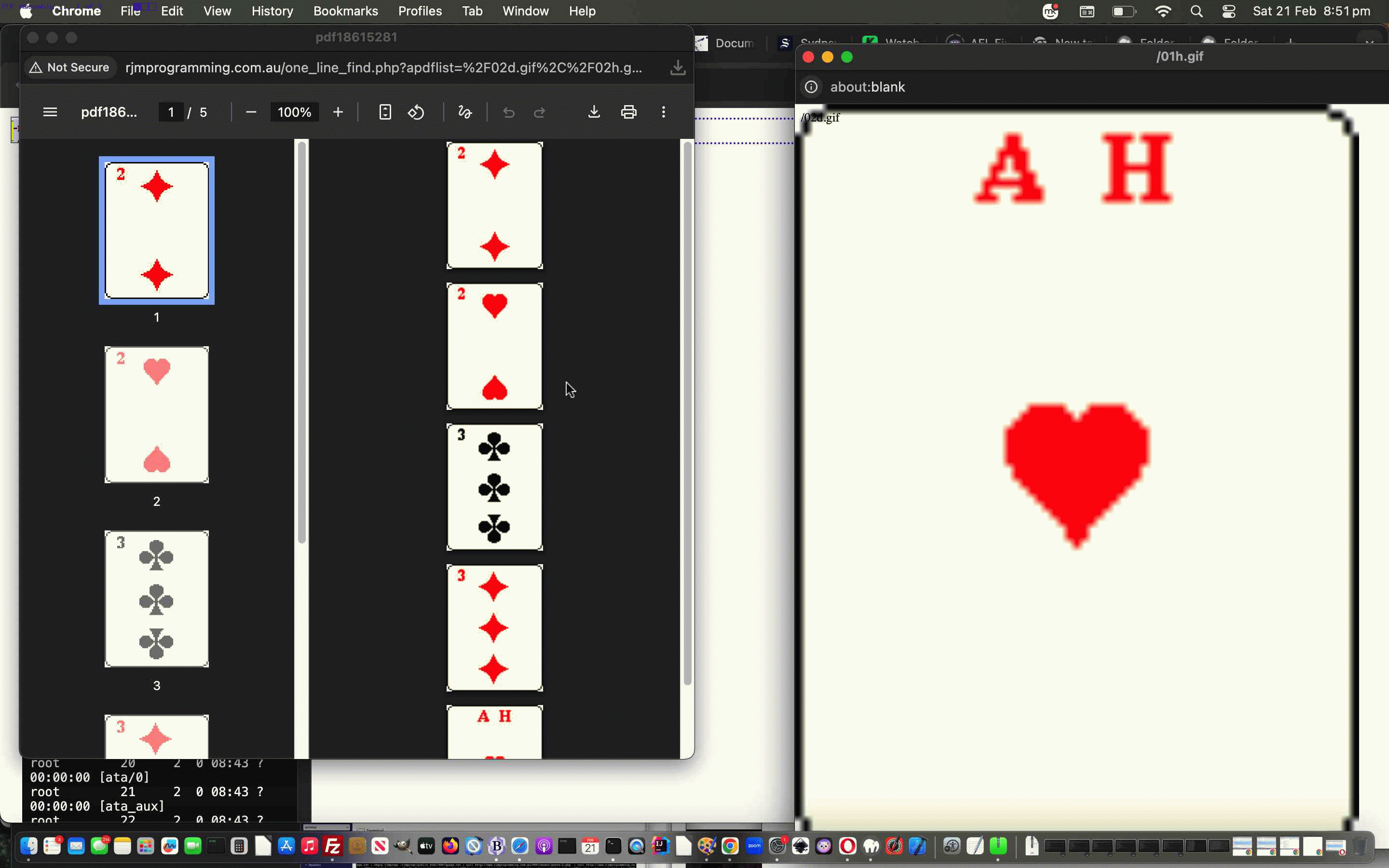
Document Root Relative Folder Listing Links PDF Tutorial
Hopefully, all around the world, the idea of a …
PDF
… display is replacing the “paper hungry” “hardcopy printout” concept. As such, the creation of a “PDF assembly” is our “second cab off the rank” as an output format offered to users trying out the recent select (ie. dropdown) “assemblies” we started yesterday with Document Root Relative Folder Listing Links Assemblies Tutorial. We use a window.open popup again, latching onto the PHP recipient code …
<?php
$thingtoattendto='';
function shutdown() {
global $thingtoattendto;
// This is our shutdown function, in
// here we can do any last operations
// before the script is complete.
if ($thingtoattendto != '') {
sleep(145);
unlink($thingtoattendto);
}
}
$convprefix='/bin/';
if (file_exists('/usr/local/bin/convert')) {
$convprefix='/usr/local/bin/';
} else if (!file_exists('/bin/convert')) {
$convprefix='';
}
if (isset($_GET['apdflist']) && isset($_GET['apdfname'])) {
file_put_contents($_SERVER['DOCUMENT_ROOT'] . DIRECTORY_SEPARATOR . "tmp" . DIRECTORY_SEPARATOR . basename(str_replace(".pdf",".xxx",str_replace('+',' ',urldecode($_GET['apdfname'])))), str_replace(",","\n" . $_SERVER['DOCUMENT_ROOT'], $_SERVER['DOCUMENT_ROOT'] . str_replace('+',' ',urldecode($_GET['apdflist']))));
exec($convprefix . 'convert @' . $_SERVER['DOCUMENT_ROOT'] . DIRECTORY_SEPARATOR . "tmp" . DIRECTORY_SEPARATOR . basename(str_replace(".pdf",".xxx",str_replace('+',' ',urldecode($_GET['apdfname'])))) . ' ' . $_SERVER['DOCUMENT_ROOT'] . DIRECTORY_SEPARATOR . "tmp" . DIRECTORY_SEPARATOR . basename(str_replace('+',' ',urldecode($_GET['apdfname']))));
$hsofar="<html><body><object data=\"/tmp/" . basename(str_replace('+',' ',urldecode($_GET['apdfname']))) . "\" type=\"application/pdf\" data-base=data:application/pdf;base64," . base64_encode(file_get_contents($_SERVER['DOCUMENT_ROOT'] . DIRECTORY_SEPARATOR . "tmp" . DIRECTORY_SEPARATOR . basename(str_replace('+',' ',urldecode($_GET['apdfname']))))) . "></object></body></html>";
unlink($_SERVER['DOCUMENT_ROOT'] . DIRECTORY_SEPARATOR . "tmp" . DIRECTORY_SEPARATOR . basename(str_replace(".pdf",".xxx",str_replace('+',' ',urldecode($_GET['apdfname'])))));
if (4 == 4) {
header('Content-Type: application/pdf');
header('Cache-Control: public, must-revalidate, max-age=0'); // HTTP/1.1
header('Pragma: public');
header('Expires: Sat, 26 Jul 1997 05:00:00 GMT'); // Date in the past
header('Last-Modified: ' . gmdate('D, d M Y H:i:s') . ' GMT');
header('Content-Length: ' . strlen(file_get_contents($_SERVER['DOCUMENT_ROOT'] . DIRECTORY_SEPARATOR . "tmp" . DIRECTORY_SEPARATOR . basename(str_replace('+',' ',urldecode($_GET['apdfname']))))));
header("Content-Disposition: inline; filename=input.pdf");
echo file_get_contents($_SERVER['DOCUMENT_ROOT'] . DIRECTORY_SEPARATOR . "tmp" . DIRECTORY_SEPARATOR . basename(str_replace('+',' ',urldecode($_GET['apdfname']))));
unlink($_SERVER['DOCUMENT_ROOT'] . DIRECTORY_SEPARATOR . "tmp" . DIRECTORY_SEPARATOR . basename(str_replace('+',' ',urldecode($_GET['apdfname']))));
exit;
} else {
echo $hsofar;
$thingtoattendto=$_SERVER['DOCUMENT_ROOT'] . DIRECTORY_SEPARATOR . "tmp" . DIRECTORY_SEPARATOR . basename(str_replace('+',' ',urldecode($_GET['apdfname'])));
register_shutdown_function('shutdown');
//sleep(45);
//unlink($_SERVER['DOCUMENT_ROOT'] . DIRECTORY_SEPARATOR . "tmp" . DIRECTORY_SEPARATOR . basename(str_replace('+',' ',urldecode($_GET['apdfname']))));
shutdown() and exit;
}
}
?>
… using ImageMagick‘s brilliant “convert” command line command idea …
convert @list.txt output.pdf
as the backbone as to how in the “sixth draft” one_line_find.php Document Root Relative Folder Listing web application you can “crank up” below, yet again, if you, and your ilk, along with their family and friends, townfolk and countryfolk alike, like.
Previous relevant Document Root Relative Folder Listing Links Assemblies Tutorial is shown below.
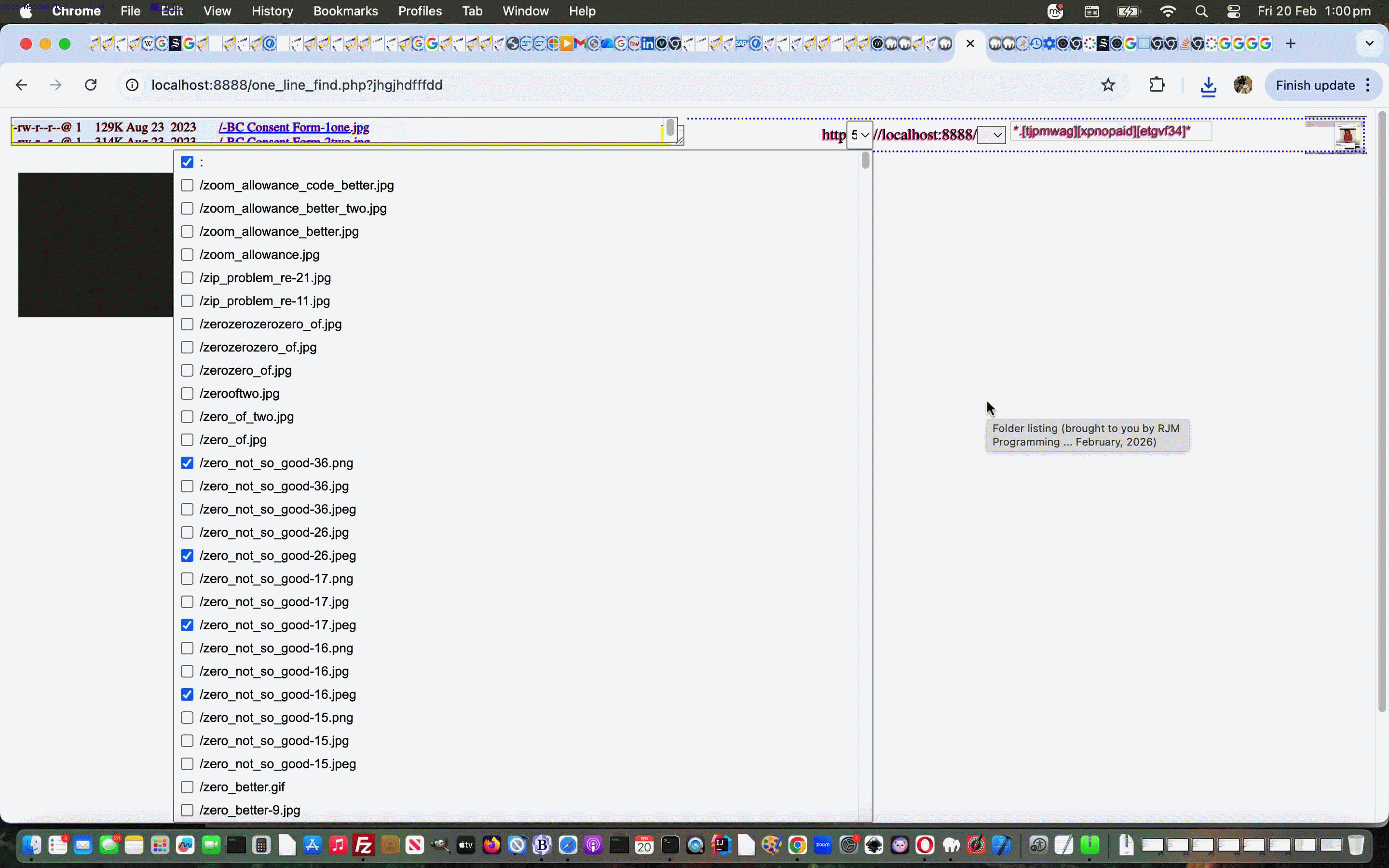
Document Root Relative Folder Listing Links Assemblies Tutorial
So far, with the Document Root Relative Folder Listing work of recent times, up until the day before yesterday’s Document Root Relative Folder Listing Links Ajax Tutorial, it’s been mainly …
- reporting … and …
- display … but we want to move on to the user being able to create their own what we are referring to as …
- assemblies
To us, these are user driven (is it widgets) they create by selecting multiple media (today images, but down the line, other combinations) from the left hand table cell’s listing links. We do not ask anymore of that left hand cell’s workings, as it will get too complex, but we have a penchant for adding intelligence to hardcodings, and the hardcoding …
https://www.rjmprogramming.com.au/
… is ripe for the picking, with that “just moseying along there innocently” …
:
… a candidate for a new multiple mode select (ie dropdown) element …
<?php echo ”
document.getElementById('prefix').innerHTML=document.getElementById('prefix').innerHTML.replace(':','<select ontouchstart=\"thismultiple(this);\" onmouseover=\"thismultiple(this);\" onclick=\"thismultiple(this);\" size=1 id=compsel title=\"Animated slideshow via slides possible selecting multiple images here.\" style=display:inline-block;width:28px; onblur=process(this); data-multiple><option value=\"\">:</option></select>')
“; ?>
… means by which a user can specify “assembly components”.
Our simplest first “cab off the rank” here is a Javascript animated sequence, so far 4 second duration slides in a slideshow popup window, as per …
<?php echo ”
var lastretval='', origprefix='', wesayso=false, needten=0, sofarval='', woo=null;
function agifit(incsv) {
if (incsv != '') {
var myimgs=incsv.split(',');
if (woo) {
if (!woo.closed) { woo=woo; } else { woo.close(); woo=null; }
}
if (!woo) {
woo=window.open('','_blank','top=50,left=50,width=800,height=800');
woo.document.write('<ht' + 'ml><he' + 'ad>' + myimgs[0] + '<ti' + 'tle></ti' + 'tle><scr' + 'ipt type=text/javascript> var jimg=0, imgs=(\"' + incsv + '\").split(String.fromCharCode(44)), kimg=eval(\"\" + imgs.length); function startit() { jimg++; jimg=eval(jimg % kimg); document.body.style.background=' + \"'url(' + imgs[jimg] + ')'\" + '; document.title=' + \"'' + imgs[jimg] + ''\" + '; document.body.style.backgroundRepeat=\"no-repeat\"; document.body.style.backgroundSize=\"contain\"; } setInterval(startit,4000); </scri' + 'pt></head><body id=xbody style=background:url(' + myimgs[0] + ');background-repeat:no-repeat;background-size:contain;></body></html>');
if (origprefix != '') { document.getElementById('prefix').innerHTML=origprefix; wesayso=true; needten=0; sofarval=''; lastretval=''; }
return woo;
}
}
needten=0;
return null;
}
function monitorsel() {
var yesdo=true;
if (needten > 10) { setTimeout(monitorsel, 2000); return ''; }
var osel=document.getElementById('compsel');
var retval='', delim='';
if (sofarval != '') { delim=','; retval=sofarval; }
for (var i=0; i<osel.length; i++) { if (osel.options[i].selected) { if (osel.options[i].value != '') { if ((',' + sofarval + ',').indexOf(',' + osel.options[i].value + ',') == -1) { retval+=delim + osel.options[i].value; delim=','; } } } }
if (document.getElementById('compsel')) {
if (retval != '') {
if (retval != '' && retval.indexOf(',') == -1) {
needten=0;
}
if (lastretval != retval) {
lastretval=retval;
sofarval=retval;
needten=0;
} else if (needten < 10) {
needten++;
} else {
yesdo=false;
needten++;
if (agifit(sofarval)) {
if (origprefix != '') { document.getElementById('prefix').innerHTML=origprefix; wesayso=true; needten=0; sofarval=''; lastretval=''; }
}
}
}
if (yesdo) { setTimeout(monitorsel, 2000); }
}
}
function thismultiple(osel) {
if (document.getElementById('lefttd').outerHTML.split('>')[0].indexOf('overflow') == -1 || wesayso) {
wesayso=false;
document.getElementById('lefttd').style.overflowY='visible';
osel.style.height='30px';
osel.setAttribute('multiple', 'true');
setTimeout(monitorsel, 2000);
}
}
function massage(tv) {
var tscnt=0, itv=0, ihis='', uids=[], addthese='';
var tlls=tv.split('<br>');
for (itv=eval(-1 + tlls.length); itv>=0; itv--) {
if (tlls[itv].indexOf(' /') != -1) {
if (document.getElementById('prefix') && !document.getElementById('compsel')) {
if (document.getElementById('prefix').innerHTML.replace('p://','s://').indexOf('s://') != -1) {
document.getElementById('prefix').innerHTML=document.getElementById('prefix').innerHTML.replace(':','<select ontouchstart=\"thismultiple(this);\" onmouseover=\"thismultiple(this);\" onclick=\"thismultiple(this);\" size=1 id=compsel title=\"Animated slideshow via slides possible selecting multiple images here.\" style=display:inline-block;width:28px; onblur=process(this); data-multiple><option value=\"\">:</option></select>')
}
}
uids=tlls[itv].split(' /');
ihis=tlls[itv].replace(tlls[itv].split(' /')[0] + ' ','');
if (eval('' + uids.length) == 3) {
ajaxs.unshift('/' + uids[2]);
//alert('0:' + outwo('/' + uids[2]) + ' ... ' + '/' + uids[2]);
if (outwo('/' + uids[2]).replace(' ','IMAGE/') == 'IMAGE/') {
addthese+='<option value=\"/' + uids[2] + '\">/' + uids[2] + '</option>';
}
if (outwo('/' + uids[2]) == 'IMAGE/' && navigator.userAgent.match(/Android|BlackBerry|iPhone|iPad|iPod|Opera Mini|IEMobile/i) && 1 == 1) {
tv=tv.replace(tlls[itv].split(' /')[0] + ' ' + ihis, tlls[itv].split(' /')[0] + ' <span id=\"' + encodeURIComponent('/' + uids[2]) + '\" title=\"\" style=text-decoration:underline; onmouseover=showit(this); onmouseout=hideit(this); ontouchmove=showit(this); ontouchend=hideitlater(this); href=# data-href=\"/' + uids[2] + '\">' + ihis.split('%20-')[0].split(' -')[0] + '</span>');
} else {
tv=tv.replace(tlls[itv].split(' /')[0] + ' ' + ihis, tlls[itv].split(' /')[0] + ' <a id=\"' + encodeURIComponent('/' + uids[2]) + '\" title=\"\" target=_blank onmouseover=showit(this); onmouseout=hideit(this); ontouchmove=showit(this); ontouchend=hideitlater(this) href=\"/' + uids[2] + '\">' + ihis.split('%20-')[0].split(' -')[0] + '</a>');
}
} else {
ajaxs.unshift(ihis.split('%20-')[0].split(' -')[0]);
//alert('1:' + outwo((ihis.split('%20-')[0].split(' -')[0])) + ' ... ' + (ihis.split('%20-')[0].split(' -')[0]));
if (outwo(ihis.split('%20-')[0].split(' -')[0]).replace(' ','IMAGE/') == 'IMAGE/') {
addthese+='<option value=\"' + (ihis.split('%20-')[0].split(' -')[0]) + '\">' + (ihis.split('%20-')[0].split(' -')[0]) + '</option>';
}
if (outwo(ihis.split('%20-')[0].split(' -')[0]) == 'IMAGE/' && navigator.userAgent.match(/Android|BlackBerry|iPhone|iPad|iPod|Opera Mini|IEMobile/i) && 1 == 1) {
tv=tv.replace(tlls[itv].split(' /')[0] + ' ' + ihis, tlls[itv].split(' /')[0] + ' <span id=\"' + encodeURIComponent(ihis.split('%20-')[0].split(' -')[0]) + '\" title=\"\" style=text-decoration:underline; onmouseover=showit(this); onmouseout=hideit(this); ontouchmove=showit(this); ontouchend=hideitlater(this); href=# data-href=\"' + ihis.split('%20-')[0].split(' -')[0] + '\">' + ihis.split('%20-')[0].split(' -')[0] + '</span>');
} else {
tv=tv.replace(tlls[itv].split(' /')[0] + ' ' + ihis, tlls[itv].split(' /')[0] + ' <a id=\"' + encodeURIComponent(ihis.split('%20-')[0].split(' -')[0]) + '\" title=\"\" target=_blank onmouseover=showit(this); onmouseout=hideit(this); ontouchmove=showit(this); ontouchend=hideitlater(this); href=\"' + ihis.split('%20-')[0].split(' -')[0] + '\">' + ihis.split('%20-')[0].split(' -')[0] + '</a>');
}
}
}
}
if (addthese != '') {
document.getElementById('compsel').innerHTML+=addthese;
origprefix=document.getElementById('prefix').innerHTML; //.replace(' data-multiple', ' multiple data-multiple');
}
setInterval(function(){ var onerect=document.getElementById('djc').getBoundingClientRect(), tworect=document.getElementById('jc').getBoundingClientRect(); if (Math.abs(eval(eval(('' + onerect.height) - eval('' + tworect.height)))) > 20) { document.getElementById('djc').style.height='' + tworect.height + 'px'; document.getElementById('djc').style.width='' + eval(-20 + tworect.width) + 'px'; } }, 6000);
setTimeout(doajaxs, 1000);
return tv;
}
“; ?>
… in the “fifth draft” one_line_find.php Document Root Relative Folder Listing web application you can “crank up” below, yet again, if you, and your ilk, along with their family and friends, like.
Previous relevant Document Root Relative Folder Listing Links Ajax Tutorial is shown below.
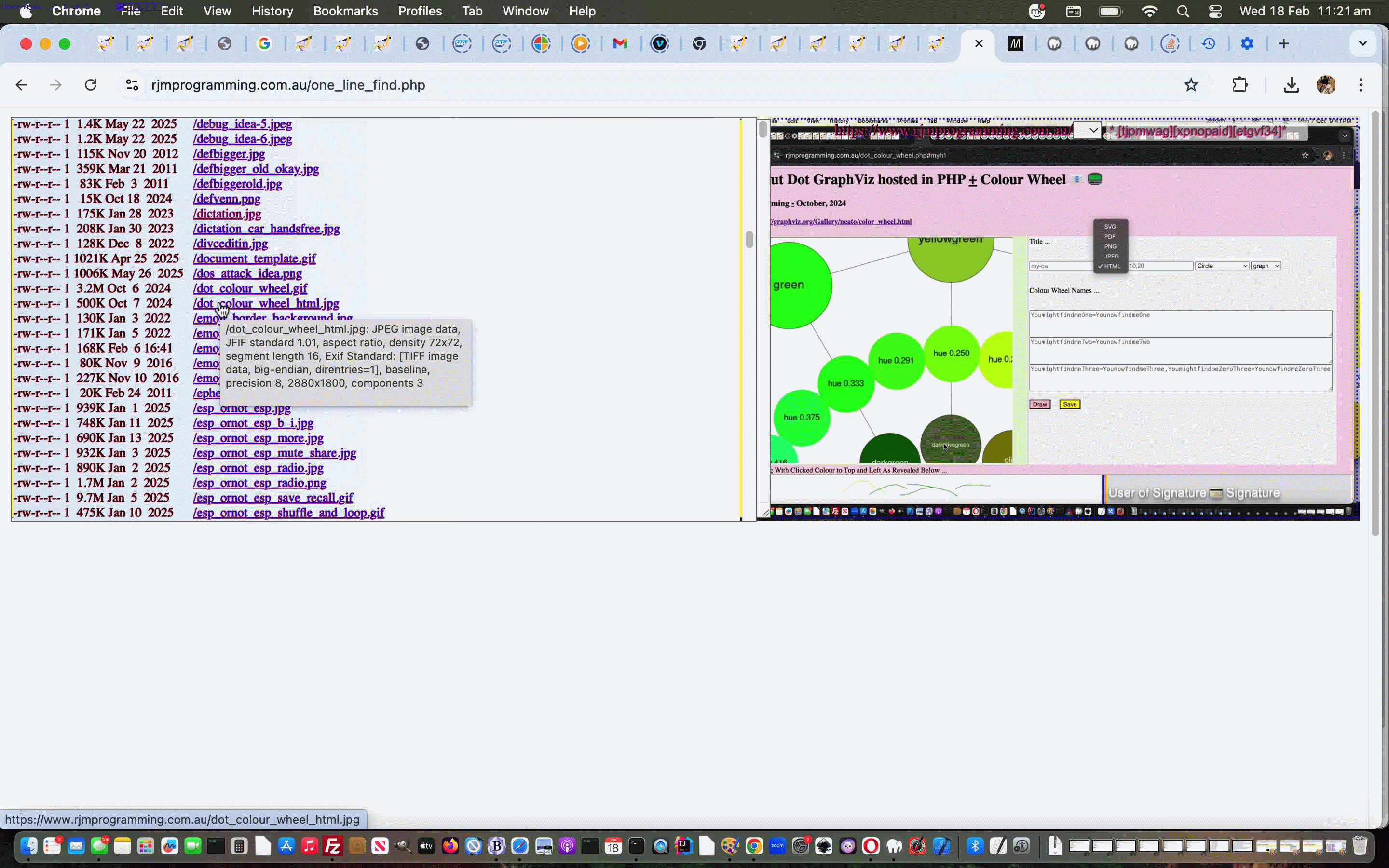
Document Root Relative Folder Listing Links Ajax Tutorial
It was “faux Ajax day” with yesterday’s Document Root Relative Folder Listing Links Before and On Click Tutorial, but today …
It’s Ajax Day … yayyyyy!!!!
Howevvvvvvvver, just to confuse, there is no onmouseover involved, but the Ajax work does, at least for non-mobile users, sort of, affect display data, in that when hovering over a link, they may see within the title attribute of that link, whatevvvvvvvvver …
file "[a link href]"
… can “value add”, via Ajax logic, into the “up until now just an ls (underlying operating system command) based file listing” report.
Ajax is great here, as helping a subprocess that can be …
- spawned off …
- working away as a secondary (optional) process
… supplementing the primary workflow, if you will, but probably not too impactive, we’re hoping …
<?php echo ”
var ajaxs=[], zhr=null, zform=null;
function massage(tv) {
var tscnt=0, itv=0, ihis='', uids=[];
var tlls=tv.split('<br>');
for (itv=eval(-1 + tlls.length); itv>=0; itv--) {
if (tlls[itv].indexOf(' /') != -1) {
uids=tlls[itv].split(' /');
ihis=tlls[itv].replace(tlls[itv].split(' /')[0] + ' ','');
if (eval('' + uids.length) == 3) {
ajaxs.unshift('/' + uids[2]);
if (outwo('/' + uids[2]) == 'IMAGE/' && navigator.userAgent.match(/Android|BlackBerry|iPhone|iPad|iPod|Opera Mini|IEMobile/i) && 1 == 1) {
tv=tv.replace(tlls[itv].split(' /')[0] + ' ' + ihis, tlls[itv].split(' /')[0] + '	<span id=\"' + encodeURIComponent('/' + uids[2]) + '\" title=\"\" style=text-decoration:underline; onmouseover=showit(this); onmouseout=hideit(this); ontouchmove=showit(this); ontouchend=hideitlater(this); href=# data-href=\"/' + uids[2] + '\">' + ihis.split('%20-')[0].split(' -')[0] + '</span>');
} else {
tv=tv.replace(tlls[itv].split(' /')[0] + ' ' + ihis, tlls[itv].split(' /')[0] + '	<a id=\"' + encodeURIComponent('/' + uids[2]) + '\" title=\"\" target=_blank onmouseover=showit(this); onmouseout=hideit(this); ontouchmove=showit(this); ontouchend=hideitlater(this) href=\"/' + uids[2] + '\">' + ihis.split('%20-')[0].split(' -')[0] + '</a>');
}
} else {
ajaxs.unshift(ihis.split('%20-')[0].split(' -')[0]);
if (outwo(ihis.split('%20-')[0].split(' -')[0]) == 'IMAGE/' && navigator.userAgent.match(/Android|BlackBerry|iPhone|iPad|iPod|Opera Mini|IEMobile/i) && 1 == 1) {
tv=tv.replace(tlls[itv].split(' /')[0] + ' ' + ihis, tlls[itv].split(' /')[0] + '	<span id=\"' + encodeURIComponent(ihis.split('%20-')[0].split(' -')[0]) + '\" title=\"\" style=text-decoration:underline; onmouseover=showit(this); onmouseout=hideit(this); ontouchmove=showit(this); ontouchend=hideitlater(this); href=# data-href=\"' + ihis.split('%20-')[0].split(' -')[0] + '\">' + ihis.split('%20-')[0].split(' -')[0] + '</span>');
} else {
tv=tv.replace(tlls[itv].split(' /')[0] + ' ' + ihis, tlls[itv].split(' /')[0] + '	<a id=\"' + encodeURIComponent(ihis.split('%20-')[0].split(' -')[0]) + '\" title=\"\" target=_blank onmouseover=showit(this); onmouseout=hideit(this); ontouchmove=showit(this); ontouchend=hideitlater(this); href=\"' + ihis.split('%20-')[0].split(' -')[0] + '\">' + ihis.split('%20-')[0].split(' -')[0] + '</a>');
}
}
}
}
setInterval(function(){ var onerect=document.getElementById('djc').getBoundingClientRect(), tworect=document.getElementById('jc').getBoundingClientRect(); if (Math.abs(eval(eval(('' + onerect.height) - eval('' + tworect.height)))) > 20) { document.getElementById('djc').style.height='' + tworect.height + 'px'; document.getElementById('djc').style.width='' + eval(-20 + tworect.width) + 'px'; } }, 6000);
setTimeout(doajaxs, 1000);
return tv;
}
function stateChanged() {
if (zhr.readyState == 4) {
if (zhr.status == 200) {
var rawhtml = zhr.response;
var spans=rawhtml.split('</span');
var ps=rawhtml.split('</p');
if (eval('' + ps.length) == 2 && eval('' + spans.length) == 2) {
document.getElementById(spans[0].split('>')[eval(-1 + spans[0].split('>').length)]).title+=ps[0].split('>')[eval(-1 + ps[0].split('>').length)];
}
setTimeout(doajaxs, 1000);
}
}
}
function doajaxs() {
var nexttogo='';
for (var ii=0; ii<ajaxs.length; ii++) {
if (nexttogo == '' && ajaxs[ii] != '') {
nexttogo=ajaxs[ii];
ajaxs[ii]='';
}
}
if (nexttogo != '') {
zhr = new XMLHttpRequest();
zform = new FormData();
zform.append('ajaxid', encodeURIComponent(nexttogo));
zform.append('ajaxurl', nexttogo);
zhr.onreadystatechange=stateChanged;
zhr.open('post', './one_line_find.php', true);
zhr.send(zform);
}
}
“; ?>
… Javascript calling logic using PHP recipient code …
<?php
if (isset($_POST['ajaxurl']) && isset($_POST['ajaxid'])) {
echo "<html><body><span>" . $_POST['ajaxid'] . '</span><p>' . str_replace($_SERVER['DOCUMENT_ROOT'],'',shell_exec('file "' . $_SERVER['DOCUMENT_ROOT'] . str_replace('+',' ',urldecode($_POST['ajaxurl'])) . '"')) . "</p></body></html>";
exit;
}
?>
… in the “fourth draft” one_line_find.php Document Root Relative Folder Listing web application you can “crank up” below, yet again, if you, and your ilk, like.
Previous relevant Document Root Relative Folder Listing Links Before and On Click Tutorial is shown below.
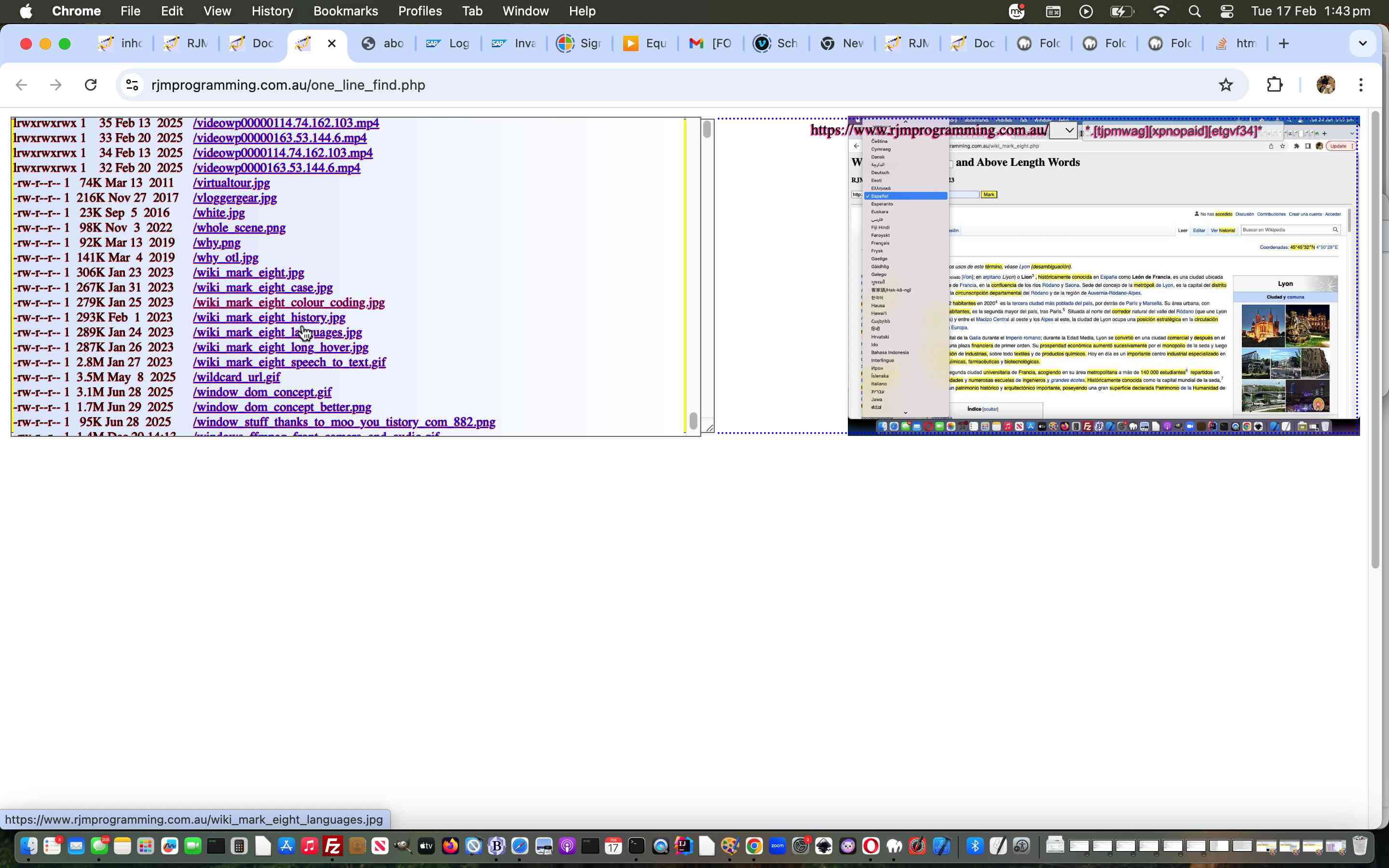
Document Root Relative Folder Listing Links Before and On Click Tutorial
Today’s work has an Ajax feel to it, despite the fact we use no Ajax type Javascript code, onto yesterday’s Document Root Relative Folder Listing Links Tutorial onclick event logics, we guess, because …
- coding for the non-mobile onmouseover event, with display change logic, has a very Ajaxy feel to it … and …
- on mobile we code for ontouchmove (feeding into user click actions)
… calling via …
<?php echo ”
tv=tv.replace(tlls[itv].split(' /')[0] + ' ' + ihis, tlls[itv].split(' /')[0] + '	<a target="_blank" onmouseover=showit(this); onmouseout=hideit(this); ontouchmove=showit(this); ontouchend=hideitlater(this); href=\"' + ihis.split('%20-')[0].split(' -')[0] + '\">' + ihis.split('%20-')[0].split(' -')[0] + '</a>');
“; ?>
… calling on …
<?php echo ”
function showit(ioi) {
document.getElementById('mymediatr').innerHTML=mytrih;
if (ioi.outerHTML.indexOf('<span') != -1) {
outwo(ioi.getAttribute('data-href'));
} else {
outwo(ioi.href);
}
}
function hideit(ioi) {
document.getElementById('mymediatr').innerHTML=mytrih;
}
function hideitlater(ioi) {
if (2 == 5) {
setTimeout(function(){
document.getElementById('mymediatr').innerHTML=mytrih;
}, 15000);
}
}
“; ?>
Along the way we decided, in very Ajaxy thinking, on mobile, to be less disruptive with navigations after a click, so as to stay on the original webpage more often, in the “third draft” one_line_find.php Document Root Relative Folder Listing web application you can “crank up” below, yet again, if you like.
Previous relevant Document Root Relative Folder Listing Links Tutorial is shown below.
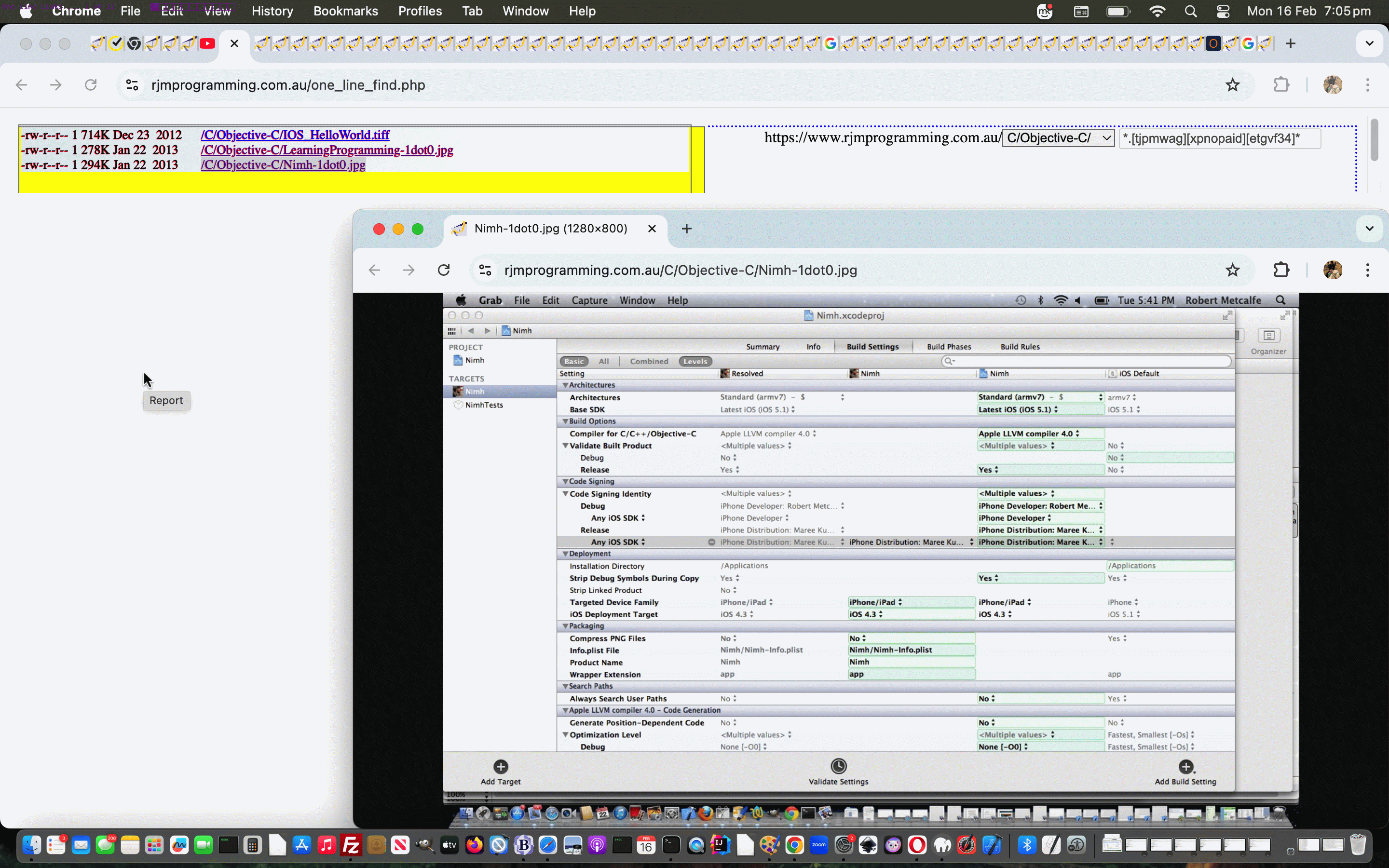
Document Root Relative Folder Listing Links Tutorial
Regular readers will “know the drill” with today’s work, on top of yesterday’s Document Root Relative Folder Listing Tutorial.
The new word in the posting title is …
Links
… and those regular readers would know …
- yesterday’s Document Root Relative Folder Listing output was placed into a textarea element … clue 1
- that textarea element we all admire for it’s textual data line feed talents and it’s talents for resizing capabilities … clue 2
- that textarea element textual data is unembellishable (if that is a word) … clue 3
- whereas your meek and mild div element, say, could overlay that textarea element, except for the right hand resizer, that is … clue 4
- and the div element could latch onto that textarea basis of content and enhance filenames into filename links too (but am not sure about the Singing Glasses idea in the “talent quest section” … that seems a bridge too far) … clue 5
… leaving us clueless as to what else to say … chortle, chortle?!
Also helpful would be, to our minds …
- still restrict the file specification to a “buttoned down” setting (because of security concerns) … but …
- add complexity to the extension part …
<?php
$extbit='*.[tjpmwag][xpnopaid][etgvf34]*';
?>
…to allow relatively innocent media files and PDFs reach the file listing (tweaked a bit too) now …
<?php
$resis=str_replace($_SERVER['DOCUMENT_ROOT'],'',shell_exec('ls -lhgo ' . $_SERVER['DOCUMENT_ROOT'] . DIRECTORY_SEPARATOR . $offdr . $extbit));
?>
… in the “second draft” one_line_find.php Document Root Relative Folder Listing web application you can “crank up” below, again, if you like.
Previous relevant Document Root Relative Folder Listing Tutorial is shown below.
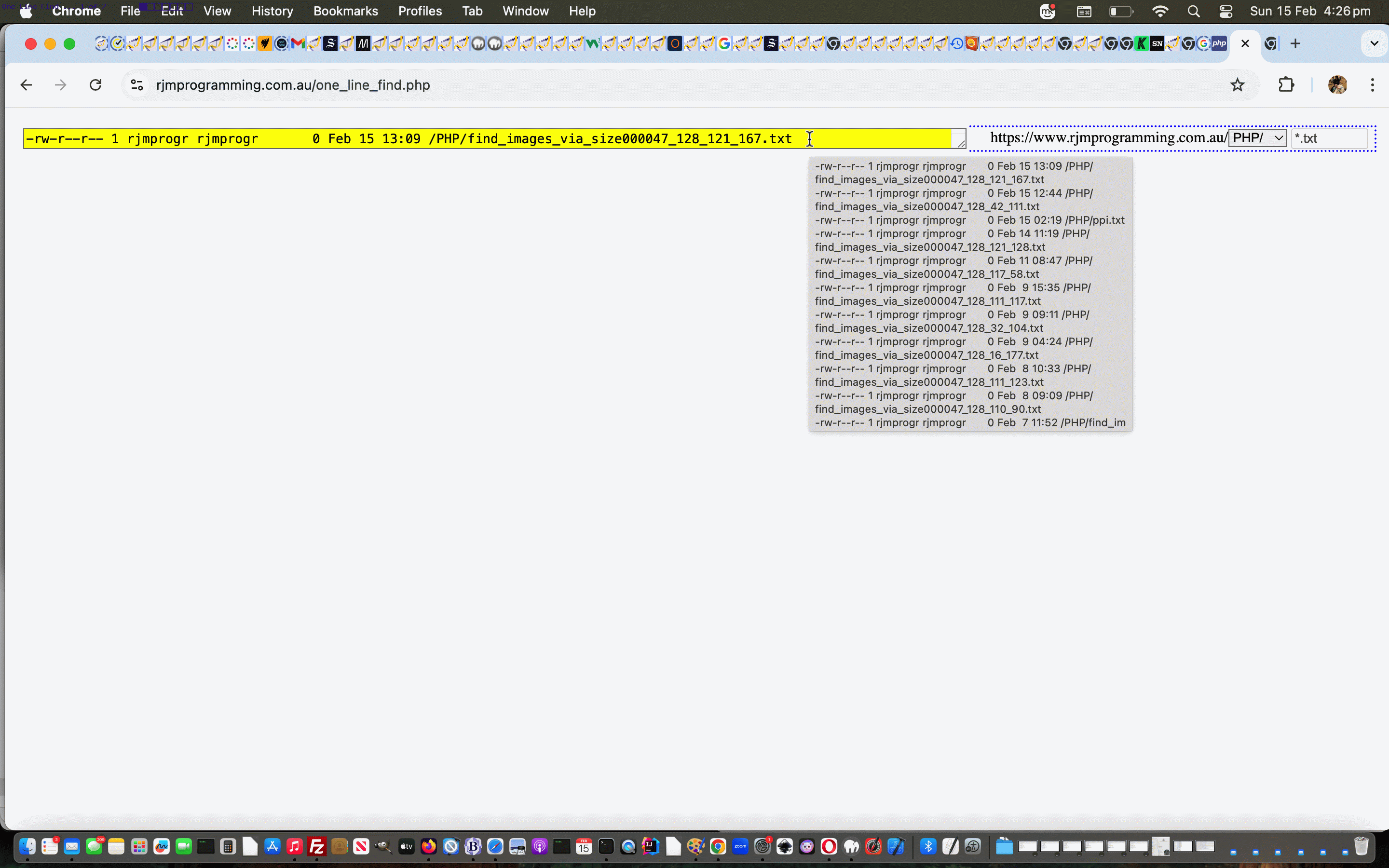
Document Root Relative Folder Listing Tutorial
The Apache web server has, for it’s PHP environment, if that is it’s server language, the concept of …
Document Root
… so that, for the website of the webpage you are reading from now, a URL such as our RJM Programming’s Landing Page’s URL …
https://www.rjmprogramming.com.au/
… scours that Document Root folder to find the index.php webpage code to display that Landing Page.
You can “abstract”, and we do also with our Difference Reporting, what that Document Root is as a folder path … bit forlorn we know, as we’ve shown what it is, probably, in many tutorial images … but the thing here is that a URL such as …
/index.php
… is understood and gets you to our Landing Page as well, because to the public, Document Root is the limit of where they are allowed to surf … if you like Document Root is the left hand beach flag at Surfers Paradise (or perhaps the right hand beach flag in the Todd River … when it gets water, that is?!).
Okay, that’s one theme of today’s new PHP web application. The other we wrote out to ourself was …
One line ls -clt https://www.rjmprogramming.com.au/*.txt via find $_SERVER[‘DOCUMENT_ROOT’] -type d -name ‘*’
… as a presentation idea whereby just the one table row of data is used to present …
- https://www.rjmprogramming.com.au/
- dropdown of list of folders off Document Root (“abstracting” Document Root itself … ie. relative referencing)
- a file specification (minus the path) of interest … we are, for now, locking in as …
*.txt
… as the input data, to the output data that is …
- output folder listing (as for Linux and macOS)
The concept of “one table row” for a multiple file listing is a mute point, but in our defence …
- the textarea it is presented in (via rows=1) is user resizable
- the textarea it is presented in is given a title with line feeds for the whole report so that non-mobile users can see this on hovering over the textarea
This was a PHP project definitely needing the mildly better outcomes of PHP shell_exec (where multiple line outputs are possible) as distinct from exec where only the last output line is returned, but is the usual method we use around here.
Keeping the report to one row also asks for …
- use of elements that have CSS styling display:inline; as a default (eg. span element) … or …
- user supplying CSS display:inline; or display:inline-block; as applicable … and …
- table cell text-align:right; came in handy … as well as …
- select element “dynamic shrinker” …
function resizeSelect(sel) { // thanks to https://www.google.com/search?q=make+select+element+width+in+sympathy+with+length+of+its+value&rlz=1C5OZZY_en&oq=make+select+element+width+in+sympathy+with+length+of+its+value&gs_lcrp=EgZjaHJvbWUyBggAEEUYOdIBCTI3MzEzajBqNKgCALACAQ&sourceid=chrome&ie=UTF-8
// 1. Create a temporary span to measure text width
var tempSpan = document.createElement('span');
tempSpan.style.visibility = 'hidden';
tempSpan.style.position = 'absolute';
tempSpan.style.whiteSpace = 'pre';
// 2. Set font styles to match the select box
tempSpan.style.font = window.getComputedStyle(sel).font;
// 3. Set content to selected text
tempSpan.innerText = sel.options[sel.selectedIndex].text;
document.body.appendChild(tempSpan);
// 4. Update width (with extra space for the dropdown arrow)
sel.style.width = (tempSpan.offsetWidth + 30) + 'px';
document.body.removeChild(tempSpan);
}
… in the “proof of concept” one_line_find.php first draft Document Root Relative Folder Listing web application you can “crank up” below if you like …
If this was interesting you may be interested in this too.
If this was interesting you may be interested in this too.
If this was interesting you may be interested in this too.
If this was interesting you may be interested in this too.
If this was interesting you may be interested in this too.
If this was interesting you may be interested in this too.
If this was interesting you may be interested in this too.