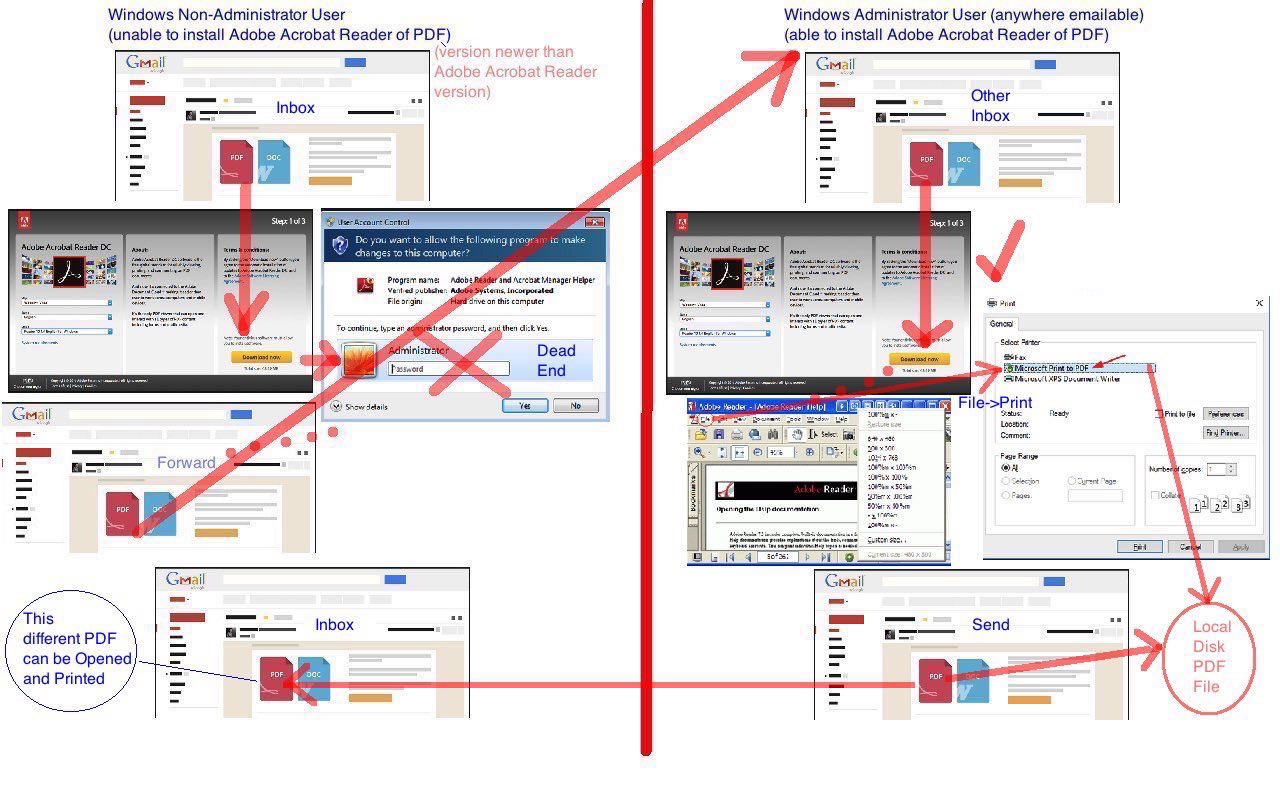Have you ever worked in a restrictive Windows environment? By that we mean that you log on as a non-administrative user, and in the case we are talking about, that non-administrative user cannot install software for themselves. Of course, in the workplaces of today, that can be quite common, especially large organizations.
So suppose this is the case and you use Abobe Reader as the PDF reader of choice, perhaps the only choice, and someone sends you a PDF attachment in an email, and you are unable to open it, nor print it (as you were first shaping to do) because you are prompted to install the latest version of Adobe Acrobat Reader, and you are restricted from doing this? Do you …
- call the Information Technology support people … probably good first thought … but if their response would be a long time coming, or you don’t have an Information Technology support team …
- forward your email, with its PDF attachment, to a Windows worker friend on the work network with a late enough version of Adobe Acrobat Reader … good thought, but not if they are on a par with you, not able to install new versions, and have never called for support to remedy something similar to your scenario … so …
- forward your email, with its PDF attachment, to a Windows worker friend off the network, and who could be remote to your site, who has autonomy, and this is what they do to help you out, because they can do Adobe Acrobat Reader installs, so …
- they get your email with its PDF attachment
- they try to open the attachment, perhaps using Abobe Reader, perhaps not, and if not successful, they make it successful with any (Adobe Acrobat Reader, perhaps) installs required … and then …
- in whatever PDF reader application they have look for the File -> Print … (and we’ve talked about what we select before when we presented Android Bluetooth Keyboard Primer Tutorial, except that there it was XPS rather than PDF (but these two document fidelity formats serve that same online file hardcopy ambitions)) … and pick Microsoft Print to PDF (or words to that effect) as your printer of choice … and during what happens next …
- they will be asked to define a place to put the resultant PDF file … which is used when …
- they Reply to the email you sent them, and they attach this PDF file …
- lo and behold, opening that Reply email attachment back on the older version of Adobe Acrobat Reader, we found recently in class, that this PDF could be Opened (and read) by the older version of Adobe Acrobat Reader we had, and also could be Printed … mind you, very little that can be Opened can’t be Printed
Perhaps this is of some interest to you, and you would like to review today’s tutorial picture. We hope so.
If this was interesting you may be interested in this too.