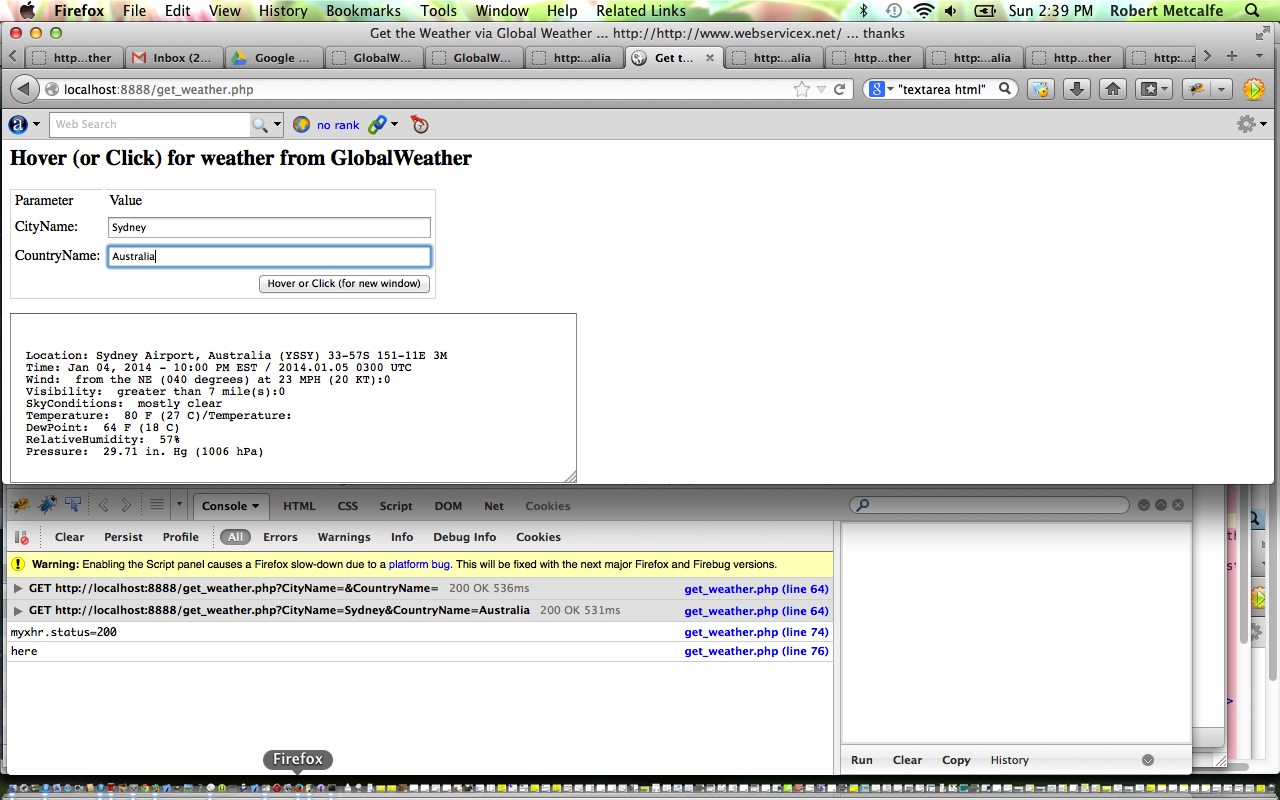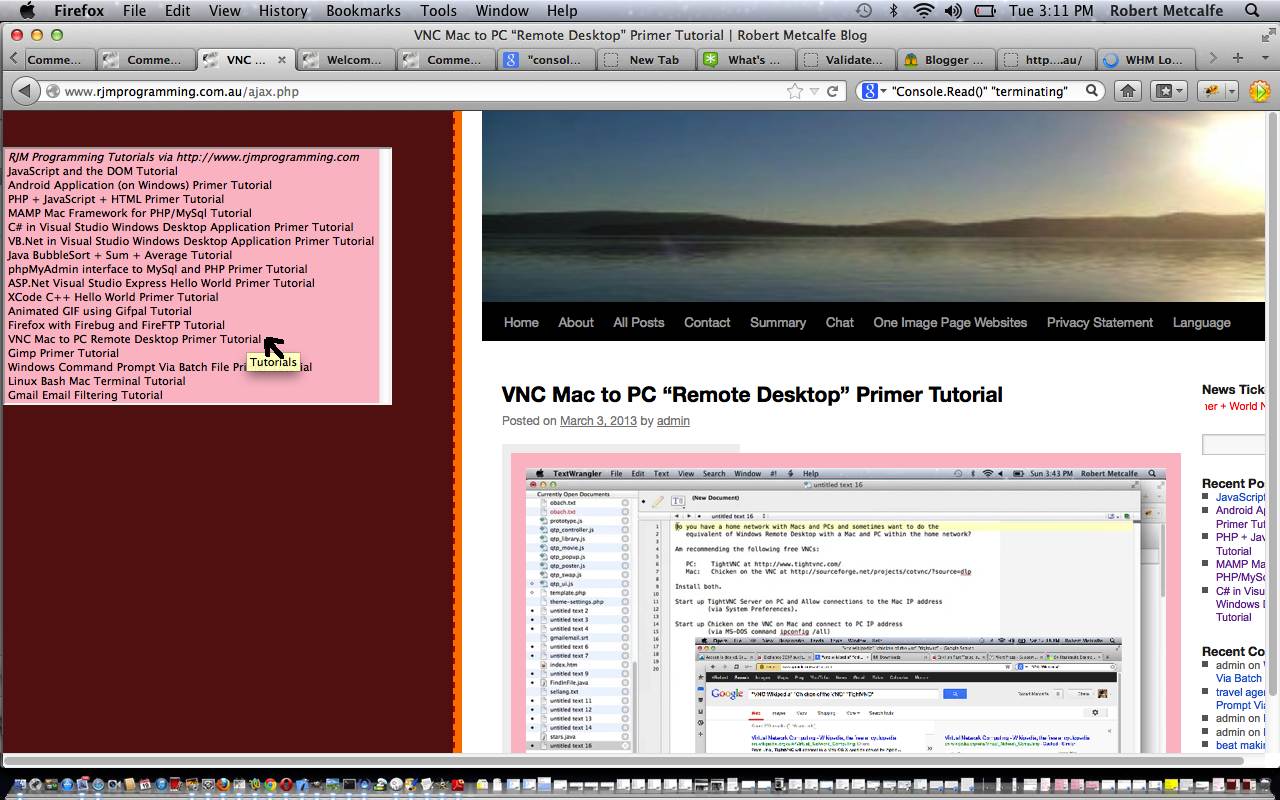Ajax techniques make your web pages very dynamic and useful, and there will be fewer changes of webpage required when using Ajax, because information derived from a data source (maybe a feed, maybe a database read, maybe a local source of data, maybe a web service website (as for this tutorial … thanks to GlobalWeather here)) make many changes of webpage obsolete.
Today we use HTTP Get methods to procure the data, but you will see other methods that can be used on that link above.
Let’s have a look at Wikipedia’s thoughts on Ajax below.
Ajax (also AJAX; /ˈeɪdʒæks/; an acronym for Asynchronous JavaScript and XML)[1] is a group of interrelated web development techniques used on the client-side to create asynchronous web applications. With Ajax, web applications can send data to, and retrieve data from, a server asynchronously (in the background) without interfering with the display and behavior of the existing page. Data can be retrieved using the XMLHttpRequest object. Despite the name, the use of XML is not required (JSON is often used instead. See AJAJ), and the requests do not need to be asynchronous.[2]
Ajax is not a single technology, but a group of technologies. HTML and CSS can be used in combination to mark up and style information. The DOM is accessed with JavaScript to dynamically display, and allow the user to interact with, the information presented. JavaScript and the XMLHttpRequest object provide a method for exchanging data asynchronously between browser and server to avoid full page reloads.
Have a look at the PHP downloadable code which you could rename to get_weather.php
Try a live run here.
Previous relevant Ajax Preview Window Tutorial is shown below.
Ajax is a client-side meets server-side melding of PHP (or ASP.Net) and Javascript and HTML and CSS and allows you to stay on the web page you are on doing many more things, rather than constantly changing web pages the way that HTML form tag makes you do. Ajax works with XMLHttpRequest object to quiz the server-side while staying on the client side. You may have guessed that we have been working up to this, and I refer you to the previous tutorial about JavaScript and the DOM Tutorial and PHP + JavaScript + HTML Primer Tutorial for important information to learn before tackling Ajax. Ajax shares similar restrictions to iFrames in limiting you to work within your own domain, generally speaking. Ajax normally makes use of the onmouseover (hence the amateurish added rendition of a cursor, where I was hovering over the option tag, but couldn’t take a snapshot of this … ie. too lazy to get the camera!) and onmouseout events of HTML elements and you may notice the less than ideal Internet Explorer behaviour for this Ajax code, and that is because for Internet Explorer the option tag has no onmouseover nor onmouseout event defined, so we did an awful kludge.
Earlier tutorials …
JavaScript is a tremendous web client-side language to learn. You may have heard of a server-side JavaScript, but this tutorial only deals with client-side work. This tutorial builds a JavaScript layer on top of the PHP tutorial made earlier, showing how the DOM can be used to change the look of your webpage dynamically, even if most of it is in an iFrame (but there are limits).
PHP is a wonderful language to learn. It is usually associated with being a web server-side language (as with this tutorial, where it is being shown on a local MAMP web server) but can be a command line tool as well. If you like PHP you may eventually like ASP.Net and/or Python, and vice versa. It has sophisticated data structures, Object Oriented (the thinking that you can build classes with data and methods which define objects created as you run the program … eg. you might write a class for book and have data members for things like numPages and publisher, author, creationDate and have methods called things like getCreationDate, setCreationDate, getAuthor, setAuthor allowing the user to use these methods rather than changing the data members themselves … heaven forbid that!) code concepts, and really combines well with JavaScript (as a client-side language).
Download programming source code and rename to ajax.php (but Ajax only works within the domain you use it, and this code mentions www.rjmprogramming.com.au so just use it for reference purposes or rewrite for purposes that suit you within your domain of interest).
Regarding this topic I really like “JavaScript & Ajax” seventh edition by Tom Negrino and Dori Smith
Did you know …
JavaScript makes a great easy-access Calculator?
Try typing the lines below into the address bar of your favourite browser:
Javascript: eval(512 / 380);
Javascript: eval(512 * 380);
Javascript: eval(512 – 380);
Javascript: eval(512 + 380);
Javascript: eval(512 % 380);
These days we spend so much time on the Internet it is a much quicker way to get to a calculator!
If this was interesting you may be interested in this too.
If this was interesting you may be interested in this too.