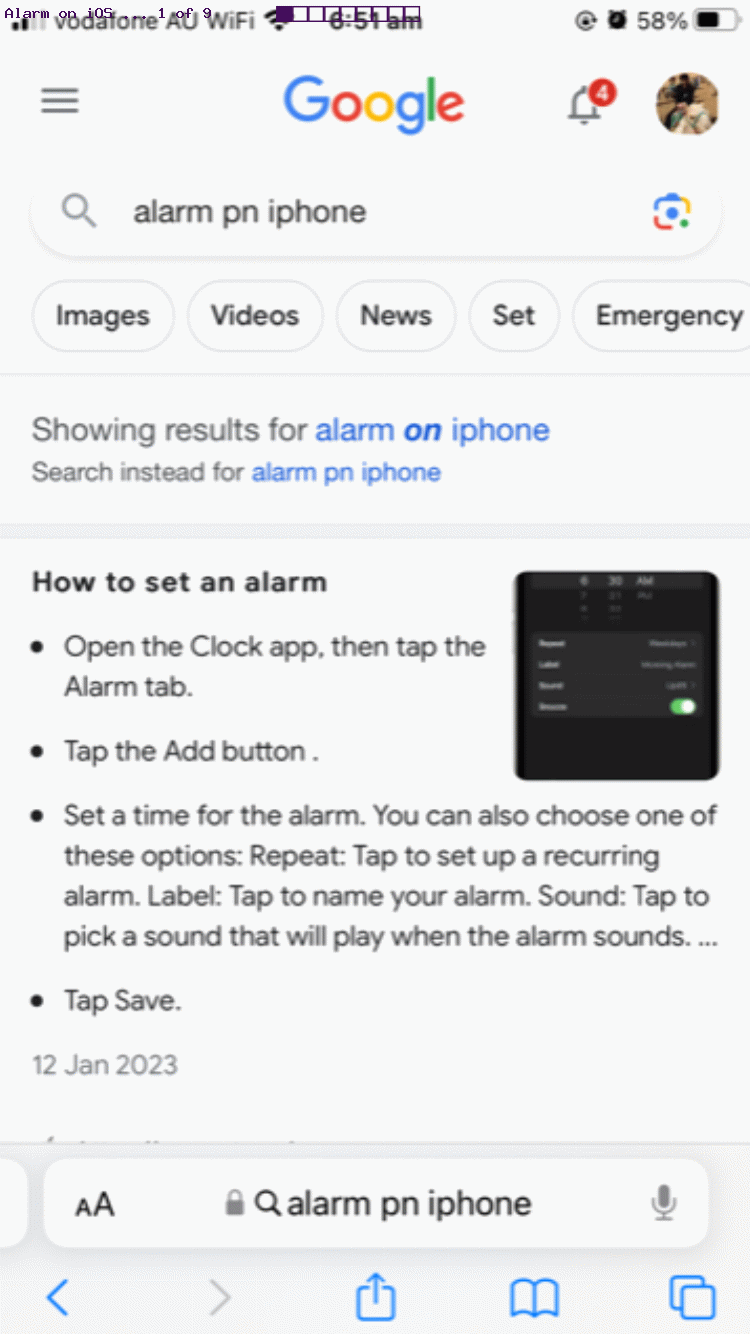We had occasion to want to set an alarm on our iPhone. It is a one off, as you can see by the “Delete” button steps we show at the end of our animated GIF presentation.
So we consulted Google and got to How to set and change alarms on your iPhone – Apple Support …
How to set an alarm
- Open the Clock app, then tap the Alarm tab.
- Tap the Add button .
- Set a time for the alarm. You can also choose one of these options: Repeat: Tap to set up a recurring alarm. Label: Tap to name your alarm. Sound: Tap to pick a sound that will play when the alarm sounds. …
- Tap Save.
… which, on doing, was spot on, thanks!
The sound of it? We thought it was not too alarming, but effective, like when your Springer Spaniel scratches your leg when you’ve forgotten the cheese session!
If this was interesting you may be interested in this too.