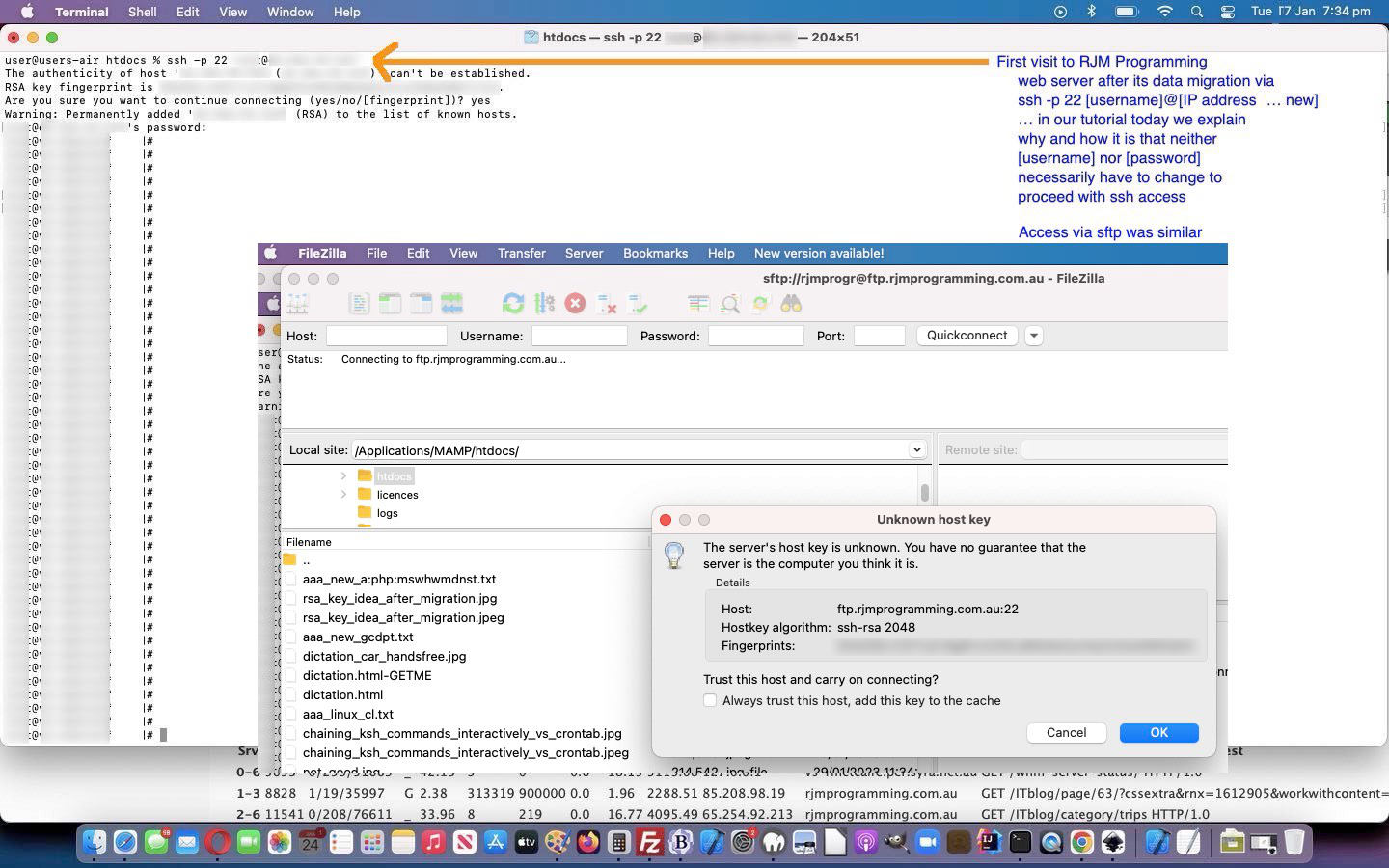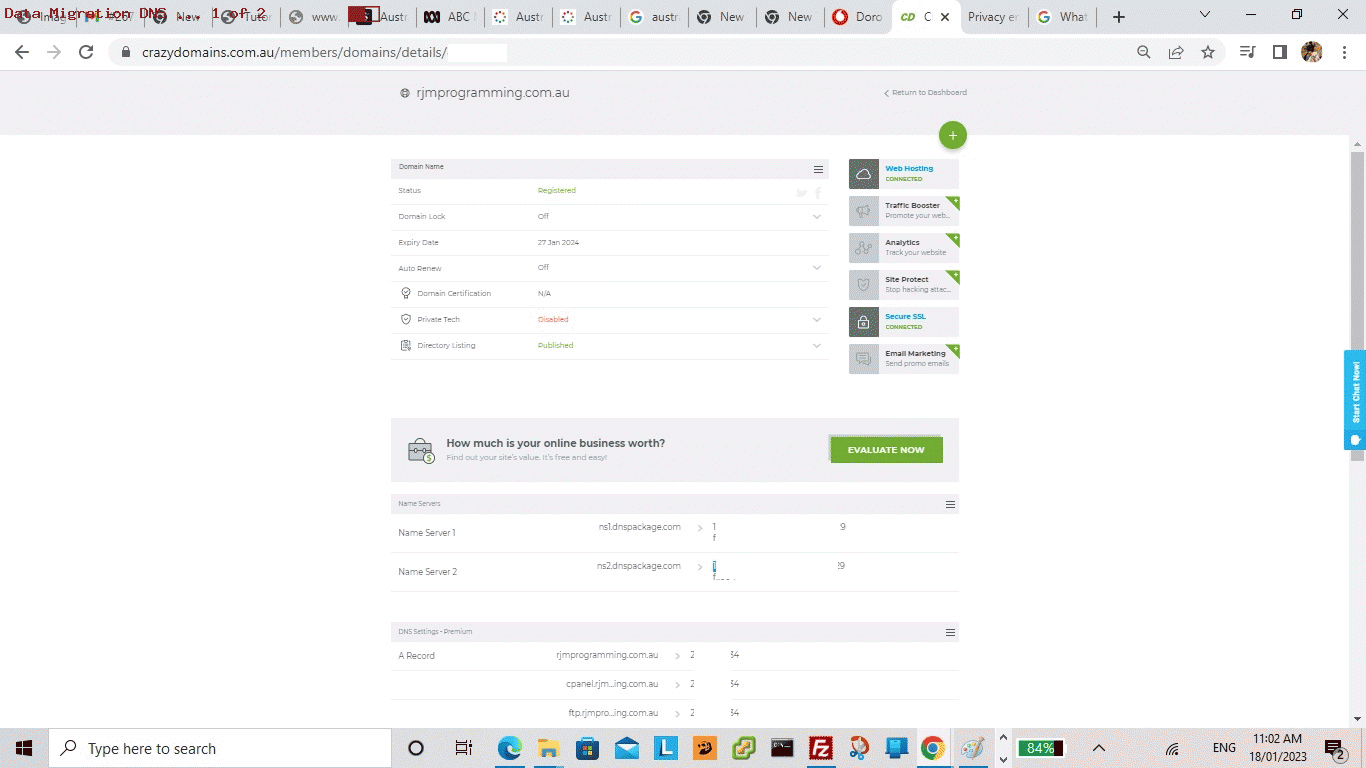One of the most amazing aspects to the Crazy Domains performed data migration for the RJM Programming domain on 17/1/2023, thanks, was the way, from our point of view, it was …
| Changed | No change |
|---|---|
| IP address | Any usernames |
| Power management | Any passwords |
| DNS mappings | ssh access (just with changed IP address slotted in for old one) |
| sftp access | |
| cPanel access (just with changed IP address slotted in for old one) |
… with so little affecting our day to day interactions with the website.
And so, on this topic, adding to the recent Apache/PHP/MySql Web Hosting Website Migration DNS Tutorial we want to hone in on that Any usernames and Any passwords resisting any need to change. How so? Well, it’s to do with how ssh and sftp and RSA keys and Fingerprints work. Let’s ask experts some questions.
And we liked What Is an SSH Key? Generation, Authentication, Key Pair Info & More …
How does SSH RSA key work?
An SSH key relies upon the use of two related keys, a public key and a private key, that together create a key pair that is used as the secure access credential. The private key is secret, known only to the user, and should be encrypted and stored safely.
That “stored safely” is the key (chortle, chortle) to the cleverness of the system. The key is stored on the same web server disk migrated, and so access to a username’s previous password is maintained that way.
And we liked Check the SSH host fingerprint of a server with the web console …
Secure Shell (SSH) uses a fingerprint generated with the unique server host key so that a client can identify the server. Whenever the host fingerprint changes, SSH issues the following warning: The host fingerprint can’t be verified or it has changed. When you configure the SSH server, the host key generates randomly.
And so, we can see that the fingerprint mechanism can help the user authenticate, and have the key refresh itself, in the new web server IP address environment, as you can see in today’s tutorial picture.
Cute, huh?!
Previous relevant Apache/PHP/MySql Web Hosting Website Migration DNS Tutorial is shown below.
Regarding Apache/PHP/MySql web hosting, and the recent Apache/PHP/MySql Web Hosting Website Migration Tutorial‘s subject matter regarding a Crazy Domains inspired Data Migration here at RJM Programming on 17/1/2023, we wanted to go over a last set of DNS setting …
The Domain Name System (DNS) is a hierarchical and distributed naming system for computers, services, and other resources in the Internet or other Internet Protocol (IP) networks. It associates various information with domain names assigned to each of the associated entities. Most prominently, it translates readily memorized domain names to the numerical IP addresses needed for locating and identifying computer services and devices with the underlying network protocols.[1] The Domain Name System has been an essential component of the functionality of the Internet since 1985.
… steps that represented that final “tying the knot” of repositioning the RJM Programming domain to a new IP address and allowing cPanel and ssh and sftp website access methods not have to change regarding username and password usage, just IP addresses, perhaps totally “behind the scenes”. Think of it like a “renaming the underbelly” exercise, perhaps!
Until these DNS settings are adjusted in “A records” up at the web hoster by the Webmaster or Web Hoster, and there is, typically, about a five minute wait afterwards, the website cannot be reached via your usual …
https://www.rjmprogramming.com.au
… web browser address bar way to navigate to the Landing Page of the RJM Programming domain.
If this was interesting you may be interested in this too.
If this was interesting you may be interested in this too.