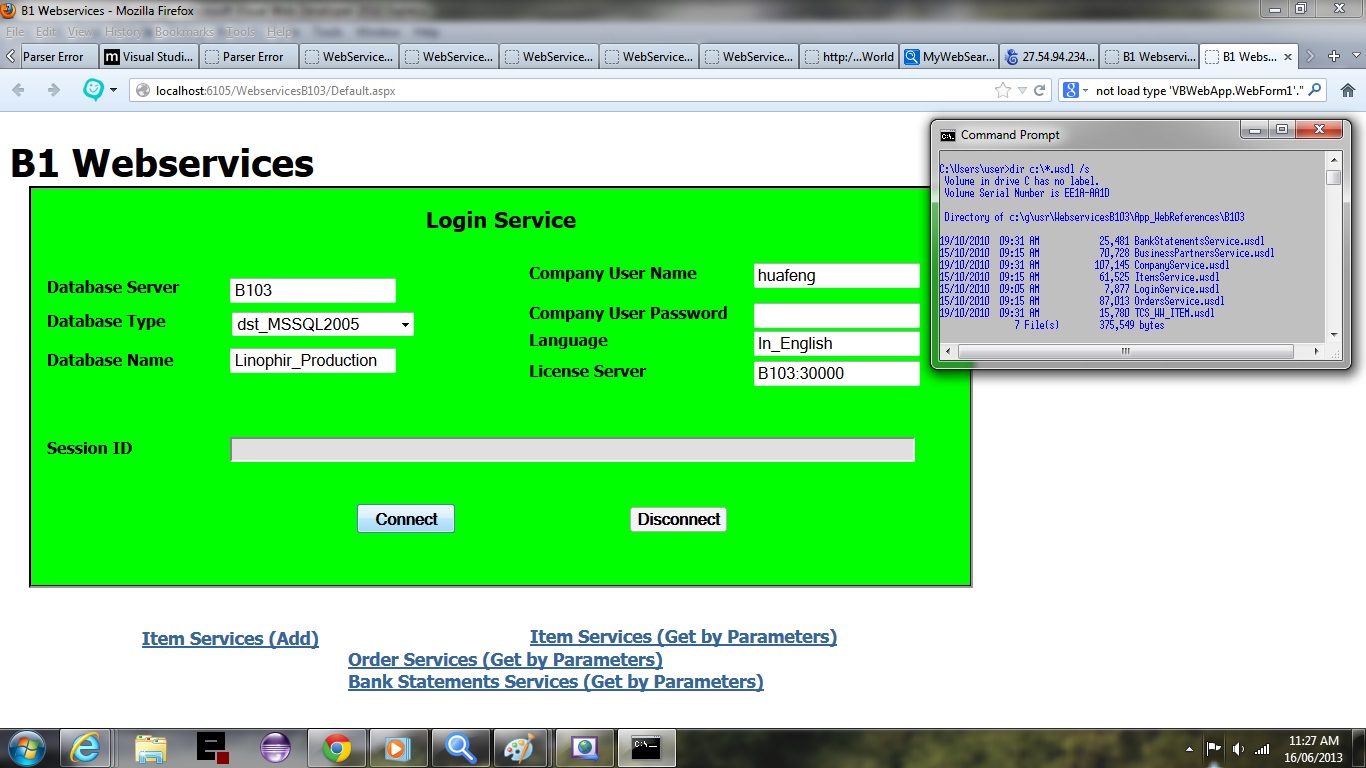Web Services allows for communication using the World Wide Web between two devices, as Wikipedia explains below. For our tutorial here we are using Windows, but, if you are more interested in cross-operating-system possibilities look at Java Eclipse Web Service Primer Tutorial.
A web service is a method of communication between two electronic devices over the World Wide Web. A web service is a software function provided at a network address over the web or the cloud, it is a service that is “always on” as in the concept of utility computing.
The W3C defines a “Web service” as:
[…] a software system designed to support interoperable machine-to-machine interaction over a network. It has an interface described in a machine-processable format (specifically WSDL). Other systems interact with the Web service in a manner prescribed by its description using SOAP messages, typically conveyed using HTTP with an XML serialization in conjunction with other Web-related standards.[1]
The W3C also states:
We can identify two major classes of Web services:
REST-compliant Web services, in which the primary purpose of the service is to manipulate XML representations of Web resources using a uniform set of “stateless” operations; and
arbitrary Web services, in which the service may expose an arbitrary set of operations.[2]
In this primer tutorial I wanted to show you the basics of an ASP.Net Visual Studio created Web Service. This is like the “Hello World” of ASP.Net Web Service tutorial ideas, but it can easily be used as a starting point for your further investigation, as this is a large LARGE subject area. In the last slides of the tutorial, as you can also see on the picture above is some real scenario of Web Service use in ASP.Net in an eCommerce scenario using SAP B1 Web Services incorporating a Sql Server database. Below you can download one component of this functionality as a wsdl file.
Below are some good background reading for the concepts of this tutorial all via Wikipedia:
- ASP.Net
- XML
- SOAP
- TCP/IP
- Web Services Descriptive Language
- Client-server model
- Microsoft Visual Studio
- Microsoft SQL Server
Download and rename to TCS_WW_ITEM.wsdl as you see fit. Please note that this is just one of many wsdl files for this project.
Some personal experience with Web Services and SAP B1 Web Services is shown here.
If this was interesting you may be interested in this too.