Today’s web application work, yet again, revolves around our “Clickaround” series of blog postings, but this time, unlike yesterday’s Canvas Annotation Email Attachment Scale and Clip Tutorial, the major changes are not made to external Javascript (such as world.js), but, rather to …
- child PHP (you could call intair.php changed as per this link) supervised by various parent “Clickaround” HTML web applications, a list of which will appear near the end of this posting … and …
- one of those parent HTML “Clickaround” web applications (you could call world.html changed as per this link)
… but, as mentioned earlier, there is no change to external Javascript today. And why is that? Two reasons spring to mind, being …
- the HTML select element is populated via data from a web server file … and …
- today’s changes are not about Annotation functionality, the “theme” of external world.js Javascript’s workings (though the Annotation functionality can be used to follow up today’s work to very good effect)
The “Clickaround” changes today represent new functionality for the user to search for a user defined place name typed in by the user. We then use the PHP intair.php child iframe code to go off and filter the wonderful The Global Airport Database project by Arash Partow … thanks very much … looking for matches to populate a parent “Clickaround” HTML (select element) dropdown, the selection of which triggers a map of the world (hosted by an HTML canvas element) to appear showing the user’s place name or names marked on that world map, with accompanying linework.
So, to reiterate, no external Javascript files needed to change today, and our (common) PHP you could call intair.php changed quite a bit, adding “Where Is” functionality to any/all of …
- world.html (changed as per this link) with a live run link
- australia.htm with a live run link
- brazil.htm with a live run link
- china.htm with a live run link
- germany.htm with a live run link
- india.htm with a live run link
- ireland.htm with a live run link
- nigeria.htm with a live run link
- united_states.htm with a live run link
Hope you try it out.
If this was interesting you may be interested in this too.

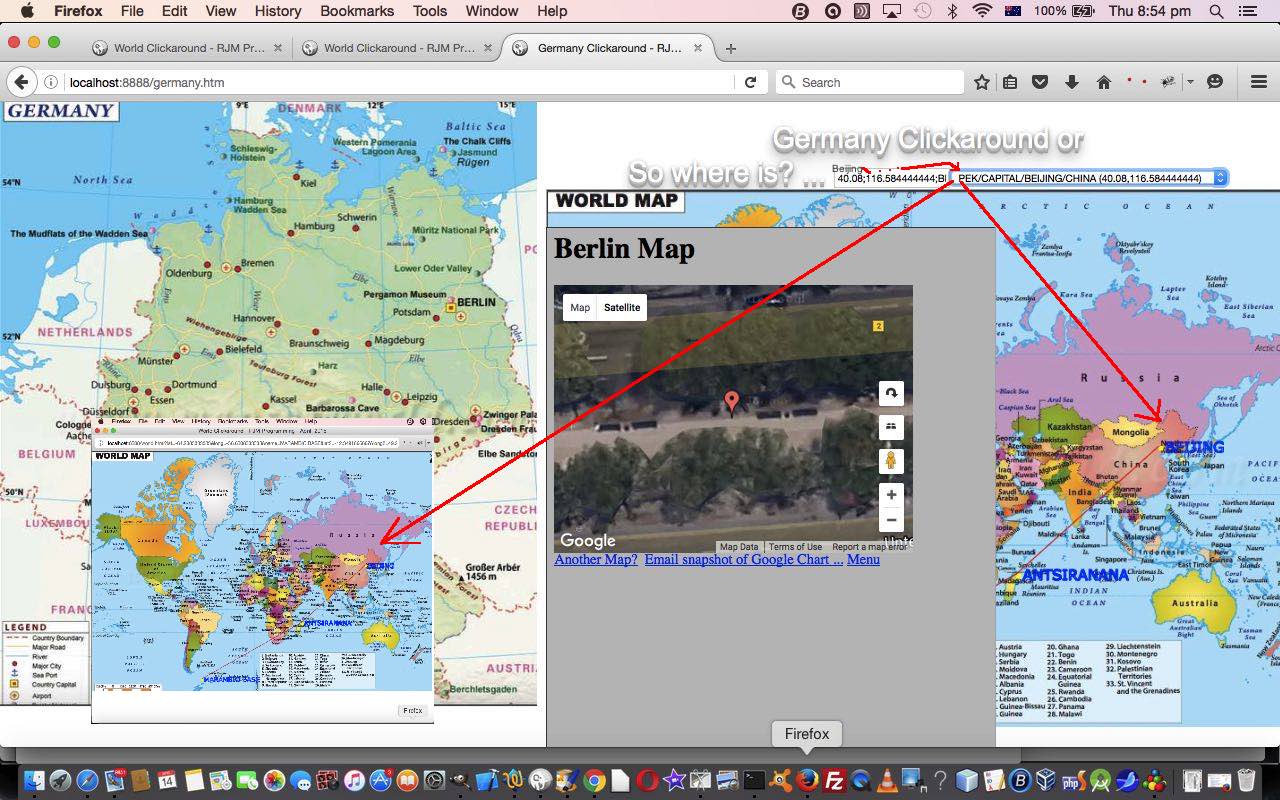


7 Responses to Canvas Clickaround Where Is Primer Tutorial