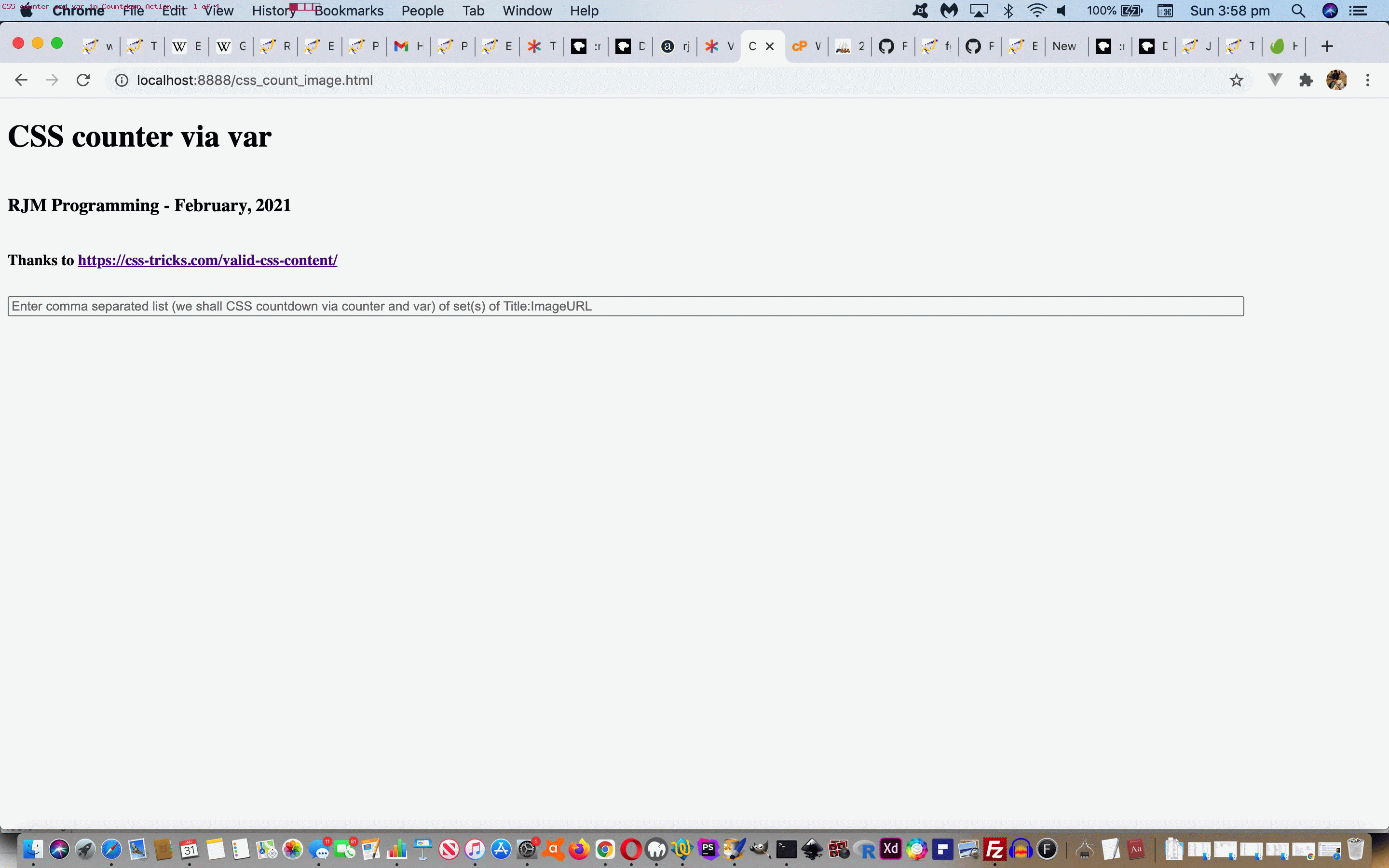It’s not normally a talent you associate with CSS, the ability to do any maths, but you can count (or increment/decrement) with it, with styling like …
<style>
#myspan {
counter-reset: the-final-countdown var(--tooltip-string);
line-height: 2;
}
div::before {
counter-increment: the-final-countdown -1;
content: "~" counter(the-final-countdown) "~";
background: yellow;
display: inline-block;
width: 20rem;
margin-right: 0.5rem;
text-align: center;
}
div::after {
content: var(--tooltip-string);
}
</style>
… and did you see above it can work with variables as another Javascript type talent?
As a Javascript coder knows, once you have variables to play with, they can represent other useful things.
Let’s establish a CSS variable via (HTML like) …
<span id=myspan style="--tooltip-string:12;"></span>
… then that “12” gets substituted so that …
<style>
#myspan {
counter-reset: the-final-countdown 12;
line-height: 2;
}
</style>
… and more adventurously we can use Javascript such as …
function thisdecodeURIComponent(inname, inval) {
var outval=decodeURIComponent(inval), dwiurl='';
if (inval != '') {
icnt=eval(inname.replace('dw',''));
dwiurl=(location.search.split(inname.replace('dw', 'di') + '=')[1] ? decodeURIComponent(location.search.split(inname.replace('dw', 'di') + '=')[1].split('&')[0]) : '');
if (dwiurl != '') {
outval='<div style="--tooltip-string:url(' + dwiurl + ');">' + inval + '</div>';
} else {
outval='<div>' + inval + '</div>';
}
spanstr="<span id=myspan style='--tooltip-string:" + icnt + ";'><h1>CSS counter via var</h1><h3>RJM Programming - February, 2021</h3><h4>Thanks to <a target=_blank title='https://css-tricks.com/valid-css-content/' href='https://css-tricks.com/valid-css-content/'>https://css-tricks.com/valid-css-content/</a></h4></span>";
icnt++;
while (inval != '') {
inval=(location.search.split('dw' + icnt + '=')[1] ? decodeURIComponent(location.search.split('dw' + icnt + '=')[1].split('&')[0]) : '');
if (inval != '') {
spanstr="<span id=myspan style='--tooltip-string:" + icnt + ";'><h1>CSS counter via var</h1><h3>RJM Programming - February, 2021</h3><h4>Thanks to <a target=_blank title='https://css-tricks.com/valid-css-content/' href='https://css-tricks.com/valid-css-content/'>https://css-tricks.com/valid-css-content/</a></h4></span>";
inname='dw' + icnt;
dwiurl=(location.search.split(inname.replace('dw', 'di') + '=')[1] ? decodeURIComponent(location.search.split(inname.replace('dw', 'di') + '=')[1].split('&')[0]) : '');
if (dwiurl != '') {
outval+='<div style="--tooltip-string:url(' + dwiurl + ');">' + inval + '</div>';
} else {
outval+='<div>' + inval + '</div>';
}
}
icnt++;
}
}
return outval;
}
… to get CSS to display an image via a CSS variable associated with a particular “CSS “counter” instance (if you will). Cute, huh?!
Thanks to https://css-tricks.com/valid-css-content/, see how this can work in practice with today’s “proof of concept” css_count_image.html‘s live run …
If this was interesting you may be interested in this too.