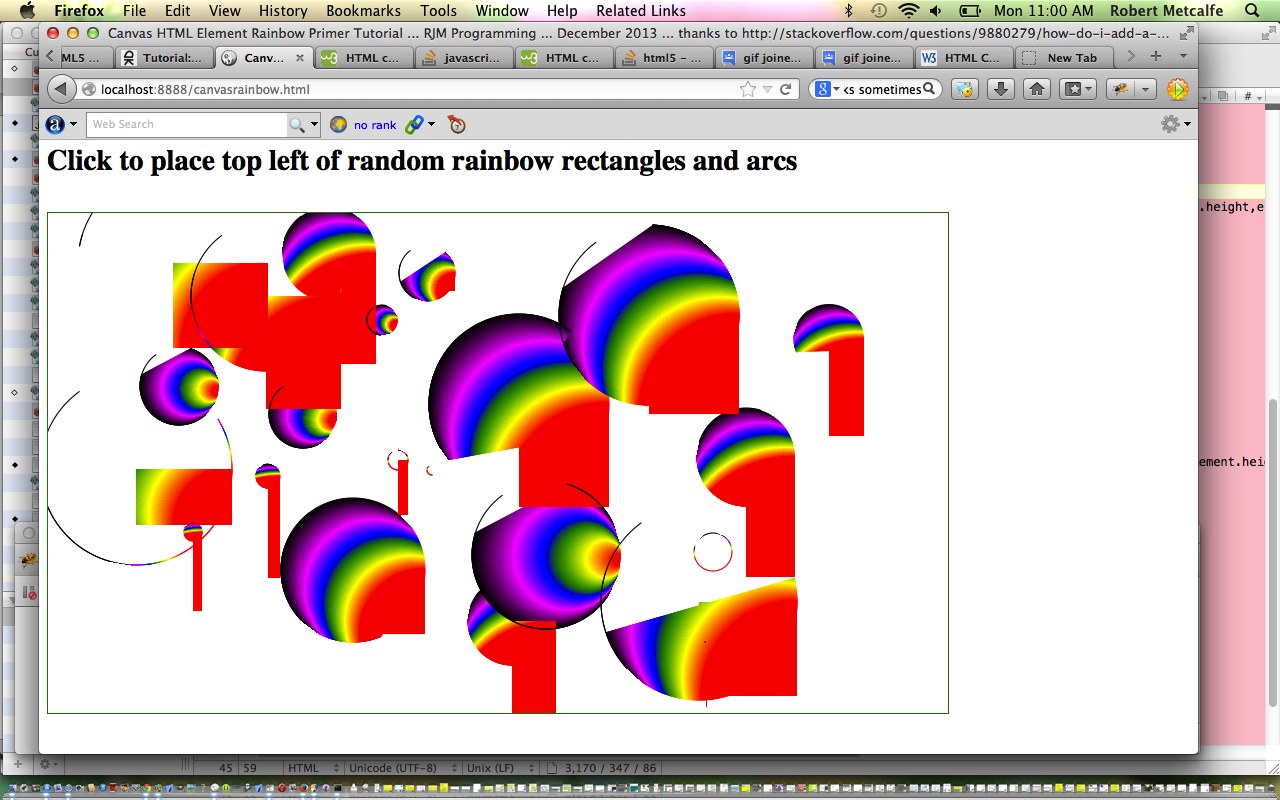Way back when with HTML/Javascript Canvas Rainbow Primer Tutorial we talked about CSS linear gradients and radial gradients in the one blog posting, but ever since then, it has so much more that linear gradients have been useful to us here at this blog.
Today, though, we turn a bit of attention to radial gradients, specifically repeated radial gradients.
We’ve got a simple web application to play around with them in terms of …
- ellipse versus circle
- coloured versus black and white
- extent keyword (closest-corner, closest-side, farthest-corner, farthest-side)
Below is one example of the CSS …
.circlefarthest-corner {
background: repeating-radial-gradient(circle farthest-corner,
red, black 5%, blue 5%, green 10%);
}
Feel free to play away at this live run that has this radial_gradients.html downloadable underlying HTML and CSS (and event logic Javascript that changes the HTML div element className property, to suit).
Previous relevant HTML/Javascript Canvas Rainbow Primer Tutorial is shown below.
The Canvas HTML element tag can be used as the container to draw graphics on the fly usually via the use of Javascript functions for rendering and event management.
In today’s tutorial we touch on a couple of the two dimensional Javascript functions to draw a rectangle or arc, but in the two dimensional context, canvas HTML elements can be used to draw text, lines, boxes and circles as well. We also touch on two functions to create a linear or radial gradient to the fillStyle and/or strokeStyle of your HTML element placed onto the canvas.
You may want to read more at HTML Canvas Reference as a generic reference, or here, at the tutorial javascript – How do I add a simple onClick event handler to a canvas element? – Stack Overflow.
As you can imagine, this HTML canvas element, new to HTML5, can be very useful for some practical client-side web functionality.
Link to some downloadable HTML programming code … rename to canvasrainbow.html
Here is a new link to some downloadable HTML programming source code explaining changes made (from HTML/Javascript Canvas Primer Tutorial) here.
You’ll notice heavy use of the Javascript Math.random() function.
We hope you enjoy this tutorial as a rainbow coloured live run.
Yes … you’ve reached the end … have a top supportive rainbow coloured day!
If this was interesting you may be interested in this too.
If this was interesting you may be interested in this too.