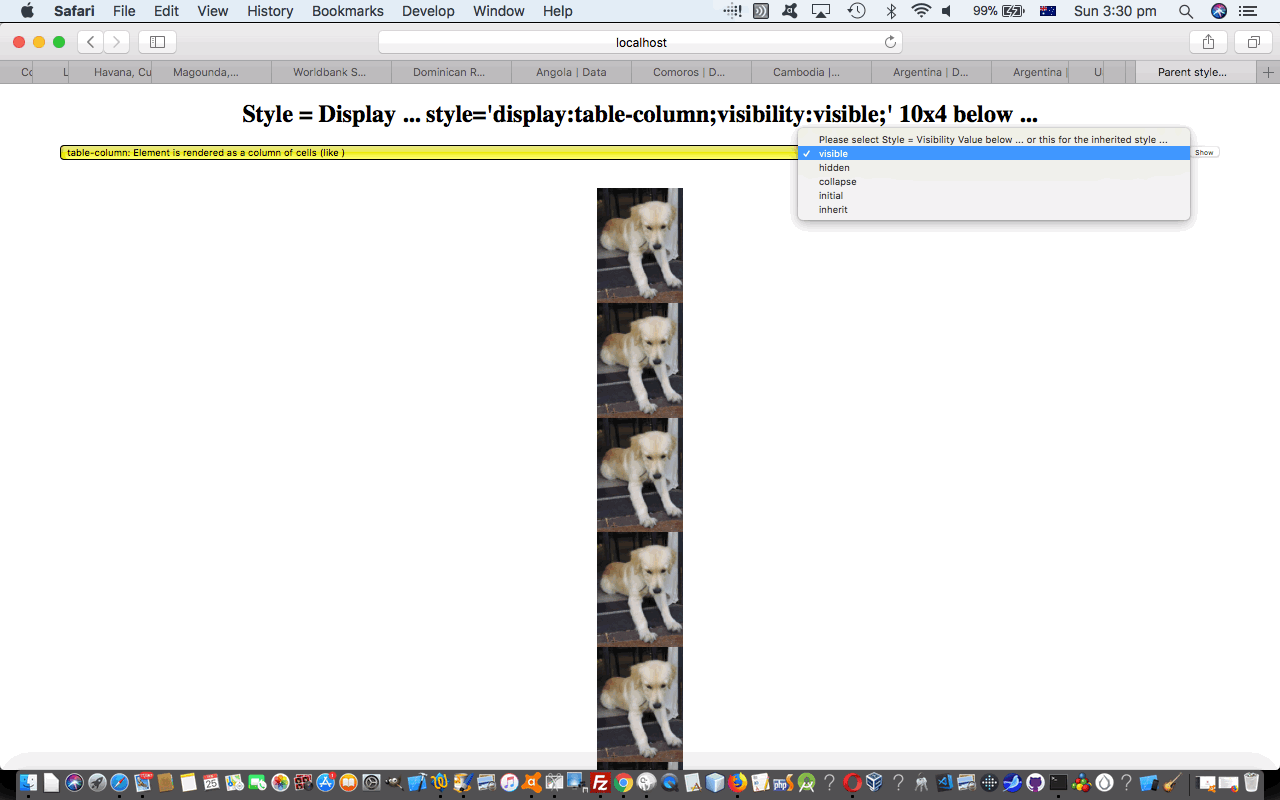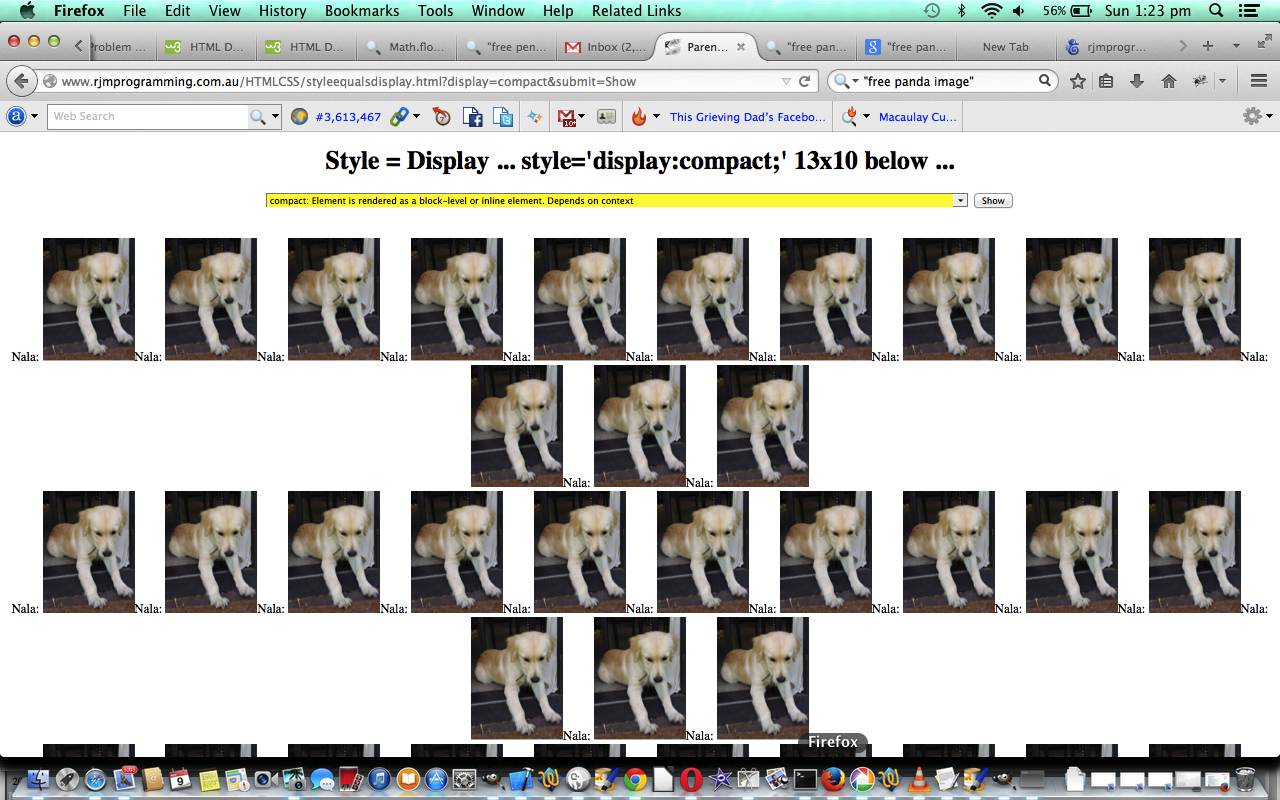In yesterday’s Emoji Name Search Geo Chart WorldBank Tutorial we mentioned the CSS topic of “invisibility” as a topic of interest in our “reveal” thought patterns.
Two of the best known ways in CSS to control invisibility (and, hence, visibility) are …
| Invisible (style=) | Visible (style=) Block Element | Visible (style=) Inline Element (eg. span, a, img) |
|---|---|---|
| display:none; | display:block; | display:inline; |
| visibility:hidden; | visibility:visible; | visibility:visible; |
The W3Schools display and visibility CSS topic webpage is succinct in telling you the difference, as below …
Hiding an element can be done by setting the display property to none. The element will be hidden, and the page will be displayed as if the element is not there:
Example
h1.hidden {
display: none;
}
visibility:hidden; also hides an element.
However, the element will still take up the same space as before. The element will be hidden, but still affect the layout
Which got us to go back to a previous tutorial called CSS Style Display Primer Tutorial where we wrote some HTML and CSS and Javascript to show the display CSS property “in action”, that we “flesh out” today, adding in the layer of CSS property visibility into the mix as well.
In terms of “reveal” thoughts though, it may be more the go for you (with a project you are working on) to just use one or the other CSS property depending on whether you want to …
- “reveal” a surprise … and have the HTML burst onto the scene via the display property … or …
- “reveal” by easing the user into thinking there may appear something “in a set aside slot” should I choose a certain course of actions, via the use of the visibility property
Again, you can download source code and rename to styleequalsdisplay.htm and/or try it out at this live run link and/or see what changed to involve the visibility property in this “reveal” topic tutorial.
Previous relevant CSS Style Display Primer Tutorial is shown below.
Cascading Style Sheets (CSS) is a style sheet language used for describing the presentation semantics (the look and formatting) of a document written in a markup language. Its most common application is to style web pages written in HTML and XHTML, but the language can also be applied to any kind of XML document, including plain XML, SVG and XUL.
Tutorial …
Cascading Style Sheet methodology is a good technique in order to separate document content from document presentation. For the same content, two different CSS approaches can produce vastly different browser outputs.
With today’s tutorial we concentrate on CSS within HTML and specifically the HTML object’s style.display property, which has a huge number of choices, (and is heavily used by many web designers when building up web pages, I find, being a very close friend with Javascript and the DOM) and have a live run link for you to use with which to experiment. The parent HTML element of our images of Nala the dog is a div element whose own style.display property is shown to you in the document window’s title.
You can download source code and rename to styleequalsdisplay.html
Thanks to Wikipedia for the quote above.
If this was interesting you may be interested in this too.
If this was interesting you may be interested in this too.