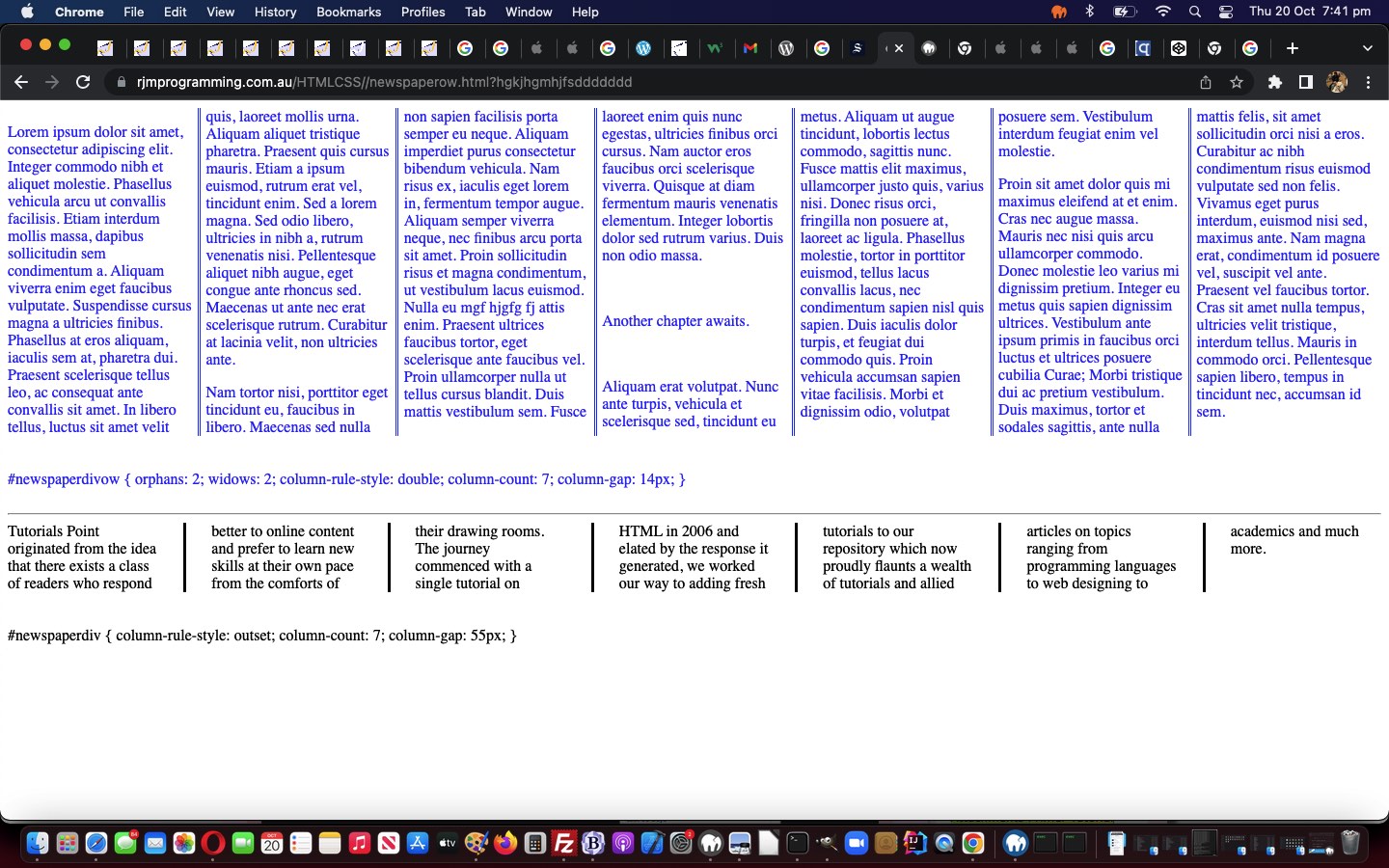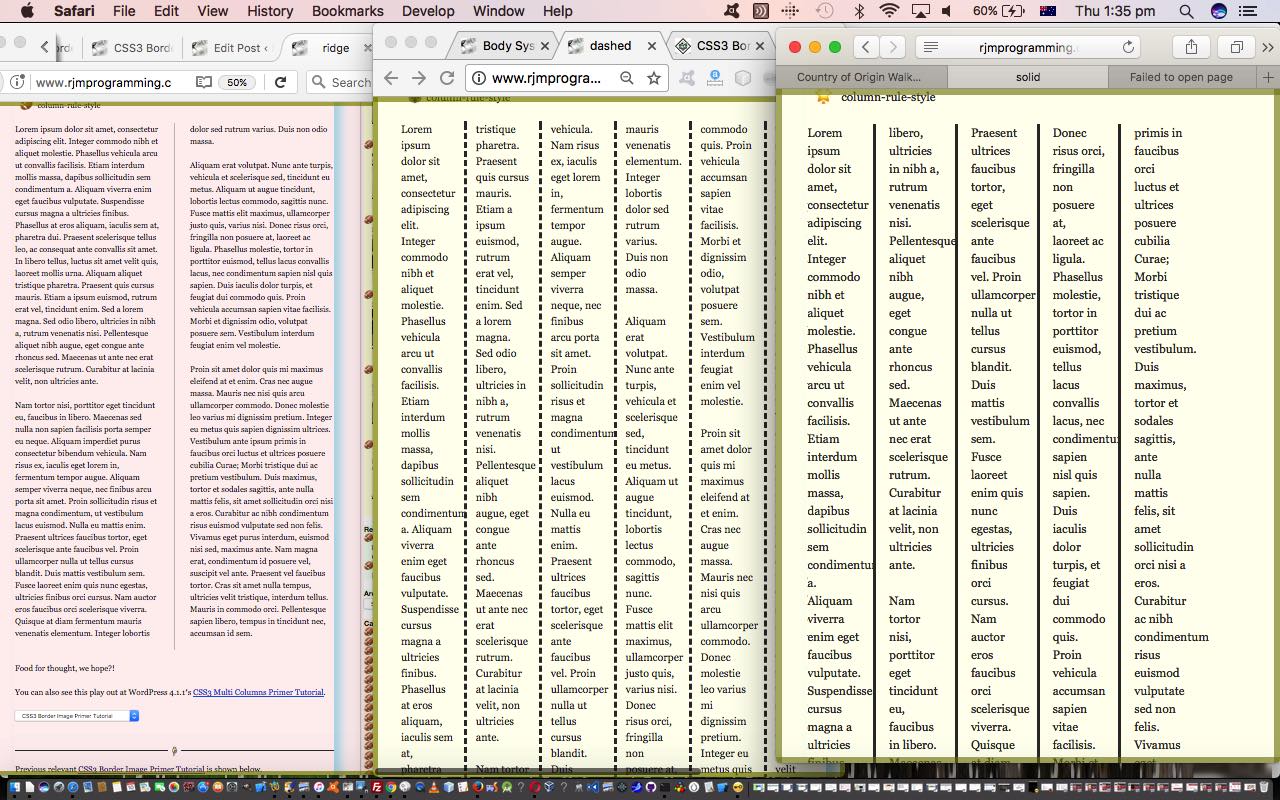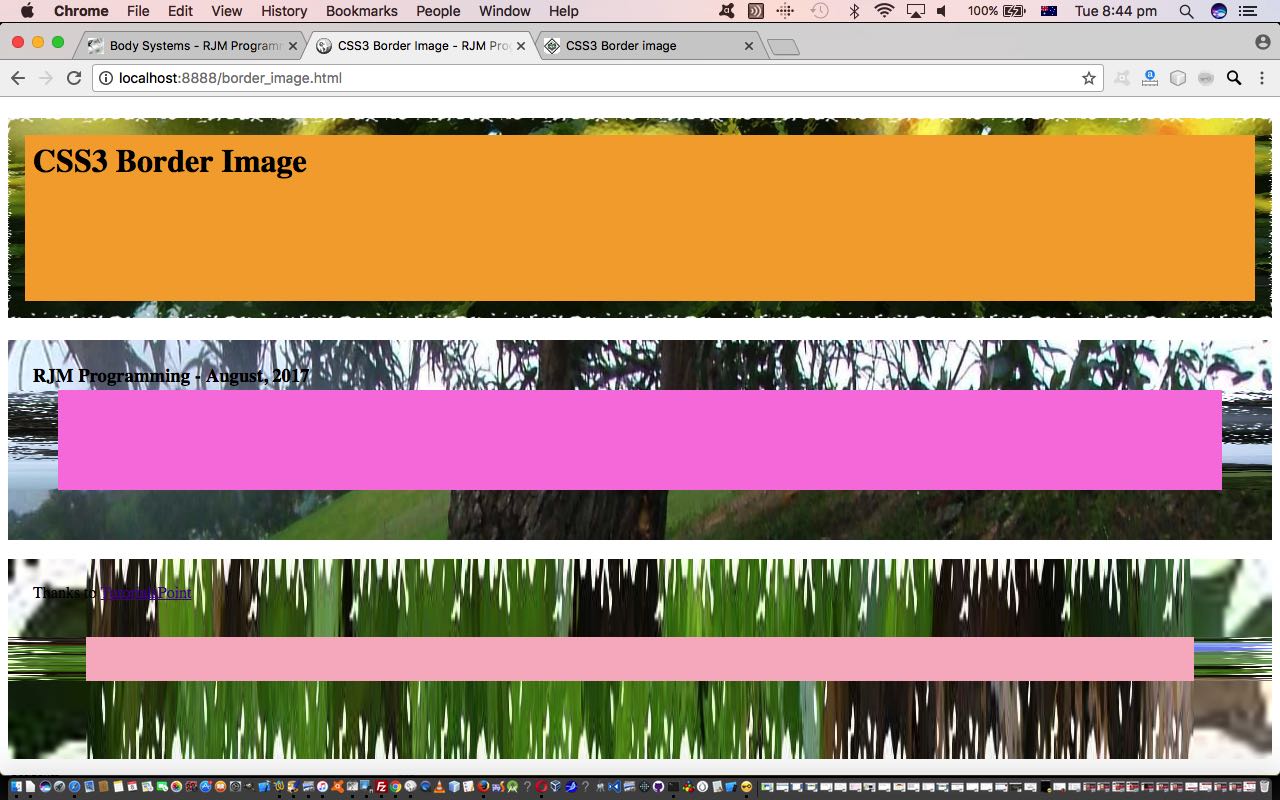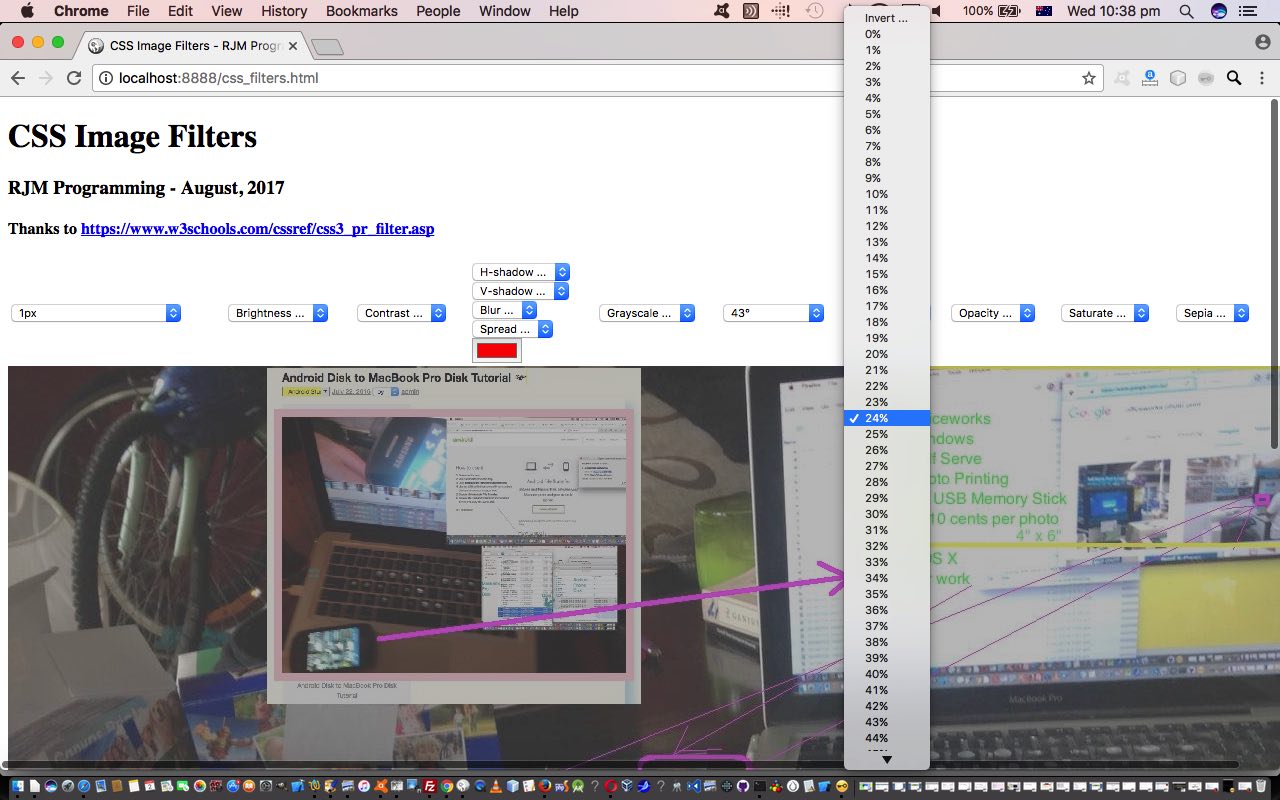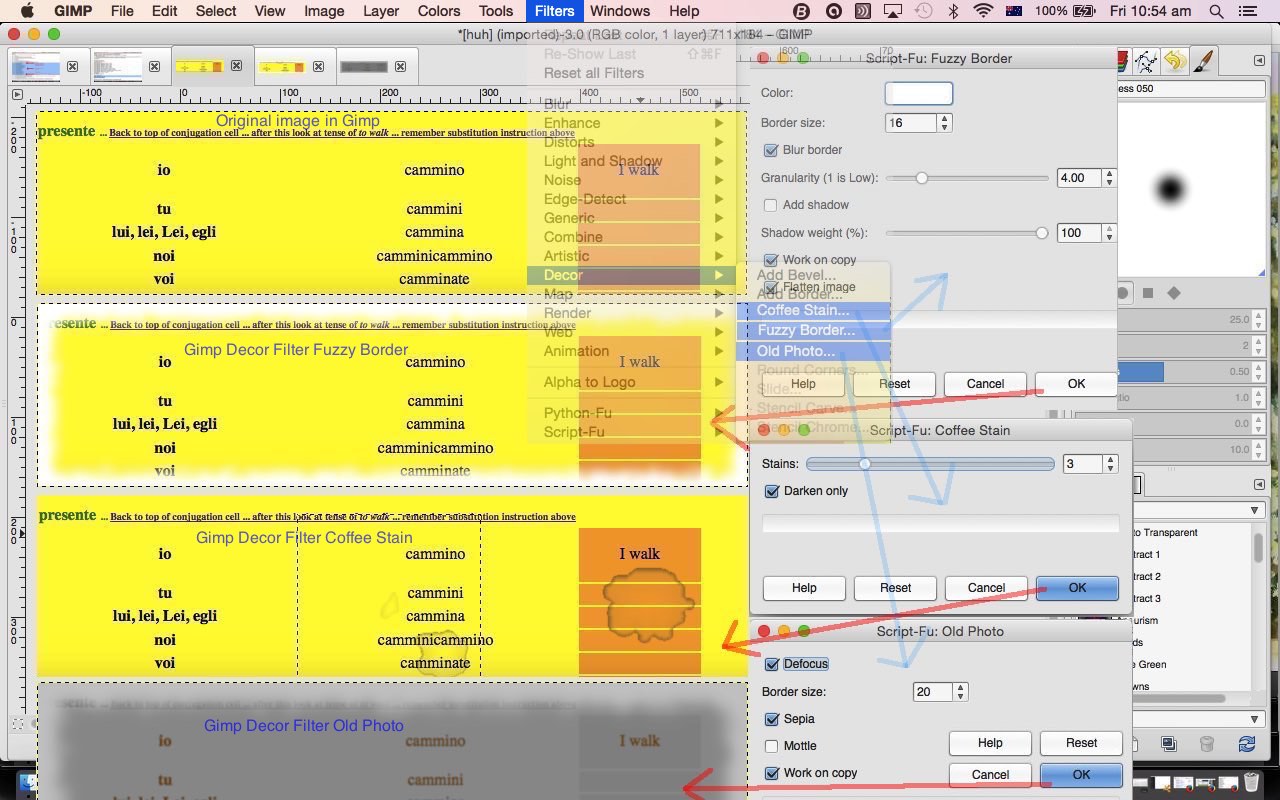We’re returning to the “newspaper column” themes of CSS3 Multi Columns Primer Tutorial today, wanting to add into the logic of a new newspaperow.html web application usage of CSS orphans and widows properties (and contenteditable=true way a user can alter the contents to see the effect) being used below …
Blog Posting Logic …
- column-count: 4;
- column-gap: 40px;
- column-rule-style: solid;
- orphans: inherit;
- widows: inherit;
Lorem ipsum dolor sit amet, consectetur adipiscing elit. Integer commodo nibh et aliquet molestie. Phasellus vehicula arcu ut convallis facilisis. Etiam interdum mollis massa, dapibus sollicitudin sem condimentum a. Aliquam viverra enim eget faucibus vulputate. Suspendisse cursus magna a ultricies finibus. Phasellus at eros aliquam, iaculis sem at, pharetra dui. Praesent scelerisque tellus leo, ac consequat ante convallis sit amet. In libero tellus, luctus sit amet velit quis, laoreet mollis urna. Aliquam aliquet tristique pharetra. Praesent quis cursus mauris. Etiam a ipsum euismod, rutrum erat vel, tincidunt enim. Sed a lorem magna. Sed odio libero, ultricies in nibh a, rutrum venenatis nisi. Pellentesque aliquet nibh augue, eget congue ante rhoncus sed. Maecenas ut ante nec erat scelerisque rutrum. Curabitur at lacinia velit, non ultricies ante.
Nam tortor nisi, porttitor eget tincidunt eu, faucibus in libero. Maecenas sed nulla non sapien facilisis porta semper eu neque. Aliquam imperdiet purus consectetur bibendum vehicula. Nam risus ex, iaculis eget lorem in, fermentum tempor augue. Aliquam semper viverra neque, nec finibus arcu porta sit amet. Proin sollicitudin risus et magna condimentum, ut vestibulum lacus euismod. Nulla eu mattis enim. Praesent ultrices faucibus tortor, eget scelerisque ante faucibus vel. Proin ullamcorper nulla ut tellus cursus blandit. Duis mattis vestibulum sem. Fusce laoreet enim quis nunc egestas, ultricies finibus orci cursus. Nam auctor eros faucibus orci scelerisque viverra. Quisque at diam fermentum mauris venenatis elementum. Integer lobortis dolor sed rutrum varius. Duis non odio massa.
Aliquam erat volutpat. Nunc ante turpis, vehicula et scelerisque sed, tincidunt eu metus. Aliquam ut augue tincidunt, lobortis lectus commodo, sagittis nunc. Fusce mattis elit maximus, ullamcorper justo quis, varius nisi. Donec risus orci, fringilla non posuere at, laoreet ac ligula. Phasellus molestie, tortor in porttitor euismod, tellus lacus convallis lacus, nec condimentum sapien nisl quis sapien. Duis iaculis dolor turpis, et feugiat dui commodo quis. Proin vehicula accumsan sapien vitae facilisis. Morbi et dignissim odio, volutpat posuere sem. Vestibulum interdum feugiat enim vel molestie.
Proin sit amet dolor quis mi maximus eleifend at et enim. Cras nec augue massa. Mauris nec nisi quis arcu ullamcorper commodo. Donec molestie leo varius mi dignissim pretium. Integer eu metus quis sapien dignissim ultrices. Vestibulum ante ipsum primis in faucibus orci luctus et ultrices posuere cubilia Curae; Morbi tristique dui ac pretium vestibulum. Duis maximus, tortor et sodales sagittis, ante nulla mattis felis, sit amet sollicitudin orci nisi a eros. Curabitur ac nibh condimentum risus euismod vulputate sed non felis. Vivamus eget purus interdum, euismod nisi sed, maximus ante. Nam magna erat, condimentum id posuere vel, suscipit vel ante. Praesent vel faucibus tortor. Cras sit amet nulla tempus, ultricies velit tristique, interdum tellus. Mauris in commodo orci. Pellentesque sapien libero, tempus in tincidunt nec, accumsan id sem.
… or live, below …
Previous relevant CSS3 Multi Columns Primer Tutorial is shown below.
Today’s “catch up” with CSS3 styling of web applications, adding onto yesterday’s CSS3 Border Image Primer Tutorial, involves Multi Columns (thanks, TutorialsPoint) styling that does not require any work with the HTML table element. Typically, what we are talking about here, is styling as you would find in a newspaper or magazine, set out in columns.
To do the research on this we took and added Javascript DOM thoughts to the code at the Tutorial Points webpage above to end up with (a proof of concept) live run‘s HTML and CSS3 and Javascript DOM “make it dynamic” newspaper.html source code.
We are going to illustrate this dynamism below as well to show you a Javascript DOM approach to changing the styling properties (randomly) …
- column-count: 4;
- column-gap: 40px;
- column-rule-style: solid;
Nam tortor nisi, porttitor eget tincidunt eu, faucibus in libero. Maecenas sed nulla non sapien facilisis porta semper eu neque. Aliquam imperdiet purus consectetur bibendum vehicula. Nam risus ex, iaculis eget lorem in, fermentum tempor augue. Aliquam semper viverra neque, nec finibus arcu porta sit amet. Proin sollicitudin risus et magna condimentum, ut vestibulum lacus euismod. Nulla eu mattis enim. Praesent ultrices faucibus tortor, eget scelerisque ante faucibus vel. Proin ullamcorper nulla ut tellus cursus blandit. Duis mattis vestibulum sem. Fusce laoreet enim quis nunc egestas, ultricies finibus orci cursus. Nam auctor eros faucibus orci scelerisque viverra. Quisque at diam fermentum mauris venenatis elementum. Integer lobortis dolor sed rutrum varius. Duis non odio massa.
Aliquam erat volutpat. Nunc ante turpis, vehicula et scelerisque sed, tincidunt eu metus. Aliquam ut augue tincidunt, lobortis lectus commodo, sagittis nunc. Fusce mattis elit maximus, ullamcorper justo quis, varius nisi. Donec risus orci, fringilla non posuere at, laoreet ac ligula. Phasellus molestie, tortor in porttitor euismod, tellus lacus convallis lacus, nec condimentum sapien nisl quis sapien. Duis iaculis dolor turpis, et feugiat dui commodo quis. Proin vehicula accumsan sapien vitae facilisis. Morbi et dignissim odio, volutpat posuere sem. Vestibulum interdum feugiat enim vel molestie.
Proin sit amet dolor quis mi maximus eleifend at et enim. Cras nec augue massa. Mauris nec nisi quis arcu ullamcorper commodo. Donec molestie leo varius mi dignissim pretium. Integer eu metus quis sapien dignissim ultrices. Vestibulum ante ipsum primis in faucibus orci luctus et ultrices posuere cubilia Curae; Morbi tristique dui ac pretium vestibulum. Duis maximus, tortor et sodales sagittis, ante nulla mattis felis, sit amet sollicitudin orci nisi a eros. Curabitur ac nibh condimentum risus euismod vulputate sed non felis. Vivamus eget purus interdum, euismod nisi sed, maximus ante. Nam magna erat, condimentum id posuere vel, suscipit vel ante. Praesent vel faucibus tortor. Cras sit amet nulla tempus, ultricies velit tristique, interdum tellus. Mauris in commodo orci. Pellentesque sapien libero, tempus in tincidunt nec, accumsan id sem.
Food for thought, we hope?!
Previous relevant CSS3 Border Image Primer Tutorial is shown below.
Adding to our recent CSS3 Filters Primer Tutorial, today, we’d like to delve further into the great things CSS3 brought to the client side “aesthetics” of web application work. Today’s “proof of concept” web application’s topic is border images. How often when developing a webpage or blog post via HTML, if you are into that kind of thangthing, have you wanted to enhance something and make it stand out, but were satisfied enough with its content? Lots, I’d imagine, and perhaps you put a normal border around it from the CSS days. That can be impactive, and there are lots of styling choices here. But what if you wanted to “theme” the content via the “look” of its border? You can pattern a normal border via dashed and dotted styles, and other methods, but unless the content is about Morse Code, or some such content, it is unlikely there, that you have “themed” your content to align with the “look” of your border. That is where CSS3’s border images can come to the fore. Today, we don’t “theme” and match with the “look”, as we just try to make things “stand out”, and this can be good with these border image styling approaches too.
Researching this topic, we lobbed onto the great resource that TutorialsPoint provides and based our HTML and CSS3 and Javascript live run‘s border_image.html source code off their example code, so thanks.
You’ll see the border image CSS3 parts to this proof of concept code below …
<style>
#borderimg1 {
border: 10px solid transparent;
padding: 15px;
border-image-source: url(body_systems.jpg);
border-image-repeat: round;
border-image-slice: 30;
border-image-width: 10px;
height:150px;
background-color: yellow;
text-align: center;
}
#borderimg2 {
border: 10px solid transparent;
padding: 15px;
border-image-source: url(body_systems.jpg);
border-image-repeat: round;
border-image-slice: 30;
border-image-width: 20px;
height:150px;
background-color: yellow;
text-align: center;
}
#borderimg3 {
border: 10px solid transparent;
padding: 15px;
border-image-source: url(body_systems.jpg);
border-image-repeat: round;
border-image-slice: 30;
border-image-width: 30px;
height:150px;
background-color: yellow;
text-align: center;
}
</style>
… which sets up the “static” first up scenario, but to add some randomness into the web application workings, we use some Javascript DOM (kicked off via a document.body onload event call and then perpetuated by good ol’ setTimeout method calls) as below to make the web application more dynamic, using images used with our “one image webpage” Ephemeral …
function randomize() {
var choice=Math.floor(Math.random() * border_images.length);
document.getElementById('borderimg1').style.borderImageSource="url(" + border_images[choice] + ")";
choice=Math.floor(Math.random() * 100);
document.getElementById('borderimg1').style.borderImageWidth='' + choice + 'px';
choice=Math.floor(Math.random() * 100);
document.getElementById('borderimg1').style.borderImageSlice='' + choice;
document.getElementById('borderimg1').style.backgroundColor='rgba(' + Math.floor(Math.random() * 256) + "," + Math.floor(Math.random() * 256) + "," + Math.floor(Math.random() * 256) + "," + eval(Math.floor(Math.random() * 10) / 10) + ")";
choice=Math.floor(Math.random() * border_images.length);
document.getElementById('borderimg2').style.borderImageSource="url(" + border_images[choice] + ")";
choice=Math.floor(Math.random() * 100);
document.getElementById('borderimg2').style.borderImageWidth='' + choice + 'px';
choice=Math.floor(Math.random() * 100);
document.getElementById('borderimg2').style.borderImageSlice='' + choice;
document.getElementById('borderimg2').style.backgroundColor='rgba(' + Math.floor(Math.random() * 256) + "," + Math.floor(Math.random() * 256) + "," + Math.floor(Math.random() * 256) + "," + eval(Math.floor(Math.random() * 10) / 10) + ")";
choice=Math.floor(Math.random() * border_images.length);
document.getElementById('borderimg3').style.borderImageSource="url(" + border_images[choice] + ")";
choice=Math.floor(Math.random() * 100);
document.getElementById('borderimg3').style.borderImageWidth='' + choice + 'px';
choice=Math.floor(Math.random() * 100);
document.getElementById('borderimg3').style.borderImageSlice='' + choice;
document.getElementById('borderimg3').style.backgroundColor='rgba(' + Math.floor(Math.random() * 256) + "," + Math.floor(Math.random() * 256) + "," + Math.floor(Math.random() * 256) + "," + eval(Math.floor(Math.random() * 10) / 10) + ")";
setTimeout(randomize, 5000);
}
We hope this “aesthetic” is something you might be interested in applying, on occasions, to your blog postings or webpages yourself.
You can also see this play out at WordPress 4.1.1’s CSS3 Border Image Primer Tutorial.
Previous relevant CSS3 Filters Primer Tutorial is shown below.
It’s not just the image editor Gimp that has “filters” as tools to create effects with image data (files), as you might see with tutorials like Gimp Decor Filters Revisit Tutorial. These days, with CSS, and with CSS3 these days, there are some great “filters” to play around with, that modify an image there and then with CSS and/or Javascript DOM (as per the HTML select “dropdown” element onchange event logic …
function selchange(selo) {
var bs="";
if (selo == null) {
if (document.getElementById("sh-shadow").value != "" && document.getElementById("sv-shadow").value != "") {
if (document.getElementById("xblur").value != "") bs+=document.getElementById("xblur").value + document.getElementById("xblur").title + " ";
if (document.getElementById("sspread").value != "") bs+=document.getElementById("sspread").value + document.getElementById("sspread").title + " ";
//alert("drop-shadow(" + document.getElementById("sh-shadow").value + document.getElementById("sh-shadow").title + " " + document.getElementById("sv-shadow").value + document.getElementById("sv-shadow").title + " " + bs + document.getElementById("mycolour").value + ")");
document.getElementById("myimage").style.filter = "drop-shadow(" + document.getElementById("sh-shadow").value + document.getElementById("sh-shadow").title + " " + document.getElementById("sv-shadow").value + document.getElementById("sv-shadow").title + " " + bs + document.getElementById("mycolour").value + ")";
document.getElementById("myimage").style.WebkitFilter = "drop-shadow(" + document.getElementById("sh-shadow").value + document.getElementById("sh-shadow").title + " " + document.getElementById("sv-shadow").value + document.getElementById("sv-shadow").title + " " + bs + document.getElementById("mycolour").value + ")";
}
} else if (selo.id.substring(1) == 'h-shadow') {
if (document.getElementById("sv-shadow").value != "") {
if (document.getElementById("xblur").value != "") bs+=document.getElementById("xblur").value + document.getElementById("xblur").title + " ";
if (document.getElementById("sspread").value != "") bs+=document.getElementById("sspread").value + document.getElementById("sspread").title + " ";
document.getElementById("myimage").style.filter = "drop-shadow(" + selo.value + selo.title + " " + document.getElementById("sv-shadow").value + document.getElementById("sv-shadow").title + " " + bs + document.getElementById("mycolour").value + ")";
document.getElementById("myimage").style.WebkitFilter = "drop-shadow(" + selo.value + selo.title + " " + document.getElementById("sv-shadow").value + document.getElementById("sv-shadow").title + " " + bs + document.getElementById("mycolour").value + ")";
}
} else if (selo.id.substring(1) == 'v-shadow') {
if (document.getElementById("sh-shadow").value != "") {
if (document.getElementById("xblur").value != "") bs+=document.getElementById("xblur").value + document.getElementById("xblur").title + " ";
if (document.getElementById("sspread").value != "") bs+=document.getElementById("sspread").value + document.getElementById("sspread").title + " ";
//alert("drop-shadow(" + document.getElementById("sh-shadow").value + document.getElementById("sh-shadow").title + " " + selo.value + selo.title + " " + bs + document.getElementById("mycolour").value + ")");
document.getElementById("myimage").style.filter = "drop-shadow(" + document.getElementById("sh-shadow").value + document.getElementById("sh-shadow").title + " " + selo.value + selo.title + " " + bs + document.getElementById("mycolour").value + ")";
document.getElementById("myimage").style.WebkitFilter = "drop-shadow(" + document.getElementById("sh-shadow").value + document.getElementById("sh-shadow").title + " " + selo.value + selo.title + " " + bs + document.getElementById("mycolour").value + ")";
}
} else if (selo.id == 'xblur') {
if (document.getElementById("sh-shadow").value != "" && document.getElementById("sv-shadow").value != "") {
if (document.getElementById("xblur").value != "") bs+=document.getElementById("xblur").value + document.getElementById("xblur").title + " ";
if (document.getElementById("sspread").value != "") bs+=document.getElementById("sspread").value + document.getElementById("sspread").title + " ";
document.getElementById("myimage").style.filter = "drop-shadow(" + document.getElementById("sh-shadow").value + document.getElementById("sh-shadow").title + " " + document.getElementById("sv-shadow").value + document.getElementById("sv-shadow").title + " " + bs + document.getElementById("mycolour").value + ")";
document.getElementById("myimage").style.WebkitFilter = "drop-shadow(" + document.getElementById("sh-shadow").value + document.getElementById("sh-shadow").title + " " + document.getElementById("sv-shadow").value + document.getElementById("sv-shadow").title + " " + bs + document.getElementById("mycolour").value + ")";
}
} else if (selo.id.substring(1) == 'spread') {
if (document.getElementById("sh-shadow").value != "" && document.getElementById("sv-shadow").value != "") {
if (document.getElementById("xblur").value != "") bs+=document.getElementById("xblur").value + document.getElementById("xblur").title + " ";
if (document.getElementById("sspread").value != "") bs+=document.getElementById("sspread").value + document.getElementById("sspread").title + " ";
document.getElementById("myimage").style.filter = "drop-shadow(" + document.getElementById("sh-shadow").value + document.getElementById("sh-shadow").title + " " + document.getElementById("sv-shadow").value + document.getElementById("sv-shadow").title + " " + bs + document.getElementById("mycolour").value + ")";
document.getElementById("myimage").style.WebkitFilter = "drop-shadow(" + document.getElementById("sh-shadow").value + document.getElementById("sh-shadow").title + " " + document.getElementById("sv-shadow").value + document.getElementById("sv-shadow").title + " " + bs + document.getElementById("mycolour").value + ")";
}
} else {
document.getElementById("myimage").style.filter = selo.id.substring(1) + "(" + selo.value + selo.title + ")";
document.getElementById("myimage").style.WebkitFilter = selo.id.substring(1) + "(" + selo.value + selo.title + ")";
}
}
) … or jQuery means by which to make this happen with a lot of the modern web browsers. If you see “CSS3” mentioned, then don’t expect everything to work on super-old web browsers, but expect that anything you implement could be aesthetically interesting or pleasing, as it would not have taken until CSS3 to come along if it was a dead set simple thing to have implemented in the early days of the internet.
Today’s simple (really) proof of concept web application owes a debt of gratitude to this very useful link, which gave us the parameters by which we could construct today’s live run with its pretty simple HTML and CSS (via CSS3) and Javascript DOM css_filters.html source code for you to peruse, and make of what you will. So what (CSS3) filters are we talking about here?
- blur(px)
- brightness(%)
- contrast(%)
- drop-shadow(h-shadow v-shadow blur spread color)
- grayscale(%)
- hue-rotate(deg)
- invert(%)
- opacity(%)
- saturate(%)
- sepia(%)
… which are mostly self explanatory we hope. Let’s just say you’re me … “You’re me.” … ta … please explain “drop shadow” … oh … you mean … me?
In graphic design, a drop shadow is a visual effect consisting of a drawing element which looks like the shadow of an object, giving the impression that the object is raised above the objects behind it.
… thanks, Wikipedia.
As you can imagine, this opening up of this functionality to the client-side web developer opens up lots of opportunities to make your webpages stand out.
Previous relevant Gimp Decor Filters Revisit Tutorial is shown below.
Today we return to the wonderful, marvellous and stupendous Gimp image editor and examine some more of its filters, following up on concepts last discussed with Gimp Decor Border Filters Primer Tutorial in the “Decor” category, namely …
- Fuzzy Border
- Coffee Stain
- Old Photo … in the tutorial picture … plus below …
- Add Bevel
- Add Border
- Slide
- Rounded Corners
… which create quite good effects we feel, especially the Fuzzy Border filter, as it is quite difficult, otherwise to create a “smudged” border effect, perhaps for vignetting purposes, without this filter. We imagine an old map photo could be glamourized using “Coffee Stain” (for the accident prone) or “Old Photo”.
These “Decor” filters are available off Gimp’s Filter menu as a submenu containing these and some other effects. They use “Script-Fu” based on the Scheme interpretive language. These “Script-Fu” filters are not only powerful and useful for what they are, but also for how you can introduce predictability with your effects, in that you can record settings you use, make them public, as necessary, to help create a unified creative but predictable set of effects in the photographs you are applying filters to.
So we’ll leave you with a photo of our house …

… with …
- Fuzzy Border …

- Coffee Stain (“Darken only” unchecked) … probably not so apt for this image’s subject matter …

- Old Photo (“Defocus”, “Sepia”, “Mottle” all checked) …

- Add Bevel (30, “Keep bump layer” checked) …

- Add Border (37 x and 37 y width, 85 delta value on default blue colour) …

- Slide (62) …

- Rounded Corners (Edge radius 30, Shadow x offset 15, y 15, Blur radius 25) …

If this was interesting you may be interested in this too.
If this was interesting you may be interested in this too.
If this was interesting you may be interested in this too.
If this was interesting you may be interested in this too.
If this was interesting you may be interested in this too.