The explosion of options for data exchange has had a huge effect on conducting business and commerce, and with the dissemination of information, and for education. With all this exchange of information, data security has come into the spotlight, and organizations need to decide on strategies for data exchange that fits with the security their organization and its clients require. Another concern with data exchange is document fidelity, as a measure of how accurate is a copy to its source. Have a read of a finding from within the Scottish Legal Profession regarding the advantages of PDF use within the Scottish Courts (from this link).
Some while ago we discussed this topic with Document Fidelity Primer Tutorial as shown below, and today we extend that discussion by showing the Windows and Microsoft approach to satisfying the market need for document fidelity, the XPS format. The idea of the XPS format is as an alternative to PDF format, and many Microsoft Office applications have a Save As and/or Export option for the output of XPS format. Today’s tutorial shows this happening for Microsoft Office Word.
To view an XPS file use the XPS Viewer. Of relevance to XPS are the underlying principles of the Microsoft XML Paper Specification. XPS files can be signed, printed, emailed, mentioned in URLs or generally used in similar ways to other documents, but with that high level of fidelity.
Previous relevant Document Fidelity Primer Tutorial is shown below.
The explosion of options for data exchange has had a huge effect on conducting business and commerce, and with the dissemination of information, and for education. With all this exchange of information, data security has come into the spotlight, and organizations need to decide on strategies for data exchange that fits with the security their organization and its clients require. Another concern with data exchange is document fidelity, as a measure of how accurate is a copy to its source. Have a read of a finding from within the Scottish Legal Profession regarding the advantages of PDF use within the Scottish Courts (from this link).
The Forum resolved to support the view that electronic evidence in all Scotland’s courts ought to be presented in PDF form. The term “PDF” stands for “Portable Document Format”. The key word is “portable”, intended to combine the qualities of authenticity, reliability and ease of use together into a single packaged concept.
The differences between PDF and formats used for writing (Word, Excel, PowerPoint, HTML etc) are significant. Properly made, PDF files are not subject to the vagaries of other formats. PDFs are not readily editable – and editing may be explicitly prohibited. A precise snapshot, a PDF file, is created at a specific date and time, and in a specific way. Importantly, PDF files do not encode information that is specific to the application software, hardware or operating system used to create or view the document. A valid PDF will appear exactly the same regardless of its origin or destination.
Take a look at HTML, by contrast, and meta tags can tell you lots of information, in a layer on top of the data presented on the screen, and so this, by definition, has less document fidelity.
The most well known application for reading PDF documents is Adobe Reader. As PDF has been so widely accepted as a standard, many applications export to PDF (eg. TextEdit on a Mac, Microsoft Office applications on Windows, OpenOffice applications), and many present PDF data (Preview on a Mac springs to mind).
Another document format with excellent document fidelity qualities is the Open XML Paper Specification (or XPS files). Microsoft uses this format as a means for users to simulate the fidelity of paper copies without the paper. Recent Microsoft .NET Framework versions install the XPS Viewer to your PC or laptop. Have a read of this.
If this was interesting you may be interested in this too.
If this was interesting you may be interested in this too.

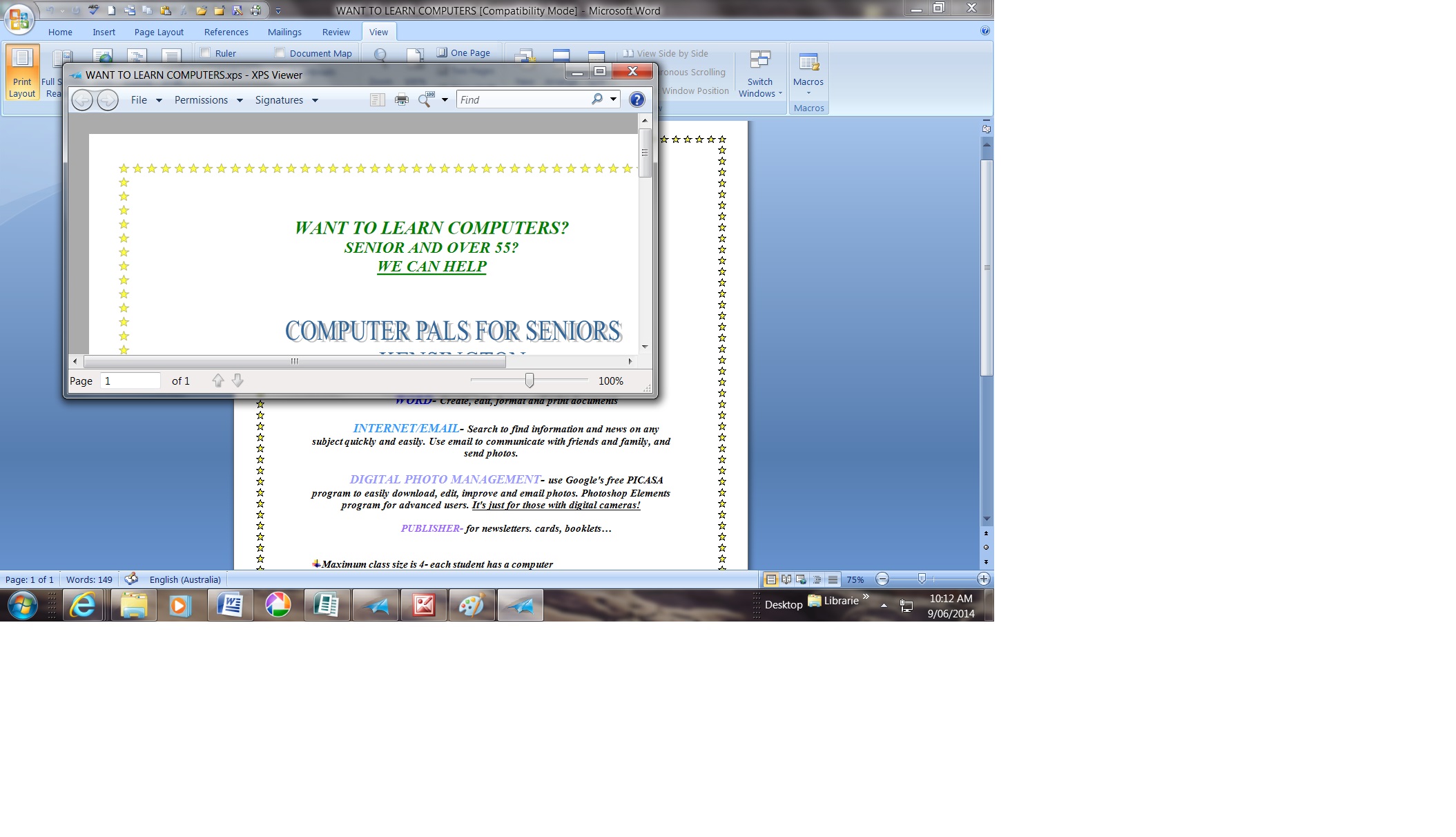
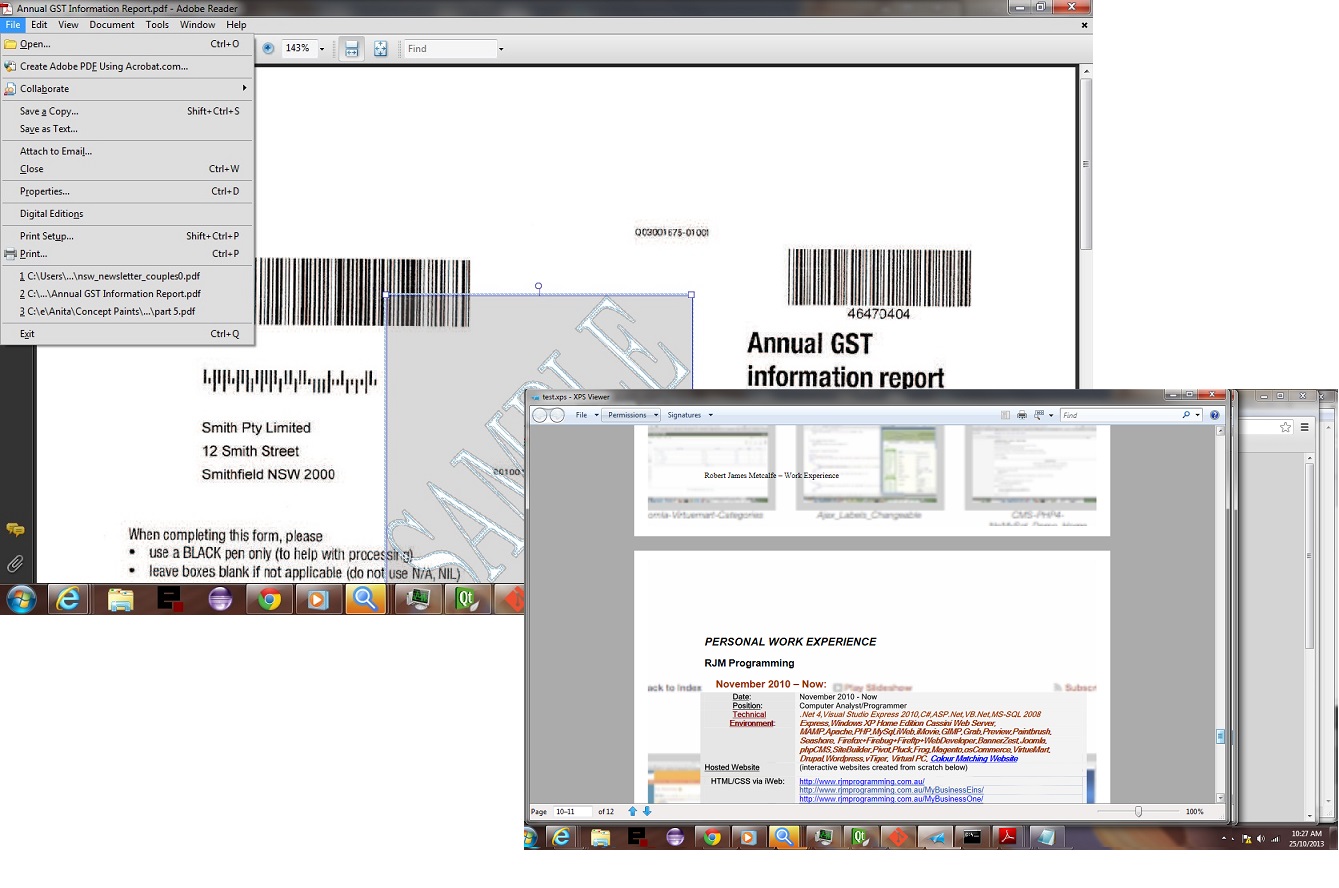


One Response to Document Fidelity XPS Tutorial