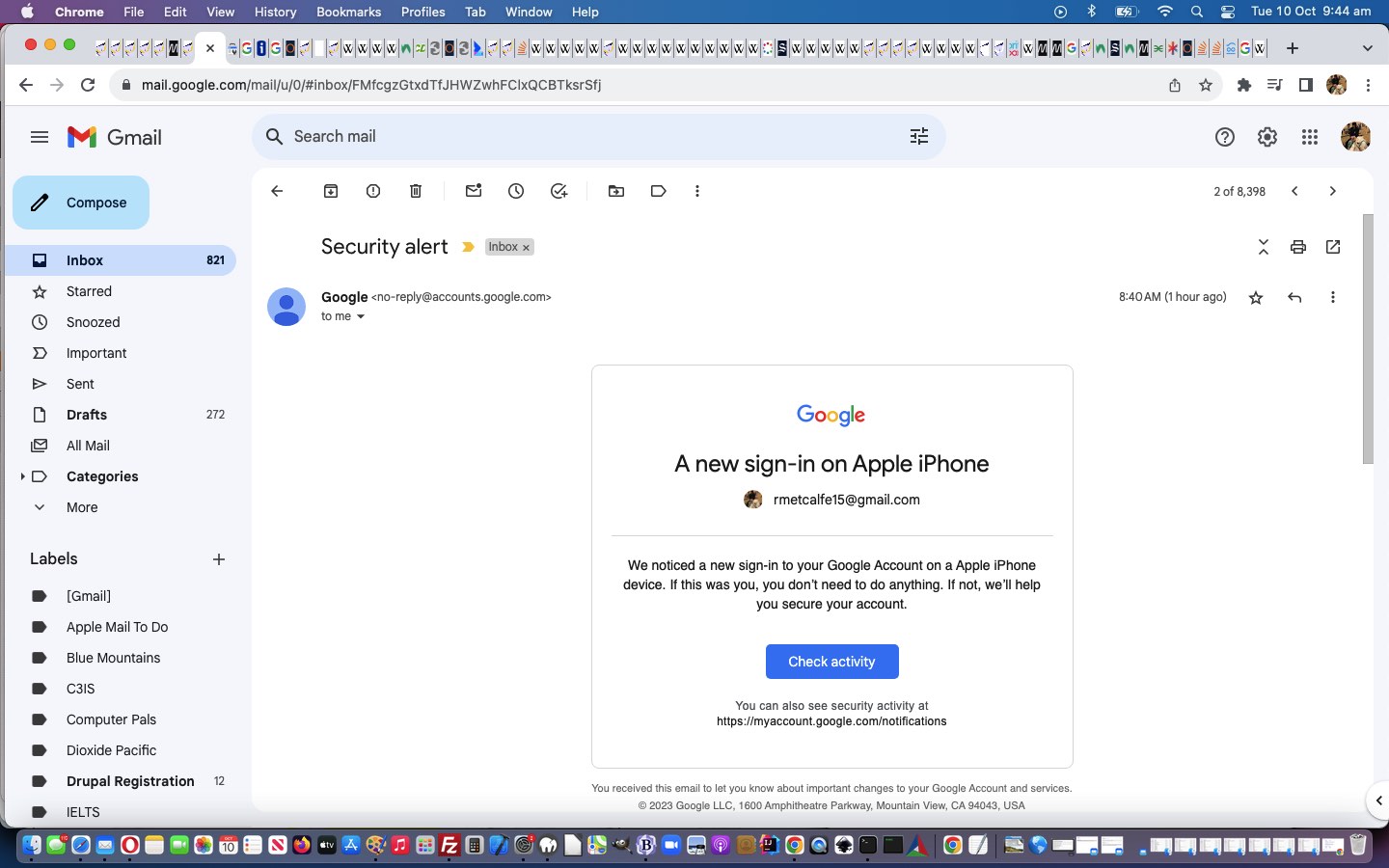Changing passwords regarding online accounts remains a good way to increase security for your online world activities. We just changed our Gmail email password the other day, and it made us realize that the email password change procedure is likely to be far more arduous for you, as it was for me, than, say, even, a Bank online password change, as one example. Why? Well …
- email is an important conduit for getting work done, often, and in all likelihood it’s the situation that …
- two factor authentication is in place … and that …
- “each guise” of display of your emails whether they be via …
- web browser URL (eg. Gmail) (we find easier for attachments and piled up communications, somehow)
- desktop app like Mail (we like for ease of placing on every device we might need) on iOS or macOS (and we’re sure Android would be similar)
- Gmail mobile app (am sure is liked by many users out there, and am using for the reverse partner email look … with triple pike)
… on …
- the variety of mobile and laptop devices you have them on … perhaps shared with …
- other people’s device’s Mail desktop app (or Gmail app) incarnations
… may all come into play for attending to, whereas with the bank it might be the one website URL and some two factor authentication only … boooorrrriiinnnnngggg!
If you are like me, any iOS iPad or iPhone or laptop me and my partner share has an incarnation of Mail desktop application pointing at my Gmail email account. Everything synchs well …
… until it does not … do do do do do do do do
My partner’s iPhone’s incarnation of my Gmail account Mail desktop app had not been refreshing for a couple of days. It was a couple of days ago I changed the Gmail password, and her iPhone was not around at the time I ventured into this scary woooooorrrrrlllllldddd?! This is important. If you see that happening, check that somebody else has not changed the password “under you”. Hopefully not, with all those Gmail notifications and/or emails you get telling you about a change of device, and “is this you” asks … but definitely worth getting concerned if you do.
This Mail desktop app behaviour (of still working, but not showing you any recent emails) is curious and not as obvious an issue to fix, and macOS and iOS might have different places to fix this.
Firstly, on iOS, it is …
Settings -> Mail -> Accounts -> Gmail (perhaps) -> Re-enter Password
… as the place to go to remedy this.
Secondly, on macOS, it is …
Settings (System Preferences) -> Internet Accounts -> Google -> Mail (where you can re-enter password)
We admire all those people regularly changing their password (obviously accutely in touch with their designated two factor authentication device, close by), as of course, all we online users should be doing, probably more regularly!
Honestly, if it all sounds too much … you are not alone … seek help from somebody more in the know, and that you can trust, only, but if that is the case, see how they go about it, for the next time! Believe it or not, it is “follow your notification nose” stuff with your modern email clients such as Gmail, despite the intricacies underlying what you are doing!
If this was interesting you may be interested in this too.





 Menu
Menu