Today we discuss a problem, with Windows 10, and Internet Explorer, one of my students was having using Facebook with a Live Chat, and having the video not work at her end, but was working at the other end, and both audio sides were working.
In the title of today’s tutorial, I really wanted to use the word “Troubleshooting” (or “Diagnosis”) but this word implies a set of steps from somebody with a good level of personal expertise. As I don’t use Facebook, nor its Live Chat mode, I do not have “a good level of personal expertise”. However, there is, out there …
- the internet and its search engines
- logic
So, after getting whatever information you can off the user … and have to admit the information was not detailed here, to the extent that the error message was not remembered clearly … otherwise, my first thought is often … feed the exact error message in double quotes to the Google search engine … let’s jump straight to the second of these … “logic”.
What do I know regarding what might help? Amongst other things Live Chat involves Audio and Video? Is there anything you could perhaps use to reproduce the problem … we like Skype … and this panned out to be a great idea, because Skype also failed the same way in a Skype session between her Windows 10 laptop and my Macbook Pro laptop.
So that proves we have a way to test whether any fix we attempt is likely to have made the problem go away … great.
So that leaves “how to fix”, and for that the first option above helped.
We found a little down the list of this Google search this really useful link … thanks.
As you might be guessing, the solution revolves around Window’s Device Manager application you can access via …
- Win + R (from Windows Desktop)
- Type in “devmgmt.msc” (to access Device Manager application)
- Click “Imaging Devices”
- Right click your active Webcam device
- If Webcam enabled now, and it shows “Disable” as an option, choose that now
- If you followed the step above, only, repeat the right click of your active Webcam device
- If Webcam disabled now, and it shows “Enable” as an option, choose that now
- Reboot the laptop, if and when instructed to do so
- Retest Skype … yayyyyyyyyy!!!
- For my student, retest Facebook Live Chat mode at home, at their leisure
If this was interesting you may be interested in this too.

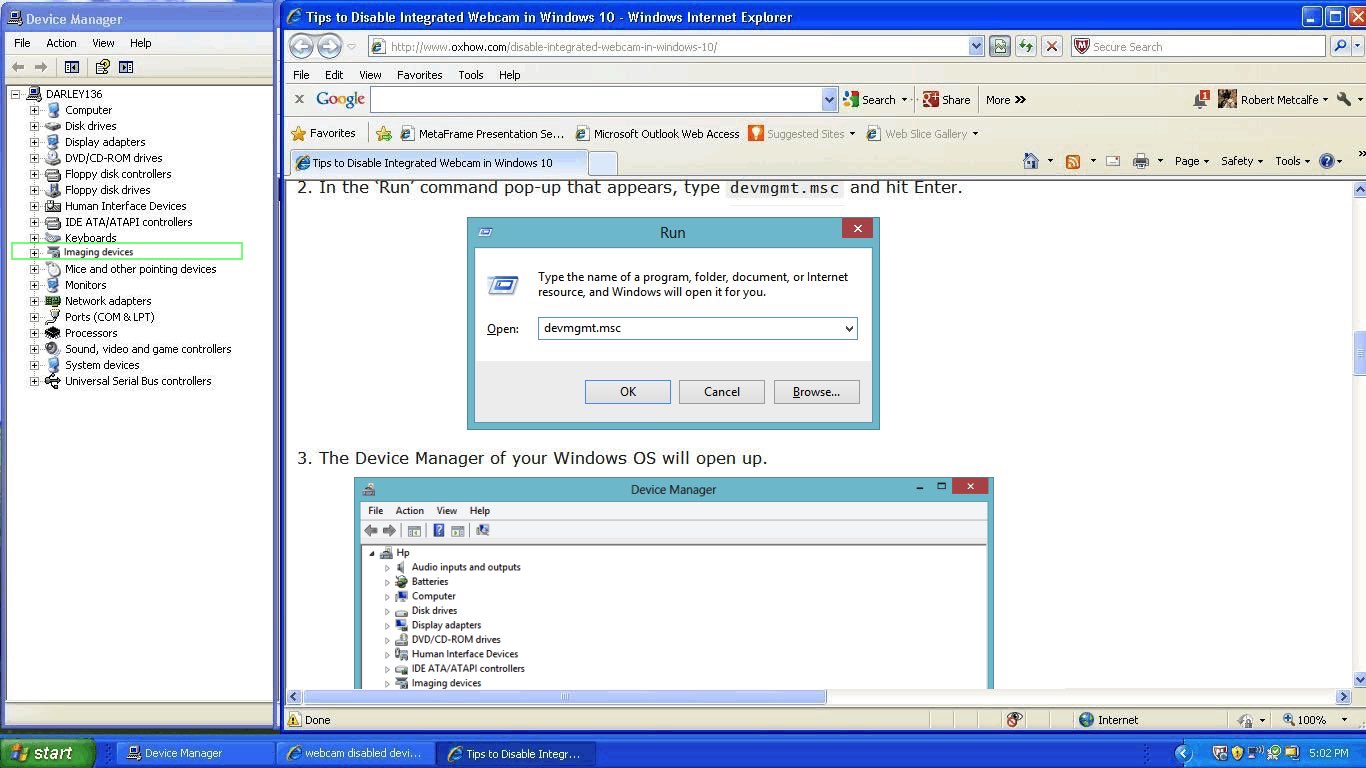


11 Responses to Facebook Webcam Video Failure Primer Tutorial