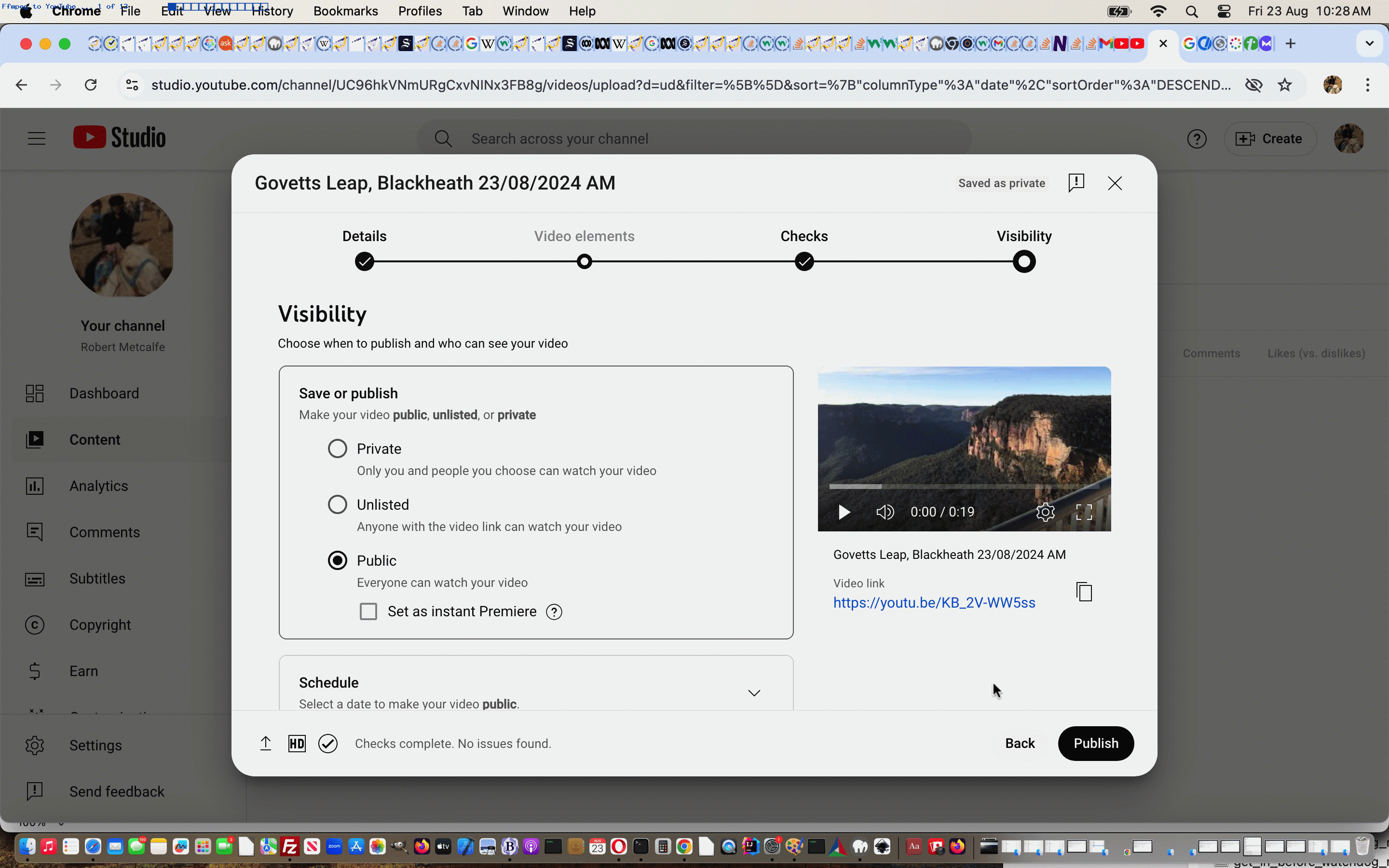Today we recorded a video looking out from Govetts Leap, Blackheath, here in the Blue Mountains. We captured it via the Camera app on an iPhone via its Video option.
Nineteen seconds long, to share to this MacBook Air we needed AirDrop, the size of it precluding us from using the Photo app’s Mail sharing option.
And that’s where we wanted to use the great ffmpeg in an optimal way to create a video that we could upload to YouTube. In this, we arrived at this excellent link getting us to try …
ffmpeg -i govetts_leap.MOV -c:v libx264 -preset slow -crf 18 -vf scale=out_color_matrix=bt709 -color_primaries bt709 -color_trc bt709 -colorspace bt709 -c:a aac -ar 48000 -ac 2 -b:a 320k -profile:v high -level 4.0 -bf 2 -coder 1 -pix_fmt yuv420p -b:v 10M -threads 4 -cpu-used 0 -r 30 -g 15 -movflags +faststart govetts_leap.mp4
… with success. Checking with this other excellent link, thanks, we were comforted that they would have recommended an output mp4 file format as well, it seems …
If this was interesting you may be interested in this too.