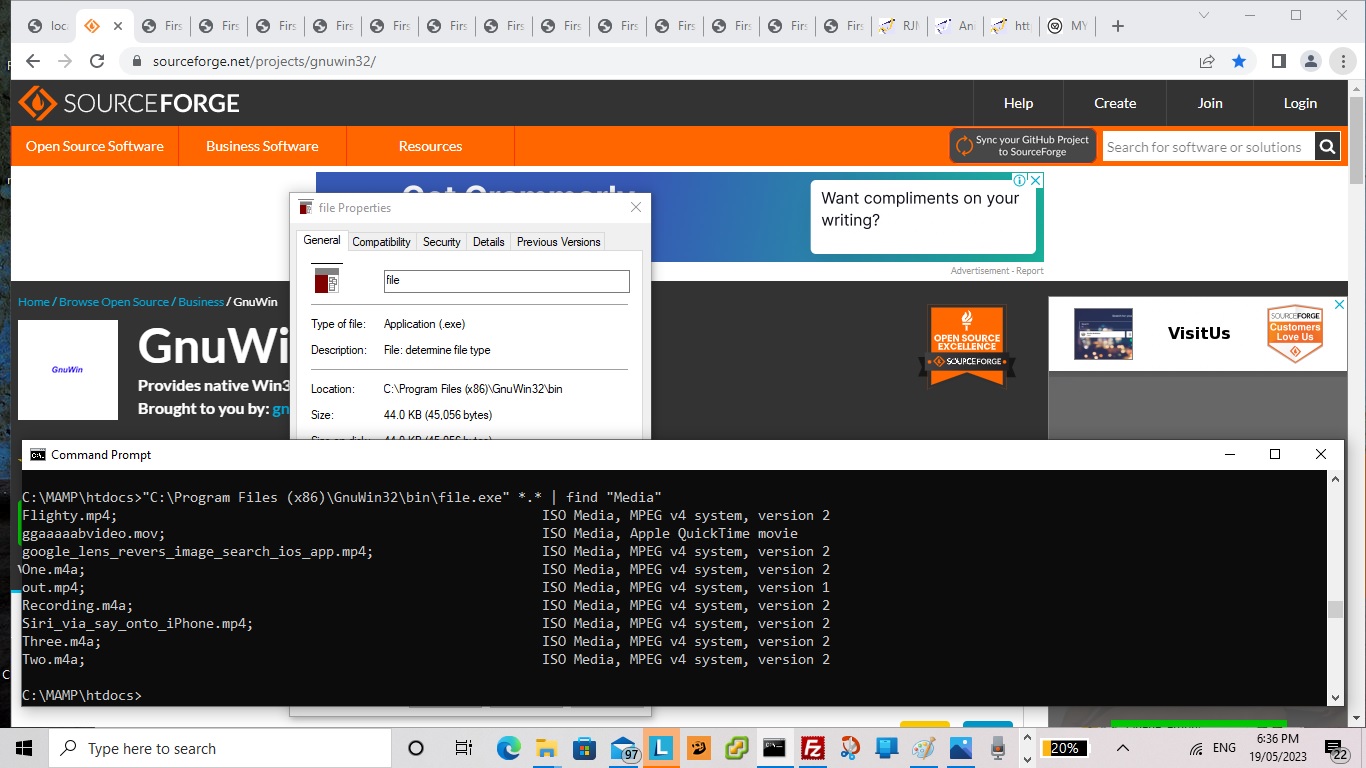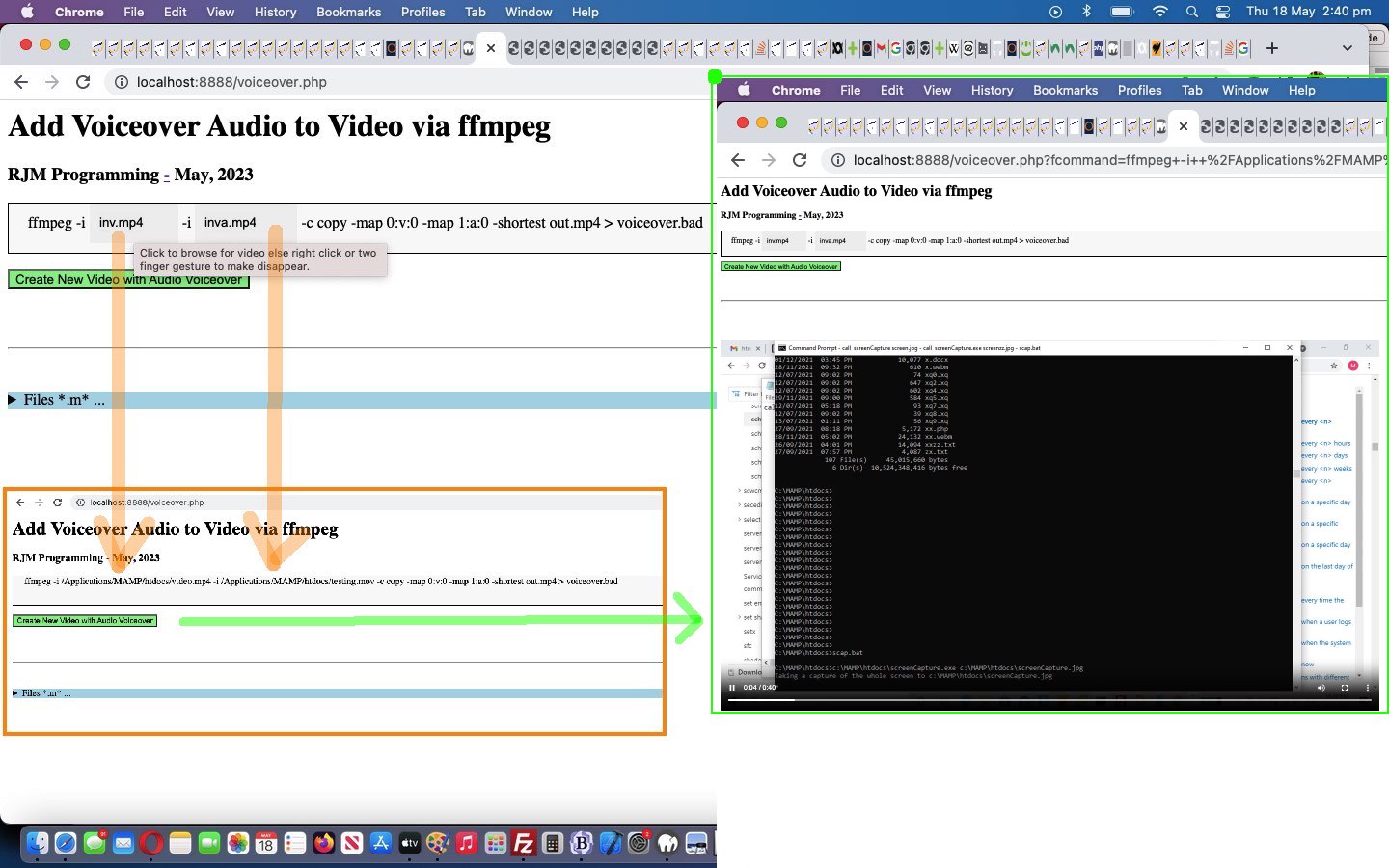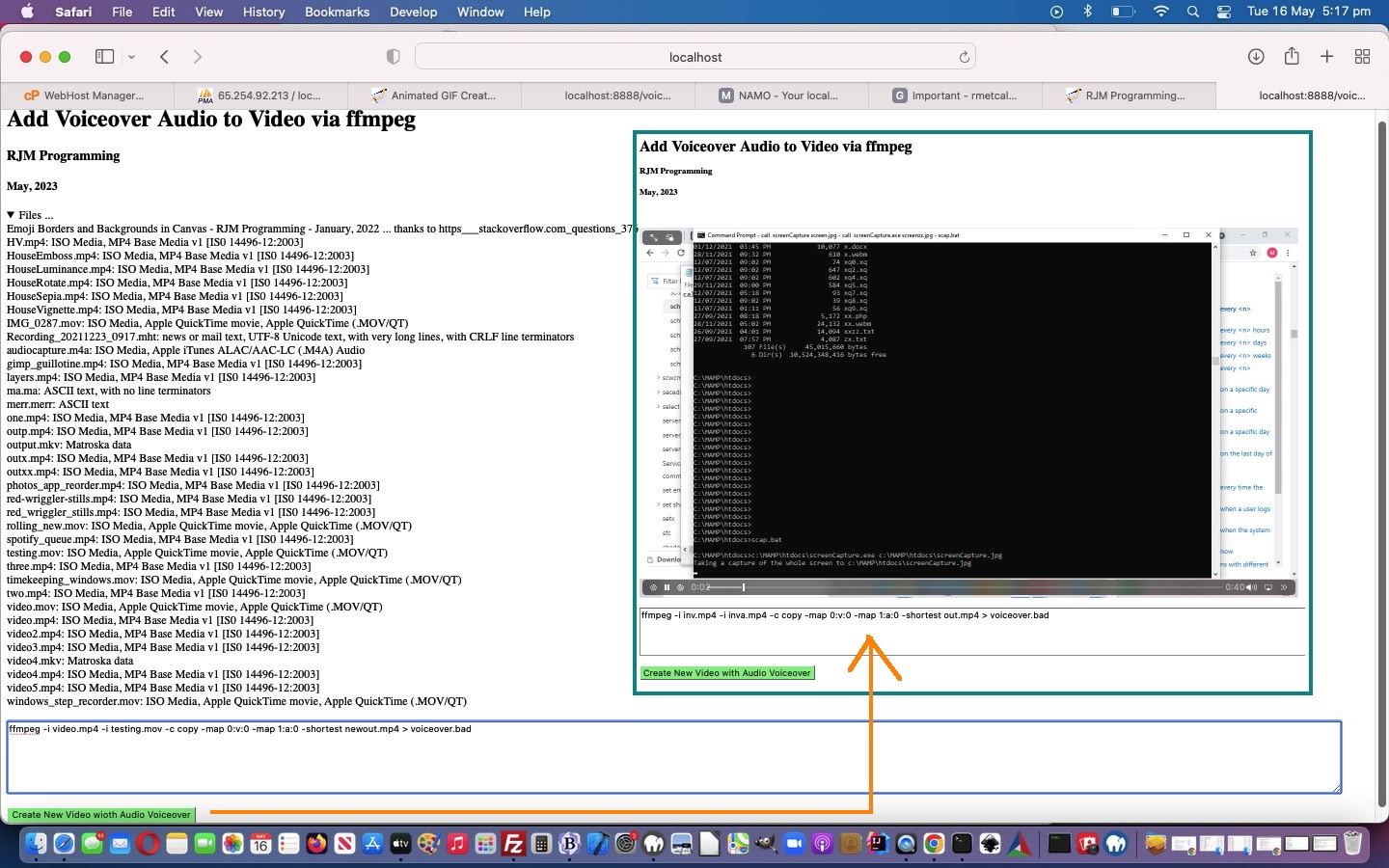You know it’s “Intranet feely land”?
You look out the train window (tee hee) and see macOS racing through their usual routine.
Of course you’ll pick the buffet car containing the rice bubbles ahead of the vegemite corn flakes?!
But do we need to reiterate that in “Intranet feely land” you’ve got your macOS typose of work not suiting “arch Windows” methodologies? Take the case of …
At least, with macOS MAMP there is the excellent command line “file” we can use to show information about some potential input files you could use in this, so far, user unfriendly, “first draft” version of the PHP.
… to the beach, would be nice … but we digress. Well, in any case, we asked Google (not via the “arch Window”) does windows have the equivalent of linux file command and got to the helpful What is the equivalent to the Linux File command for windows? – Super User, thanks, and then ended up at the really useful third party “file.exe” for (non-arch) Windows usage and proceeded with it, working off Ffmpeg Mux Video and Audio Media Browsing Tutorial, to start being able to develop this “reveal” details/summary arrangement in either macOS or Windows MAMP environments, that “ffmpeg” voiceover command, which normally works a lot better than …
I command thee mux, hey you, with audible you, over yonder, by dale and meadow be, yea!
… when it occurred to us we could turn the base filename parts of those “file.exe” reports into links that when clicked mapped those clicked files into place into the “ffmpeg” command being developed above (as alternative input file designator idea to browsing or div contenteditable=true typing ways), in the changed voiceover.php PHP (we’d want you to download to a local MAMP Apache web server’s Document Root folder) and which you can run that PHP there.
And so, we reckon the work day got worth it!
Previous relevant Ffmpeg Mux Video and Audio Media Browsing Tutorial is shown below.
Onto yesterday’s Ffmpeg Mux Video and Audio Primer Tutorial …
There be a flowerin’ of inner warmth and glo’ towards all our readers, youngins and oldins alike … like!
Yes, we’re involving good ol’ HTML5 File API Object Javascript logic, so our “Intranet” savvy downloaders out there …
Full o’ inner warmth and glo’ towards each other … like!
… can easily browse for their two media input files, and for the first time ever integrating our ever tweaked inhouse client_browsing.htm (also a standalone proposition) (we’d like you to download to MAMP Document Root’s HTMLCSS subfolder) we add “oncontextmenu” event changes to its input type=file browser hosting parent iframe element onload event Javascript function as per …
<?php echo ”
var voaf='', voaftwo='';
function checkif(iois, ival) {
if (iois.src.indexOf('?d=') != -1) {
var aconto = (iois.contentWindow || iois.contentDocument);
if (aconto != null) {
if (aconto.document) { aconto = aconto.document; }
if (aconto.getElementById('files')) {
if (voaf == '') {
voaf=iois.src;
iois.setAttribute('data-parentspan', 's' + ival.replace('inv.mp4','cbi').replace('inva.mp4','cbix'));
document.getElementById('myh1').title='s' + ival.replace('inv.mp4','cbi').replace('inva.mp4','cbix');
document.getElementById('myh1').setAttribute('data-url', iois.src);
setInterval(voaff, 1000);
} else if (voaftwo == '') {
voaftwo=iois.src;
iois.setAttribute('data-parentspan', 's' + ival.replace('inv.mp4','cbi').replace('inva.mp4','cbix'));
document.getElementById('myh3').title='s' + ival.replace('inv.mp4','cbi').replace('inva.mp4','cbix');
document.getElementById('myh3').setAttribute('data-url', iois.src);
//alert(iois.id + ' data-parentspan=' + iois.getAttribute('data-parentspan'));
}
//alert(iois.id + ' data-parentspan=' + iois.getAttribute('data-parentspan'));
aconto.getElementsByTagName('h1')[0].style.opacity='0.0';
//alert('here');
aconto.getElementById('files').style.position='absolute';
aconto.getElementById('files').style.left='0px';
aconto.getElementById('files').style.top='0px';
aconto.getElementById('files').style.zIndex='99';
aconto.getElementById('files').style.marginLeft='10px';
aconto.getElementById('files').style.marginTop='8px';
aconto.getElementById('files').style.visibility='visible';
aconto.getElementById('files').style.display='block';
aconto.getElementById('files').style.backgroundColor='#eeeeee';
aconto.getElementById('files').setAttribute('data-hostcont', ival);
aconto.getElementById('files').setAttribute('data-hostspan', 's' + ival.replace('inv.mp4','cbi').replace('inva.mp4','cbix'));
aconto.getElementById('files').oncontextmenu = function(event) { var suf=event.target.getAttribute('data-hostspan'); parent.document.getElementById(suf).innerHTML=\"" . str_replace("\\","\\\\",dirname(__FILE__) . DIRECTORY_SEPARATOR) . "\" + event.target.getAttribute('data-hostcont'); }
if (ival == 'inv.mp4') {
aconto.getElementById('files').accept='video/*';
aconto.getElementById('files').title='Click to browse for video else right click or two finger gesture to make disappear.';
} else {
aconto.getElementById('files').accept='video/*,audio/*';
aconto.getElementById('files').title='Click to browse for video or audio else right click or two finger gesture to make disappear.';
}
//alert('there');
aconto.getElementById('dwstyle').innerHTML+=\"<style> #files::before { content: '\" + ival + \"'; } </style>\";
}
}
}
}
“; ?>
… to allow a user who prefers the overlayed div contenteditable=true alternative (which speaks back to the HTML form textarea conduit when that form’s “onsubmit” event is called) onto yesterday’s exclusively textarea methodology …
<?php echo ”
function overlay() {
var rect=document.getElementById('fcommand').getBoundingClientRect();
document.getElementById('moreb').style.position='absolute';
document.getElementById('moreb').style.left='' + rect.left + 'px';
document.getElementById('moreb').style.top='' + rect.top + 'px';
document.getElementById('moreb').style.width='96%'; //' + rect.width + 'px';
document.getElementById('moreb').style.height='' + rect.height + 'px';
document.getElementById('moreb').style.border='1px solid black';
document.getElementById('moreb').style.paddingLeft='20px';
document.getElementById('moreb').style.backgroundColor='#f9f9f9';
document.getElementById('fcommand').style.opacity='0.0';
document.getElementById('moreb').innerHTML='ffmpeg" . $ffmpegsuf . " -i <span id=scbi><iframe onload=checkif(this,\"inv.mp4\"); scrolling=no frameborder=0 id=cbi data-type=file data-value=inv.mp4 data-accept=\"video/*\" style=\"display:inline-block;height:40px;width:92px;vertical-align:middle;\" src=\"/HTMLCSS/client_browsing.htm?d=975964842271&left=y\"></iframe></span> -i <span id=scbix><iframe onload=checkiftwo(this,\"inva.mp4\"); scrolling=no frameborder=0 id=cbix data-type=file data-value=inva.mp4 data-accept=\"video/*\" style=\"display:inline-block;height:40px;width:106px;vertical-align:middle;\" src=\"/HTMLCSS/client_browsing.htm?d=975964842271&right=y\"></iframe></span> -c copy -map 0:v:0 -map 1:a:0 -shortest out.mp4 > voiceover.bad';
}
function mergechanges() {
if (document.getElementById('scbi').innerHTML.indexOf('<') == -1) {
document.getElementById('fcommand').value=document.getElementById('fcommand').value.replace(' inv.mp4 ', ' ' + document.getElementById('scbi').innerHTML + ' ');
//alert('not oops ' + document.getElementById('fcommand').value);
} //else {
//alert('oops');
//}
if (document.getElementById('scbix').innerHTML.indexOf('<') == -1) {
document.getElementById('fcommand').value=document.getElementById('fcommand').value.replace(' inva.mp4 ', ' ' + document.getElementById('scbix').innerHTML + ' ');
}
if (document.getElementById('moreb').innerText.indexOf(' -c ') != -1 && document.getElementById('fcommand').value.indexOf(' -c ') != -1) {
if (document.getElementById('moreb').innerText.split(' -c ')[1] != document.getElementById('fcommand').value.split(' -c ')[1]) {
document.getElementById('fcommand').value=document.getElementById('fcommand').value.split(' -c ')[0] + ' -c ' + document.getElementById('moreb').innerText.split(' -c ')[1];
}
}
return true;
}
“; ?>
… reign supreme collecting their media file specification information in the changed voiceover.php PHP (we’d want you to download to a local MAMP Apache web server’s Document Root folder) and which you can run that PHP there.
The previous work of Animated GIF Creation Install Paths Tutorial‘s thread of blog postings has been a great help with this ffmpeg “Intranet feeling” integration work we use, around here, in conjunction with macOS or Windows operating system MAMP Apache local web server environments.
Previous relevant Ffmpeg Mux Video and Audio Primer Tutorial is shown below.
We’ve got another “Intranet feeling” PHP web application “first draft” for you today. The reason we’re opting for “Intranet feeling” (ie. we’re asking you to download the voiceover.php PHP to a local MAMP Apache web server and run the PHP there from its Document Root folder) is that we want to further explore the brilliant …
ffmpeg -i inv.mp4 -i inva.mp4 -c copy -map 0:v:0 -map 1:a:0 -shortest out.mp4
… we got inspired to try via Mux Video and Audio from another Video and FFMPEG mux video and audio (from another video) – mapping issue … thanks and thanks … to add audio to a video stream from two different sources.
At least, with macOS MAMP there is the excellent command line “file” we can use to show information about some potential input files you could use in this, so far, user unfriendly, “first draft” version of the PHP.
If this was interesting you may be interested in this too.
If this was interesting you may be interested in this too.
If this was interesting you may be interested in this too.