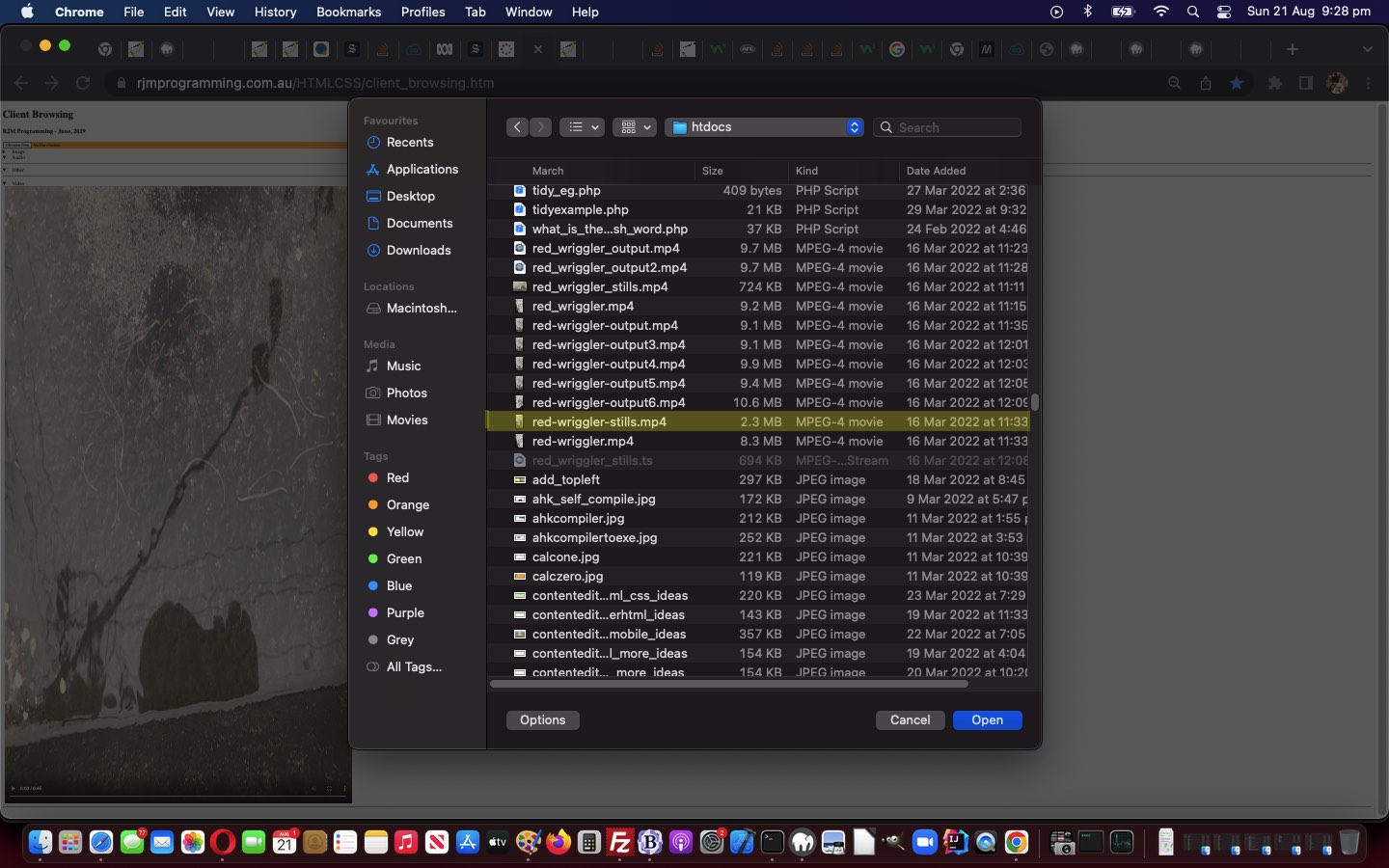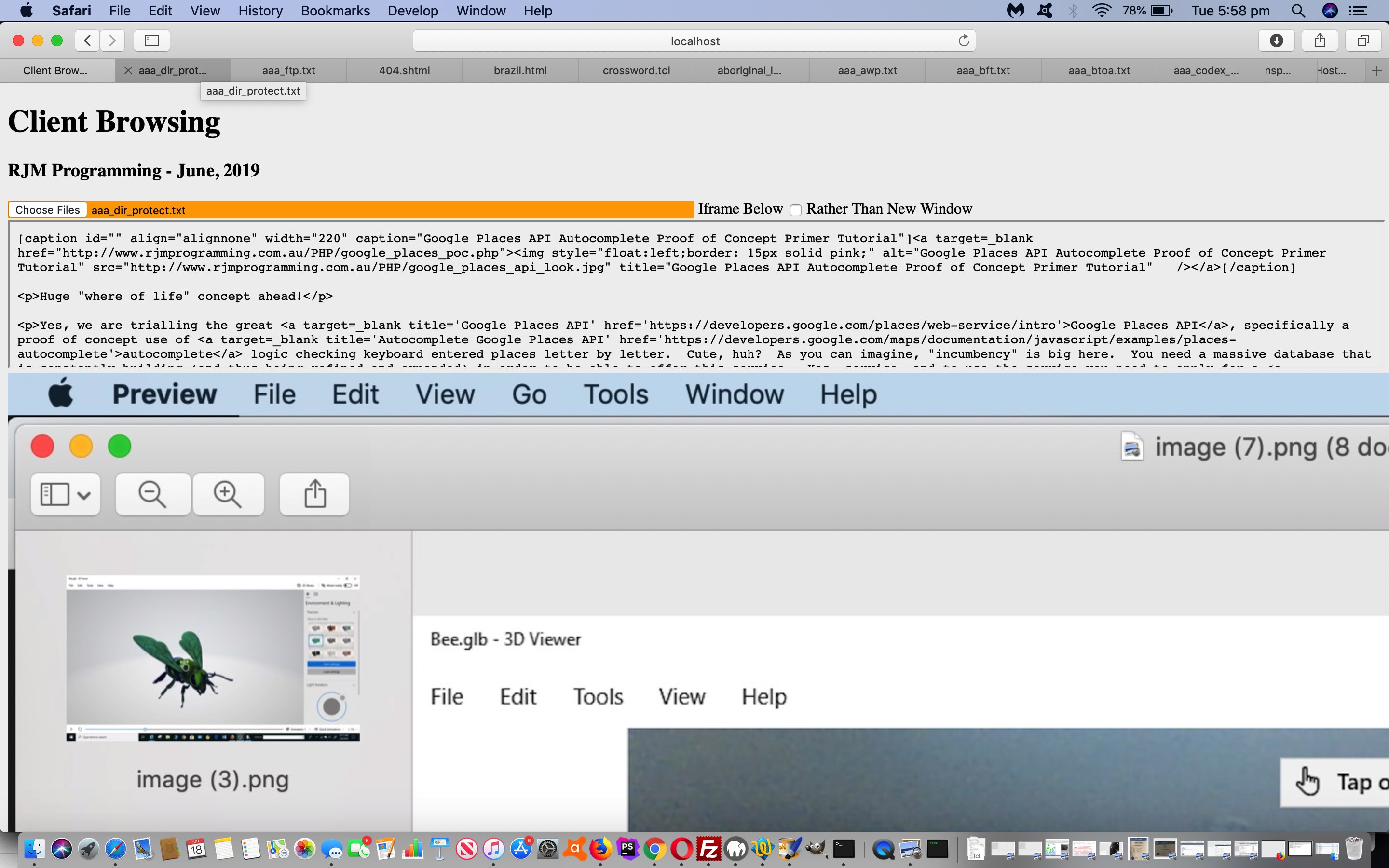A while back with File API File and Reader Objects Primer Tutorial we started on a Client Browsing web application which uses …
- File object … and …
- FileReader object
… excellent Javascript functionality which can access and read Files off your underlying (client) device file system.
It’s been changed a lot over three years and today we tackle a mimetype annoyance we want to work around as we create HTML …
- video
- audio
- img
… media elements, the first two of which are more likely to natively work if the mimetype is an accurate reflection of the file’s data. And yet, often off the FileReader logic, we found it often returned the mimetype “application/octet-stream” (a mimetype often associated with email attachments). Better would be to use the FileReader file’s …
- file extension … and associate that with a more apt …
- usual mimetype … as per …
var mtypes = ["audio/x-aiff","audio/wav","audio/x-wav","audio/x-pn-realaudio","audio/x-mpegurl","audio/x-aiff","audio/mpeg","audio/mid",
"audio/basic","audio/ogg","video/x-sgi-movie","video/x-msvideo","video/quicktime","audio/mp3","video/mp4","video/mpeg",
"video/x-la-asf","video/ogg","video/webm","audio/mp4", "image/jpeg", "image/jpeg", "image/png", "image/gif", "image/bmp", "image/tif"];
var mexts = [".aiff",".wav",".wav",".ram",".m3u",".aiff",".mp3",".rmi",
".snd",".ogg",".movie",".avi",".mov",".mp3",".m4v",".mpeg",
".lsx",".ogv",".webm",".m4a", ".jpg", ".jpeg", ".png", ".gif", ".bmp", ".tif"];
reader[ij].onloadend = (function(mfile) {
return function(evt) {
var dp='', ds=dssuffix, slideshowparent=false, ssuffix='0', nsuffix='2', blnks=' ', xhsf='', zhsfs=[];
var tomt='video/mp4', thext='', ithext=0;
if (evt.target.readyState == FileReader.DONE) { // DONE == 2
if (mfile.type != 'application/octet-stream') { tomt=mfile.type; }
if (mfile.name.indexOf('.') != -1) { thext='.' + mfile.name.split('.')[eval(-1 + file.name.split('.').length)].toLowerCase(); }
if (thext != '') {
for (ithext=0; ithext<mexts.length; ithext++) {
if (mexts[ithext] == thext) {
tomt=mtypes[ithext];
}
}
}
// Lots of code follows ... some of which now contains evt.target.result.replace('application/octet-stream', tomt).replace('application/octet-stream', tomt) to get around the application/octet-stream mimetypes
//
}
} };
})(files[ij]);
… in such scenarios, to improve on the chances of playing that media file successfully in the changed client_browsing.htm web application you can try for yourself, and perhaps get to see what we mean!
Previous relevant File API File and Reader Objects Primer Tutorial is shown below.
Thanks to this great link we discovered a better way to combine the wonders of …
- File object … and …
- FileReader object
… in the scenario of a web application (remaining correct and asynchronous in its) use of an input type=file “multiple” browser element accessing the wonderful File API, such as …
<head>
<script type='text/javascript'>
function onl() {
document.querySelector('.readBytesButtons').addEventListener('click', function(evt) {
if (evt.target.tagName.toLowerCase() == 'button') {
var startByte = evt.target.getAttribute('data-startbyte');
var endByte = evt.target.getAttribute('data-endbyte');
readBlob(startByte, endByte);
}
}, false);
}
</script>
</head>
<body style="background-color:#f0f0f0;" onload="onl();">
<input onclick="this.value=null;" onchange="document.getElementById('ibut').click();" style='width:50%;background-color:orange;' type="file" id="files" name="file" accept="image/*,video/*,audio/*,application/*,text/*" multiple />
<span class="readBytesButtons">
<button style='display:none;' data-startbyte="0" data-endbyte="4">1-5</button>
<button style='display:none;' data-startbyte="5" data-endbyte="14">6-15</button>
<button style='display:none;' data-startbyte="6" data-endbyte="7">7-8</button>
<button id=ibut style='background-color:pink;display:none;'>Send to Server Top Half</button>
</span>
You can see us applying new ideas to our usual readBlob (that we get to output data URIs today) …
function readBlob(opt_startByte, opt_stopByte) {
files = document.getElementById('files').files;
xx=[];
yy=[];
ten=500;
ixy=0;
awis=[];
ahis=[];
awx=[];
awy=[];
awid=[];
reader=[];
blob=[];
var ij=0;
kij=0;
kkij=0;
lastiw=0;
lastih=0;
if (!files.length) {
alert('Please select a file!');
return;
}
for (ij=0; ij<files.length; ij++) {
file = files[ij];
filen = file.name;
lasttype = file.type;
fs.push(file.name.replace(/\\/g,'/').split('/')[eval(-1 + file.name.replace(/\\/g,'/').split('/').length)]);
start = parseInt(opt_startByte) || 0;
stop = parseInt(opt_stopByte) || file.size - 1;
reader.push(new FileReader());
// If we use onloadend, we need to check the readyState.
// Thanks to https://stackoverflow.com/questions/12546775/get-filename-after-filereader-asynchronously-loaded-a-file
reader[ij].onloadend = (function(mfile) {
return function(evt) {
if (evt.target.readyState == FileReader.DONE) { // DONE == 2
if (mfile.type.indexOf('image/') == 0) {
if (document.getElementById('ibchkbox').checked) {
if (document.getElementById('gb')) {
document.getElementById('gb').src=evt.target.result.replace('data:;', 'data:' + mfile.type + ';');
} else {
document.getElementById('icontent').innerHTML+=ipre + evt.target.result.replace('data:;', 'data:' + mfile.type + ';') + isuf;
}
} else {
wo=window.open(wp1,wp2);
wo.document.write(ipre + evt.target.result.replace('data:;', 'data:' + mfile.type + ';') + isuf);
wo.document.title = mfile.name.replace(/\\/g,'/').split('/')[eval(-1 + mfile.name.replace(/\\/g,'/').split('/').length)];
}
} else if (mfile.type.indexOf('audio/') == 0) {
if (document.getElementById('ibchkbox').checked) {
if (document.getElementById('ab')) {
document.getElementById('ab').src=evt.target.result.replace('data:;', 'data:' + mfile.type + ';');
} else {
document.getElementById('icontent').innerHTML+=apre + mfile.type + amid + evt.target.result.replace('data:;', 'data:' + mfile.type + ';') + asuf.replace('><', ' id=v' + mfile.name + '><');
}
} else {
wo=window.open(wp1,wp2);
wo.document.write(apre + mfile.type + amid + evt.target.result.replace('data:;', 'data:' + mfile.type + ';') + asuf.replace('><', ' id=a' + mfile.name + '><'));
wo.document.title = mfile.name.replace(/\\/g,'/').split('/')[eval(-1 + mfile.name.replace(/\\/g,'/').split('/').length)];
}
} else if (mfile.type.indexOf('video/') == 0) {
if (document.getElementById('ibchkbox').checked) {
if (document.getElementById('vb')) {
document.getElementById('vb').src=evt.target.result.replace('data:;', 'data:' + mfile.type + ';');
} else {
document.getElementById('icontent').innerHTML+=vpre + mfile.type + vmid + evt.target.result.replace('data:;', 'data:' + mfile.type + ';') + vsuf.replace('><', ' id=v' + mfile.name + '><');
}
} else {
wo=window.open(wp1,wp2);
wo.document.write(vpre + mfile.type + vmid + evt.target.result.replace('data:;', 'data:' + mfile.type + ';') + vsuf.replace('><', ' id=v' + mfile.name + '><'));
wo.document.title = mfile.name.replace(/\\/g,'/').split('/')[eval(-1 + mfile.name.replace(/\\/g,'/').split('/').length)];
}
} else {
if (document.getElementById('ibchkbox').checked) {
if (document.getElementById('ib')) {
document.getElementById('ib').src=evt.target.result.replace('data:;', 'data:' + mfile.type + ';');
} else {
document.getElementById('icontent').innerHTML+=opre + evt.target.result.replace('data:;', 'data:' + mfile.type + ';') + osuf;
}
} else {
wo=window.open(wp1,wp2);
wo.document.write(opre + evt.target.result.replace('data:;', 'data:' + mfile.type + ';') + osuf);
wo.document.title = mfile.name.replace(/\\/g,'/').split('/')[eval(-1 + mfile.name.replace(/\\/g,'/').split('/').length)];
}
}
} };
})(files[ij]);
blob.push(file.slice(start, stop + 1));
reader[ij].readAsDataURL(blob[ij]);
kij++;
}
}
… featuring in our proof of concept File API “Client Browsing” client_browsing.html web application’s live run link. Notice how the File object’s “mfile.type” is used within the FileReader object’s “onloadend” event logic … a powerful combination of objects in an asynchronous scenario, that asynchronicity ensured by involving a return scenario … cute,huh?!
If this was interesting you may be interested in this too.
If this was interesting you may be interested in this too.