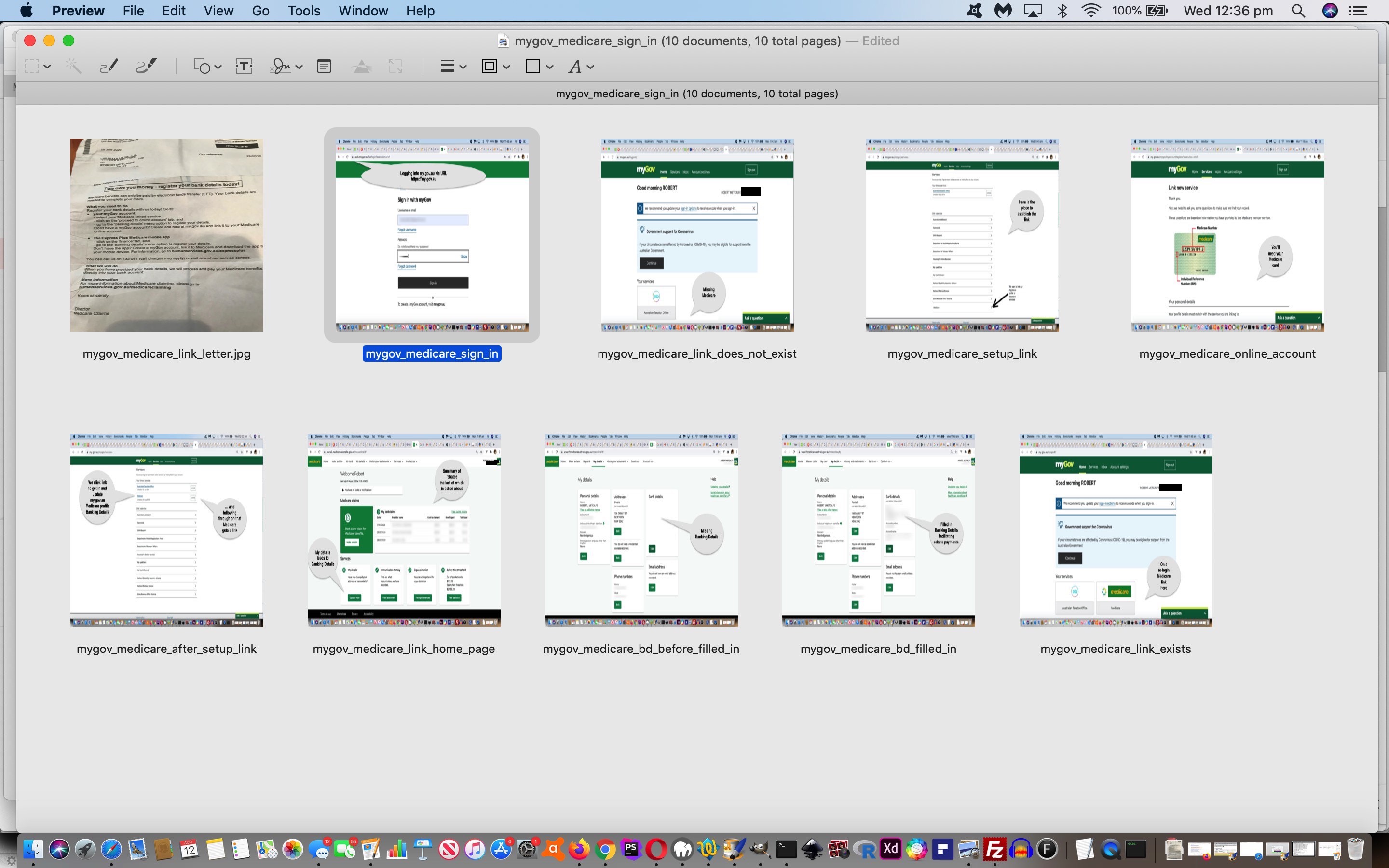The recent Australian Medicare Rebates Banking Primer Tutorial may be causing you Firefox browsers (ie. people) an irksome user experience as we speak, Firefox asking whether you want to download (about 6 or more times).
By default in Firefox’s preferences at the (only makes sense in Firefox web browser) URL (we spent a few hours trying to programmatically navigate to but got “Security Error: Content at https://www.rjmprogramming.com.au/ITblog/firefox-default-pdf-always-ask-preference-issue-tutorial/ may not load or link to about:preferences.” (and am sorry you missed out on all the fun!)) …
… in the Files and Applications section, it is the default setting for PDF to “Always ask”, and yet with our hosting of PDF content within HTML iframe elements …
<iframe type='application/pdf' src='http://www.rjmprogramming.com.au/Mac/mygov_medicare_link_rebates.pdf#page=1' style='width:100%;height:850px;'></iframe>
… in the WordPress blog posting below, we’d prefer you to make that setting “Open in Firefox”. And so, perhaps you’d like to take the advice of the “ever helpful”, thanks, and …
- in address bar of Firefox browser enter …
about:preferences
- scroll down to “Files and Applications” section
- in the Search box type …
PDF
- change the right hand side dropdown setting from “Always ask” to
Open in Firefox
… and refresh this blog (via the clockwise circular arrow icon button to the right of Forward right facing arrow) posting webpage to see if you have improved the situation, at least as far as we are concerned … but if it harms other ways of doing things, please ignore.
We’ll leave you with an animated GIF showing a lot of this Firefox preferences fix, that also shows below …

Previous relevant Australian Medicare Rebates Banking Primer Tutorial is shown below.
Is Covid-19 a time for organizational matters? May…be? Is Covid-19 a time to better read “snail mail”? May…be?
In amongst our “snail mail” (ie. in the letter box) recently was a piece of mail addressed to me from the Australian Government. Perhaps I should read it? May…be?
… helpfully explaining that to start receiving Medicare rebates into a bank account, online, you need a link between …
- a (here in Australia only) my.gov.au profile … and a …
- Medicare service … via a …
- link (and if one does not already exist, shape to create one) … and onto …
- a completed Medicare service Bank(ing) Details section
So, what is my.gov.au? Or as we colloquially say in Australia, what is myGov? Let’s get it straight from Phar Lap‘shorse’s mouth …
What is myGov?
A simple and secure way to access government online services.
That rings a bell! We’d done something similar for, here in Australia only, a link to the ATO (Australian Taxation Office) in a previous life (it feels like)!
- my.gov.au sign in …
- my.gov.au Medicare link setup …
- my.gov.au Medicare link click …
- my.gov.au Medicare link Bank(ing) Details update …
- my.gov.au Medicare link there on any relogging in …
We publish this (PDF presentation) hoping it may help some readers.
If this was interesting you may be interested in this too.
If this was interesting you may be interested in this too.