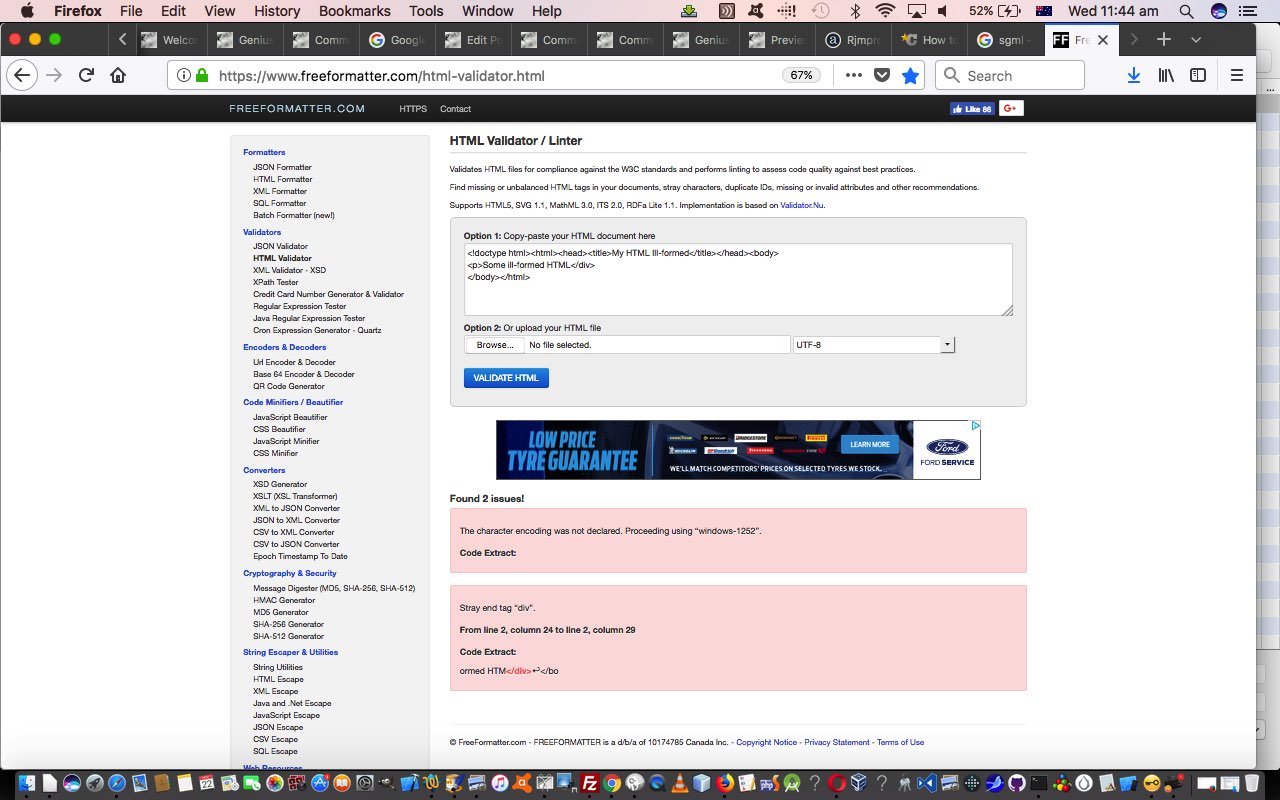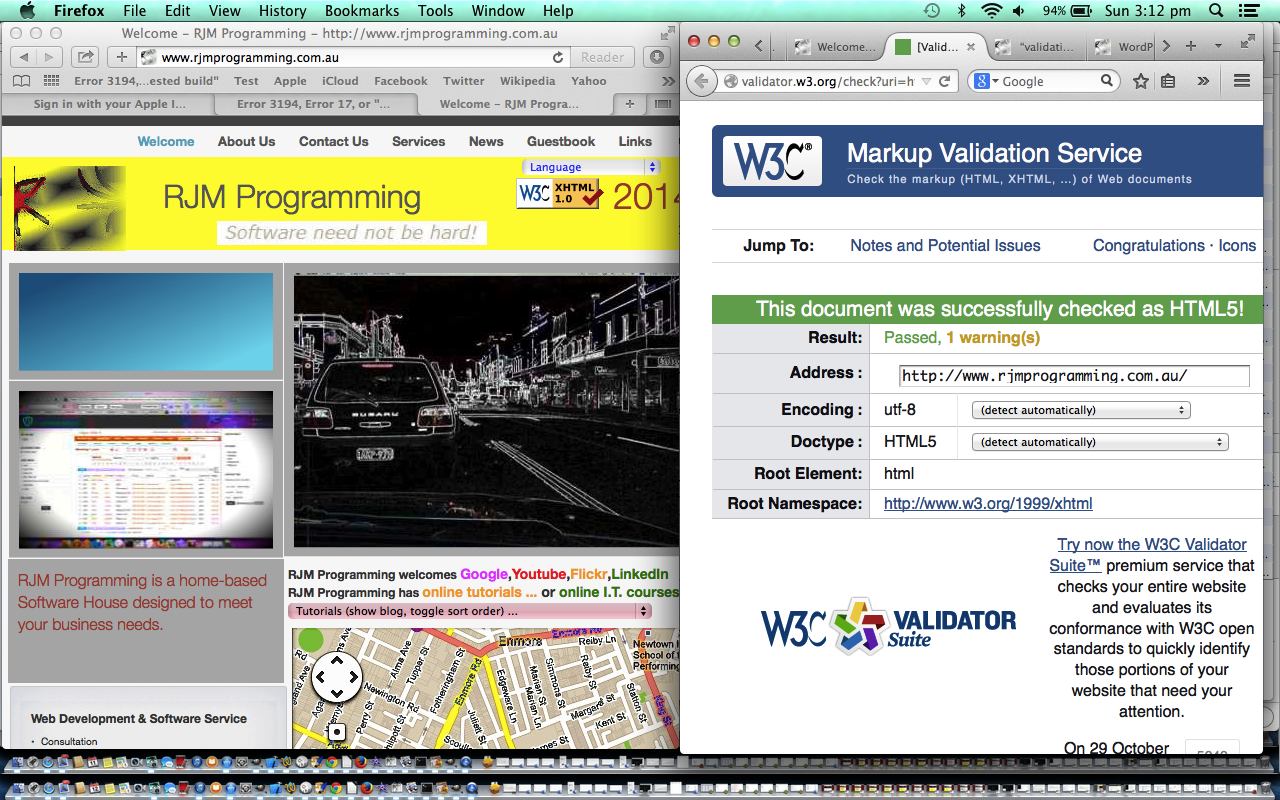It is our considered opinion that for content editors of reasonably large chunks of HTML the HTML Validator at the Freeformatter website can be a very useful tool. It saved our bacon one day with one of our blog postings where a “human scanning” of the code for 15 minutes produced no useful solution. Just copy and paste it into Freeformatter’s HTML Validator, and it will more than likely tell you where you went wrong. And you thought not giving the cat caviar was having no effect on its self esteem?! Should’a gon’ta Free Formatter’s!
But it’s not just HTML Validation that this excellent Freeformatter website assists with, as a content editing tool. On its main menu you have …
Formatters
JSON Formatter
HTML Formatter
XML Formatter
SQL Formatter
Batch Formatter (new!)Validators
JSON Validator
HTML Validator
XML Validator – XSD
XPath Tester
Credit Card Number Generator & Validator
Regular Expression Tester
Java Regular Expression Tester
Cron Expression Generator – QuartzEncoders & Decoders
Url Encoder & Decoder
Base 64 Encoder & Decoder
QR Code GeneratorCode Minifiers / Beautifier
JavaScript Beautifier
CSS Beautifier
JavaScript Minifier
CSS MinifierConverters
XSD Generator
XSLT (XSL Transformer)
XML to JSON Converter
JSON to XML Converter
CSV to XML Converter
CSV to JSON Converter
Epoch Timestamp To DateCryptography & Security
Message Digester (MD5, SHA-256, SHA-512)
HMAC Generator
MD5 Generator
SHA-256 Generator
SHA-512 GeneratorString Escaper & Utilities
String Utilities
HTML Escape
XML Escape
Java and .Net Escape
JavaScript Escape
JSON Escape
CSV Escape
SQL EscapeWeb Resources
Lorem Ipsum Generator
LESS Compiler
List of MIME types
HTML Entities
Url Parser / Query String Splitter
i18n – Formatting standards & code snippets
ISO country list – HTML select snippet
USA state list – HTML select snippet
Canada province list – HTML select snippet
Mexico state list – HTML select snippet
Time zone list – HTML select snippet
… and so we recommend you try it out.
Previous relevant HTML Validation Primer Tutorial is shown below.
There is an independent means by which you can check your HTML code to be compliant as valid HTML5 data.
This service is run by the World Wide Web Consortium, or W3C and this month is their 20th anniversary, so, thanks. Billions of people around the world got that little bit closer thanks to the “www” and the brilliance of people like Tim Berners-Lee.
Every now and then with all things “coding” it can be good to have sanity checks from outside sources, and this service is great.
Got rid of some warnings to do with the start BOM character (or Byte order mark) via the use of this link (was using vi so used the “:set nobomb” before saving snippet of advice … worked a treat … thanks).
Fixed up some bad HTML formatting within tutorial_options.php regarding Extended Linux Crontab Curl Tutorial landing page automation functionality too.
You can display a button on your webpage if you like by following the instructions at W3C HTML5 Validator.
Here are live runs showing the HTML5 validation for the “landing page” and its friends, here, at this domain:
- Landing Page
- Welcome Page
- About Us Page
- Contact Us Page
- Services Page
- News Page
- Guestbook Page
- Links Page
Thanks for reading this tutorial and hope to see you again next time.
If this was interesting you may be interested in this too.
If this was interesting you may be interested in this too.