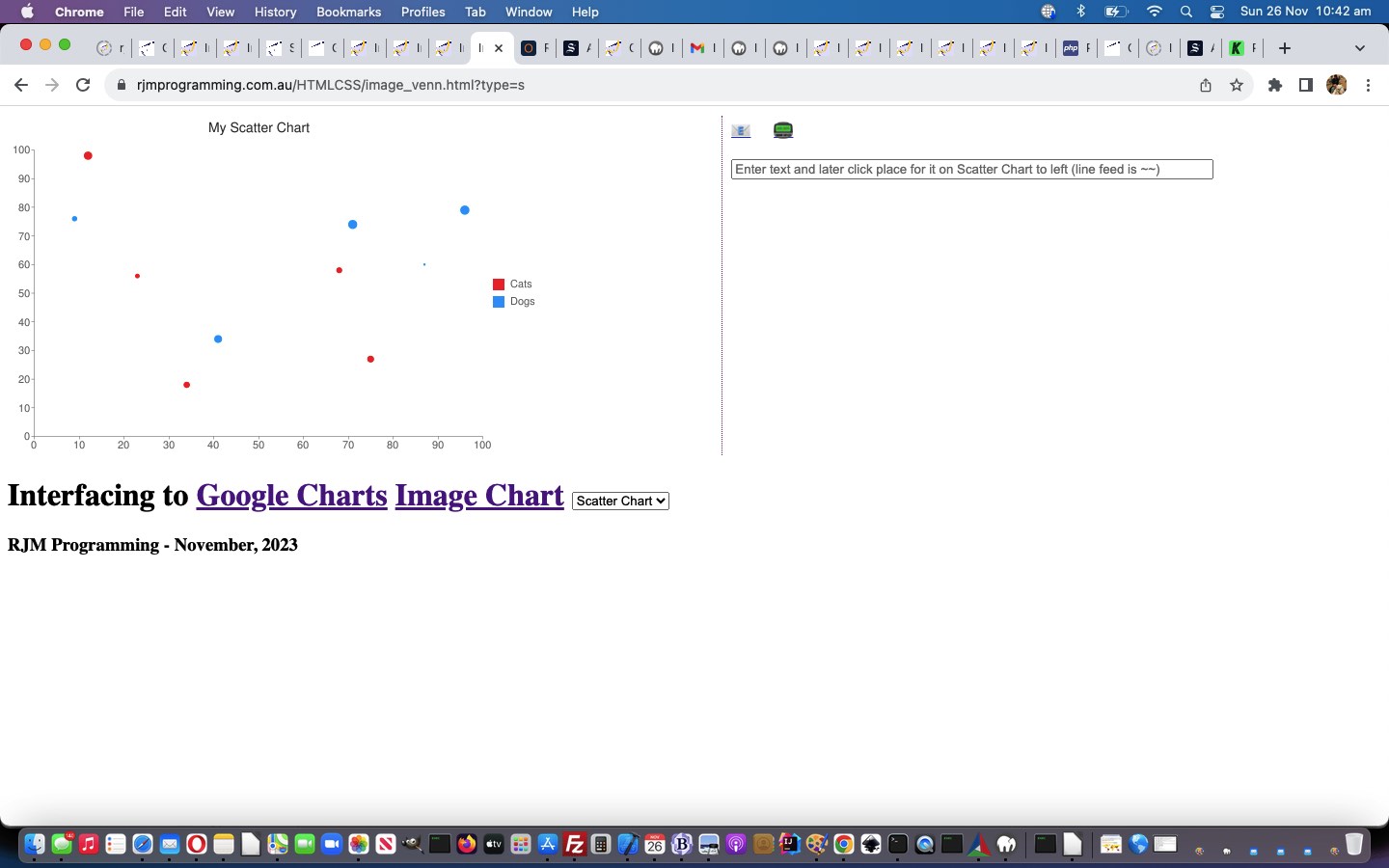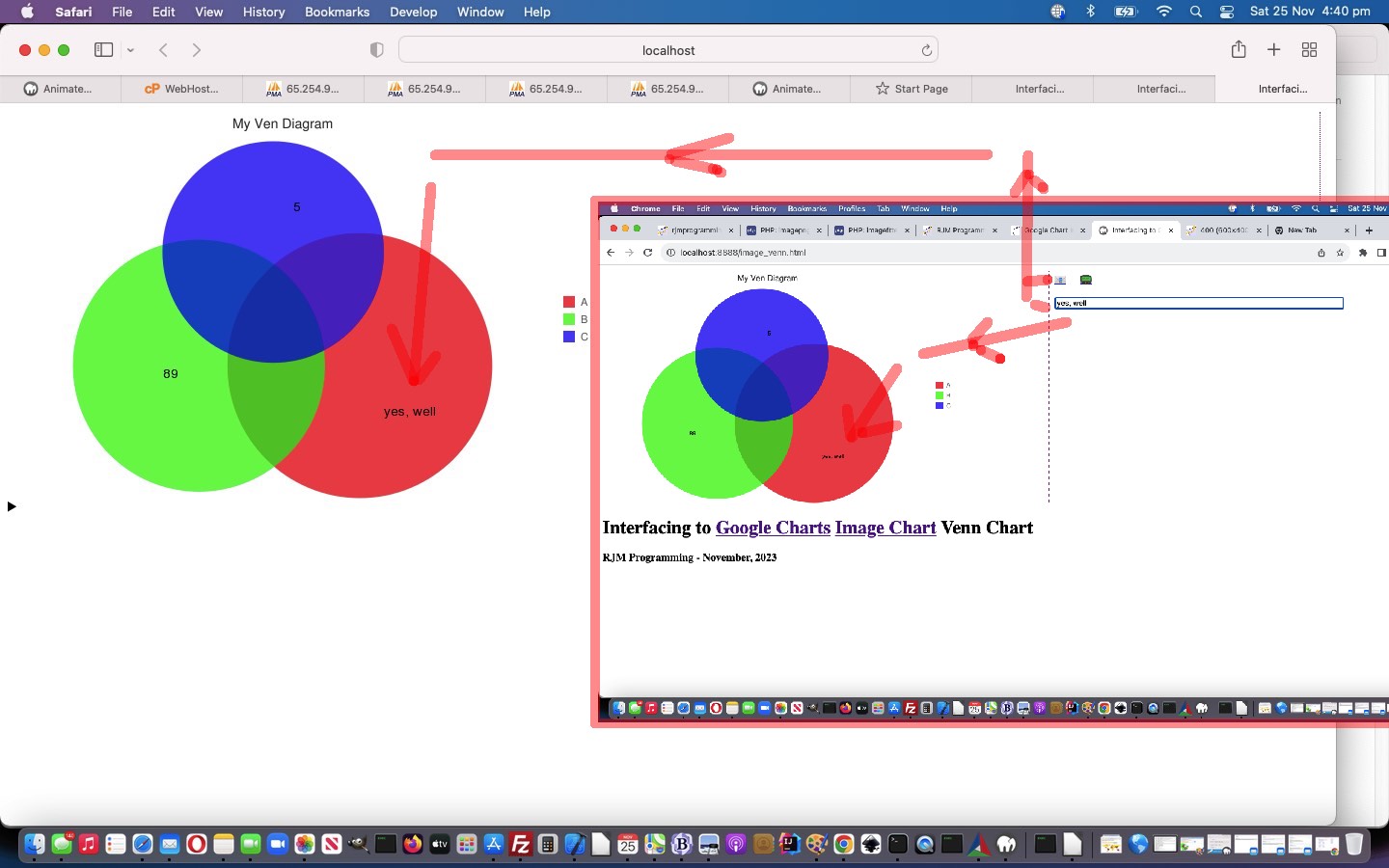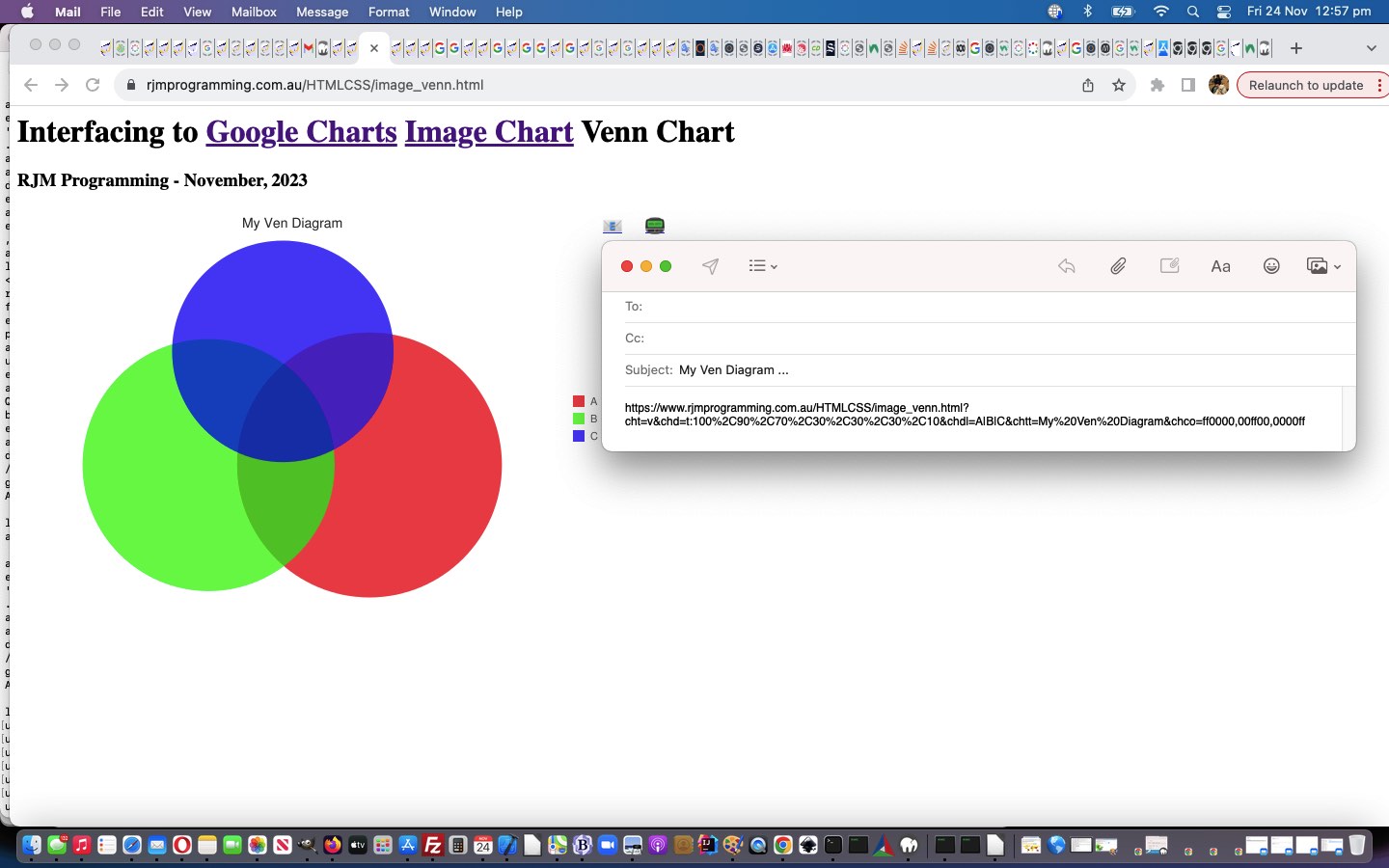Today, we bring the Google Charts Image Chart …
- Venn Chart interfacing knowledge via yesterday’s Google Chart Image Chart Venn Chart User Text Tutorial … using it to encase some …
- Scatter Chart interfacing logic … and along the way fix …
- mobile platform User Text issues
… making distributing “Venn Chart” hardcodings into a dropdown selectable arrangement, because there are more commonalities than differences, really, and we do like to parameterize … even in the shower, with a fairly loud rendition of this, perhaps.
Here is our framework for parameterization, here, and into the future …
<title>Interfacing to Google Charts Image Chart Venn Chart or Scatter Chart - RJM Programming - November, 2023</title>
<script type=text/javascript>
var cht=location.search.split('cht=')[1] ? decodeURIComponent(location.search.split('cht=')[1].split('&')[0]) : "v";
var ctype=location.search.split('type=')[1] ? decodeURIComponent(location.search.split('type=')[1].split('&')[0]) : cht;
var cname=(ctype == 'v' ? 'Venn Chart' : (ctype == 's' ? 'Scatter Chart' : ''));
var cencodename=(ctype == 'v' ? 'Venn%20Diagram' : (ctype == 's' ? 'Scatter%20Chart' : ''));
var prenchtt=(ctype == 'v' ? '100,80,60,30,30,30,10' : (ctype == 's' ? '12,87,75,41,23,96,68,71,34,9|98,60,27,34,56,79,58,74,18,76|84,23,69,81,47,94,60,93,64,54' : ''));
var preachtt=(ctype == 'v' ? 'A|B|C' : (ctype == 's' ? 'Cats|Dogs' : ''));
var prechtt=(ctype == 'v' ? '&chd=t:' + prenchtt + '&chdl=' + preachtt : (ctype == 's' ? '&chd=t:' + prenchtt + '&chdl=' + preachtt + '&chxt=x,y' : ''));
var defchco=(ctype == 'v' ? 'ff0000,00ff00,0000ff' : (ctype == 's' ? 'FF0000|0000FF&chxt=x,y' : ''));
var promptone=(ctype == 'v' ? "Enter delimited values string for Venn Diagram such that ... " + String.fromCharCode(10) + "The first three values specify the sizes of three circles: A, B, & C. For chart with only two circles, specify zero for the third value." + String.fromCharCode(10) + "The fourth value specifies the size of the intersection of A and B." + String.fromCharCode(10) + "The fifth value specifies the size of the intersection of A and C. For a chart with only two circles, do not specify a value here." + String.fromCharCode(10) + "The sixth value specifies the size of the intersection of B and C. For a chart with only two circles, do not specify a value here." + String.fromCharCode(10) + "The seventh value specifies the size of the common intersection of A, B, and C. For a chart with only two circles, do not specify a value here." + String.fromCharCode(10) + String.fromCharCode(10) + "" : (ctype == 's' ? "Enter delimited values string for Scatter Chart" : ""));
var oneprompt=(ctype == 'v' ? "Enter delimited values string for your Venn Diagram collaborations, optionally, such that ... " + String.fromCharCode(10) + "The first three values specify the sizes of three circles: A, B, & C. For chart with only two circles, specify zero for the third value." + String.fromCharCode(10) + "The fourth value specifies the size of the intersection of A and B." + String.fromCharCode(10) + "The fifth value specifies the size of the intersection of A and C. For a chart with only two circles, do not specify a value here." + String.fromCharCode(10) + "The sixth value specifies the size of the intersection of B and C. For a chart with only two circles, do not specify a value here." + String.fromCharCode(10) + "The seventh value specifies the size of the common intersection of A, B, and C. For a chart with only two circles, do not specify a value here." + String.fromCharCode(10) + String.fromCharCode(10) + "" : (ctype == 's' ? "Enter delimited values string for Scatter Chart" : ""));
// etcetera etcetera etcetera
… but, as you can imagine, there will probably be small retweaks of this arrangement, which is holding out okay so far for Scatter Charts in our changed third draft image_venn.html Google Chart Image Chart Venn Chart or Scatter Chart interfacing web application you can also try below.
Did you know?
In this online world with so many platforms and devices and software choices, there is no need to ever be embarrassed by what might seem an obvious feature you’ve missed.
Take the way on macOS, but not iOS, using a web browser to get to YouTube, you can flag that a video should loop. Especially good for …
- song obsessions …
- earworms you need to salve
… and what about if your shower is taking an awfully long time?! Please be careful with moisture and devices, though, in the bathroom!
How does it happen? Right click the play button, and looping is there as the top option. Now back to that shower song obsession.
Previous relevant Google Chart Image Chart Venn Chart User Text Tutorial is shown below.
We think a way to improve on our interfacing web application start regarding yesterday’s Google Chart Image Chart Venn Chart Interfacing Primer Tutorial would be to offer the user the chance to enter their own text onto the Venn Diagrams …
But we would say that.
… given what we learnt in Primary school … or should we say …
“Gryffindor Slytherin Ravenclaw Hufflepuff Junior Business College”
… and, yes, is that you, Aoife? What did you want to point out? After you swallow those Rice Bubbles, that is?! Class is waiting …
.
.
.
.
.
.
.
.
.
.
.
.
.
.
.
.
.
.
.
.
.
.
.
.
.
Yes … miss something … and …
.
.
.
.
.
.
.
.
.
.
.
.
.
.
.
.
.
.
.
.
.
.
.
.
.
Use your words … okay … missing … don’t worry, the bus will wait … no … there’s no need to point … oh! …
… do you mean …
missing ewe … no … missing you … oh! … missing u … oh! … “Gryffindor Slytherin Ravenclaw Hufflepuff Juniour Business College” … quite so, Aiofe … 3 points for Hufflepuff!
Anyway we needed a fleshed out “function ask” to cater for potential onclick event logic catering for co-ordinates …
function ask(evt) {
var answer='', answertherest='';
if (lasttext != '' && evt && normalcall) {
document.getElementById('ilp').placeholder='Enter text and later click place for it on Venn Diagram to left (line feed is ~~)';
elemLeft = document.getElementById('myvenn').offsetLeft;
elemTop = document.getElementById('myvenn').offsetTop;
if (evt.touches) {
if (evt.touches[0].pageX) {
x = evt.touches[0].pageX + document.body.scrollLeft - elemLeft;
y = evt.touches[0].pageY + document.body.scrollTop - elemTop;
} else {
x = evt.touches[0].clientX + document.body.scrollLeft - elemLeft;
y = evt.touches[0].clientY + document.body.scrollTop - elemTop;
}
} else if (evt.clientX || ev.clientY) {
x = evt.clientX + document.body.scrollLeft - elemLeft;
y = evt.clientY + document.body.scrollTop - elemTop;
} else {
x = evt.pageX + document.body.scrollLeft - elemLeft;
y = evt.pageY + document.body.scrollTop - elemTop;
}
document.getElementById('dtext').innerHTML+='<p style="position:absolute;font-size:10px;font-family:Arial;left:' + x + 'px;top:' + y + 'px;z-index:98;">' + lasttext + '</p>';
document.getElementById('aemail').href+='&text' + textnum + '=' + encodeURIComponent('' + x + ',' + y + ',') + encodeURIComponent(lasttext.replace(/\<br\>/g, String.fromCharCode(10)));
document.getElementById('asms').href+='&text' + textnum + '=' + encodeURIComponent('' + x + ',' + y + ',') + encodeURIComponent(lasttext.replace(/\<br\>/g, String.fromCharCode(10)));
arest+='&text' + textnum + '=' + encodeURIComponent('' + x + ',' + y + ',') + encodeURIComponent(lasttext.replace(/\<br\>/g, String.fromCharCode(10)));
therest+='&text' + textnum + '=' + encodeURIComponent('' + x + ',' + y + ',') + encodeURIComponent(lasttext.replace(/\<br\>/g, String.fromCharCode(10)));
asmsurl+='&text' + textnum + '=' + encodeURIComponent('' + x + ',' + y + ',') + encodeURIComponent(lasttext.replace(/\<br\>/g, String.fromCharCode(10)));
aemailurl+='&text' + textnum + '=' + encodeURIComponent('' + x + ',' + y + ',') + encodeURIComponent(lasttext.replace(/\<br\>/g, String.fromCharCode(10)));
document.getElementById('tdright').innerHTML=" <span id=spemail><a target=_blank href='mailto:?subject=My%20Venn%20Diagram%20...%20best%20viewed%20in%20landscape%20...&body=" + encodeURIComponent((document.getElementById('myvenn').src + arest).replace((document.getElementById('myvenn').src + arest).split('?')[0].split('#')[0], document.URL.split('?')[0].split('#')[0])) + "' id=aemail title=Email>📧</a></span> <span id=spsms><a target=_blank onmouseover=\"if (smsee.length == 0 && origsmsurl.indexOf('sms:&') != -1) { smsee=prompt('Please enter SMS number to send to.', ''); if (smsee == null) { smsee=''; } else { origsmsurl=origsmsurl.replace('sms:&','sms:' + smsee + '&'); asmsurl=asmsurl.replace('sms:&','sms:' + smsee + '&'); this.href=asmsurl; } }\" ontouchstart=\"if (smsee.length == 0 && origsmsurl.indexOf('sms:&') != -1) { smsee=prompt('Please enter SMS number to send to.', ''); if (smsee == null) { smsee=''; } else { origsmsurl=origsmsurl.replace('sms:&','sms:' + smsee + '&'); asmsurl=asmsurl.replace('sms:&','sms:' + smsee + '&'); this.href=asmsurl; } }\" href='sms:&body=" + encodeURIComponent((document.getElementById('myvenn').src + arest).replace(document.getElementById('myvenn').src.split('?')[0].split('#')[0], document.URL.split('?')[0].split('#')[0])) + "' id=asms title=SMS>📟</a></span><br><br> <input id=ilp onblur=\"lasttext=this.value.replace(/\~\~/g, '<br>'); this.value=''; this.placeholder='Click where you want ... ' + lasttext.replace(/\<br\>/g, String.fromCharCode(10)); mvp.setAttribute('content','initial-scale=1'); document.getElementById('myvenn').scrollIntoView();\" placeholder='Enter text and later click place for it on Venn Diagram to left (line feed is ~~)' type=text style=width:500px; value=''></input>";
//alert( document.getElementById('aemail').outerHTML );
//alert( document.getElementById('asms').outerHTML );
textnum++;
lasttext='';
} else if (!evt || !normalcall) {
if (chd == '') {
answer=prompt("Enter delimited values string for Venn Diagram such that ... " + String.fromCharCode(10) + "The first three values specify the sizes of three circles: A, B, & C. For chart with only two circles, specify zero for the third value." + String.fromCharCode(10) + "The fourth value specifies the size of the intersection of A and B." + String.fromCharCode(10) + "The fifth value specifies the size of the intersection of A and C. For a chart with only two circles, do not specify a value here." + String.fromCharCode(10) + "The sixth value specifies the size of the intersection of B and C. For a chart with only two circles, do not specify a value here." + String.fromCharCode(10) + "The seventh value specifies the size of the common intersection of A, B, and C. For a chart with only two circles, do not specify a value here." + String.fromCharCode(10) + String.fromCharCode(10) + "", (chd == '' ? "100,80,60,30,30,30,10" : (chd.replace('t:',''))));
} else {
answer=prompt("Enter delimited values string for your Venn Diagram collaborations, optionally, such that ... " + String.fromCharCode(10) + "The first three values specify the sizes of three circles: A, B, & C. For chart with only two circles, specify zero for the third value." + String.fromCharCode(10) + "The fourth value specifies the size of the intersection of A and B." + String.fromCharCode(10) + "The fifth value specifies the size of the intersection of A and C. For a chart with only two circles, do not specify a value here." + String.fromCharCode(10) + "The sixth value specifies the size of the intersection of B and C. For a chart with only two circles, do not specify a value here." + String.fromCharCode(10) + "The seventh value specifies the size of the common intersection of A, B, and C. For a chart with only two circles, do not specify a value here." + String.fromCharCode(10) + String.fromCharCode(10) + "", (chd == '' ? "100,80,60,30,30,30,10" : (chd.replace('t:',''))));
}
vals=[];
if (answer != null) {
answer=answer.trim();
if (answer.trim() != '') {
var delimis='';
for (var ii=0; ii<answer.length; ii++) {
if (delimis == '' && (answer.substring(ii).substring(0,1) < '0' || answer.substring(ii).substring(0,1) > '9')) {
delimis=answer.substring(ii).substring(0,1);
}
}
}
if (delimis != '') {
vals=answer.split(delimis);
}
if (vals.length == 6 || vals.length == 7) {
answertherest=prompt('Any optional legend or title argument snippets? Eg. &chdl=A|B|C&chtt=My%20Venn%20Diagram&chco=ff0000,00ff00,0000ff', therest);
if (answertherest == null) { answertherest=''; }
therest=answertherest.trim();
var aone=1;
var plotstring='';
var flds=[];
if (therest.indexOf('&text' + aone + '=') != -1) {
while (therest.indexOf('&text' + aone + '=') != -1) {
if (chd == '') {
plotstring=decodeURIComponent(therest.split('&text' + aone + '=')[1].split('&')[0]);
while (plotstring.indexOf(String.fromCharCode(10)) != -1) {
plotstring=plotstring.replace(String.fromCharCode(10), '<br>');
}
flds=plotstring.split(',');
if (eval('' + flds.length) >= 3) {
document.getElementById('dtext').innerHTML+='<p style="position:absolute;font-size:10px;font-family:Arial;left:' + flds[0] + 'px;top:' + flds[1] + 'px;z-index:98;">' + plotstring.split('' + flds[0] + ',' + flds[1] + ',')[1] + '</p>';
}
}
aone++;
textnum=aone;
}
}
//document.getElementById('myvenn').style.backgroundImage='URL(//www.rjmprogramming.com.au/ITblog/' + Math.min(550,window.innerWidth) + '/' + Math.min(350,window.innerHeight) + '/?cht=v&chd=t:' + encodeURIComponent(answer + therest) + ')';
document.getElementById('myvenn').src='//www.rjmprogramming.com.au/ITblog/' + Math.min(550,window.innerWidth) + '/' + Math.min(350,window.innerHeight) + '/?cht=v&chd=t:' + encodeURIComponent(answer) + therest + '';
if (document.getElementById('tdright').innerHTML == '') {
document.getElementById('tdright').innerHTML=" <span id=spemail><a target=_blank href='mailto:?subject=My%20Venn%20Diagram%20...%20best%20viewed%20in%20landscape%20...&body=" + encodeURIComponent((document.getElementById('myvenn').src + arest).replace(document.getElementById('myvenn').src.split('?')[0].split('#')[0], document.URL.split('?')[0].split('#')[0])) + "' id=aemail title=Email>📧</a></span> <span id=spsms><a target=_blank onmouseover=\"if (smsee.length == 0 && origsmsurl.indexOf('sms:&') != -1) { smsee=prompt('Please enter SMS number to send to.', ''); if (smsee == null) { smsee=''; } else { origsmsurl=origsmsurl.replace('sms:&','sms:' + smsee + '&'); asmsurl=asmsurl.replace('sms:&','sms:' + smsee + '&'); this.href=asmsurl; } }\" ontouchstart=\"if (smsee.length == 0 && origsmsurl.indexOf('sms:&') != -1) { smsee=prompt('Please enter SMS number to send to.', ''); if (smsee == null) { smsee=''; } else { origsmsurl=origsmsurl.replace('sms:&','sms:' + smsee + '&'); asmsurl=asmsurl.replace('sms:&','sms:' + smsee + '&'); this.href=asmsurl; } }\" href='sms:&body=" + encodeURIComponent((document.getElementById('myvenn').src + arest).replace(document.getElementById('myvenn').src.split('?')[0].split('#')[0], document.URL.split('?')[0].split('#')[0])) + "' id=asms title=SMS>📟</a></span><br><br> <input id=ilp onblur=\"lasttext=this.value.replace(/\~\~/g, '<br>'); this.value=''; this.placeholder='Click where you want ... ' + lasttext.replace(/\<br\>/g, String.fromCharCode(10));\" placeholder='Enter text and later click place for it on Venn Diagram to left (line feed is ~~)' type=text style=width:500px; value=''></input>";
}
} else {
alert('Try again.');
ask(null);
}
}
}
atstart=false;
normalcall=true;
}
… in our changed second draft image_venn.html Google Chart Image Chart Venn Chart interfacing web application you can also try below.
Did you know?
As far as this WordPress blog’s 404.php role goes in all this, we were keen to maintain Venn Diagrams that were purely image based data, because the web browser sharing mechanisms are so much better this way, else we were tempted to just construct a webpage HTML dataset positioning text in an absolute way with a Venn Chart background image. In order to do these purely image based Venn Diagrams we used PHP’s GD image library as per …
<?php
if (strpos(('?' . $_SERVER['QUERY_STRING']), '?cht=') !== false || strpos(('?' . $_SERVER['QUERY_STRING']), '&cht=') !== false) {
$theqs=str_replace('??','?',('?' . $_SERVER['QUERY_STRING']));
if (strpos($theqs, '?chs=') === false && strpos($theqs, '&chs=') === false) {
$theqs='?chs=' . $newWidth . 'x' . $newHeight . '&' . explode('?', $theqs)[1];
}
if (strpos(('?' . $_SERVER['QUERY_STRING']), 'text1=') !== false) {
$theone=2;
$im = imagecreatefromstring(file_get_contents('http://chart.googleapis.com/chart' . explode('&text1=', $theqs)[0]));
if (7 == 7) {
$plotstring=str_replace('+',' ',urldecode($_GET['text1']));
$csv=explode(',', $plotstring);
$black = imagecolorallocatealpha($im, 1, 1, 1, 0);
if (sizeof($csv) >= 3) {
try {
if (function_exists('imagettftext')) {
if (explode('' . $csv[0] . ',' . $csv[1] . ',', $plotstring)[1] !== '') {
//echo explode('' . $csv[0] . ',' . $csv[1] . ',', $plotstring)[1];
//exit;
imagettftext($im, 10, 0, $csv[0], $csv[1], $black, realpath('arial.ttf'), explode('' . $csv[0] . ',' . $csv[1] . ',', $plotstring)[1]);
}
}
} catch (Exception $e) { }
while (isset($_GET['text' . $theone])) {
$plotstring=str_replace('+',' ',urldecode($_GET['text' . $theone]));
$csv=explode(',', $plotstring);
if (sizeof($csv) >= 3) {
try {
if (function_exists('imagettftext')) {
if (explode('' . $csv[0] . ',' . $csv[1] . ',', $plotstring)[1] !== '') {
imagettftext($im, 10, 0, $csv[0], $csv[1], $black, realpath('arial.ttf'), explode('' . $csv[0] . ',' . $csv[1] . ',', $plotstring)[1]);
}
}
} catch (Exception $e) { }
}
$theone++;
}
}
}
header('Content-Type: image/png');
imagepng($im);
imagedestroy($im);
} else {
header('Content-Type: image/png');
echo file_get_contents('http://chart.googleapis.com/chart' . $theqs);
}
exit;
}
?>
Previous relevant Google Chart Image Chart Venn Chart Interfacing Primer Tutorial is shown below.
So, moving on from Google Charts Image Chart Map Charts, today, let’s turn our attention to Google Charts Image Chart Venn Charts which we were dead set curious about given work we’d done in the past regarding Venn Diagrams, which we referenced when we presented Flowchart and Venn Diagram and Mind Map Token Subject Emoji Tutorial some time back. Gobsmackingly good is the Google approach, again, as you’d expect, but the approach covers different ground, so one feels one should go back to Primary School! You thought we were going to give away the answer to one of those security questions, didn’t you?! Didn’t you!?! Well, the answer is “Gryffindor Slytherin Ravenclaw Hufflepuff Junior Business College” … if you must know.
The sharing capabilities are good with the Google Charts approach too, given we are creating an HTML image, as our WordPress blog good ol’ 404.php has been woken up to address via …
<?php
if (strpos(('?' . $_SERVER['QUERY_STRING']), '?cht=') !== false || strpos(('?' . $_SERVER['QUERY_STRING']), '&cht=') !== false) {
$theqs=str_replace('??','?',('?' . $_SERVER['QUERY_STRING']));
if (strpos($theqs, '?chs=') === false && strpos($theqs, '&chs=') === false) {
$theqs='?chs=' . $newWidth . 'x' . $newHeight . '&' . explode('?', $theqs)[1];
}
header('Content-Type: image/png');
echo file_get_contents('http://chart.googleapis.com/chart' . $theqs);
exit;
}
?>
Yes, all these Image Chart smarts come, essentially, from a “one line” calling URL! Who’d have believed it! Shiver me timbers!
Well, it’s early days with this Venn Chart interfacing where we allow for …
- circle (think up to three) definition … and the rest, in this first draft (hoping you’ve done some reading) …
- legend and title and colour selection user definitions dumped into a fairly unfriendly “the rest” Javascript prompt entry we ask of the user should they go ahead with the previous definition … and …
- sharing and collaboration email and SMS functionality
… we hope you try via our “proof of concept” first draft image_venn.html Google Chart Image Chart Venn Chart interfacing web application you can also try below …
If this was interesting you may be interested in this too.
If this was interesting you may be interested in this too.
If this was interesting you may be interested in this too.