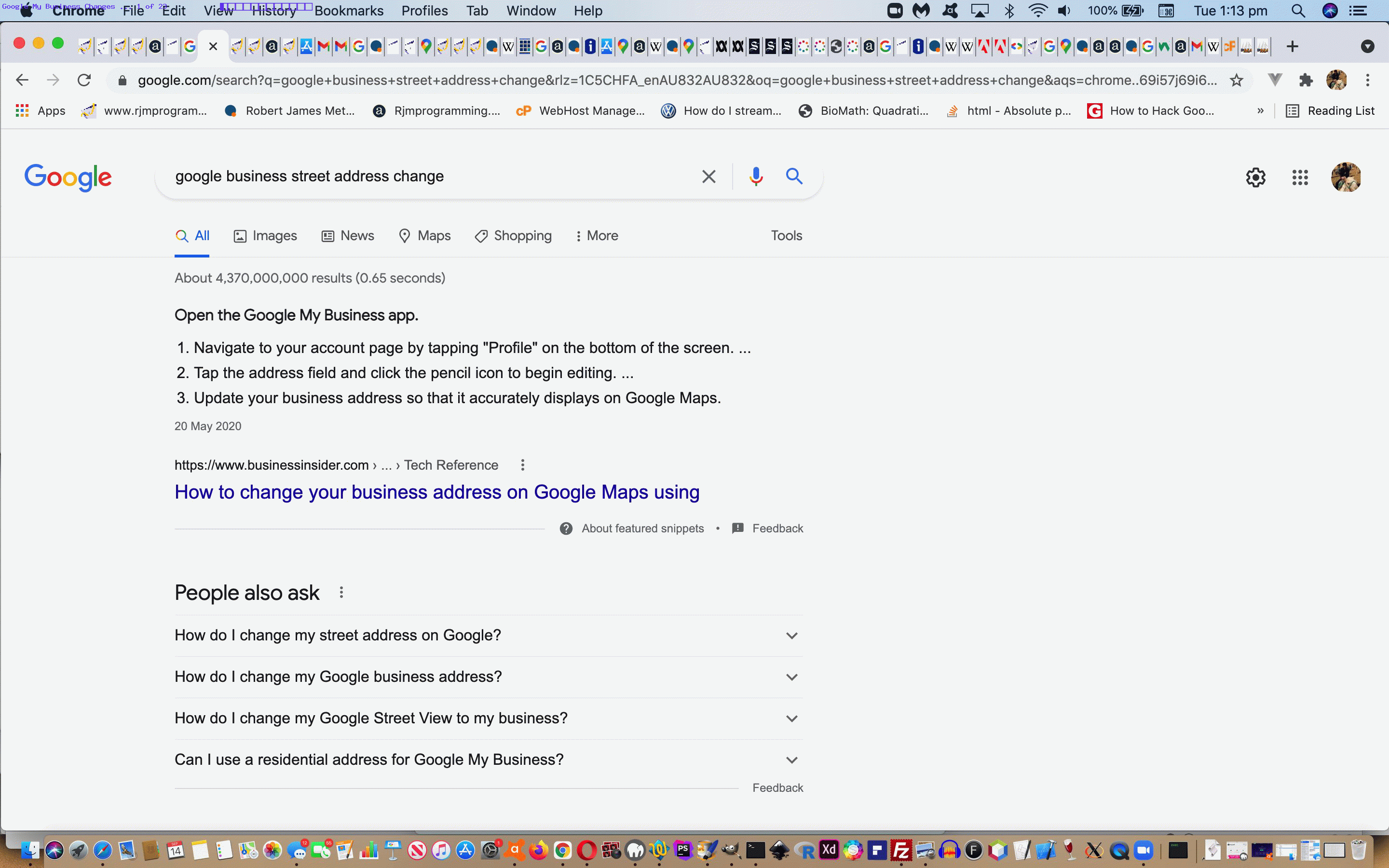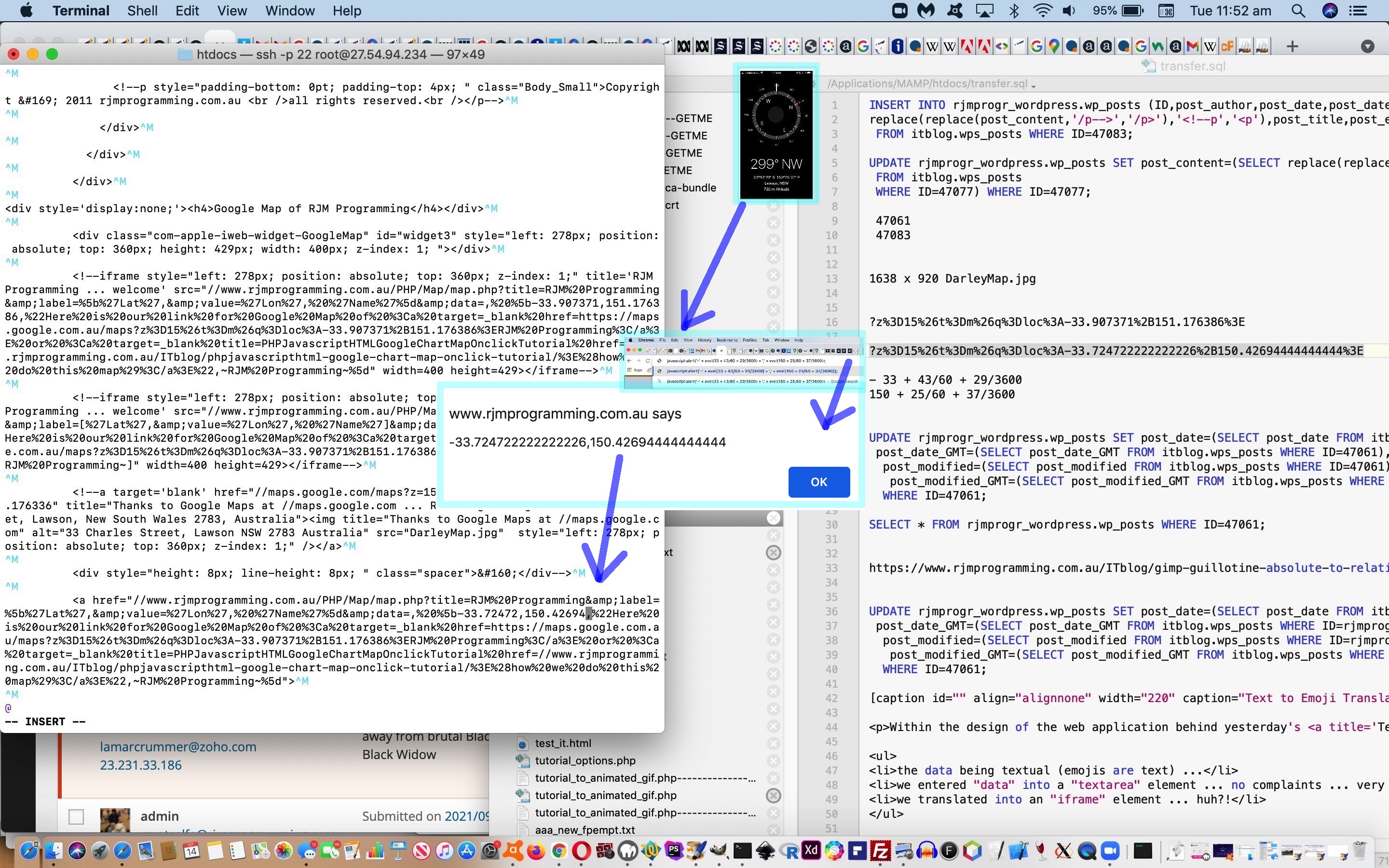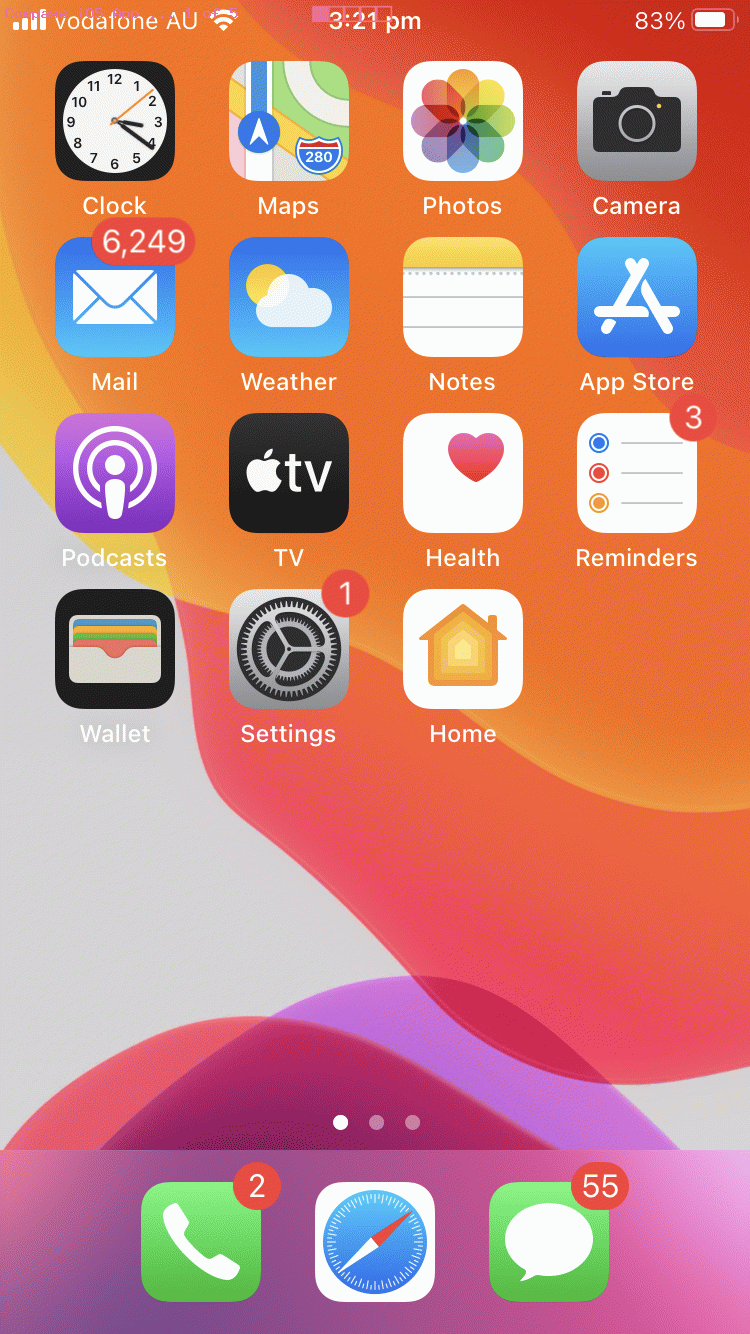Further to the recent RJM Programming website changes a street address change might affect, as talked about in Landing Page Compass iOS App Tutorial, today we turn our attention to how this might affect …
RJM Programming as seen on Google My Business
… that neat way provided by Google (thanks) to link a business profile with a Google Maps reference and with business photographs and other marketing material.
We tried lots of approaches to change the Google Street View, and hope that will get fixed over time, but otherwise, everything is there for you to …
- get to your Google My Business profile …
- modify the profile and maps and photos …
- receive a letter from Google to your new street address containing verification instructions related to a unique verification code …
- complete any more changes back at your Google My Business profile
… as you can see a bit of with today’s animated GIF preserntation.
Previous relevant Landing Page Compass iOS App Tutorial is shown below.
Here at RJM Programming we’ve moved! This affects …
- street address
- phone number
- latitude and longitude
… that last one the weirdest one to contemplate, but these days, linkages to Google Maps are an important part of the “Contact” parts of running a website, we figure.
How best to glean that new “latitude and longitude” data set? And then the recent Compass iOS App Primer Tutorial sprung to mind (again).
That gave us latitude and longitude in degrees, minutes and seconds, but Google Maps interfacing works best with latitude and longitude in decimal degrees. And so, though it works less and less across platforms these days, we tend to think of any “Calculator” app or good ol’ “Bookmarklet” functionality such as …
javascript:alert('-' + eval(33 + 43/60 + 29/3600) + ',' + eval(150 + 25/60 + 37/3600));
… written to a Google Chrome web browser address bar, getting us to …
-33.724722222222226,150.42694444444444
… helping us complete this triad of modes of change we needed to apply to the RJM Programming Landing Page.
Previous relevant Compass iOS App Primer Tutorial is shown below.
Regular readers will know about our penchant for “the where of life” concerns, especially where that intersects with software … a very big intersection!
And so, it’s been very remiss not discussing an iOS app, in Utilities (at least on an iPhone) called …
Compass
… because, in a revisit today it is not only …
- geographical position in terms of latitude and longitude … does this great app provide you … it is …
- elevation (surprisingly) … and not so surprisingly (given name of app) …
- bearing of (not up, but horizontal) direction you point the device (for us, an iPhone)
… all in the one very useful display (you can see us using in today’s animated GIF presentation) for … at the very least …
- orienteering enthusiasts
- land surveyors
- solar panel planners
- real estate enthusiasts
- astronomy enthusiasts (perhaps also using the Torch app not to trip on any tree roots!)
If this was interesting you may be interested in this too.
If this was interesting you may be interested in this too.
If this was interesting you may be interested in this too.