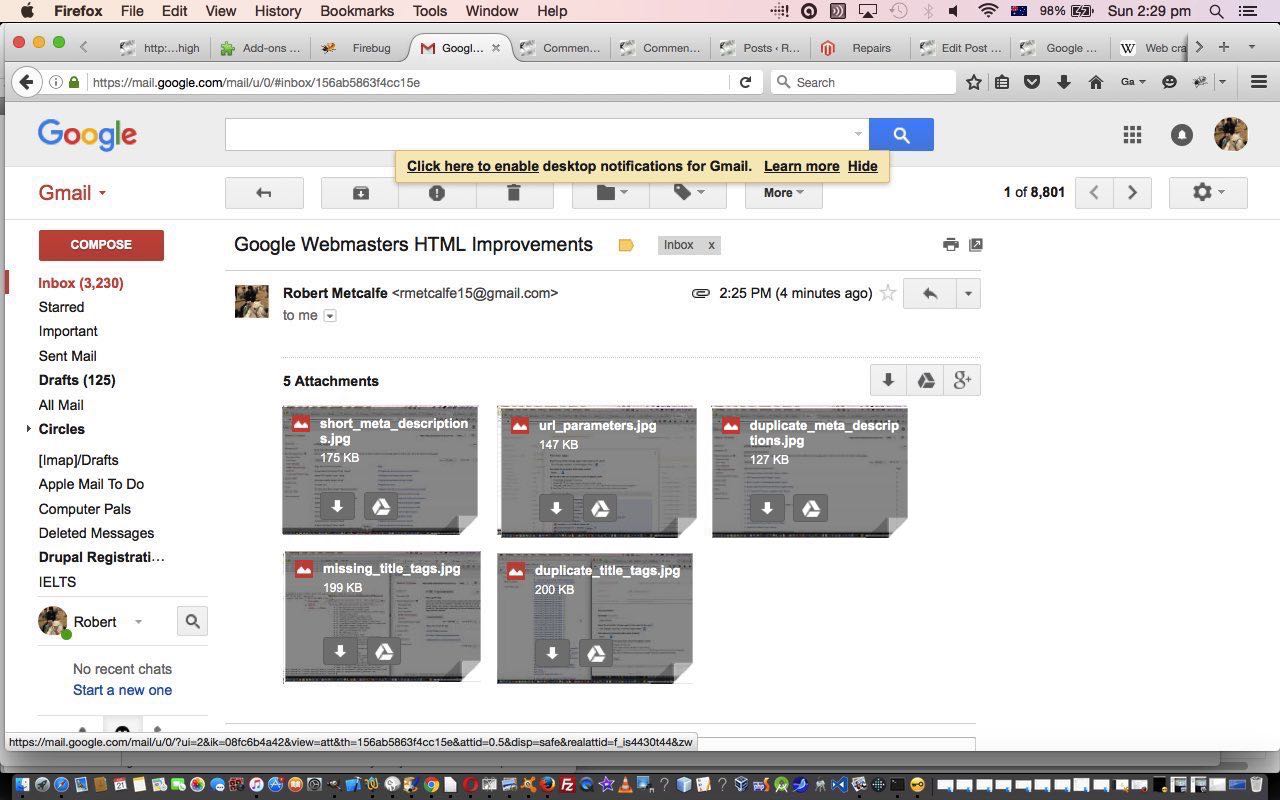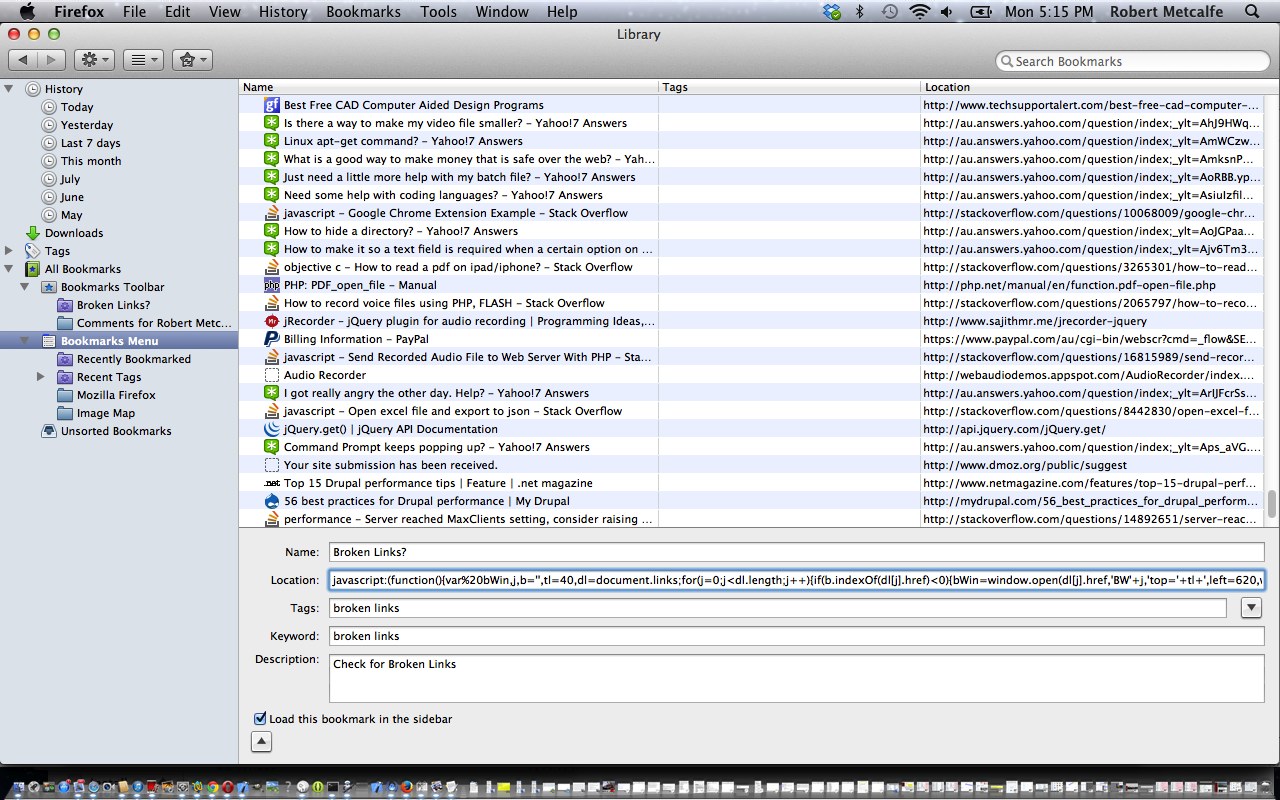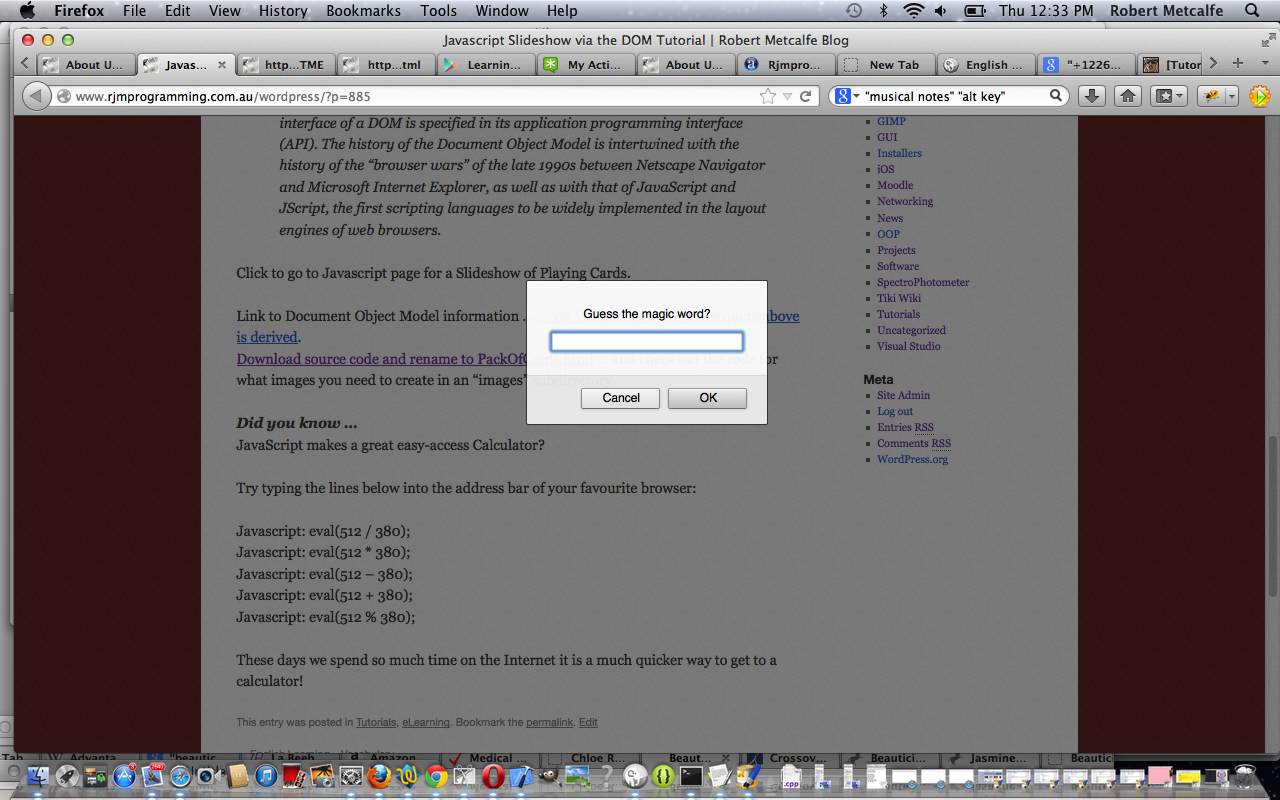It’s not just Search Engine Crawl Errors (that we last discussed at this blog with Google Crawl Errors Primer Tutorial as shown below) that Google’s Webmasters functionality, whose use is normally “twinned” with Gmail membership, can help out we webmasters, in the role of an overseer of web content, independent to us (with the added benefits of being more realistic and less optimistic). We’ve recently been improving the user experience (UX) of RJM Programming, we hope, by addressing advice from the Webmasters webpages regarding …
- URL Parameters <- Crawl (but please only adjust with care and by examining the real search engine findings for your website, before adjusting)
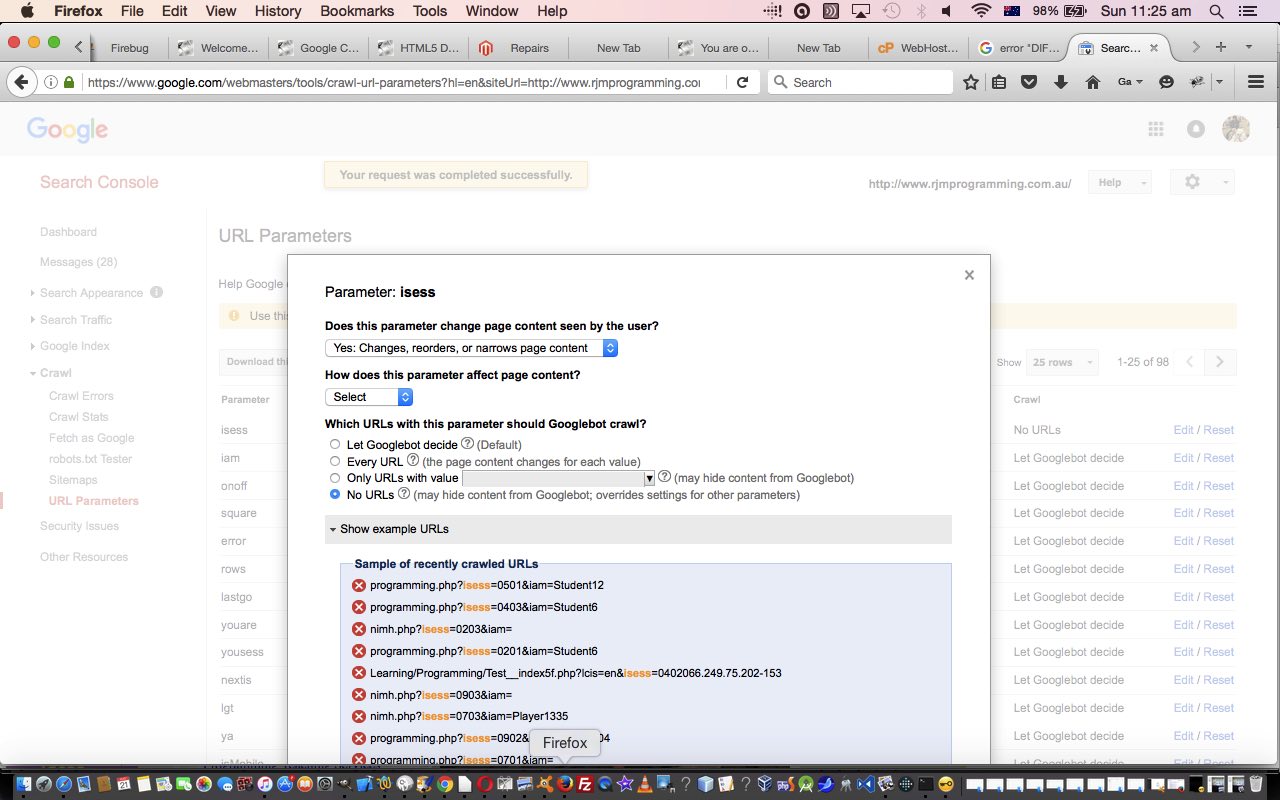
- Duplicate Title Tags <- HTML Improvements <- Search Appearance (with/without help of URL Parameters <- Crawl)
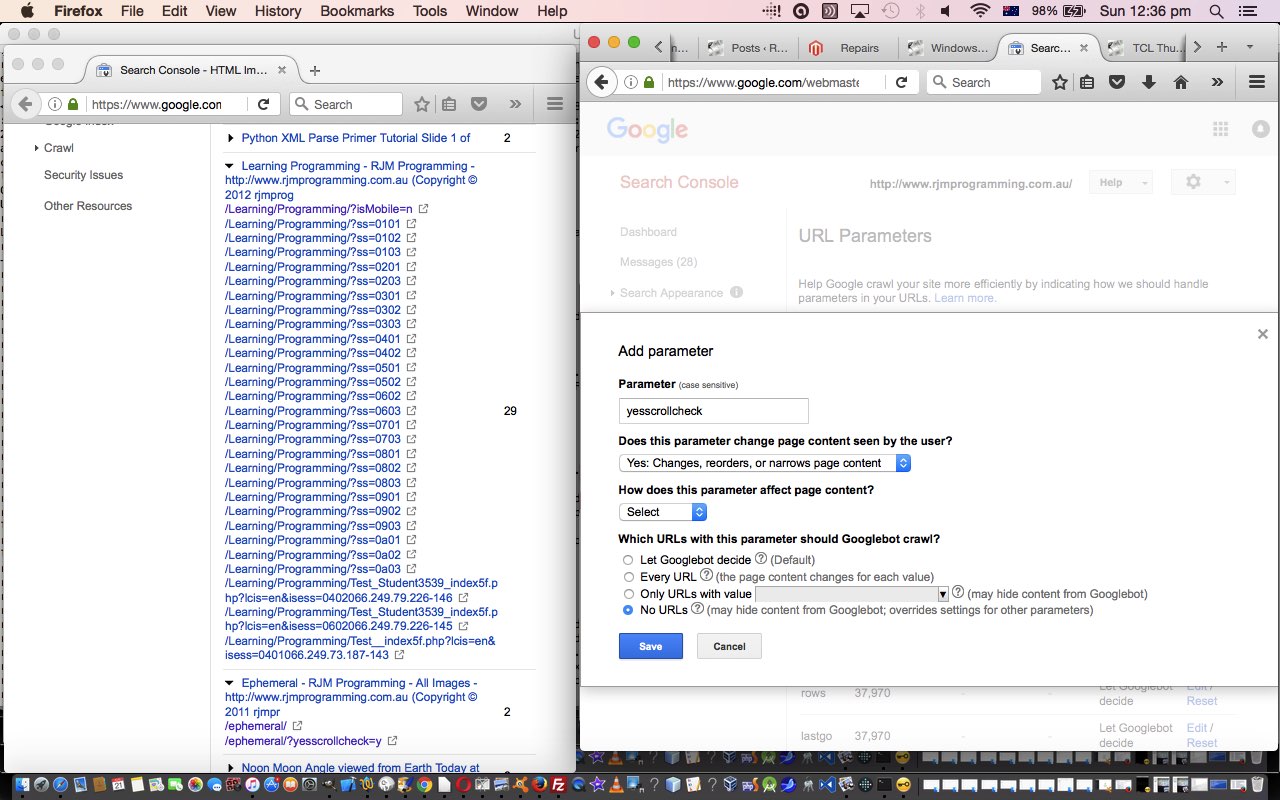
- Duplicate Meta Descriptions <- HTML Improvements <- Search Appearance (a header.php programming issue improvement)
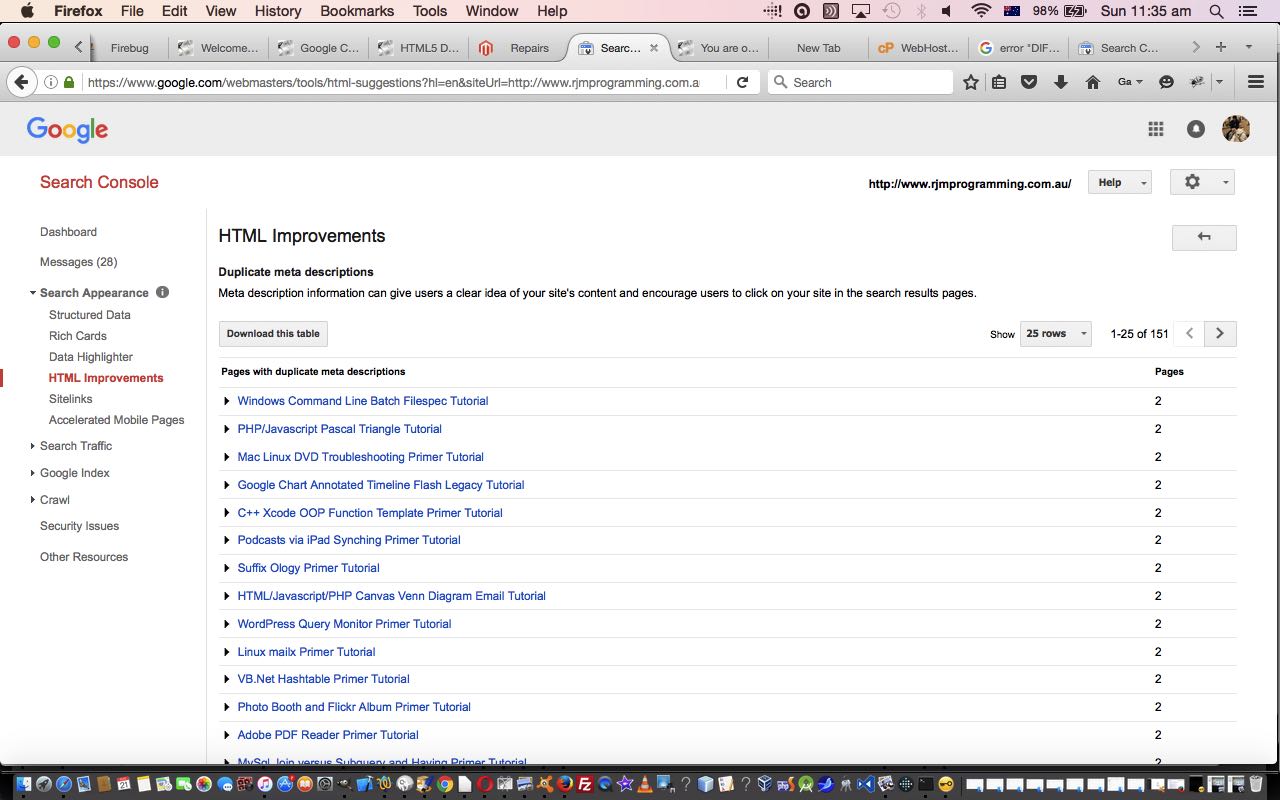
- Short Meta Descriptions <- HTML Improvements <- Search Appearance (a header.php programming issue improvement, for some)
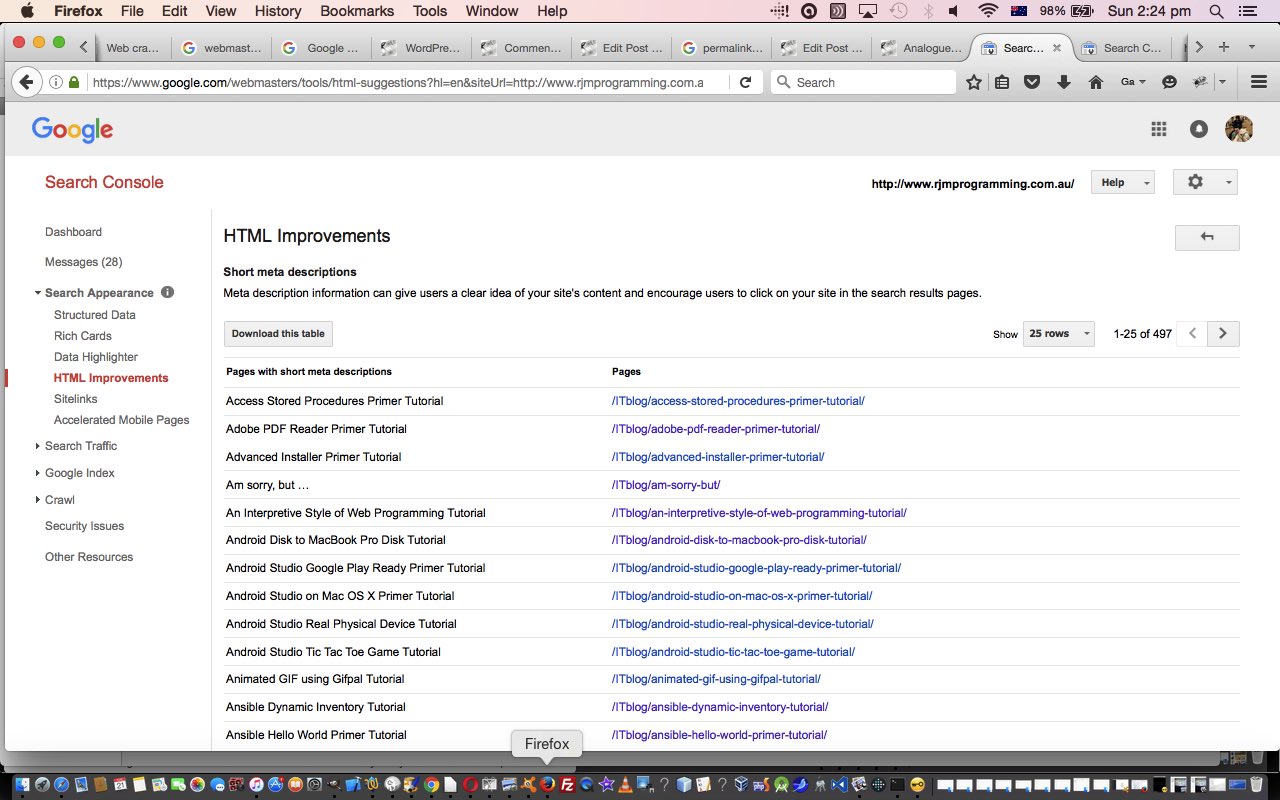
- Missing Title Tags <- HTML Improvements <- Search Appearance (with/without help of URL Parameters <- Crawl plus case by case manual edits of HTML on web server)
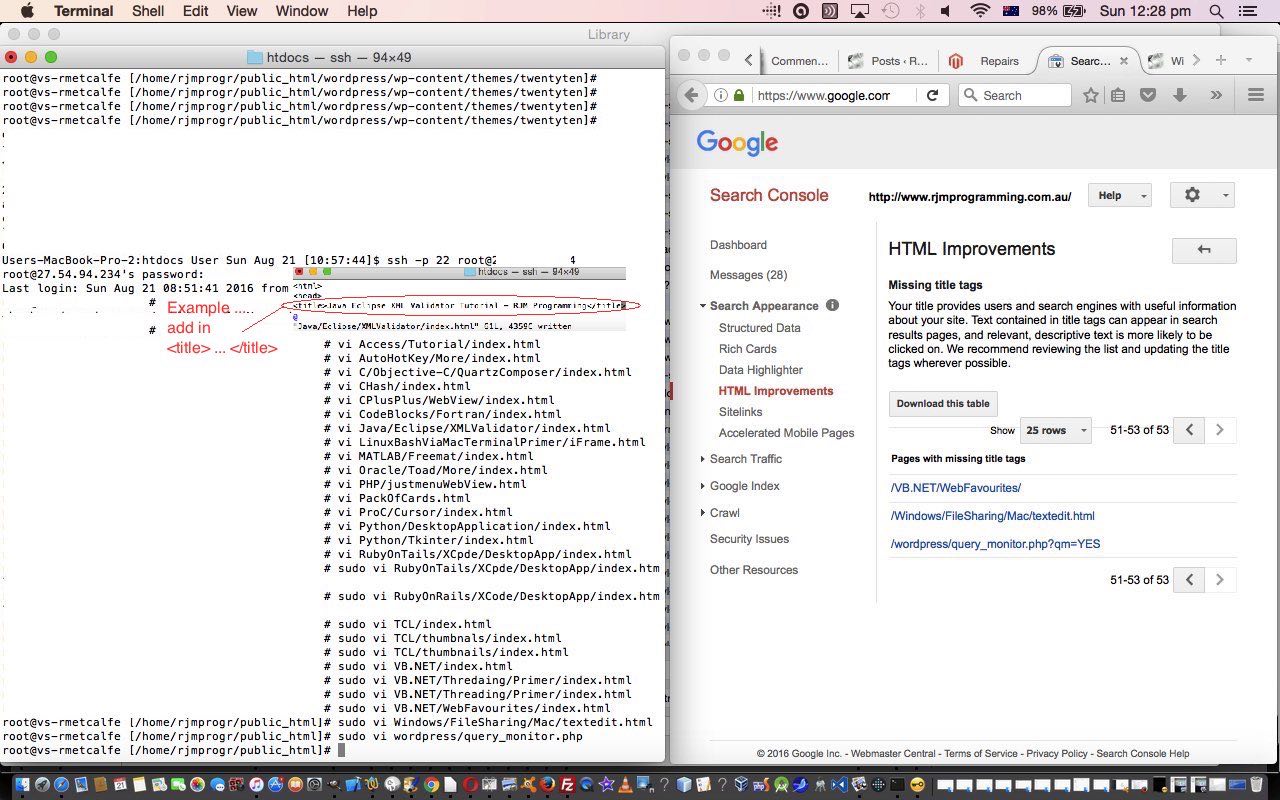
These are all user experience issues (and perhaps SEO (Search Engine Optimization) ones) regarding better informing the user about the context and, often, the origin, of the content they have arrived at, is. As with all authorship, you’d have grown accustomed to knowing this information with hard copy, so these improvements, in turn, improve the scenario for the readers of online content. And content is everything, they say! This “they” person is so clever?!
Examining the “goings on” with fixing this (or improving this), you understand how annoying GET parameters are to Search Engine crawlers (and you may want to read about permalinks, a reality to our blogging life here around about the time of WordPress Upgrade Primer Tutorial), and am not just talking Google here … we also speak Klingon … and the GladWrap in the kitchen speaks Hangon … but we digress. Sadly, programmers can solve many simple issues by using GET parameters bigtime … boo hoo.
Previous relevant Google Crawl Errors Primer Tutorial is shown below.
When you are a webmaster (of a web domain, such as www.rjmprogramming.com.au) registered with Google you can receive (Google) console notifications from unusual events. Thanks for the heads up, Google. This is like a sanity check, independently, for webmasters, registering websites at Google.
Lately, we’ve been noticed a bit, we guess, because of the introduction of index.htm into the picture (that we talked about last with Landing Page Mobile Phone Crontab Curl Tutorial) … you’ll see it middle top of today’s tutorial picture … saying cheese … sorry, the dogs  got involved in today’s blog posting … they’re sooooooooooo immature … unlike the humans, of course!?
got involved in today’s blog posting … they’re sooooooooooo immature … unlike the humans, of course!?
Anyway, mistakes of the past hand crafting blog posting have come back to bite, and the Google crawl error count for error 404 has gone up, for www.rjmprogramming.com.au, quite a bit lately. Another term for this is “broken links”.
No excuse, but when hand crafting blog posts, care is needed with HTML a links, pretty obviously, regarding …
- spelling mistakes
- copying and pasting (absolute) URLs (often from a search engine result set) and forgetting the http:// or https:// bit (which does not always appear with a copied URL from the search engine results, for instance) … which, if left out, as you can imagine, leads the web browser to want to search through your domain for that (what becomes “orphaned”) URL reference … we make this mistake quite a bit with Wikipedia and W3schools … sorry, guys
- for us, moving between WordPress blog URLs that are non-permalink pointing to the permalink ones and misspelling, or not properly working(/mapping) out the permalink, or forgetting to change the blog posting title into its URL-part-of constituent (see also WordPress Upgrade Links Tutorial), properly, in our heads (Nala??!!)
Of course, all this should be checked with the WordPress (Blog Post) Preview button ahead of it going live, but, there you go. Nala????!!!! We’re fixing them gradually, as an ongoing issue.
We’ve talked about broken links, and a programmable way to detect them, previously, with More Bookmarklet via Javascript Tutorial and WordPress plugins such as Broken Link Checker could help with this issue, as well.
And you’ll be pleased to know No puppy feelings were hurt in the production of this blog posting … it ended up being my fault.
Previous relevant More Bookmarklet via Javascript Tutorial is shown below.
Have you heard of Bookmarklets?
Are you a person with a cluttered (thoughtfully placed, of course) desk?
Yes? Read on … even if not, “Go to Jail … Do Not Pass Go” (maybe you were impressed by that idea that the Lord’s Prayer was Once Etched on a Pinhead? … yes? … read on down below … are you here? … oops … c’est la vie … read on) … read on … why?
This tutorial builds on Bookmarklet via Javascript Primer Tutorial below. For our tutorial we write a bookmarklet to check for Broken Links, something that could be very useful to run against the very common Links pages on websites today, so that you can check for those Broken Links that annoy the search engines so much and contribute to a lower SEO “score”.
<script type=”text/javascript”>
function checkBrokenLink() {
var bWin,j,b=”,tl=40,dl=document.links;
for(j=0;j<dl.length;j++){
if(b.indexOf(dl[j].href)<0){
bWin=window.open(dl[j].href,’BW’+j,’top=’+tl+’,left=620,width=400,height=120,
scrollbars=yes,menubar=no,titlebar=no,toolbar=no,status=no’);
tl+=120;
b+='<tr style=”height:120″><td>’+dl[j].href+'</td><td>’;
b+=dl[j].target+'</td><td>’+dl[j].id+'</td><td>’;
b+=dl[j].className+'</td><td>–></td></tr>’;
}
}
if(b===”){
alert(‘No links’);
}else{
bWin=window.open(”,’Links of ‘+document.title,’top=0,left=0,width=600,height=800,scrollbars=yes’);
bWin.title=’Links of ‘+document.title;
bWin.document.body.innerHTML='<table border=1 cellpadding=5 cellspacing=0><tr><th>Link of ‘;
bWin.document.body.innerHTML+=document.title+'</th><th>Target</th><th>ID</th><‘;
bWin.document.body.innerHTML+=’th>Class</th><th>Broken?</th></tr>’+b+'</table>’;
}
}
</script>
To get some downloadable Javascript programming code for this bookmarklet please rename to BrokenLinks.js and copy its contents into the address of your Bookmarklet to try this yourself.
Okay, if you have downloaded, take a look at how similar it is to code above. So you just place javascript: in front of the Javascript code required to do something interesting, all squeezed together onto the one line (no pinheads please) … this is where the cluttered desk people may continue breathing easily but others may falter.
Well, if you can place this sort of thing into a browser Bookmark then that is a Bookmarklet. Remember the Javascript calculator rave in previous tutorials?
Bear in mind we show Firefox in tutorial but all browsers have something similar, whether that be called Bookmarks or Favourites. Our tutorial shows the Safari browser using this Bookmarklet.
Regarding this Bookmarklet tutorial topic I really like “JavaScript & Ajax” seventh edition by Tom Negrino and Dori Smith.
Click on picture above to go to tutorial about Bookmarklets.
Did you know …
JavaScript makes a great easy-access Calculator?
Try typing the lines below into the address bar of your favourite browser:
Javascript: eval(512 / 380);
Javascript: eval(512 * 380);
Javascript: eval(512 – 380);
Javascript: eval(512 + 380);
Javascript: eval(512 % 380);
These days we spend so much time on the Internet it is a much quicker way to get to a calculator!
Previous Bookmarklet via Javascript Primer Tutorial below …
Have you heard of Bookmarklets?
Are you a person with a cluttered (thoughtfully placed, of course) desk?
Yes? Read on … even if not … read on … why?
<html>
<head>
</head>
<body>
<script type=”text/javascript”>
while (“abracadabra” != prompt(“Guess the magic word?”).toLowerCase()) {
alert(“Bad Luck”);
}
document.write(“<html><body><p>You win a cupee doll!</body></html>”);
</script>
<a href=’#’ onclick=’javascript: while (“abracadabra” != prompt(“Guess the magic word?”).toLowerCase()) { alert(“Bad Luck”); } document.write(“<html><body><p>You win a cupee doll!</body></html>”);’>Click me for another (confirmed) go … but limited offer on cupee dolls!</a>
</body>
</html>
Look at the cutesy wootsey HTML/Javascript above. Isn’t it cuuuuuuute?!
Isn’t it sweeeeeet?!
♫ Oh, aint she sweet, when she’s walking down the street,
Well I ask you very confidentially … aint … she … sweet. ♫
Enough of a sell job?
Okay look at the Javascript of one vs Javascript of one below in the a tag onclick bit. So you just place javascript: in front of the Javascript code required to do something interesting, all squeezed together onto the one line … this is where the cluttered desk people may continue breathing easily but others may falter.
Well, if you can place this sort of thing into a browser Bookmark then that is a
Bookmarklet. Remember the Javascript calculator rave in previous tutorials?
Bear in mind we show Firefox in tutorial but all browsers have something similar, whether that be called Bookmarks or Favourites.
Click on picture above to go to tutorial about Bookmarklets.
Link to downloadable source code of HTML above is bmark.html which you need to rename in order to try.
Did you know …
JavaScript makes a great easy-access Calculator?
Try typing the lines below into the address bar of your favourite browser:
Javascript: eval(512 / 380);
Javascript: eval(512 * 380);
Javascript: eval(512 – 380);
Javascript: eval(512 + 380);
Javascript: eval(512 % 380);
These days we spend so much time on the Internet it is a much quicker way to get to a calculator!
If this was interesting you may be interested in this too.
If this was interesting you may be interested in this too.
If this was interesting you may be interested in this too.
If this was interesting you may be interested in this too.