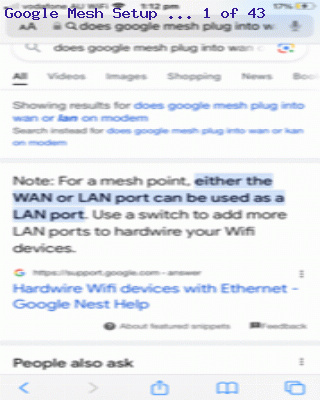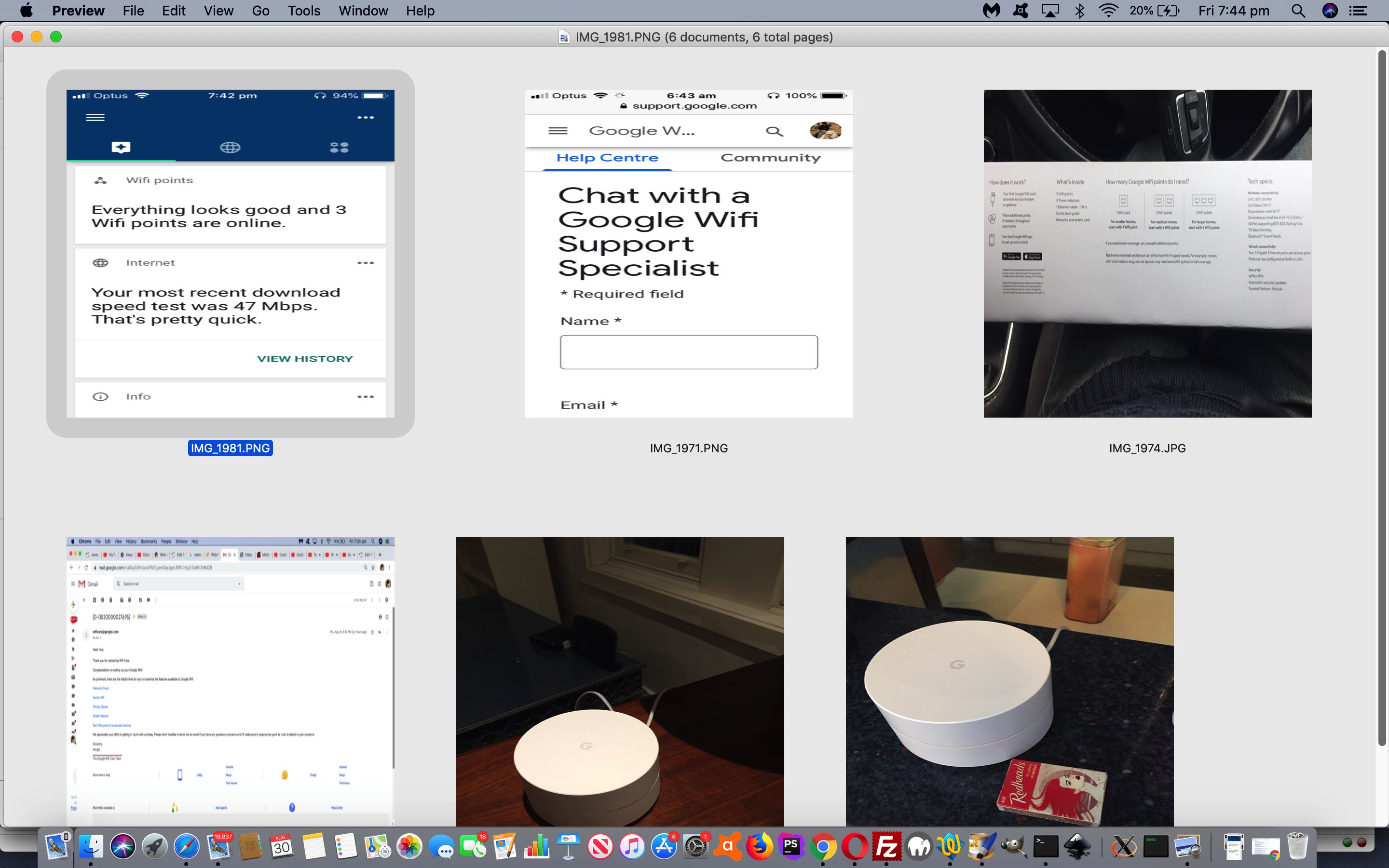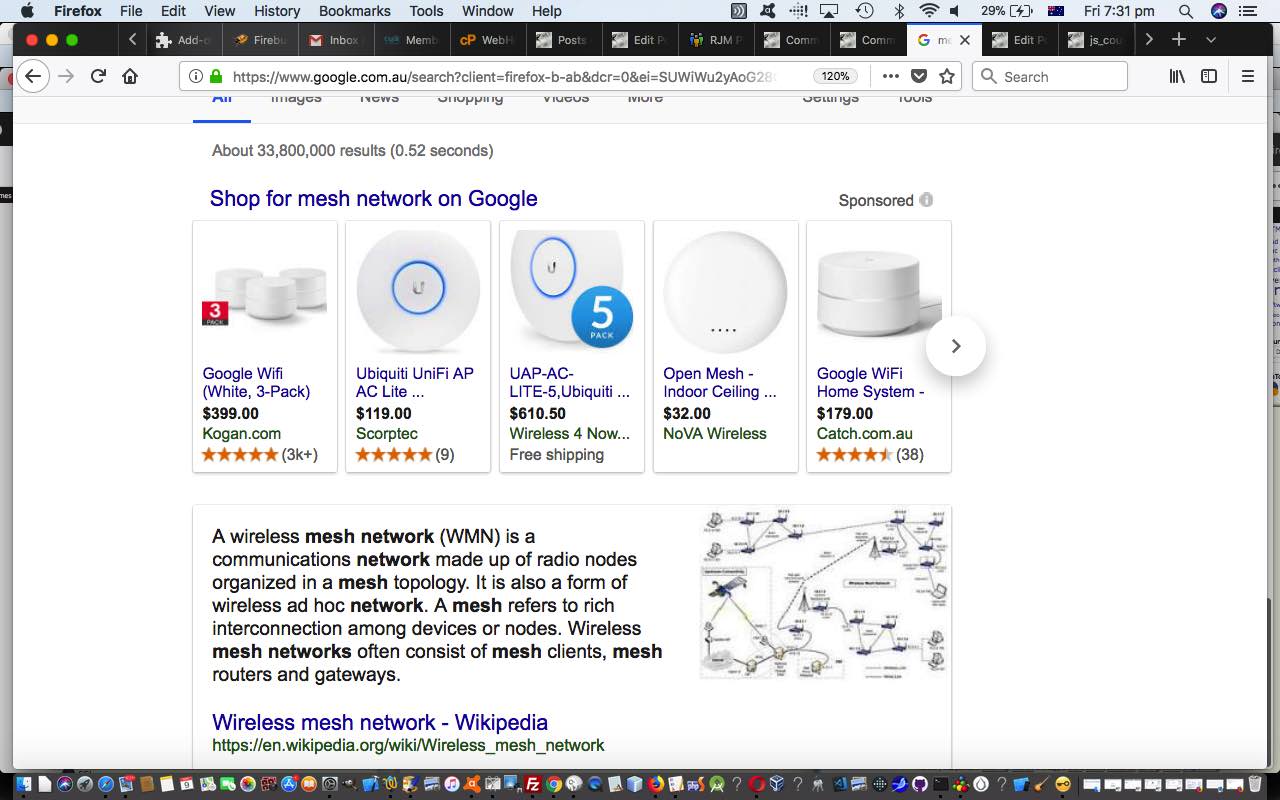Since the Google WiFi Mesh Networking Primer Tutorial‘s talk about Google Wifi Mesh networks, well, we stopped worrying about it, we’re guessing, because the product is really good.
Recently though, we’ve got it back into our thinking, not that we pretend to have great expertise on the intricacies of home WiFi networks, just an interest in them serving the purpose of providing speedy and timely connectivity. This new home networking setup involved …
- existing broadband WiFi network via NBN Fibre to the Node (FTTN) …
- modem … onto the LAN port we setup …
- via Google Home (in our case, iPhone iOS app) … a new …
- Google WiFi Mesh Subnet
… which begs the questions (for us) …
The end result of this setup was we see two WiFi broadband based networks on our list of networks we can connect to, and the network appears to perform better, as you’d be wanting to be the case.
Previous relevant Google WiFi Mesh Networking Primer Tutorial is shown below.
Do you remember when we discussed WiFi mesh networks when we presented Mesh Networking Primer Tutorial? Well, we changed our in-house WiFi arrangements (from the use of a WiFi Router Extender, when we presented Home Network Wireless Wi-Fi Router Extender Tutorial) here at RJM Programming, thanks team. We’ve installed a Google WiFi mesh network we’ve noticed has improved all of …
- Extended range of good connections around the building
- Faster response time on the net
- Faster download and upload test results (you can test for yourself at the Google WiFi mobile app, as required)
We hasten to add here, this did not involve changes to NBN (here in Australia), and so nothing getting to the building has changed, and the NBN router at the top of the building remains as the conduit to the internet. That, quite patently, is not the end of the story regarding getting an overall good result with your online connection speed and productivity. You can improve the in-house network design in multiples of efficiency, we can certainly state after a day of non-buffering and no dropouts on Netflix and Stan in any room of the building. It costs, of course, but hardware is rarely free, and the installation support from Google is excellent, and the Google WiFi “meshers” are kind of cute, even cuter than Godzilla’s nemeses wouldn’t you say?!
Previous relevant Mesh Networking Primer Tutorial is shown below.
Here, in Australia, a lot of us are turning our attention to the impacts of the National Broadband Network we are currently undertaking. With this in mind, attention goes towards improving the internal WiFi systems of the residence in question.
And that is where the concept of “mesh networking” comes to the fore. Before we go on, though, we cannot pretend to know more than PC & Tech Authority’s April, 2018 edition’s “Mesh Networking … Your Questions Answered” shows and answers. There they road test the following “mesh networking” systems …
- Asus Lyra
- Devolo GigaGate
- Google WiFi
- Linksys Velop
- Netgear Orbi
- TP-Link Deco M5
- Ubiquiti AmpliFi HD
… so will leave you to read their article to get those road test results. But this may be “jumping the gun” for many of us. Let’s define, all thanks to PC & Tech Authority’s April, 2018 edition’s “Mesh Networking … Your Questions Answered” …
What is “mesh networking”?
“Mesh networking” has the same basic principle as wireless repeaters or extenders (which we have one of in our 9 room house, presently, and as you can read about at Home Network Wireless Wi-Fi Router Extender Tutorial) that sit in rooms a bit away from the router in the WiFi Wireless network within your residence. These wireless repeaters piggyback on the existing wireless network, but “mesh networking” use private radio channels (backhauls) to …
- create better performance on public network
- have less contention
- not standalone like extenders, but form multiple nodes helped out by neighbours rather than needing that connection back to base … and so …
- easier to extend over larger areas
How much is “mesh networking” going to cost me here in Australia?
Depending on how many nodes, say if it was 2-3 nodes, the price would probably be in the range A$200 to A$650.
Does a “mesh networking” replace existing routers?
Mostly, yes, but doesn’t have to if the router can be switched into modem mode or bridge mode. Obviously if “mesh network” is set up to replace an existing router then you need to have at hand that router’s admin username and password(s) before trying to reconfigure anything.
What coverage per node should you expect with most “mesh networking” systems?
Two or three nodes can often cover 400m2 but this is a bit determinant on the position of fridges and walls.
Are the speedier more expensive “mesh networking” systems overkill?
If an Internet connection of 40Mbits/sec suits your purposes, just about all the products will work for that. “Mesh networking”, though, could well be an investment for the future requirements.
Is it easy to set up “mesh networking”?
Most have a smartphone app to help. The “mesh networking” nodes often talk back to the smartphone app via bluetooth to help the setup also.
Want to do your research online? You could do worse than read Wikipedia’s Wireless Mesh Network webpage, thanks.
If this was interesting you may be interested in this too.
If this was interesting you may be interested in this too.
If this was interesting you may be interested in this too.