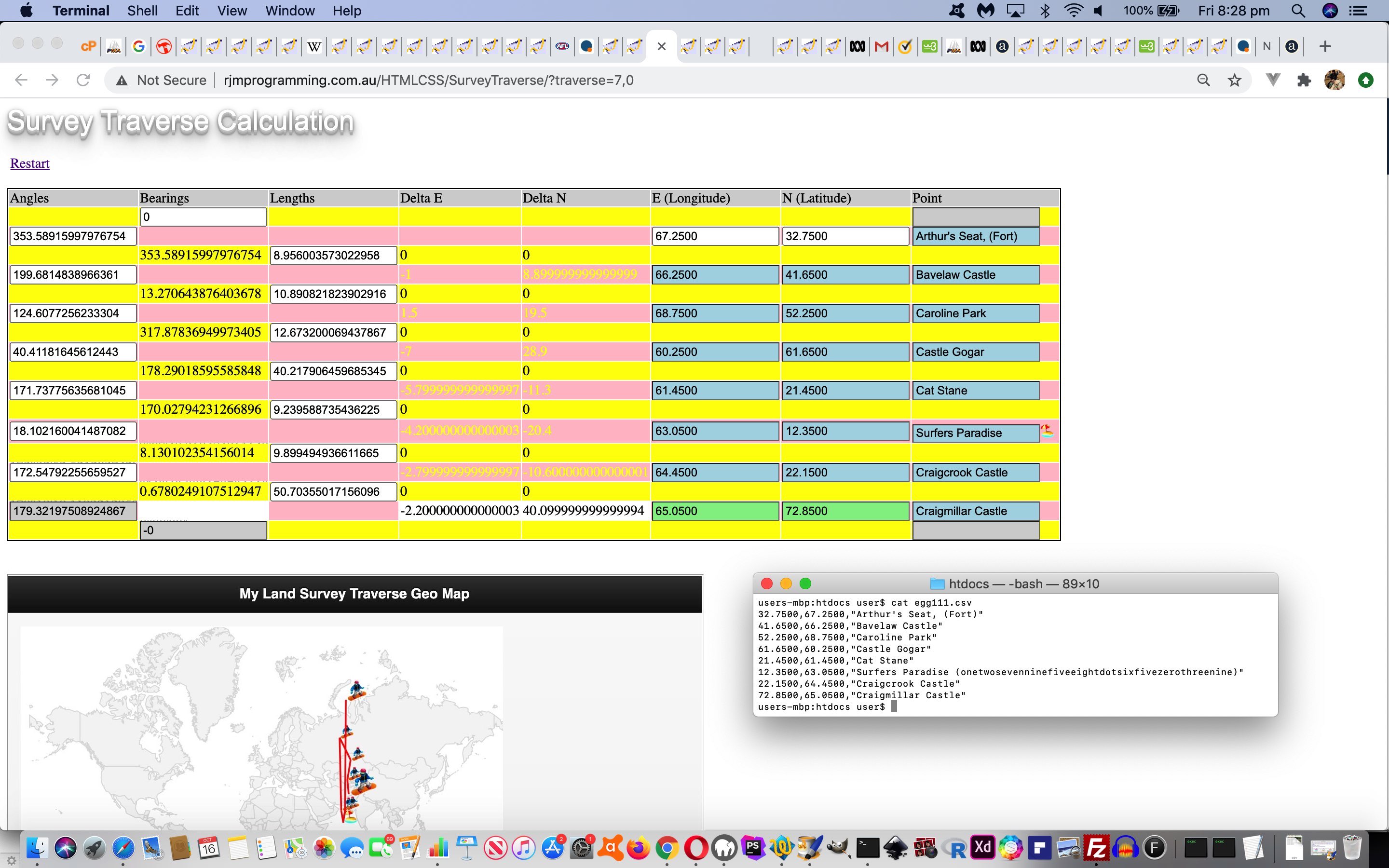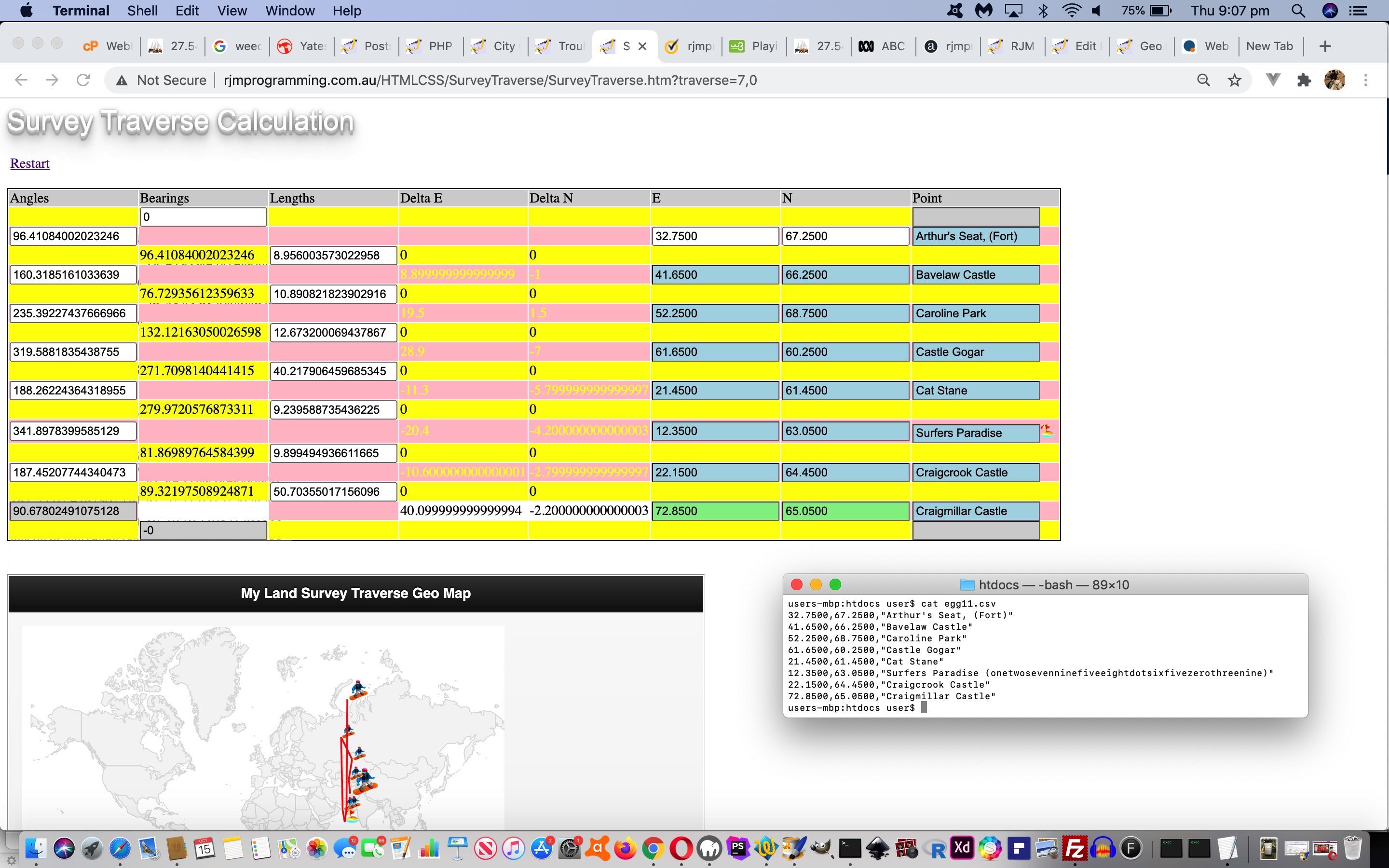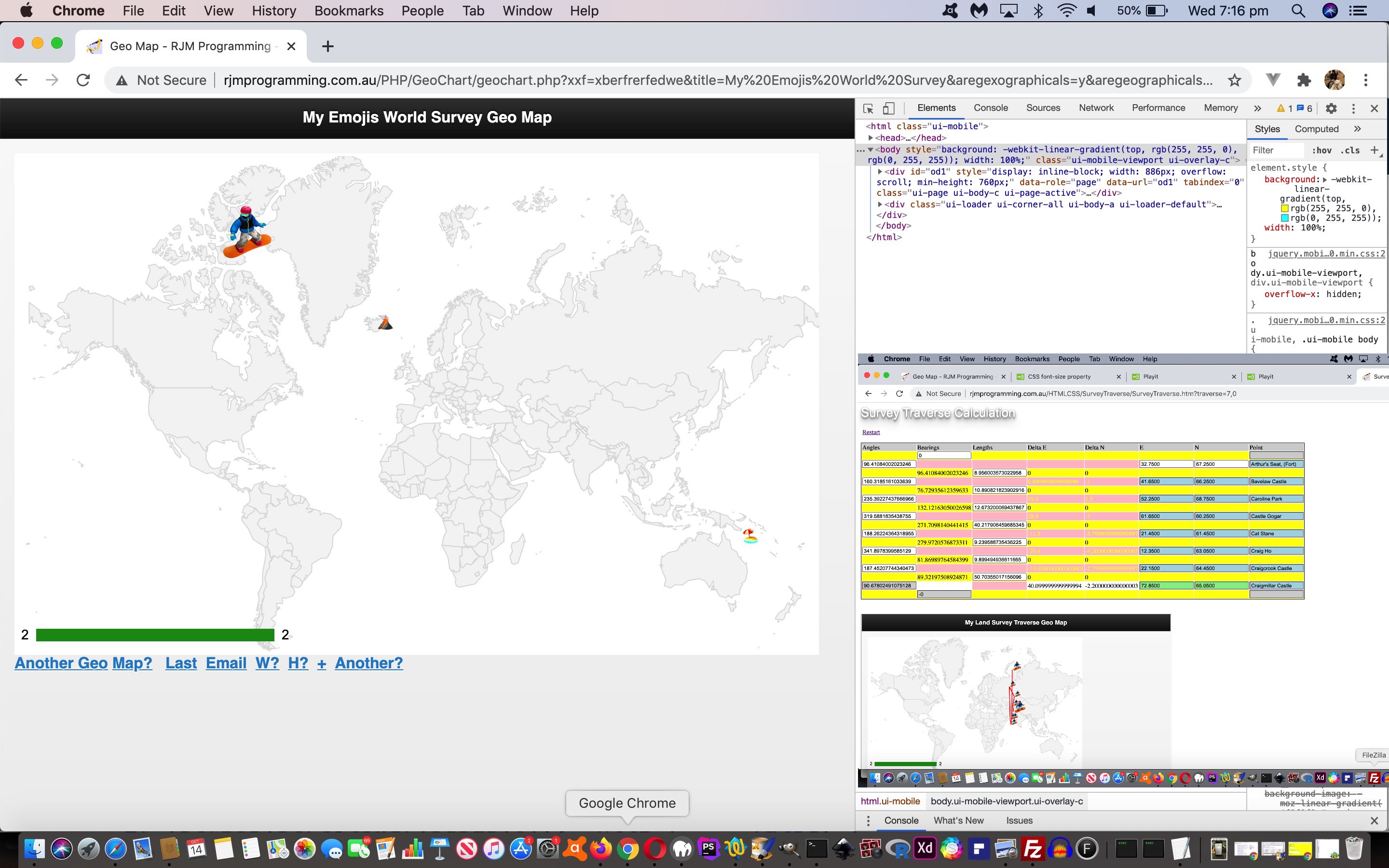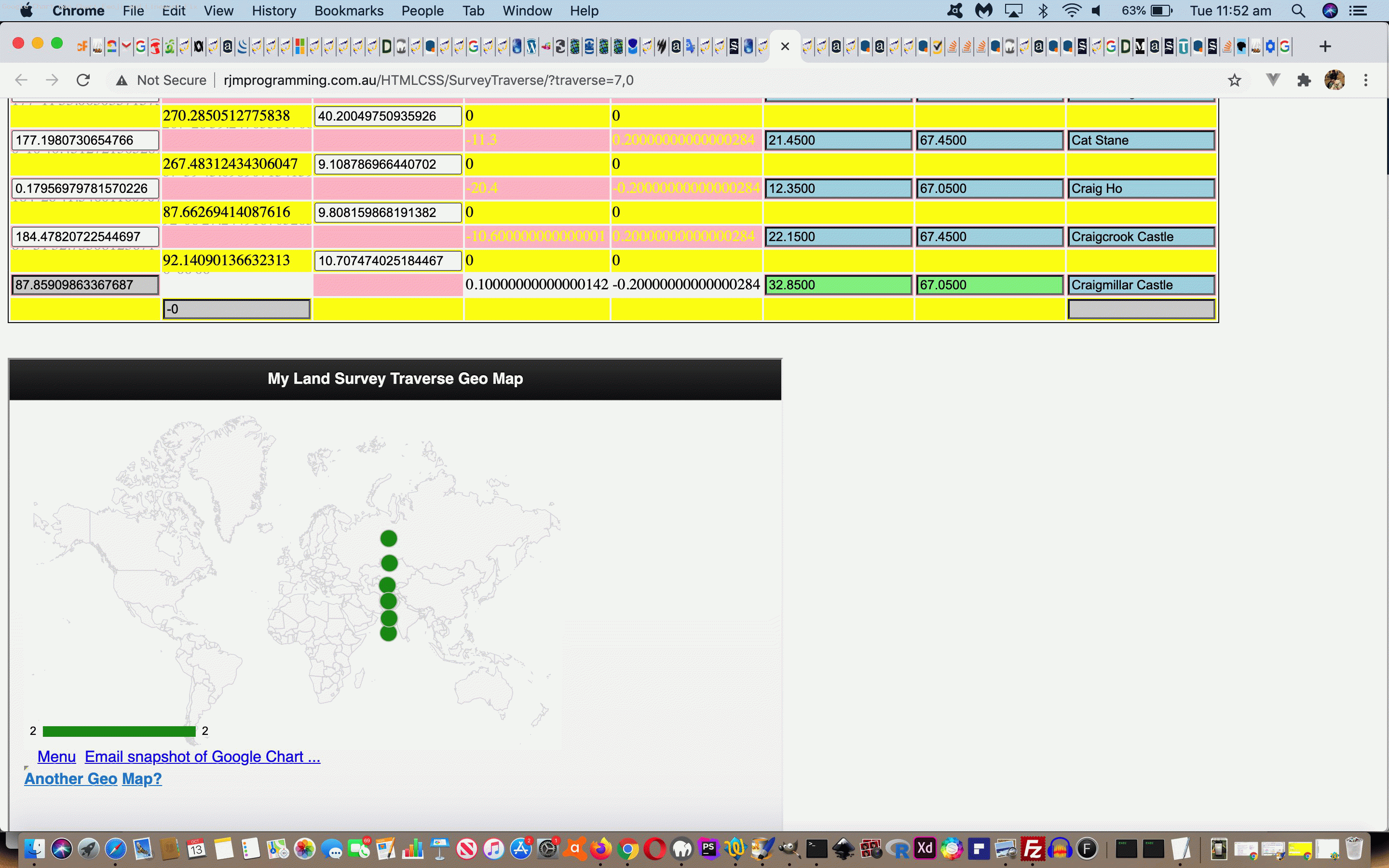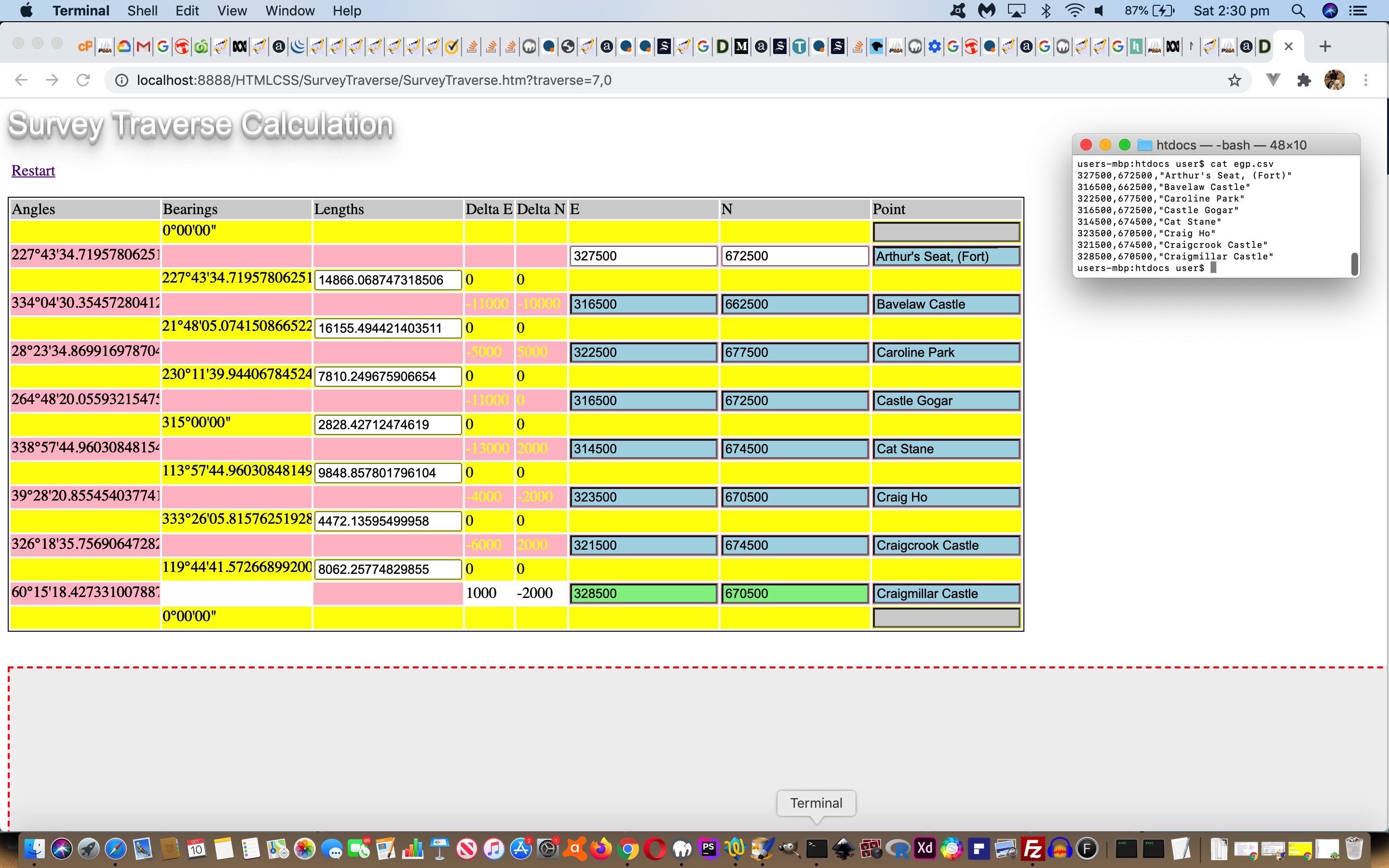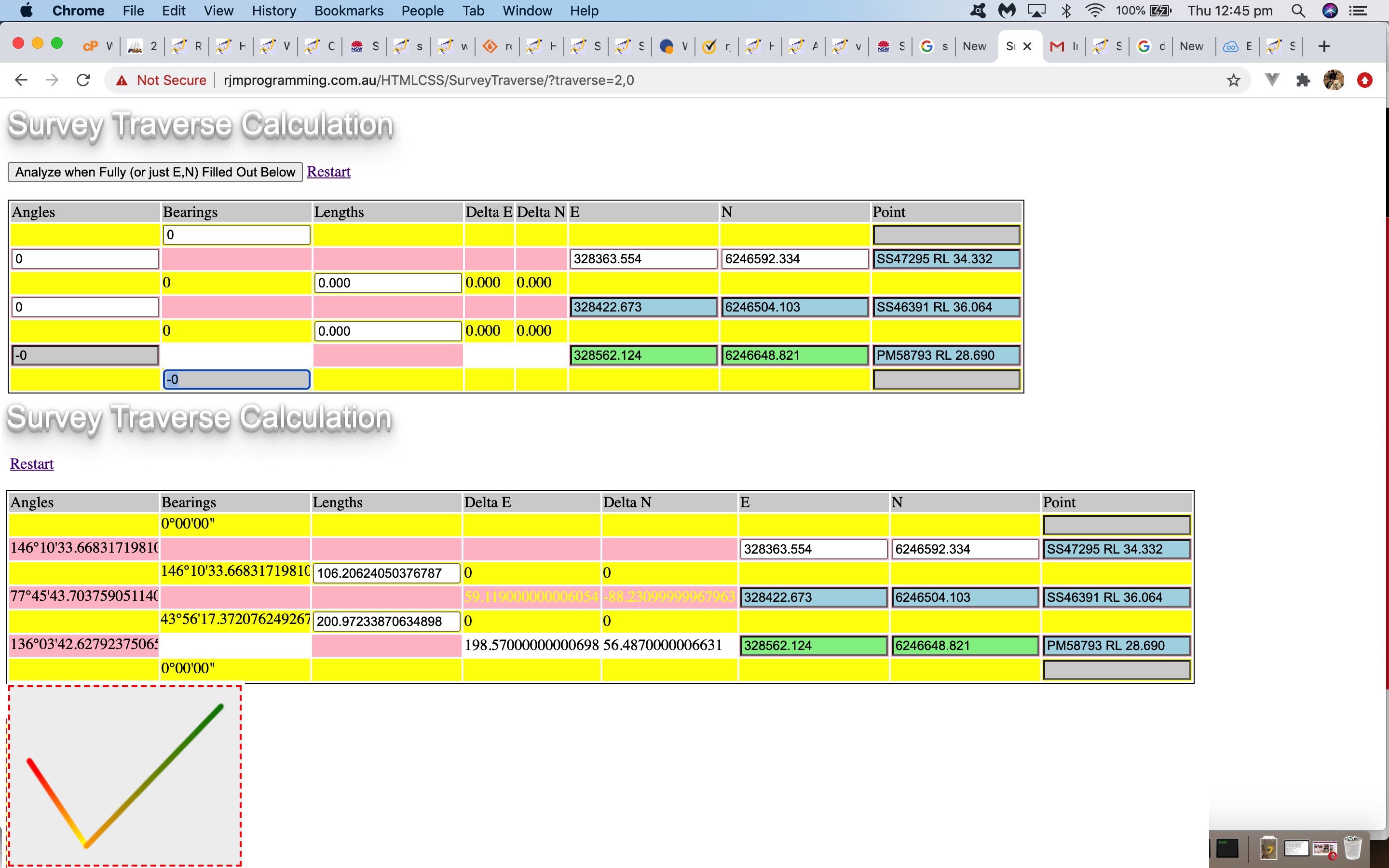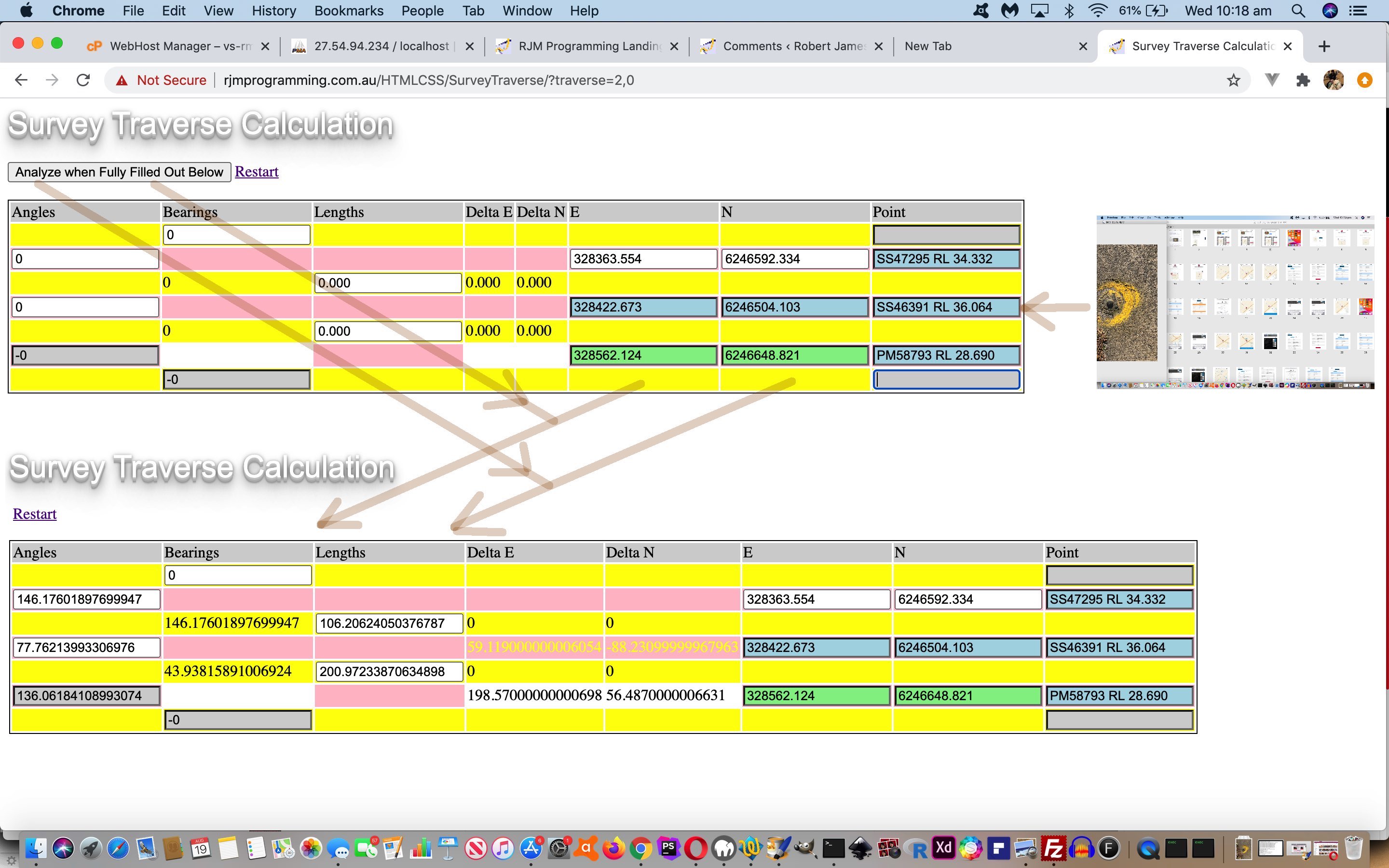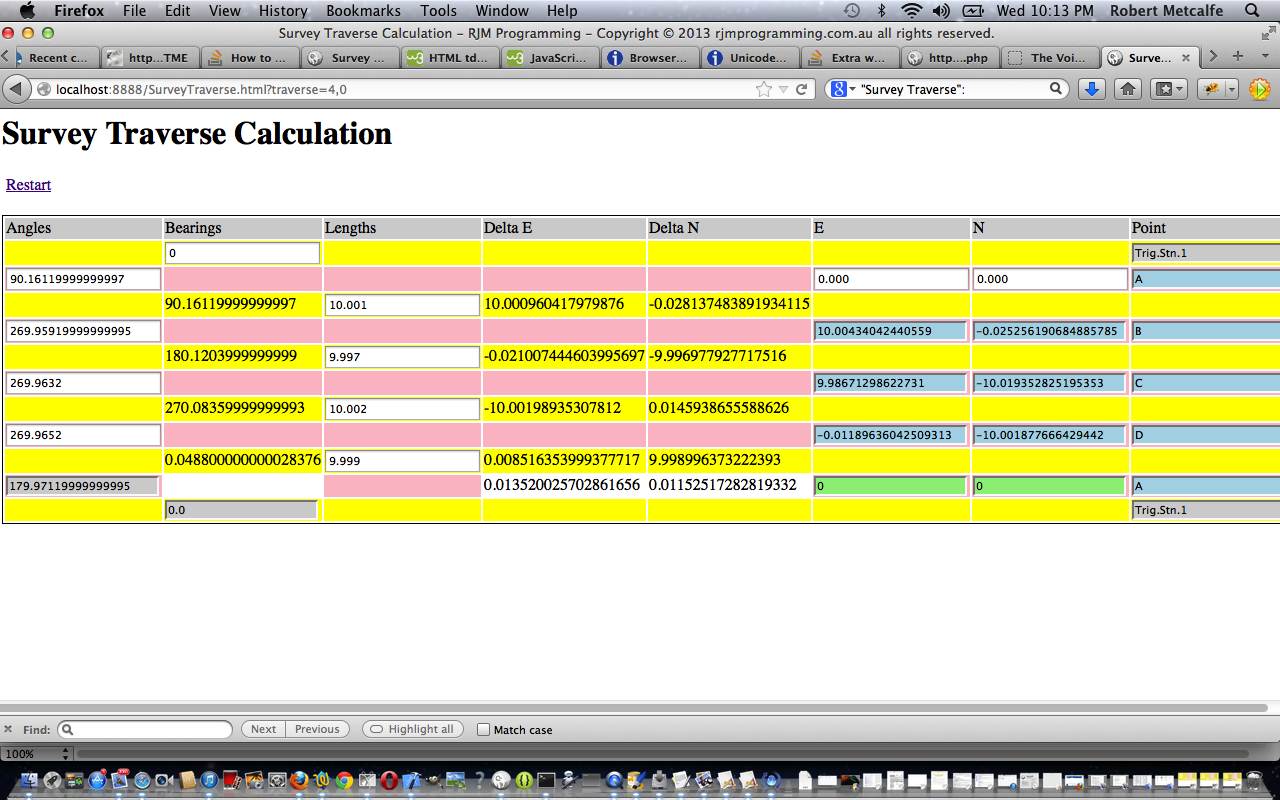It’s been about a three day bugbear for us that ever since we introduced the possibility for geographical (ie. latitude, longitude) co-ordinate input data to do with yesterday’s HTML and Javascript and CSS Survey Traverse CSV Geo Chart Emoji Tutorial‘s Survey Traverse web application that we encouraged a default …
- data (field or column) order of Latitude then Longitude for geographicals … yet …
- data order is Easting then Northing for other co-ordinates (ie. grid co-ordinates)
… and yet, in “Survey Traverse land” this does a disservice to the bearings because comparing apples with apples …
- Latitude corresponds almost totally with Northing
- Longitude corresponds almost totally with Easting
… that almost, above, being reflective of the fact that large distance survey legs (most likely with geographical co-ordinate data input) involve significant curvature of the Earth, which is not catered for by terrestrial (as distinct from “geodetic”) Survey Traverse calculations usually involving smaller distances (as if on a flat grid/table).
And so, where the data input is coming from a CSV file the fairly self explanatory PHP …
<?php
// Start of global initializations
$reverseorder=false;
$reversesuffix="";
// End of global initializations
// Local function initializations
$foundwordlatitude=false;
$foundwordlongitude=false;
$under180=array(true, true);
$under90=array(true, true);
// Processing logic goes here
// End of processing
if (!$under180[0] || !$under180[1]) {
$reverseorder=$reverseorder;
} else if ($under90[0] && $under90[1]) {
if (!$foundwordlongitude) {
$reverseorder=true;
$reversesuffix="<pre></pre>";
} else {
$reversesuffix="<br><br><br><br>";
}
} else if ($under90[0] && $under180[1]) {
$reverseorder=true;
$reversesuffix="<pre></pre>";
} else if ($under180[0] && $under90[1]) {
$reverseorder=false;
$reversesuffix="<br><br><br><br>";
}
?>
… says …
- if either of numerical data columns 1 and 2 has a value greater than 180 the data is in “grid co-ordinates”, not “geographicals” … else …
- if numerical data columns 1 and 2 all have values less than or equal to 90 will, unless in header records “Latitude” precedes “Longitude”, we will “reverse” the order so that column 1 is thought of as Longitude mapped to Easting and column 2 is thought of as Latitude mapped to Northing … else …
- if numerical data column 2 all has values less than or equal to 180 and if numerical data column 1 all has values less than or equal to 90, we will “reverse” the order so that column 1 is thought of as Longitude mapped to Easting and column 2 is thought of as Latitude mapped to Northing … else …
- leave the geographical input data column order in that order so that column 2 is thought of as Longitude mapped to Easting and column 1 is thought of as Latitude mapped to Northing
A retweaked “sister” PHP SurveyTraverse.php PHP helper called by our changed SurveyTraverse.htm Geo Chart calling live run link showing an example of logic step 2 above … as below …
We afforded backward compatibility to our blog posting links below by adding header records and/or ([EmojiCodePointList]) to our CSVs …
| Type CSV Link |
|---|
| Grid co-ordinates no places eg.csv 327500,672500 316500,662500 322500,677500 316500,672500 314500,674500 323500,670500 321500,674500 328500,670500 eg.csv |
| Grid co-ordinates with places and one emoji egp.csv 327500,672500,”Arthur’s Seat, (Fort)” 316500,662500,”Bavelaw Castle” 322500,677500,”Caroline Park” 316500,672500,”Castle Gogar” 314500,674500,”Cat Stane” 323500,670500,”Craig Ho (onetwosevenninefiveeightdotsixfivezerothreenine)” 321500,674500,”Craigcrook Castle” 328500,670500,”Craigmillar Castle” egp.csv |
| Geographical co-ordinates with places (small distances) egg.csv Latitude,Longitude,Placename 32.7500,67.2500,”Arthur’s Seat, (Fort)” 31.6500,66.2500,”Bavelaw Castle” 32.2500,67.7500,”Caroline Park” 31.6500,67.2500,”Castle Gogar” 31.4500,67.4500,”Cat Stane” 32.3500,67.0500,”Craig Ho” 32.1500,67.4500,”Craigcrook Castle” 32.8500,67.0500,”Craigmillar Castle” egg.csv (and egg0.csv reverses the column header record to Longitude,Latitude,Placename so that Map Chart pattern of places more resembles shape of the grid co-ordinate canvas looks and context) |
| Geographical co-ordinates with places (large distances) egg1.csv Latitude,Longitude,Place 32.7500,67.2500,”Arthur’s Seat, (Fort)” 41.6500,66.2500,”Bavelaw Castle” 52.2500,68.7500,”Caroline Park” 61.6500,60.2500,”Castle Gogar” 21.4500,61.4500,”Cat Stane” 12.3500,63.0500,”Craig Ho” 22.1500,64.4500,”Craigcrook Castle” 72.8500,65.0500,”Craigmillar Castle” egg1.csv |
| Geographical co-ordinates with places (large distances, one emoji) egg11.csv Latitude,Longitude,Place 32.7500,67.2500,”Arthur’s Seat, (Fort)” 41.6500,66.2500,”Bavelaw Castle” 52.2500,68.7500,”Caroline Park” 61.6500,60.2500,”Castle Gogar” 21.4500,61.4500,”Cat Stane” 12.3500,63.0500,”Surfers Paradise (onetwosevenninefiveeightdotsixfivezerothreenine)” 22.1500,64.4500,”Craigcrook Castle” 72.8500,65.0500,”Craigmillar Castle” egg11.csv |
| Geographical co-ordinates with places (large distances, one emoji) today’s reversed step 2 example egg111.csv 32.7500,67.2500,”Arthur’s Seat, (Fort)” 41.6500,66.2500,”Bavelaw Castle” 52.2500,68.7500,”Caroline Park” 61.6500,60.2500,”Castle Gogar” 21.4500,61.4500,”Cat Stane” 12.3500,63.0500,”Surfers Paradise (onetwosevenninefiveeightdotsixfivezerothreenine)” 22.1500,64.4500,”Craigcrook Castle” 72.8500,65.0500,”Craigmillar Castle” egg111.csv |
Previous relevant HTML and Javascript and CSS Survey Traverse CSV Geo Chart Emoji Tutorial is shown below.
Onto yesterday’s HTML and Javascript and CSS Survey Traverse CSV Geo Chart Context Tutorial‘s contextual themes we extend those ideas by linking …
- user defined placenames … with
- emoji usage within the Google Chart Geo Chart used
… allowing a ([EmojiCodePointList]) delimited suffix to placenames literally “spelling out” the CodePoint necessary to define the emoji, an example [EmojiCodePointList] (for Surfers Paradise) being …
Surfers Paradise (onetwosevenninefiveeightdotsixfivezerothreenine)
… ie. 🏖️ is 🏖️
Recognizing such a ([EmojiCodePointList]) it is stripped from the web application’s understanding of what that placename is, after having made the Emoji definition changes, as defined by the user.
A further retweaked geo_chart.php Geo Chart interfacer (as called by unchanged “last changed” SurveyTraverse.htm) Geo Chart calling live run link with an improved Emoji context, is, again, worth a look.
Previous relevant HTML and Javascript and CSS Survey Traverse CSV Geo Chart Context Tutorial is shown below.
We thought to improve on yesterday’s HTML and Javascript and CSS Survey Traverse CSV Geo Chart Tutorial conjoining of …
- Survey Traverse
- Google Chart Geo Chart
… it’s good to be able to use …
- Emojis
- Link Lines
… but the Link Lines, then, had limited “context”. But what if the Survey Traverse had a …
- xx-large start point Emoji
- x-large end point Emoji
? Yes, as you can read at this useful link the CSS for font-size has some useful and interesting settings we’d like to link into our Google Chart Geo Chart SVG text newly added “class”, as required …
function emojimaybe(jnentity, jnentwo, endtag) {
var jjj;
var xclass='';
var allnum=true, iu;
var inentity=jnentity;
var inentwo=jnentwo;
var classesare=['border','bcoly','cglow','glow','xxsmall','xsmall','xx-small','x-small','smaller','small','xxlarge','xlarge','xx-large','x-large','larger','large','tenp','twentyp','onefiftyp','fiftyp','twohundredp','threehundredp','fourhundredp','fivehundredp','sixhundredp'];
if (inentwo != '') {
if (inentwo.replace(/\_/g,' ').substring(0,1) != ' ') {
for (jjj=0; jjj<classesare.length; jjj++) {
if (inentwo.replace(/\_/g,' ').split(' ')[0].indexOf(classesare[jjj]) != -1) {
if (xclass != '') {
xclass=xclass.replace('\"' + \"'\", '' + classesare[jjj].replace('-','') + '\"' + \"'\");
} else {
xclass=' class=\"' + classesare[jjj].replace('-','') + '\"';
}
inentwo=inentwo.replace(inentwo.replace(/\_/g,' ').split(' ')[0], inentwo.replace(/\_/g,' ').split(' ')[0].replace(classesare[jjj],''));
}
}
//alert('Xclass=' + xclass);
for (iu=0; iu<inentwo.replace(/\_/g,' ').split(' ')[0].length; iu++) {
if (inentwo.replace(/\_/g,' ').split(' ')[0].substring(iu,eval(1 + iu)) != '.' && (inentwo.replace(/\_/g,' ').split(' ')[0].substring(iu,eval(1 + iu)) < '0' || inentwo.replace(/\_/g,' ').split(' ')[0].substring(iu,eval(1 + iu)) > '9')) {
allnum=false;
}
}
if (allnum && inentwo.indexOf('_') != -1) return xclass + '>&#' + inentwo.replace(/\_/g,' ').split(' ')[0].replace(/\./g,';&#') + ';</text>';
if (allnum) return xclass + '>&#' + inentwo.replace(/\_/g,' ').split(' ')[0].replace(/\./g,';&#') + ';</text>';
}
}
allnum=true;
xclass='';
if (inentity != '') {
if (inentity.replace(/\_/g,' ').substring(0,1) != ' ') {
for (jjj=0; jjj<classesare.length; jjj++) {
if (inentity.replace(/\_/g,' ').split(' ')[0].indexOf(classesare[jjj]) != -1) {
if (xclass != '') {
xclass=xclass.replace('\"' + \"'\", '' + classesare[jjj].replace('-','') + '\"' + \"'\");
} else {
xclass=' class=\"' + classesare[jjj].replace('-','') + '\"';
}
inentity=inentity.replace(inentity.replace(/\_/g,' ').split(' ')[0], inentity.replace(/\_/g,' ').split(' ')[0].replace(classesare[jjj],''));
}
}
//alert('xclass=' + xclass);
for (iu=0; iu<inentity.replace(/\_/g,' ').split(' ')[0].length; iu++) {
if (inentity.replace(/\_/g,' ').split(' ')[0].substring(iu,eval(1 + iu)) != '.' && (inentity.replace(/\_/g,' ').split(' ')[0].substring(iu,eval(1 + iu)) < '0' || inentity.replace(/\_/g,' ').split(' ')[0].substring(iu,eval(1 + iu)) > '9')) {
allnum=false;
}
}
if (allnum && inentity.indexOf('_') != -1) return xclass + '>&#' + inentity.replace(/\_/g,' ').split(' ')[0].replace(/\./g,';&#') + ';</text>';
if (allnum) return xclass + '>&#' + inentity.replace(/\_/g,' ').split(' ')[0].replace(/\./g,';&#') + ';</text>';
}
}
return endtag;
}
A retweaked geo_chart.php Geo Chart interfacer called by our changed SurveyTraverse.htm Geo Chart calling live run link with an improved context, is worth a look.
Previous relevant HTML and Javascript and CSS Survey Traverse CSV Geo Chart Tutorial is shown below.
The recent HTML and Javascript and CSS Survey Traverse CSV Placename Tutorial had us catering for decimal latitude and longitude input data. Within the logic for this we could be using …
… the latter choice made when the distances involved in the Survey Traverse are large. That Geo Chart is both capable of being worked to show …
- Emojis
- Link Lines
… an offer too good to refuse, and you can read about at Google Geo Chart Co-ordinate Emojis Tutorial. Except, that is, if in the meantime, our inhouse Geo Chart interfacing PHP logic does not keep up with Google changes to the Geo Chart itself. And that sad scenario was our discovery then, and today we fix it up.
With any data scraping feeling third-party feeling logic that we need to do here, it is “the data” that is everything, and you’re first troubleshooting question should be …
Some thing that used to work no longer works. What has changed with the underlying data?
Our strategy here was to capture the outerHTML (ie. element contents) of geo_chart.php’s “chart_div” (div) element of a scenario that should involve emojis and/or link lines for a …
- now scenario (which is easy via a Web Inspector -> Console -> point at “chart_div” -> two finger gesture Copy OuterHTML) … versus …
- then scenario (which we scraped together scouring snippets of data from the past existing on this MacBook Pro) of a similar scenario
… and a few prudent carriage returns revealed to us the issue. We had assumed a first HTML defs element with ID “defs” but that was no longer the case, that change cutting off a whole lot of (PHP written out) Javascript logic making Emojis and Link Lines work with Geo Charts (given savvy user usage).
A tweaked geo_chart.php Geo Chart interfacer called by our changed SurveyTraverse.htm Geo Chart calling live run link, the work leading to this more obvious after viewing today’s animated GIF presentation.
Previous relevant HTML and Javascript and CSS Survey Traverse CSV Placename Tutorial is shown below.
You might say the progress made in yesterday’s HTML and Javascript and CSS Survey Traverse CSV Co-ordinates Tutorial was …
- inordinately complex … for …
- not enough “gain”
… two criticisms we can live with, and today, we “eat into” the credibility of, on two fronts …
- we extend functionality, to include “placename” data … and …
- that very complexity is not all bad news, as the involvement of PHP and HTML data format is also “an opportunity” to arrange data (and delimitation) to our own programming arrangements
It is “an opportunity” to come out of the PHP with two numeric fields and up to one (ie. optional placename) string field for each <br> delimited HTML record (that <br> allowing for a one Javascript codeline achieving this (though this aspect is not new to today’s work)).
It is “an opportunity” to not involve string delimitation coming out of the PHP on its way to the parent HTML iframe via its “srcdoc” attribute. How can we arrange this? Well, helped out by the usefulness of this great link we constructed the PHP function …
<?php
function clean_csv_commas($csv, $indelimis) { // thanks to https://stackoverflow.com/questions/10739016/how-to-remove-commas-between-double-quotes-in-php
$until=true;
$qdelim = '"';
$bqdelim = "'";
$altbqdelim = "'";
$comma = ',';
$altcomma = ',';
$altqdelim = '"';
$prevcomma=FALSE;
$aftcomma=FALSE;
if ($indelimis == "'") {
$qdelim=$indelimis;
$bqdelim='"';
$altqdelim = ''';
$altbqdelim = '"';
}
$len = strlen($csv);
$inside_block = FALSE;
$out='';
$rep='';
for ($i=0; $i<$len; $i++) {
if (ord($csv[$i]) < 32) {
$inside_block=FALSE;
$until=false;
} else if ($csv[$i] == $qdelim) {
if ($i == 0) {
$prevcomma=FALSE;
$inside_block=TRUE;
} else if (($i + 1) == $len) {
$aftcomma=FALSE;
$inside_block=FALSE;
} else {
if ($csv[-1 + $i] == ',' || ord($csv[-1 + $i]) < 32) { $prevcomma=TRUE; } else { $prevcomma=FALSE; }
if ($csv[1 + $i] == ',' || ord($csv[1 + $i]) < 32) { $aftcomma=TRUE; } else { $aftcomma=FALSE; }
if ($inside_block) {
if ($aftcomma) { $inside_block=FALSE; }
} else {
if ($prevcomma) { $inside_block=TRUE; }
}
}
}
//if ($until) {
// $rep.="\n" . $csv[$i] . " \$inside_block=" . $inside_block . " \$prevcomma=" . $prevcomma . " \$aftcomma=" . $aftcomma;
//}
if ($csv[$i] == $comma && $inside_block) {
if ($until) {
$rep.="\n" . $csv[$i] . " \$inside-block=" . $inside_block . " \$prevcomma=" . $prevcomma . " \$aftcomma=" . $aftcomma;
}
$out.=$altcomma;
} else if ($csv[$i] == $qdelim && $inside_block && !$aftcomma && !$prevcomma) {
$out.=$altqdelim;
} else if ($csv[$i] == $bqdelim && $inside_block) {
$out.=$altbqdelim;
} else {
$out.=$csv[$i];
}
}
if ($indelimis == "") {
//file_put_contents("zerocsv.xxx", $csv);
//file_put_contents("one_csv.xxx", $rep);
//file_put_contents("onecsv.xxx", $out);
$out=str_replace("'","",str_replace('"','',clean_csv_commas($out, "'")));
//file_put_contents("twocsv.xxx", $out);
}
return $out;
}
?>
… called in this way …
<?php
if (isset($_GET['csvfile'])) {
$fname=str_replace("+"," ",urldecode($_GET['csvfile']));
$csvcont='';
if (strpos(strtolower($fname),"http") !== false) {
$csvcont=file_get_contents($fname);
} else if (file_exists($fname)) {
$csvcont=file_get_contents($fname);
}
//file_put_contents("threecsv.xxx", '<html><body onload="parent.document.getElementById(' . "'" . ifcsv . "'" . ').srcdoc=' . "'<pre>" . str_replace("\r","<br>",str_replace("\n","<br>",str_replace("\r\n","<br>",str_replace("'","",clean_csv_commas($csvcont,""))))) . "</pre>'" . ';"></body></html>');
echo '<html><body onload="parent.document.getElementById(' . "'" . ifcsv . "'" . ').srcdoc=' . "'<pre>" . str_replace("\r","<br>",str_replace("\n","<br>",str_replace("\r\n","<br>",str_replace("'","",clean_csv_commas($csvcont,""))))) . "</pre>'" . ';"></body></html>';
exit;
}
?>
… to replace any need for string delimitation (via ‘ or ” characters encasing any commas mapped to , or fellow string delimiters to " or ' respectively) with HTML Entity use …
var eoff=0.0;
var noff=0.0;
var envials=[];
var pvials=[];
if (window.localStorage) {
// 34,56,78,45 ... ,
// 34,56,"One",78,45,"Two" ... ,"
// "One",34,56,"Two",78,45 ... ",
var acontt=decodeURIComponent(('' + localStorage.getItem('en_st')).replace(/^null$/g,'')).replace(/\+/g,' ');
if (acontt != '') { localStorage.removeItem('en_st'); }
//alert(acontt);
var minicom=[];
var endelim=',';
if (acontt.indexOf(',"') != -1 && acontt.indexOf('",') != -1) {
if (eval('' + acontt.indexOf('",')) < eval('' + acontt.indexOf(',"'))) {
endelim='",';
} else {
endelim=',"';
}
} else if (acontt.indexOf(',"') != -1) {
endelim=',"';
} else if (acontt.indexOf('",') != -1) {
endelim='",';
}
var pfirst=true;
var pyoullneverfindthis='';
var jxv=0;
var xenvials=acontt.split(endelim);
xenvials.push('');
for (var ixv=0; ixv<xenvials.length; ixv++) {
if (xenvials[ixv] != '') {
if (endelim == ',"') {
pvials.push(xenvials[eval(1 + ixv)].split('"')[0]);
if (xenvials[ixv].indexOf('",') != -1) { xenvials[ixv]=xenvials[ixv].replace(xenvials[ixv].split('",')[0] + '",',''); }
minicom=xenvials[ixv].split(',');
for (jxv=0; jxv<minicom.length; jxv++) {
envials.push(minicom[jxv]);
}
} else if (endelim == '",') {
pvials.push(xenvials[ixv].split('"')[0]);
if (xenvials[eval(1 + ixv)].indexOf(',"') != -1) { xenvials[eval(1 + ixv)]=xenvials[eval(1 + ixv)].replace(',"' + xenvials[eval(1 + ixv)].split(',"')[0],''); }
minicom=xenvials[eval(1 + ixv)].split(',');
for (jxv=0; jxv<minicom.length; jxv++) {
envials.push(minicom[jxv]);
}
} else if (('' + xenvials[ixv]).trim() != '' && ('' + xenvials[ixv]).replace(/\ /g,'').replace(/\-/g,'').replace(/\./g,'').replace(/0/g,'').replace(/1/g,'').replace(/2/g,'').replace(/3/g,'').replace(/4/g,'').replace(/5/g,'').replace(/6/g,'').replace(/7/g,'').replace(/8/g,'').replace(/9/g,'') == '') {
//alert('envials.push(' + xenvials[ixv] + ');');
envials.push(xenvials[ixv]);
} else if (('' + xenvials[ixv]).replace(/\ /g,'').replace(/\-/g,'').replace(/\./g,'').replace(/0/g,'').replace(/1/g,'').replace(/2/g,'').replace(/3/g,'').replace(/4/g,'').replace(/5/g,'').replace(/6/g,'').replace(/7/g,'').replace(/8/g,'').replace(/9/g,'') != pyoullneverfindthis) {
//alert('pvials.push(' + xenvials[ixv].replace(/\&\;/g,"&").replace(/\&apos\;/g,"'").replace(/\"\;/g,'"') + ')');
pvials.push(xenvials[ixv].replace(/\&\;/g,"&").replace(/\&apos\;/g,"'").replace(/\"\;/g,'"'));
if (pfirst) {
pfirst=false;
pyoullneverfindthis='youllnever_find_this';
}
} else {
//alert('envials.push(' + xenvials[ixv] + ')');
envials.push(xenvials[ixv]);
}
pfirst=false;
}
}
}
… as exemplified by …
| Originally | 327500,672500,”Arthur’s Seat, (Fort)” | ||||||
|---|---|---|---|---|---|---|---|
| Out of the PHP | <html><body onload=”parent.document.getElementById(‘ifcsv’).srcdoc = ‘<pre>327500,672500,Arthur&apos;s Seat&comma; (Fort)<br></pre>’;”></body></html> | ||||||
| Via Parent Iframe body innerHTML | 327500,672500,Arthur&apos;s Seat&comma; (Fort) | ||||||
| window.localStorage | 327500,672500,Arthur’s Seat, (Fort) | ||||||
| Finally |
|
And we’d like to thank this great link for today’s tutorial’s testing CSV data as per egp.csv …
327500,672500,"Arthur's Seat, (Fort)"
316500,662500,"Bavelaw Castle"
322500,677500,"Caroline Park"
316500,672500,"Castle Gogar"
314500,674500,"Cat Stane"
323500,670500,"Craig Ho"
321500,674500,"Craigcrook Castle"
328500,670500,"Craigmillar Castle"
… in our changed “sister” PHP SurveyTraverse.php code called by our changed SurveyTraverse.htm live run link.
Previous relevant HTML and Javascript and CSS Survey Traverse Canvas Tutorial is shown below.
Onto yesterday’s HTML and Javascript and CSS NSW State Survey Traverse Tutorial progress with our Survey Traverse web application functionality we wanted to augment …
- the existent tabular data … with …
- new canvas graphics to show the (Easting,Northing) co-ordinate sets of the Survey Traverse
… involving the collection of minimums and maximums Javascript “ifzeromakezero” function code changes …
var edone=false, ndone=false;
var maxe=-1.0, mine=-1.0, maxn=-1.0, minn=-1.0;
function ifzeromakezero(innum,e_or_n) {
var cinnum = innum.toString();
if (cinnum.indexOf("e-") != (0 - 1)) {
if (e_or_n == 1) {
if (!edone) {
mine=0.0;
maxe=0.0;
} else {
if (mine > 0.0) { mine=0.0; }
if (maxe < 0.0) { maxe=0.0; }
}
edone=true;
} else if (e_or_n == 2) {
if (!ndone) {
minn=0.0;
maxn=0.0;
} else {
if (minn > 0.0) { minn=0.0; }
if (maxn < 0.0) { maxn=0.0; }
}
ndone=true;
}
return 0.000;
}
if (e_or_n == 1) {
if (!edone) {
mine=innum;
maxe=innum;
} else {
if (mine > innum) { mine=innum; }
if (maxe < innum) { maxe=innum; }
}
edone=true;
} else if (e_or_n == 2) {
if (!ndone) {
minn=innum;
maxn=innum;
} else {
if (minn > innum) { minn=innum; }
if (maxn < innum) { maxn=innum; }
}
ndone=true;
}
return innum;
}
… and the canvas creation and line plotting, featuring (thanks to (linear gradients on canvas) ideas from this excellent link) canvas Javascript code …
document.getElementById('overlays').innerHTML+='<br><br><canvas style="background-color:#f0f0f0;border:2px dashed red;" height=' + eval(40 + eval('' + maxn) - eval('' + minn)) + ' width=' + eval(40 + eval('' + maxe) - eval('' + mine)) + ' id=mycanvas></canvas>';
setTimeout(postspanscheck, 5000);
var ele=document.getElementById('mycanvas');
var context=document.getElementById('mycanvas').getContext('2d');
var iz=0, mto=true, grad;
// var pts = [[0, 0, "red"], [0, 0, "green"], [0, 0, "blue"], [0, 0, "purple"], [0, 0, "olive"], [0, 0, "magenta"], [0, 0, "cyan"], [0, 0, "brown"], [0, 0, "black"], [0, 0, "pink"], [0, 0, "darkgreen"], [0, 0, "darkblue"], [0, 0, "darkorange"]];
var pts = [[0, 0, "red"], [0, 0, "orange"], [0, 0, "yellow"], [0, 0, "green"], [0, 0, "cyan"], [0, 0, "blue"], [0, 0, "violet"]];
var begin = pts[0];
var end = pts[1];
while (document.getElementById('E' + iz)) {
if (document.getElementById('E' + iz).value != '') {
if (mto) {
context.lineWidth = 6;
context.lineJoin = "round";
context.lineCap = "round";
//context.strokeStyle = "black";
context.beginPath();
begin=pts[eval(iz % pts.length)];
begin[0] = eval(20 + eval('' + document.getElementById('E' + iz).value) - eval('' + mine));
begin[1] = eval(eval('' + maxn) + 20 - eval('' + document.getElementById('N' + iz).value) + 0 * eval('' + minn));
context.moveTo(eval(20 + eval('' + document.getElementById('E' + iz).value) - eval('' + mine)), eval(eval('' + maxn) + 20 - eval('' + document.getElementById('N' + iz).value) + 0 * eval('' + minn)));
} else {
end=pts[eval(1 + eval(iz % 5))];
end[0] = eval(20 + eval('' + document.getElementById('E' + iz).value) - eval('' + mine));
end[1] = eval(eval('' + maxn) + 20 - eval('' + document.getElementById('N' + iz).value) + 0 * eval('' + minn));
grad = context.createLinearGradient(begin[0], begin[1], end[0], end[1]);
grad.addColorStop(0, begin[2]);
grad.addColorStop(1, end[2]);
context.strokeStyle = grad;
context.lineTo(eval(20 + eval('' + document.getElementById('E' + iz).value) - eval('' + mine)), eval(eval('' + maxn) + 20 - eval('' + document.getElementById('N' + iz).value) + 0 * eval('' + minn)));
context.stroke();
//context.strokeStyle = "black";
context.beginPath();
context.moveTo(eval(20 + eval('' + document.getElementById('E' + iz).value) - eval('' + mine)), eval(eval('' + maxn) + 20 - eval('' + document.getElementById('N' + iz).value) + 0 * eval('' + minn)));
begin=pts[eval(iz % pts.length)];
begin[0] = eval(20 + eval('' + document.getElementById('E' + iz).value) - eval('' + mine));
begin[1] = eval(eval('' + maxn) + 20 - eval('' + document.getElementById('N' + iz).value) + 0 * eval('' + minn));
}
mto=false;
}
iz++;
}
}
… via our changed SurveyTraverse.htm live run link.
Previous relevant HTML and Javascript and CSS NSW State Survey Traverse Tutorial is shown below.
Yesterday’s HTML and Javascript and CSS Survey Traverse Co-ordinates Tutorial was kind of “mathematical” by nature. Today we add some realism.
This realism stems from the discovery of a NSW State Survey mark in the local area (to the right of today’s tutorial picture). Having a Land Surveying background, an indestructible looking survey mark is a joy to behold. The thing is though, when I was doing a Bachelor Of Surveying in the late 1970’s and early 1980’s, this survey mark was much more an object of awe than perhaps such a mark is to people, even me, today. Mystery surrounded it, it taking a visit to a government agency (NSW Titles Office), and no doubt some paperwork to match, would be required to find out anything about it, Land Surveyors at the very least curious about …
- (Easting, Northing) co-ordinates in AMG (Australian Map Grid) (in whatever ellipsoid of relevance)
- Reduced Level (at whatever datum of relevance)
We decided on our iPhone to feed that SS46391 survey mark name into Google, thanks, and see what comes up, and discovered the “NSW Survey Marks” iOS app that we downloaded and spent a happy half hour “in a wooooorrrrrllllllddd of discovery and interest” (well, you had to be there).
You see, this app is just great! The information above is augmented by location Sketch Maps (that a Land Surveyor from the past would have created in the NSW Titles Office).
This way, in that half hour we looked for 3 survey marks in that local area, and gleaned their co-ordinates to come up with the …
- (Easting, Northing) co-ordinates in AMG (Australian Map Grid) (from the NSW Survey Marks app)
- Bearings and Distances and theodolite Angles derived
… also shown in today’s tutorial picture … via our changed SurveyTraverse.html live run link, the changes concerning allowing both …
- decimal degrees … as well as …
- degrees, minutes and seconds (useful for setting an angle with a theodolite)
… for those aforesaid mentioned Angles and Bearings (with your compass or iPhone compass app).
Some of this “NSW Survey Marks” app’s workings can be viewed with today’s accompanying PDF presentation.
Previous relevant HTML and Javascript and CSS Survey Traverse Tutorial is shown below.
Here is a tutorial showing some client-side basics in HTML and Javascript and CSS all in the one HTML file, to simplify concepts. The tutorial subject matter is a webpage to perform Survey Traverse calculations. A Survey Traverse is:
Traverse is a method in the field of surveying to establish control networks.[1] It is also used in geodesy. Traverse networks involve placing survey stations along a line or path of travel, and then using the previously surveyed points as a base for observing the next point. Traverse networks have many advantages, including:
Less reconnaissance and organization needed;
While in other systems, which may require the survey to be performed along a rigid polygon shape, the traverse can change to any shape and thus can accommodate a great deal of different terrains;
Only a few observations need to be taken at each station, whereas in other survey networks a great deal of angular and linear observations need to be made and considered;
Traverse networks are free of the strength of figure considerations that happen in triangular systems;
Scale error does not add up as the traverse is performed. Azimuth swing errors can also be reduced by increasing the distance between stations.The traverse is more accurate than triangulateration[2] (a combined function of the triangulation and trilateration practice).[3]
Let’s see some simple HTML in action in a tutorial …
Link to HTML “spiritual home” … at W3Schools has many tutorials.
Link to Survey Traverse live run … here.
Link to Survey Traverse live run (additional Google Line Chart functionality) here.
Link to Survey Traverse information … from Wikipedia from which quote above comes.
Link to some downloadable HTML code … rename to SurveyTraverse.html which packages up a lot of Javascript and a little bit of CSS … or JaCvasScriptS … not sure whether this would ever catch on.
Link to some downloadable PHP programming code (additional Google Line Chart functionality) … rename to SurveyTraverse.php
If this was interesting you may be interested in this too.
If this was interesting you may be interested in this too.
If this was interesting you may be interested in this too.
If this was interesting you may be interested in this too.
If this was interesting you may be interested in this too.
If this was interesting you may be interested in this too.
If this was interesting you may be interested in this too.
If this was interesting you may be interested in this too.
If this was interesting you may be interested in this too.
If this was interesting you may be interested in this too.