A quiz is a fairly common way to learn, and a short answer or multiple choice quiz is easy to design with HTML and Javascript. We did this back with HTML/Javascript and PHP Quiz Tutorial as shown below, and it struck me that the recent work we’ve been doing with the “<meter>” HTML5 element could add some interest to this quiz, by using the “<meter>” like (an optional) pressure “valve” mechanism as a timer adding pressure to the user answering the quiz by giving them a time limit in which to answer a quiz question. Way back with HTML5 Meter Element Primer Tutorial we touched on this other “timer” idea for “<meter>” usage, as distinct from the “progress bar” usage ideas.
Today we show you a simple quiz consisting of ten questions with a button and/or input tag approach to getting the user feedback (ie. answer). This is fine and dandy for the simple case, and, it has to be said, HTML and Javascript could team up with Ajax and stored *.XML or *.CSV (on the website) to do what we do next.
What we do next is to add a layer of PHP to make things more interesting. We just do a series of simple str_replace statements to add dropdowns instead of some of the words of the questions … to be honest the HTML and Javascript were designed for smarts getting ready for this … but still and all it is pretty impressive how just a little bit of PHP server-side logic can add so much to the interest of the quiz … though maybe you’re bored to billeo-less (aren’t we polite?!).
Then we apply the “<meter>” for “pressure” should the user leave the default idea in place.
Think PHP works well as the value-adder to existing client-thoughtful HTML and Javascript.
Also think the “<meter>” is good value, here, too.
Please enjoy today’s tutorial as the live run that is the PHP (source code quiz.php) or as tutorial to compare with the live run that is the HTML (source code quiz.html with changes for “<meter>” usage that can be viewed via this link).
Previous relevant HTML/Javascript and PHP Quiz Tutorial is shown below.
A quiz is a fairly common way to learn, and a short answer or multiple choice quiz is easy to design with HTML and Javascript.
Today we show you a simple quiz consisting of ten questions with a button and/or input tag approach to getting the user feedback (ie. answer). This is fine and dandy for the simple case, and, it has to be said, HTML and Javascript could team up with Ajax and stored *.XML or *.CSV (on the website) to do what we do next.
What we do next is to add a layer of PHP to make things more interesting. We just do a series of simple str_replace statements to add dropdowns instead of some of the words of the questions … to be honest the HTML and Javascript were designed for smarts getting ready for this … but still and all it is pretty impressive how just a little bit of PHP server-side logic can add so much to the interest of the quiz … though maybe you’re bored to billeo-less (aren’t we polite?!).
Think PHP works well as the value-adder to existing client-thoughtful HTML and Javascript … what sayest thou, my liege?
Please enjoy today’s tutorial as the live run that is the PHP (source code quiz.php) or as tutorial to compare with the live run that is the HTML (source code quiz.html).
If this was interesting you may be interested in this too.
If this was interesting you may be interested in this too.

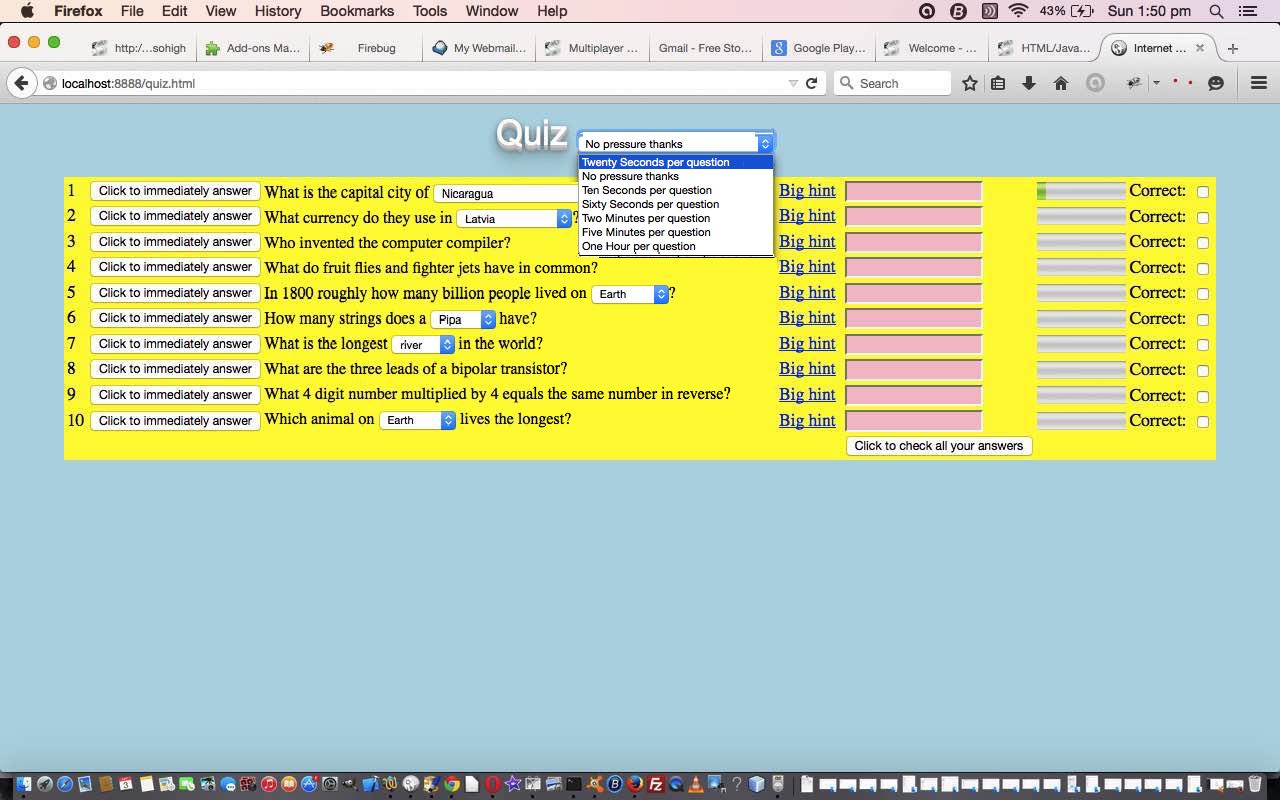
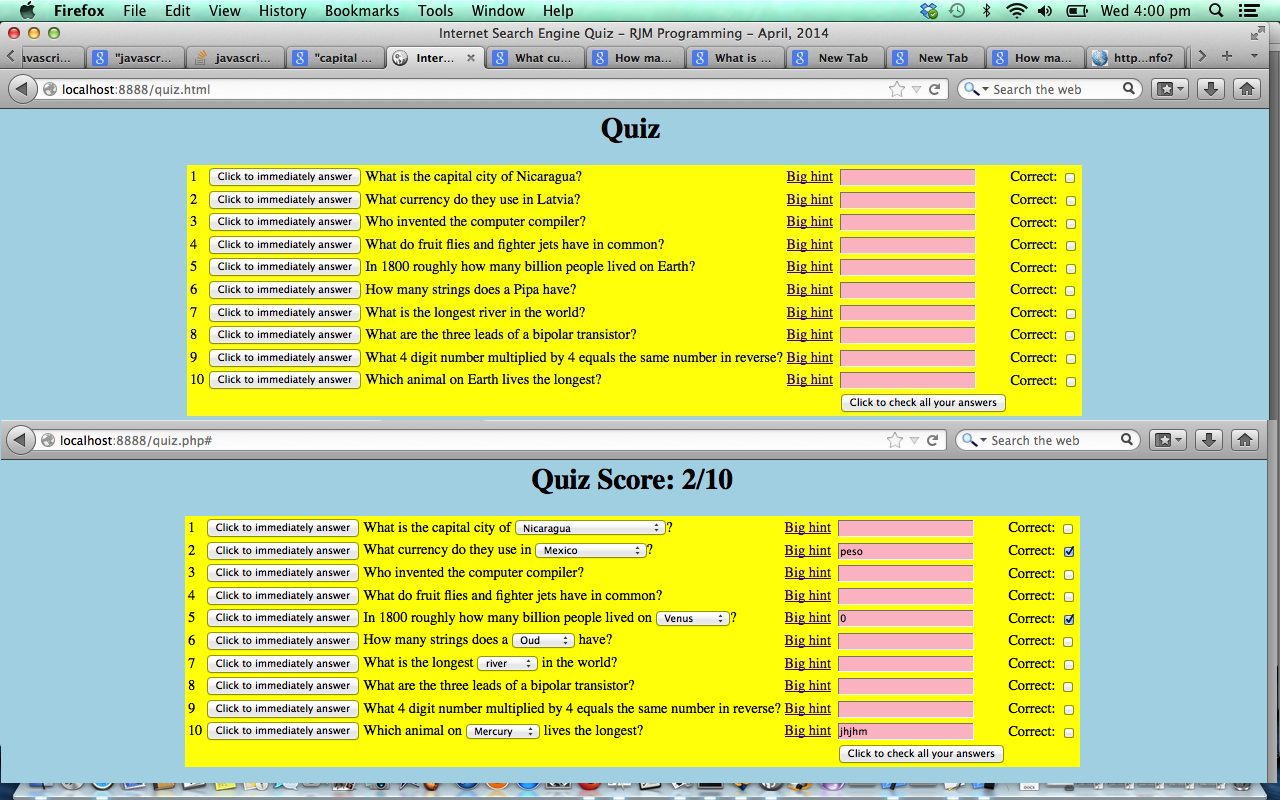


15 Responses to HTML/Javascript and PHP Quiz Meter Tutorial