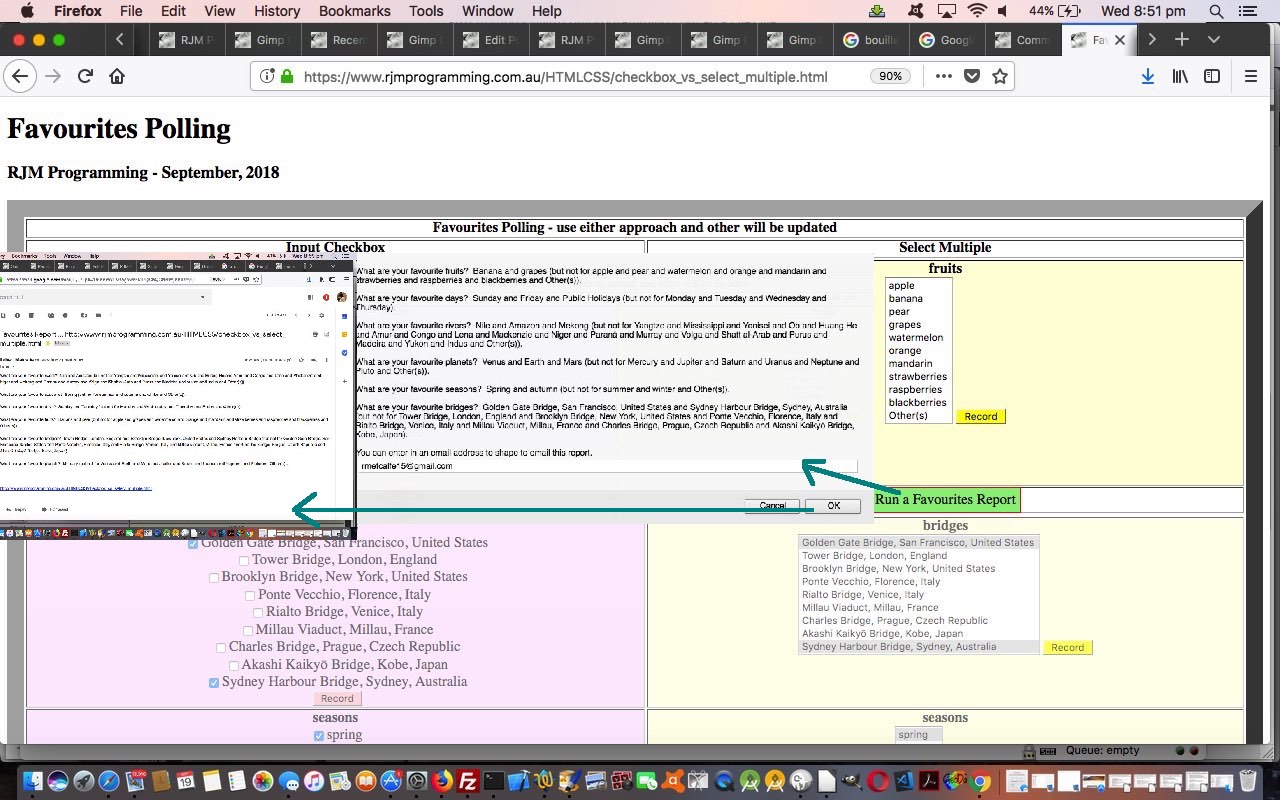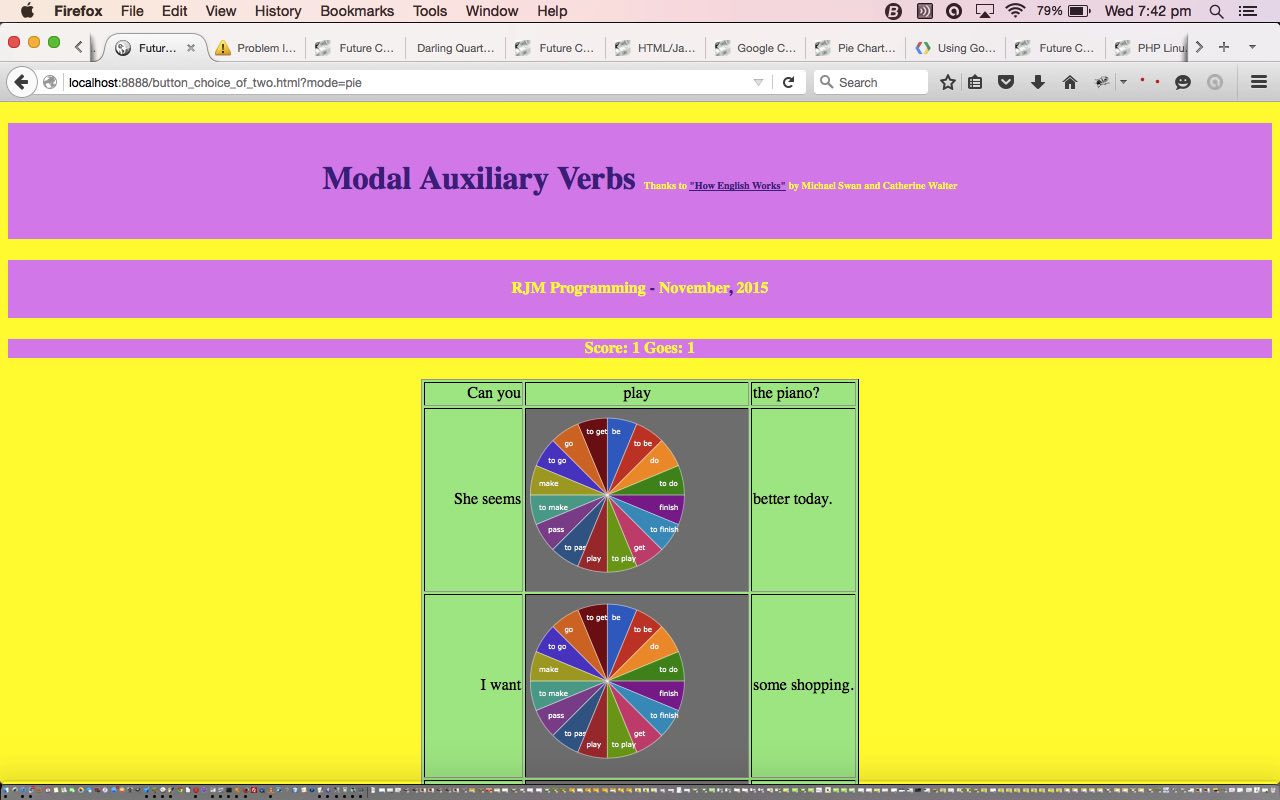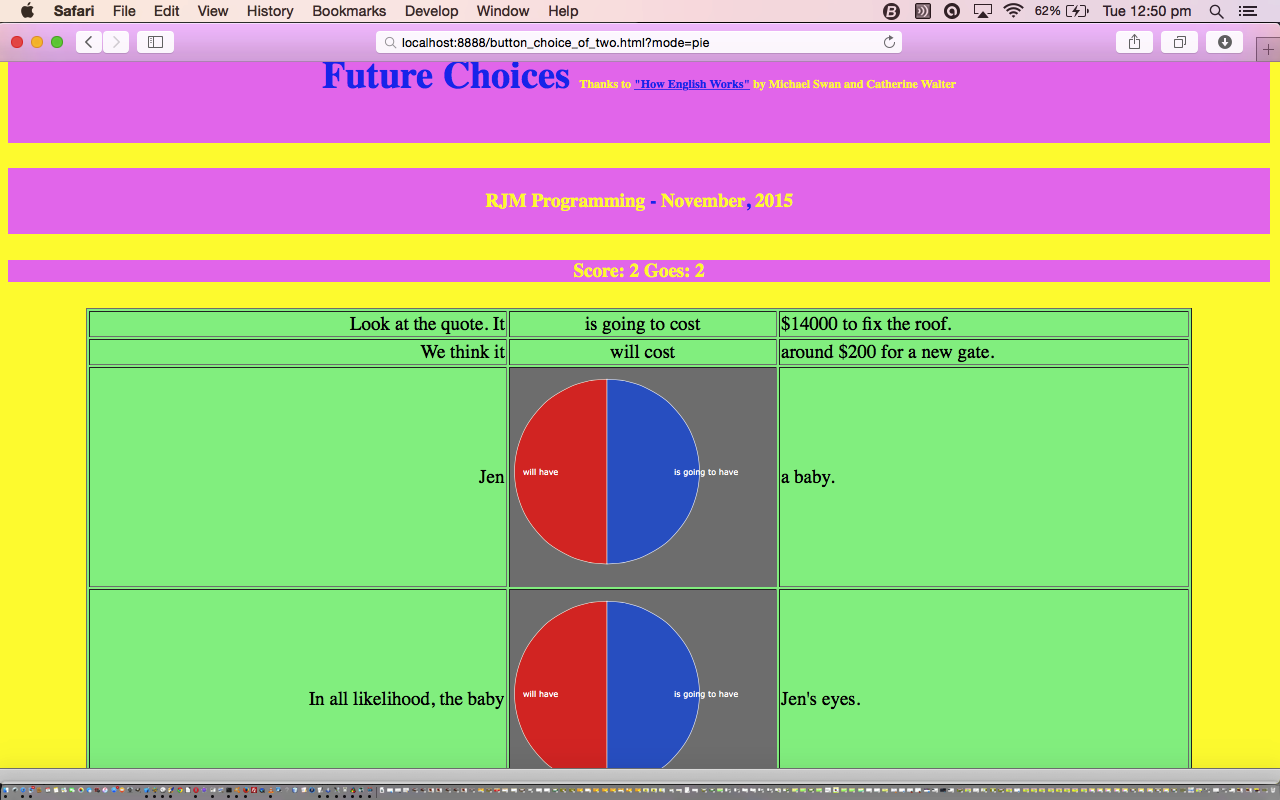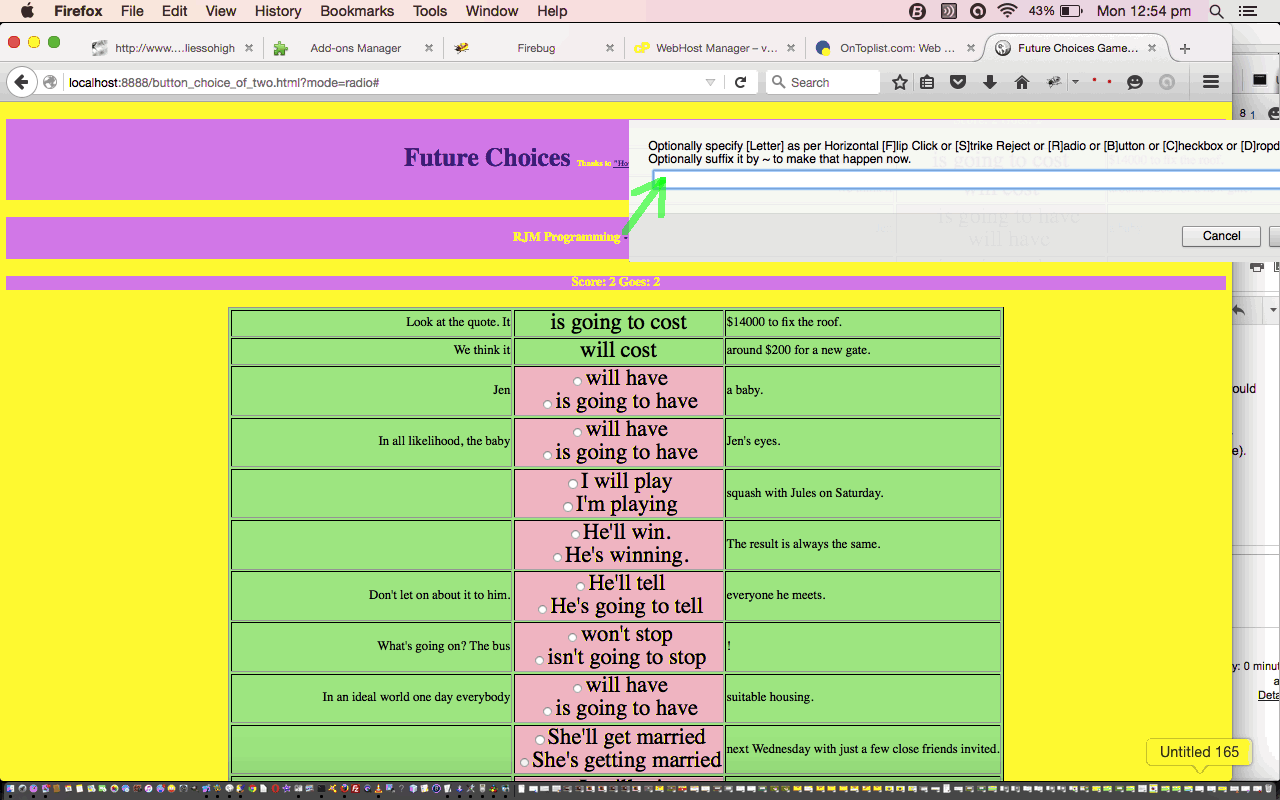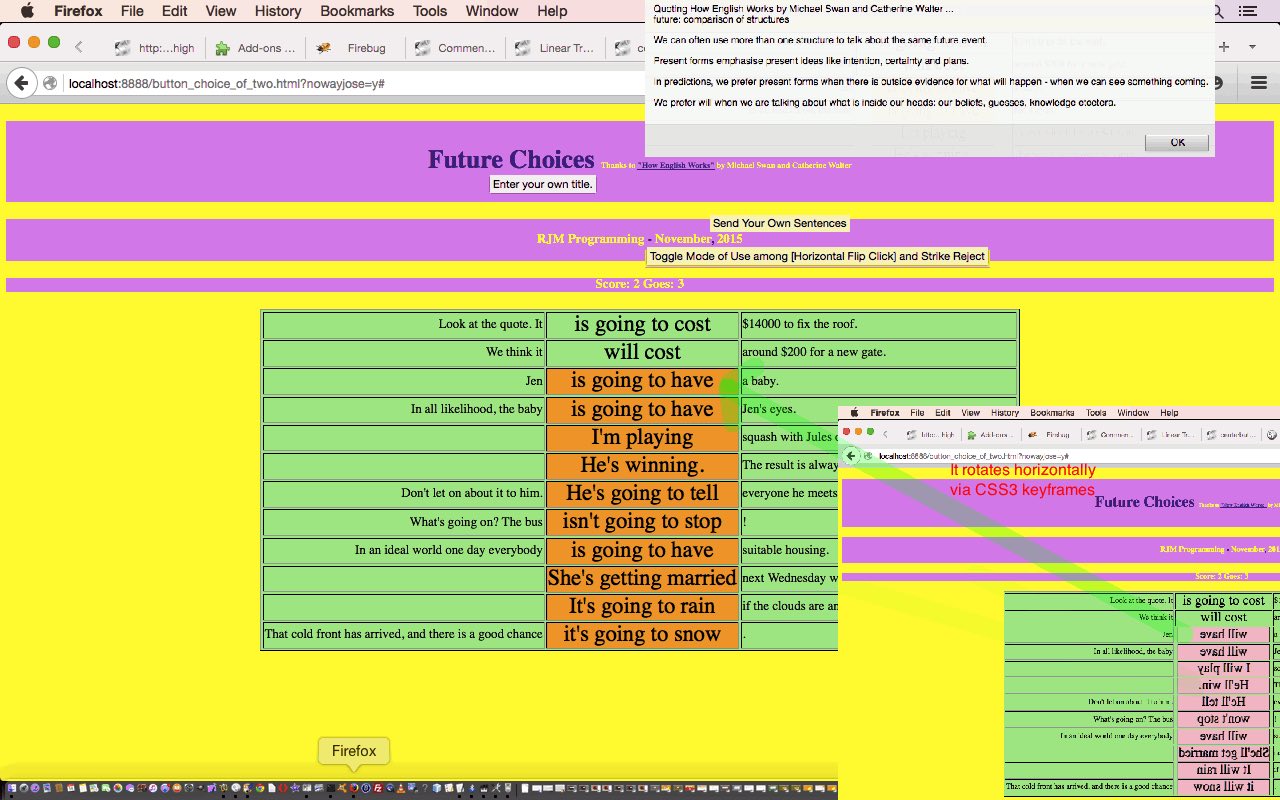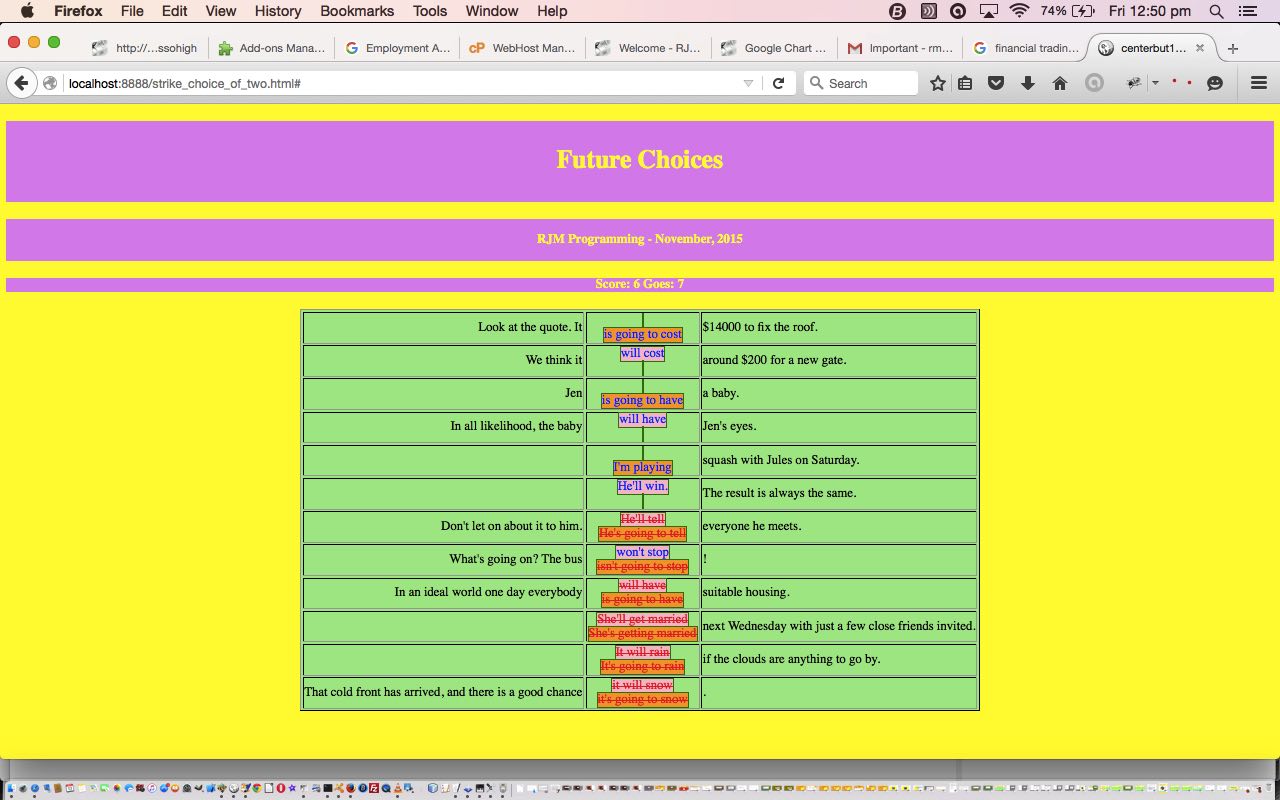Today we’re revisiting some of the themes of user interactive input in HTML/Javascript Choice of Several Tutorial for scenarios where the user can make multiple selections, and are comparing …
- input type=checkbox … versus …
- select multiple
… the latter of which we got inspired to put into the action from yesterday’s Gimp Guillotine Follow Up Memory Tutorial where we got to, after the event, set selections of a select element (ie. dropdown) with multiple selection mode set on. That means in today’s Favourites Poll web application‘s checkbox_vs_select_multiple.html code we can allow for either checkboxes or dropdowns be accepted for user input and both sides of the user entry table will show the results …
function process(whato) {
var row=1, cv='';
if (whato.id.indexOf('ins') == 0) { // select multiple
while (document.getElementById('opt_' + cnt + '_' + row)) {
if (document.getElementById('opt_' + cnt + '_' + row).selected) {
cmdlist.push("document.getElementById('cbx_" + cnt + '_' + row + "').checked=true");
cmdlist.push("document.getElementById('opt_" + cnt + '_' + row + "').setAttribute('selected', '')");
cmdlist.push("document.getElementById('opt_" + cnt + '_' + row + "').selected = true");
if (document.getElementById('opt_' + cnt + '_' + row).value == 'Other(s)') {
cv=prompt('Optionally change, as required', 'Other(s)');
if (cv == null) { cv='Other(s)'; }
if (cv != 'Other(s)') {
document.getElementById('opt_' + cnt + '_' + row).value=cv;
document.getElementById('opt_' + cnt + '_' + row).innerHTML=cv;
document.getElementById('cbx_' + cnt + '_' + row).value=cv;
document.getElementById('lab_' + cnt + '_' + row).innerHTML=document.getElementById('lab_' + cnt + '_' + row).innerHTML.replace('Other(s)',cv).replace('Other(s)',cv);
}
}
document.getElementById('cbx_' + cnt + '_' + row).checked=true;
}
row++;
}
} else if (whato.id.indexOf('inc') == 0) { // input checkbox
while (document.getElementById('cbx_' + cnt + '_' + row)) {
if (document.getElementById('cbx_' + cnt + '_' + row).checked) {
cmdlist.push("document.getElementById('opt_" + cnt + '_' + row + "').setAttribute('selected', '')");
cmdlist.push("document.getElementById('opt_" + cnt + '_' + row + "').selected = true");
cmdlist.push("document.getElementById('cbx_" + cnt + '_' + row + "').checked=true");
if (document.getElementById('cbx_' + cnt + '_' + row).value == 'Other(s)') {
cv=prompt('Optionally change, as required', 'Other(s)');
if (cv == null) { cv='Other(s)'; }
if (cv != 'Other(s)') {
document.getElementById('opt_' + cnt + '_' + row).value=cv;
document.getElementById('opt_' + cnt + '_' + row).innerHTML=cv;
document.getElementById('cbx_' + cnt + '_' + row).value=cv;
document.getElementById('lab_' + cnt + '_' + row).innerHTML=document.getElementById('lab_' + cnt + '_' + row).innerHTML.replace('Other(s)',cv).replace('Other(s)',cv);
}
}
document.getElementById('opt_' + cnt + '_' + row).setAttribute('selected', '');
document.getElementById('opt_' + cnt + '_' + row).selected = true;
}
row++;
}
}
pickone();
}
… after a cycle of questions of which the user can then create a Favourites Poll Report that can be emailed off to somebody using an “a” “mailto:” technique of emailing via the user’s email client program.
Stop Press
Completely off topic, but do you want a smile? Watch and listen to Justine Clarke sing “A Banana Is A Banana”.
Previous relevant HTML/Javascript Choice of Several Tutorial is shown below.
After introducing some SVG into our “Choice of Two” series of blog posts we last left off yesterday with HTML/Javascript Choice of Two SVG Tutorial as shown below, today’s progress is to allow for more than two selections with all but the Strike Reject mode of use. So, the situation, now, with the web application is as below …
- pie mode
- pie flip mode
- strike reject mode (only when the data has sentences with two choices)
- horizontal flip rotation mode (only when the data has sentences with two choices)
- checkbox
- radio button
- button
- dropdown (select tag)
Of course the breaking out of choice number restriction leaves this web application to be able to handle …
- multiple choice
- list or pool of answers
So this HTML/Javascript/CSS web application for the “choice of many” has programming source code you could call button_choice_of_two.html (with a live run) developed from yesterday’s “choice of two” scenario in this way.
For ESL students here to learn a new idea, or others curious to try out some real world genericity, we’ll show a different tutorial using the same software (and thanks to “How English Works” by Michael Swan and Catherine Walter … yet again), in the form of a pool of answers, via …
- Modal Auxiliary Verbs Tutorial in Pie mode of use
- Modal Auxiliary Verbs Tutorial in Pie Flip mode of use
- Modal Auxiliary Verbs Tutorial in Horizontal Flip Click mode of use (and see it revert to the Dropdown mode of use)
- Modal Auxiliary Verbs Tutorial in Strike Reject mode of use (and see it revert to the Checkbox mode of use)
- Modal Auxiliary Verbs Tutorial in Checkbox mode of use
- Modal Auxiliary Verbs Tutorial in Radio Button mode of use
- Modal Auxiliary Verbs Tutorial in Button mode of use
- Modal Auxiliary Verbs Tutorial in Dropdown (select tag) mode of use
… or try some multiple choice Mathematical Estimating questions (thanks to “New Century Maths (stages 5.2/5.3) second edition” by Klaas Bootsma, David Badger, Colin Skene, Robert Yen, David Adams) …
- Mathematical Estimating Tutorial in Pie mode of use
- Mathematical Estimating Tutorial in Pie Flip mode of use
- Mathematical Estimating Tutorial in Horizontal Flip Click mode of use (and see it revert to the Dropdown mode of use)
- Mathematical Estimating Tutorial in Strike Reject mode of use (and see it revert to the Checkbox mode of use)
- Mathematical Estimating Tutorial in Checkbox mode of use
- Mathematical Estimating Tutorial in Radio Button mode of use
- Mathematical Estimating Tutorial in Button mode of use
- Mathematical Estimating Tutorial in Dropdown (select tag) mode of use
We hope this is food for thought for a web application you are developing now.
Previous relevant HTML/Javascript Choice of Two SVG Tutorial is shown below.
We’re introducing some SVG into our “Choice of Two” series of blog posts we last left off with HTML/Javascript Choice of Two More Tutorial as shown below, because SVG opens up a whole other graphical “dimension” to presenting options, in an interesting way.
The SVG we use today brought into play an SVG functionality we’ve not touched on here with what we’ve talked about in the past, namely the extremely useful SVG path usage, the discovery of which is akin to being around Linux Korn shell for 3 years, and just discovering “awk”.
So today we round up the “two option” approach list with …
- pie mode
- pie flip mode … and from yesterday, and before …
- strike reject mode
- horizontal flip rotation mode … to which we added, yesterday, the more conventional …
- checkbox
- radio button
- button
- dropdown (select tag)
… but who knows what tomorrow brings?!
There is a touch of “overlay” to this tutorial today in that we use our favourite CSS suspects …
- position:absolute property
- z-index
… along with “Client Pre-emptive Iframe” thoughts to channel Google Chart Pie Chart smarts (we last talked about with Google Chart Onclick Pie Chart Differences Tutorial at this blog) to construct our table cell pies today.
This HTML/Javascript/CSS web application (the programming source code) we have called button_choice_of_two.html (with a live run) developed from yesterday’s this way.
For ESL students here to learn a new idea, or others curious to try out some real world genericity, we’ll show a different tutorial using the same software (and thanks to “How English Works” by Michael Swan and Catherine Walter … again), via …
- Adjectives and Adverbs Tutorial in Pie mode of use
- Adjectives and Adverbs Tutorial in Pie Flip mode of use
- Adjectives and Adverbs Tutorial in Horizontal Flip Click mode of use
- Adjectives and Adverbs Tutorial in Strike Reject mode of use
- Adjectives and Adverbs Tutorial in Checkbox mode of use
- Adjectives and Adverbs Tutorial in Radio Button mode of use
- Adjectives and Adverbs Tutorial in Button mode of use
- Adjectives and Adverbs Tutorial in Dropdown (select tag) mode of use
- Have and Has and Are and Is Tutorial in Pie mode of use
- Have and Has and Are and Is Tutorial in Pie Flip mode of use
- Have and Has and Are and Is Tutorial in Horizontal Flip Click mode of use
- Have and Has and Are and Is Tutorial in Strike Reject mode of use
- Have and Has and Are and Is Tutorial in Checkbox mode of use
- Have and Has and Are and Is Tutorial in Radio Button mode of use
- Have and Has and Are and Is Tutorial in Button mode of use
- Have and Has and Are and Is Tutorial in Dropdown (or select tag) mode of use
- Since and For Tutorial in Pie mode of use
- Since and For Tutorial in Pie Flip mode of use
- Since and For Tutorial in Horizontal Flip Click mode of use
- Since and For Tutorial in Strike Reject mode of use
- Since and For Tutorial in Checkbox mode of use
- Since and For Tutorial in Radio Button mode of use
- Since and For Tutorial in Button mode of use
- Since and For Tutorial in Dropdown (select tag) mode of use
- Should or Must Tutorial in Pie mode of use
- Should or Must Tutorial in Pie Flip mode of use
- Should or Must Tutorial in Horizontal Flip Click mode of use
- Should or Must Tutorial in Strike Reject mode of use
- Should or Must Tutorial in Checkbox mode of use
- Should or Must Tutorial in Radio Button mode of use
- Should or Must Tutorial in Button mode of use
- Should or Must Tutorial in Dropdown (or select tag) mode of use
- Modal Verbs Tutorial in Pie mode of use
- Modal Verbs Tutorial in Pie Flip mode of use
- Modal Verbs Tutorial in Horizontal Flip Click mode of use
- Modal Verbs Tutorial in Strike Reject mode of use
- Modal Verbs Tutorial in Checkbox mode of use
- Modal Verbs Tutorial in Radio Button mode of use
- Modal Verbs Tutorial in Button mode of use
- Modal Verbs Tutorial in Dropdown (or select tag) mode of use
Previous relevant HTML/Javascript Choice of Two More Tutorial is shown below.
To get a bigger picture view of our “Choice of Two” series of blog posts we last left off with HTML/Javascript Choice of Two Flipping Tutorial as shown below, a couple of days back, we add in another four more standard approaches to allow for a choice of two scenario with a webpage, so that, as of today, we have the choices …
- strike reject mode
- horizontal flip rotation mode … to which we add, today, the more conventional …
- checkbox
- radio button
- button
- dropdown (select tag)
Today’s code includes the use of the Javascript call …
aft = window.getComputedStyle(document.querySelector('#' + ct + eval(1 + ij)), ':after').getPropertyValue('content');
… which illustrates an interesting method facilitating the meeting of the CSS :after (or :before) syntax (we’ve talked about before at this blog with CSS Before and After Content Primer Tutorial) with Javascript DOM “worlds”, and, therefore, well worth some investigation, as this very useful link helps with.
The first link in this HTML/Javascript/CSS web application (the programming source code) we have called button_choice_of_two.html (with a live run) developed from the scenario two days back in this way.
For ESL students here to learn a new idea, or others curious to try out some real world genericity, we’ll show a different tutorial using the same software (and thanks to “How English Works” by Michael Swan and Catherine Walter … again), via …
- Since and For Tutorial in Horizontal Flip Click mode of use
- Since and For Tutorial in Strike Reject mode of use
- Since and For Tutorial in Checkbox mode of use
- Since and For Tutorial in Radio Button mode of use
- Since and For Tutorial in Button mode of use
- Since and For Tutorial in Dropdown (select tag) mode of use
- Have and Has and Are and Is Tutorial in Horizontal Flip Click mode of use
- Have and Has and Are and Is Tutorial in Strike Reject mode of use
- Have and Has and Are and Is Tutorial in Checkbox mode of use
- Have and Has and Are and Is Tutorial in Radio Button mode of use
- Have and Has and Are and Is Tutorial in Button mode of use
- Have and Has and Are and Is Tutorial in Dropdown (or select tag) mode of use
- Should or Must Tutorial in Horizontal Flip Click mode of use
- Should or Must Tutorial in Strike Reject mode of use
- Should or Must Tutorial in Checkbox mode of use
- Should or Must Tutorial in Radio Button mode of use
- Should or Must Tutorial in Button mode of use
- Should or Must Tutorial in Dropdown (or select tag) mode of use
- Modal Verbs Tutorial in Horizontal Flip Click mode of use
- Modal Verbs Tutorial in Strike Reject mode of use
- Modal Verbs Tutorial in Checkbox mode of use
- Modal Verbs Tutorial in Radio Button mode of use
- Modal Verbs Tutorial in Button mode of use
- Modal Verbs Tutorial in Dropdown (or select tag) mode of use
Previous relevant HTML/Javascript Choice of Two Flipping Tutorial is shown below.
We are so glad to be back into “positive” territory today, after yesterday’s (HTML/Javascript Choice of Two Strikes Tutorial) blowing of our tiny little mind, with its “double negative” possibilities … do you remember?
We are often asked for the choice between two. All of this digital world is based on it, after all. It is probably easier for most people to handle the “positive” choice between two, sort of like you’d expect with an HTML input type=checkbox scenario, and we’ve got to say, we’d prefer that approach. However, there are many approaches with presenting the choices, especially if it is a choice between two awful prospects, when we tend to want to reject the worst one. This “double negative” type of scenario is very common, and polls can get vastly different results if the question allows this ambiguity, as it probably asks most users to sit back and think about the question, and then perhaps question their “gut” instincts.
Today we present an ESL Tutorial reworded from that one that is presented in the book “How English Works” by Michael Swan and Catherine Walter, talking about how future events can sometimes be described using Present tense verb structures, in preference to Future tense verbs.
So, as we said, today, in a more positive frame of mind, our “choice of two” methodology is to pick the correct answer, this time, for most of the length of its incarnation (save for a short different glimpse at the start of what to expect), being an HTML td (table cell) element masquerading as a button, but rotating horizontally via the use of CSS3 keyframes with great help from this useful link, and which we have discussed a bit here at this blog. How do you catch it with a click? Think of merry go rounds and getting on, but please no pushing!
We’ve made this the default behaviour today, but we’ve also done a lot of work on genericity also …
- user entered modes of use can be [Horizontal Flip Click] or Strike Reject … the latter being like yesterday
- user entered Title … because you can have …
- user entered Sentences … following the lead of the prompt
The first link in this HTML/Javascript/CSS web application (the programming source code) we have called button_choice_of_two.html (with a live run) developed from yesterday’s scenario in this way.
For ESL students here to learn a new idea, or others curious to try out some real world genericity, we’ll show a different tutorial using the same software (and thanks to “How English Works” by Michael Swan and Catherine Walter … again), via …
- Since and For Tutorial in Horizontal Flip Click mode of use
- Since and For Tutorial in Strike Reject mode of use (like yesterday)
Previous relevant HTML/Javascript Choice of Two Strikes Tutorial is shown below.
We are often asked for the choice between two. All of this digital world is based on it, after all. It is probably easier for most people to handle the “positive” choice between two, sort of like you’d expect with an HTML input type=checkbox scenario, and we’ve got to say, we’d prefer that approach. However, there are many approaches with presenting the choices, especially if it is a choice between two awful prospects, when we tend to want to reject the worst one. This “double negative” type of scenario is very common, and polls can get vastly different results if the question allows this ambiguity, as it probably asks most users to sit back and think about the question, and then perhaps question their “gut” instincts.
Today we present an ESL Tutorial reworded from that one that is presented in the book “How English Works” by Michael Swan and Catherine Walter, talking about how future events can sometimes be described using Present tense verb structures, in preference to Future tense verbs.
The first link in this HTML/Javascript/CSS web application (the programming source code) we have called strike_choice_of_two.html (with a live run) takes you to some great quotes from the book, to explain the issue.
Today’s work turns HTML a tags into button looking features, and the crossing of the words, to indicate that you “click to reject”, is achieved by the HTML strike element. To counteract the “double negative” feel, we clarify a more straightforward explanation as you hover over these HTML a tag “buttons”, but, of course, this doesn’t work for most mobile platforms, unfortunately.
So see what you think of this idea here with today’s ESL sentence game about the future … and beyond!
If this was interesting you may be interested in this too.
If this was interesting you may be interested in this too.
If this was interesting you may be interested in this too.
If this was interesting you may be interested in this too.
If this was interesting you may be interested in this too.
If this was interesting you may be interested in this too.