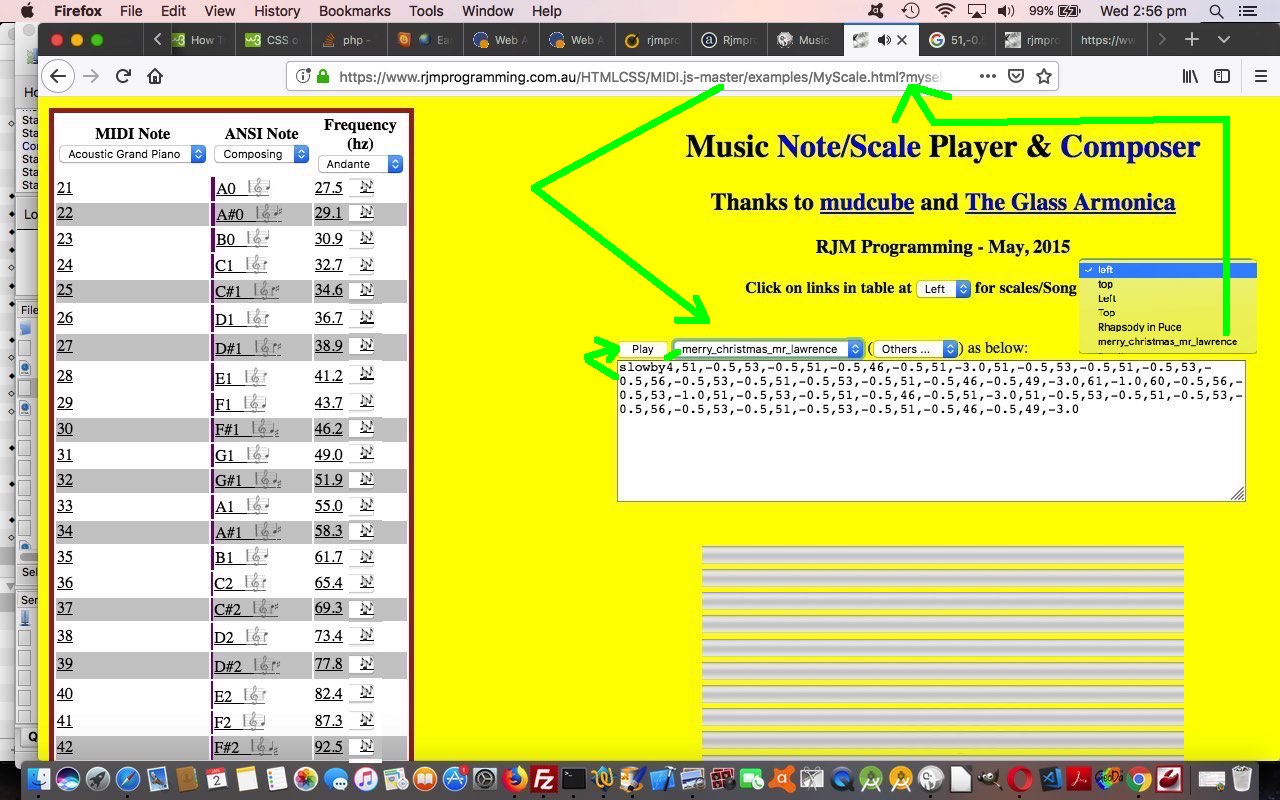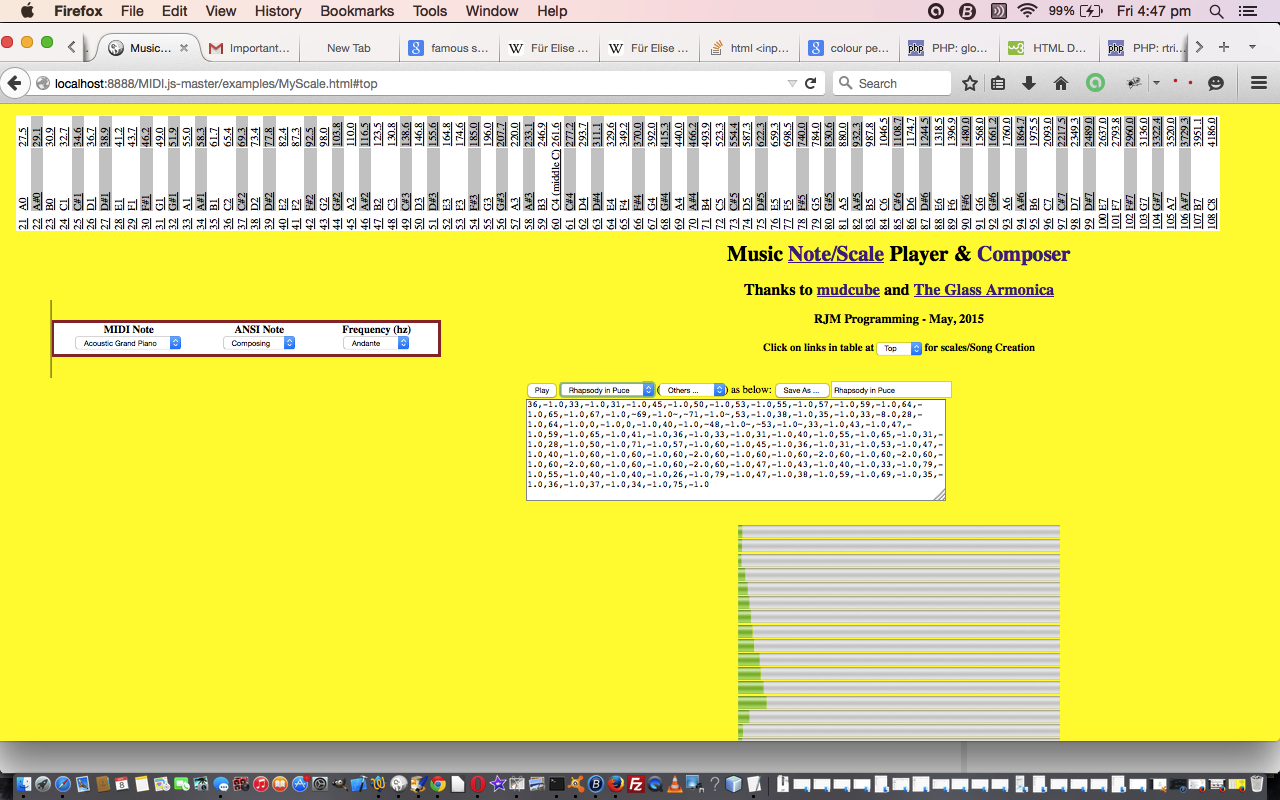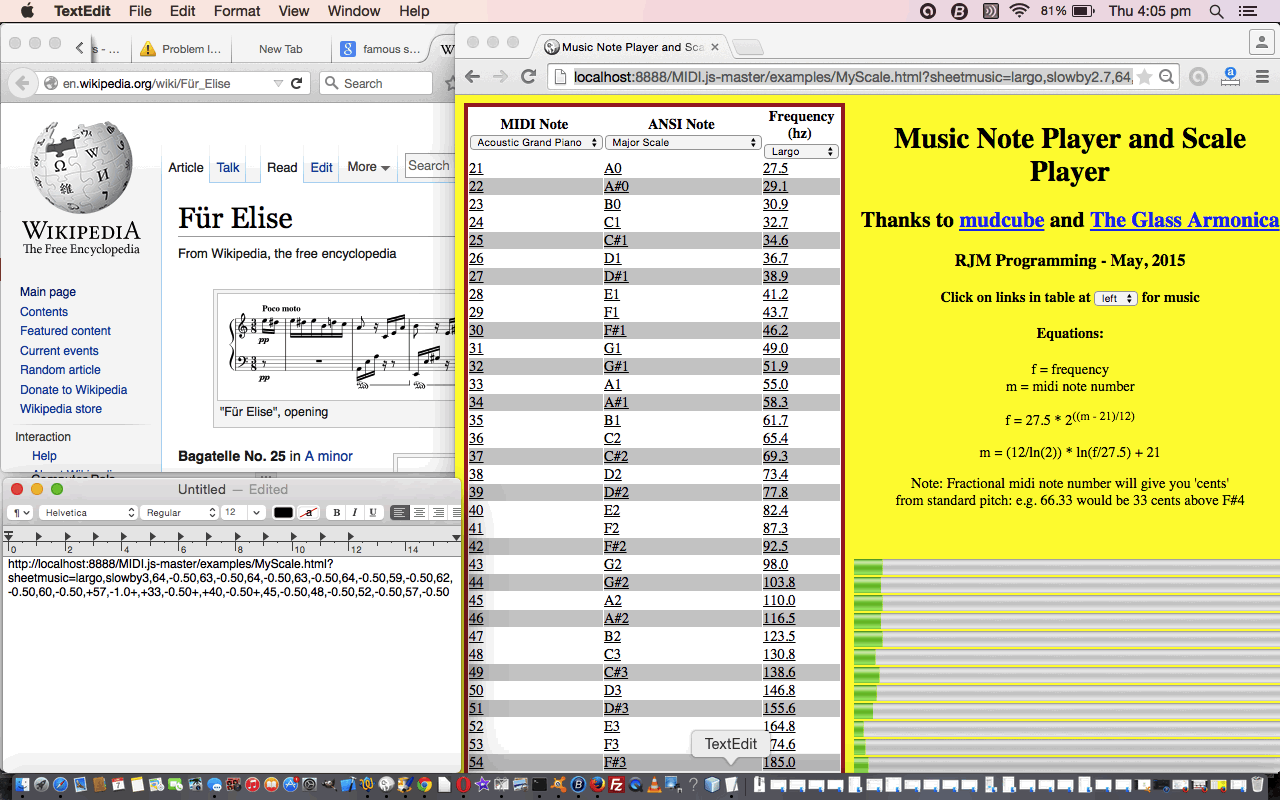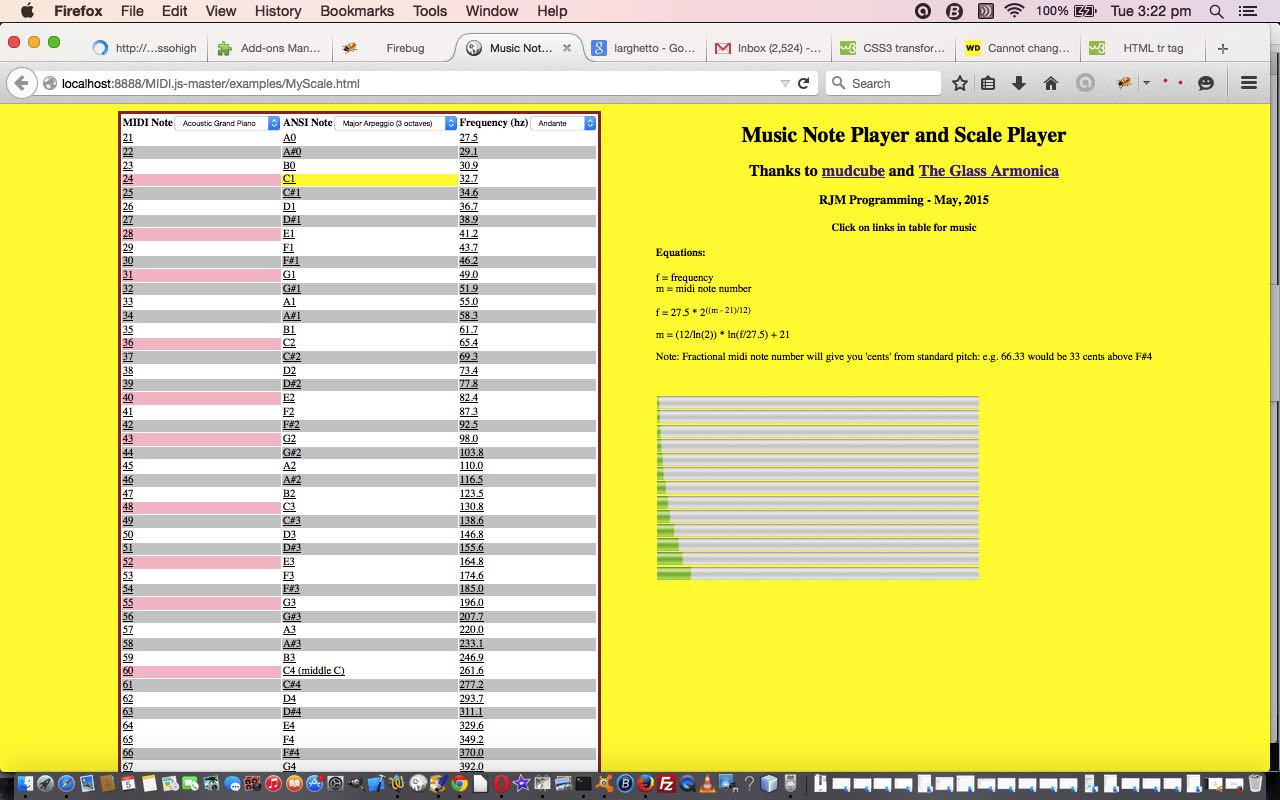It was a long time ago we set up protocols to save music compositions with the web application written as a result of the HTML/Javascript/PHP Compose Music Tutorial a long time back now. When we think of “the water under the bridge” since then, we think the extra emoji knowledge gained since then, could allow us to give that web application a useful “makeover” not just in …
- aesthetics …
- musical note emojis for a treble clef 🎼 and notes 🎶 could encourage some users not so keen on numbers
- scrolling improvements fix awkward not used top of webpage parts
… but …
- functionality …
- button press (logic making use of event propagation) to add to composition a quaver musical note addition, not requiring any Javascript prompt windows, adding to the already available crotchet note functionalities
- even for non-compositional modes of use, bring any saved musical compositions into the main dropdown that is always visible in all modes of use
What was some of the inspiration? Right near the end of ABC Radio 702’s Thu 27 Dec 2018, 6:00am Sydney, Australia podcast you can hear what was to me a captivating piano solo played by Ryuichi Sakamoto below …
… written for the movie Merry Christmas, Mr Lawrence. Please forgive the gauche idea here, but we wanted to transcribe our favourite bit of this beautiful music into a composition, and play it back with our web application, the result of constructing this you can play, for sure on Firefox, with the changed MyScale.html‘s live run link.
Previous relevant HTML/Javascript/PHP Compose Music Tutorial is shown below.
Yesterday we set up the MIDI music web application we’ve been working on to take the first steps with composing, with HTML/Javascript Music Follow Up Tutorial as shown below, and as you may recall from this the idea that the GET method would cause URLs that are too long for the web browser with any length to your musical composition, and that we’d have to involve the POST method on an HTML form element, perhaps feeding this through to a server-side language like PHP … well, it panned out this involvement of PHP and HTML forms was overkill for “playing” these long pieces … for that we could resort to “hidden” input text fields … but … yes, there’s always a but … when we got to wanting to be able to save our compositions, and come back to them for playing or tweaking, or both, we could not avoid the use of a server-side language (for us, this is PHP) and the interface to that server-side language, an HTML form element … basically because how else are you going to be able to save the composition to a file, and then reread that file? You need a language like PHP.
So, here we are, still needing to calibrate the Italian speed words methinks, but otherwise, now, we can (on laptops only, it looks like) …
- play a note
- play scales and arpeggios
- play a small tune … and as of today …
- play a longer tune
- compose a tune you can play (but you’ll need earplugs for our “Rhapsody in Puce”)
- save a composed tune and recall it for playing (where PHP needed)
… but still no match for the complex scenarios sheet music can handle … still, we’re getting there … speaking of which …
- See the downloadable HTML and Javascript source code MyScale.html
- See the new downloadable PHP source code MyScale.php
- Try live run of first few bars of Für Elise. Thanks to Wikipedia for help.
- Try Composer Mode live run.
- Try live run.
- See the downloadable HTML and Javascript source code differences from a day ago via MyScale.html
Hope you enjoy the ideas. We got ours (with thanks) from …
Previous relevant HTML/Javascript Music Follow Up Tutorial is shown below.
We follow up on our HTML/Javascript Music Primer Tutorial as shown below, today, by setting our minds to a “first draft” of a method to construct a tune in MIDI … say “first draft” because, it is often easier on a “first draft” to involve GET parameters with a URL, for ease of testing. This idea is a “first draft” because there are limits with URL lengths allowable this way, and in order to get around more involved examples than today’s first few bars of Für Elise (by Beethoven), we’ll need a subsequent draft that caters for POST parameters involving, perhaps, an HTML form and maybe calling on server-side PHP work … we’ll have to see.
So what can get sorted out with this “first draft” idea? How about sorting out an internal protocol of communication of data? This type of decision is a hugely important part of the design phases of a project. We’ve opted for …
- comma separated word list
- special rules for the user regarding these, with respect to …
- one “+” sign at start or end signifies two notes are playing at once (during any and all ideas of below)
- rests … via “0”
- volume … via leading “0” value
- note (or rest) length … via negative number (loosely) based on -1 = crotchet
- MIDI note (ie. sound frequency) … via number as the MIDI note code or decimal frequency
- speed … Italian words Largo or Larghetto or Adagio or Andante or Moderato or Allegro or Presto or slowx? or slowby? or fastx? or fastby?
… eg. first few bars of Für Elise … URL …
http://www.rjmprogramming.com.au/HTMLCSS/MIDI.js-master/examples/MyScale.html?sheetmusic=largo,slowby3,64,-0.50,63,-0.50,64,-0.50,63,-0.50,64,-0.50,59,-0.50,62,-0.50,60,-0.50,+57,-1.0+,+33,-0.50+,+40,-0.50+,45,-0.50,48,-0.50,52,-0.50,57,-0.50
… and, yes, realize sheet music can cater for much more functionality than above … today is just a start, but feel free to …
- See the downloadable HTML and Javascript source code MyScale.html
- Try live run of first few bars of Für Elise. Thanks to Wikipedia for help.
- Try live run.
- See the downloadable HTML and Javascript source code differences from two days ago via MyScale.html
Hopefully more to come, but, “consider this”.
Previous relevant HTML/Javascript Music Primer Tutorial is shown below.
We discovered some great HTML and Javascript code to help make music with a web application, and for this we want to thank and congratulate mudcube for some really great software.
In addition to that we found at The Glass Armonica a wonderfully useful table to use as a basis for the user to “make music”.
If you’ve learnt a musical instrument, you may have self-taught yourself by playing songs, maybe on a guitar, by working out the basic chords, but, here, today, we start the “music” ball rolling with some scales and arpeggios. If it was good enough for J.S. Bach, who are we mere mortals, to complain … whinge, maybe … but never complain. Learning the piano was given this book we just called “Hanon” which did a thorough job of making scale type practice more interesting, but personally, couldn’t wait to get to more melodic music.
Anyway, how do you feel about synthesised music? Guess a lot of people are okay with it, but there’ll be others who “try” to avoid it … but think it might be pretty hard to completely avoid it now with so much involvement with computers and such. Maybe we should see some of this history according to Wikipedia, and what it has written regarding synthesiser (and while you are there, read about MIDI).
So the software, in its “innards” will be concerned with calculating sound frequencies … because it’s all about waves man person. If the music is long lasting, maybe a bit like a permanent wave, man person.
If you like, take a look at the HTML and Javascript code you could call MyScale.html or execute a live run.
If this was interesting you may be interested in this too.
If this was interesting you may be interested in this too.
If this was interesting you may be interested in this too.
If this was interesting you may be interested in this too.