Yesterday’s tutorial Xcode Swift Image Assets Primer Tutorial needed lots of image “fitting” to go on man person. On a Mac desktop with a MacBook Pro laptop, we find (Mac) Paintbrush to be that little bit friendlier than Gimp to use for this particular job if you have those two images as per …
- make one image about 1024×768 that you find apt
- make one image about 200×200 that you find apt
… already existant. You’d have to play our videos today to see that extra default panning ability of Paintbrush to see what we mean, but when you can crop and fit all at the same time this is quite advantageous, but am not saying in Gimp you can’t do this, it is just that it is not the default in Gimp, and when you are doing a lot of something, that small difference can have quite an effect.
So the three images involved were …
If you want to read about the video player program today, please consult PHP/Javascript Media Synchronize Cross Browser Tutorial.
If this was interesting you may be interested in this too.

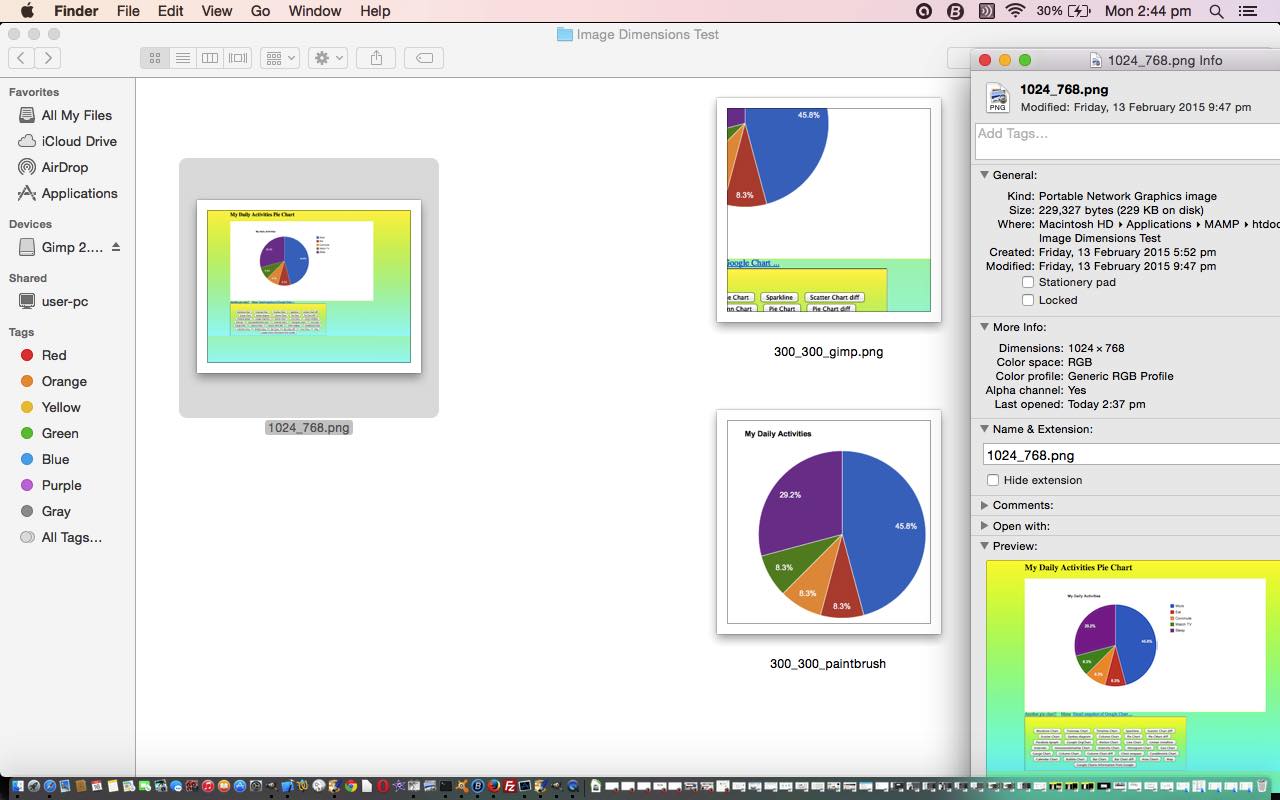
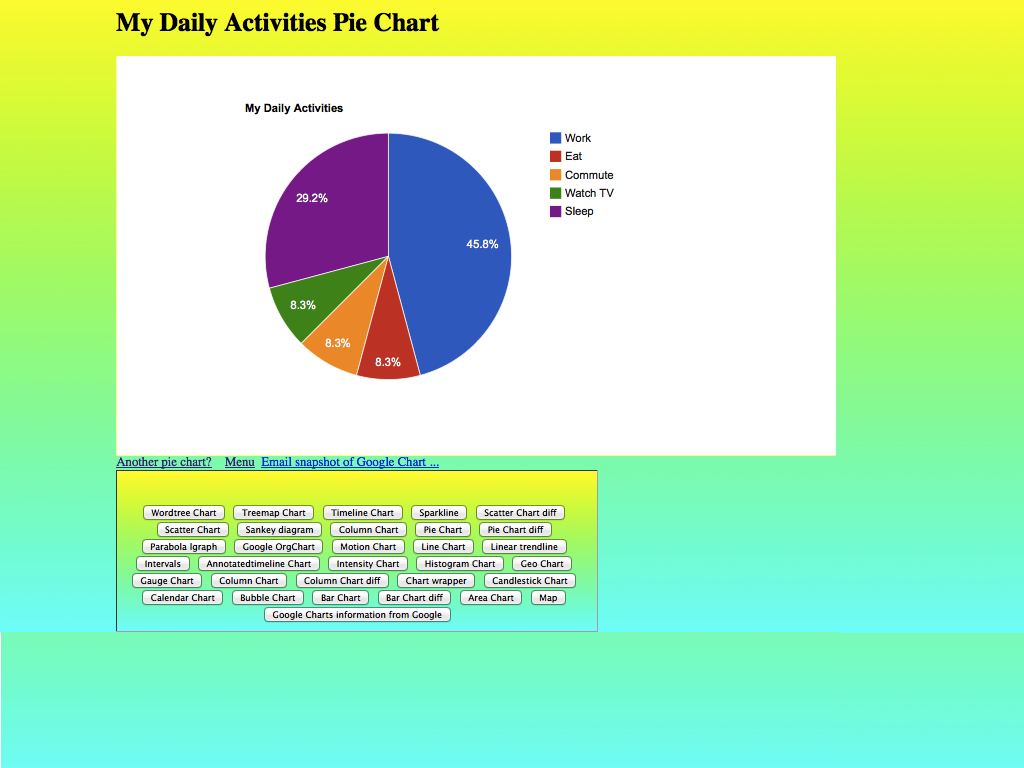
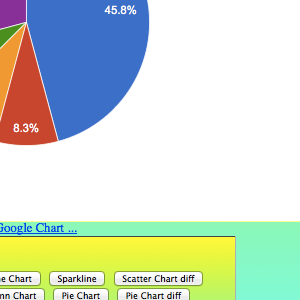
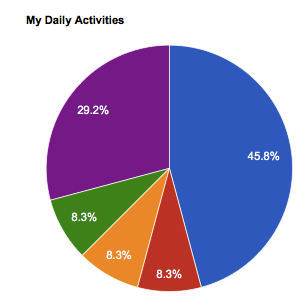


4 Responses to Image Fits in Gimp and Paintbrush Primer Tutorial