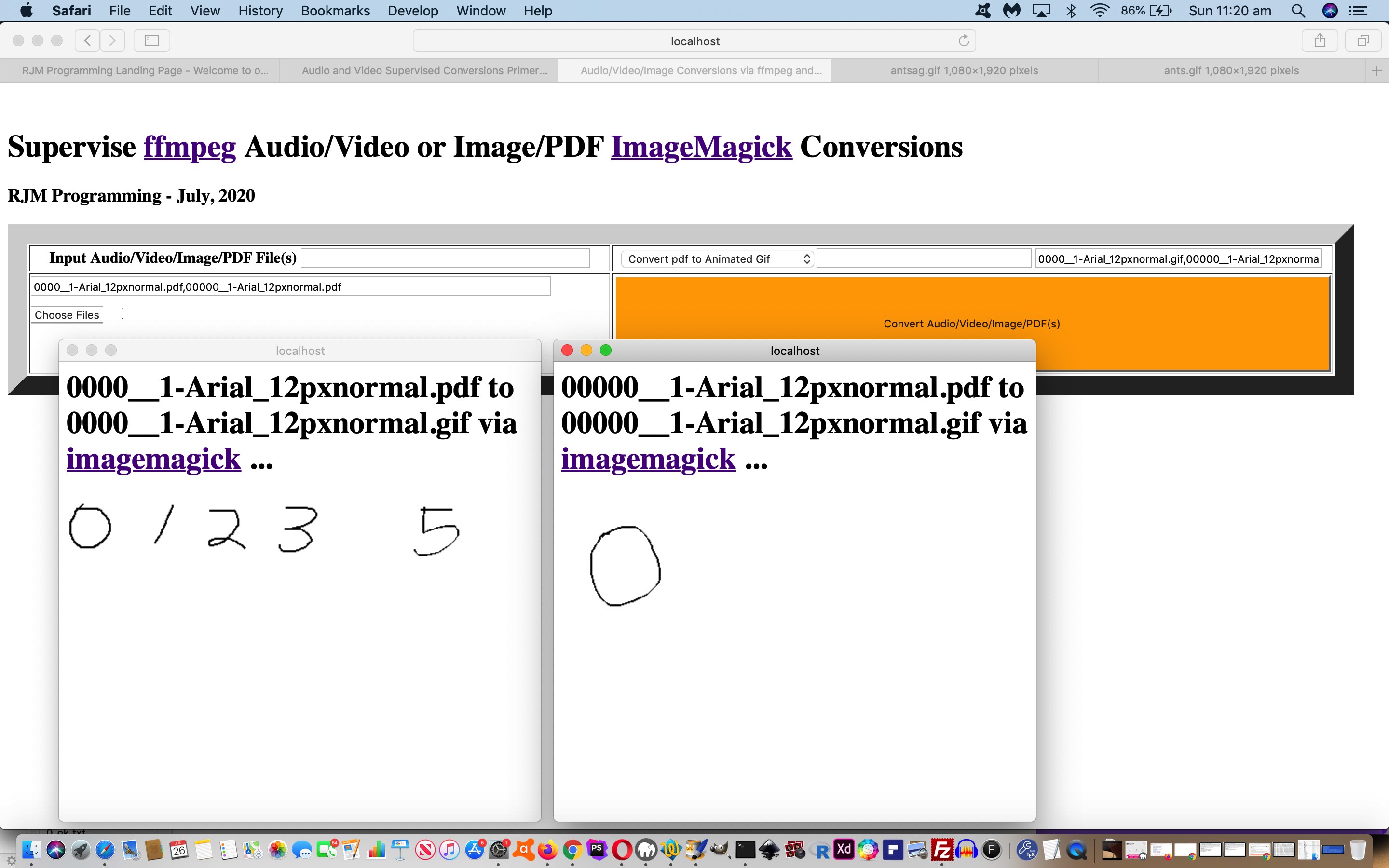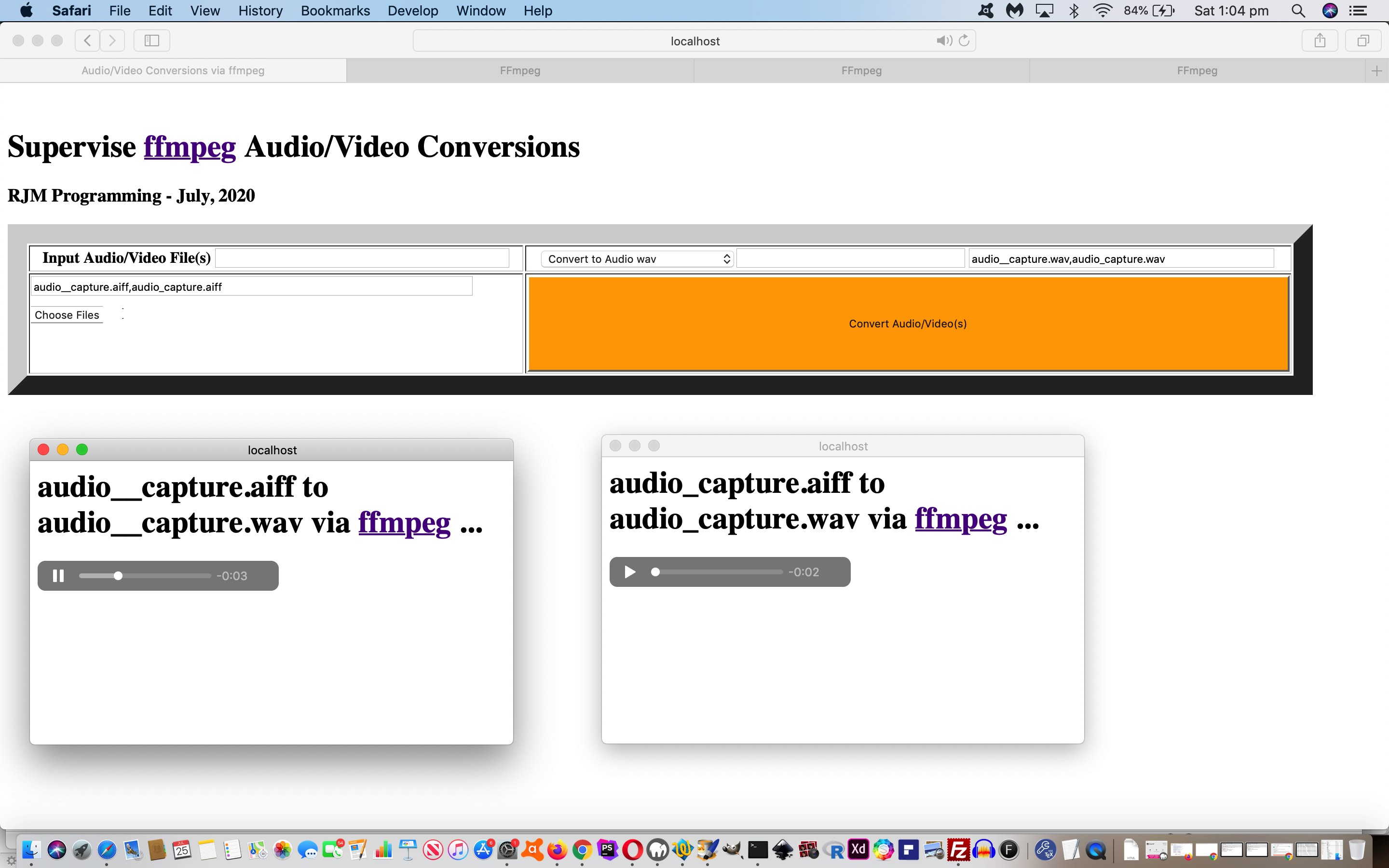Yesterday’s Audio and Video Supervised Conversions Primer Tutorial “Media Conversions” web application started with …
- audio
- video
… using the ffmpeg “middle audio/video converter player”, and for today’s work we want to add …
- image
… that “PDF” representing the online world’s “hardcopy” (or printout) format of most popularity that can include imagery and text.
In order to support these two new “media” forms, we need to remind you of the stupendous ImageMagick product we installed on our local macOS Mojave 10.14.5 (MacBook Pro) computer via …
$ brew install imagemagick
$ brew install ghostscript
Involving PDF in the mix is an important step also, because it is where that “Document” woooooorrrrllllld can meet this “Media” woooooorrrrrlllld, to the extent that in a two part conversion you could convert a video via an animated GIF to a PDF (but beware the size of resultant media files … hence us not offering all this functionality up at the public rjmprogramming.com.au domain web server).
Let’s tabulate which helper helps out where …
| From Media | To Media | Helper (and special switches) |
|---|---|---|
| Video | Image (ie. Animated GIF most likely) | ffmpeg (-i) |
| Image (ie. Animated GIF most likely) | ImageMagick (-delay 200) | |
| Audio | Audio | ffmpeg |
| Video | Video | ffmpeg |
| Video | Audio | ffmpeg |
| Audio | Video | ffmpeg |
| Image | Image | ImageMagick |
| Image | ImageMagick |
… and one wonders what happens with other combinations?!
Again, you’ll notice with our blog posting title there being no mention of macOS or Mac OS X today. Yes, today’s “media” helper is Open Source across operating systems and we so far are not checking that you have installed ffmpeg and/or ImageMagick or not. For now, it is a “suck it and see” approach, and it would be useful to download the changed macos_ffmpeg_convert.php PHP code to a place suitable to work it into the use of a PHP (perhaps Apache) local web server product such as MAMP. This PHP calls on our File API friend, a changed client_browsing.htm local file browser web application.
Previous relevant Audio and Video Supervised Conversions Primer Tutorial is shown below.
Were you here, or remember, the blog posting called MacOS Document Conversion Primer Tutorial, when we surmised …
A good thing about a “version control” or “source control” system is that you can …
- “pick up” from any version …
- “clone” to another name …
- “branch off” immediately into a new version …
… to effectively “clone” the suitable progress point from a previous project as the start to a new project.
… ? Well, yesterday’s Pandoc Document Conversion Email Tutorial felt like another such “cloning” possibility, as it felt like a “progress point” (to me and Nala). Such “cloning”, to our mind, is a bit “over the top” if there is no good reason. But we think there is. Lately, we’ve been developing “Document” conversion software. In Information Technology, under the banner of “document processing”, that work is of interest. Another area of Information Technology software concerns media … to us, that being …
- image
- audio
- video
… and it is in this “Media” field, starting out with just (the) “audio and video” (options) above, we feel we’d like to start developing “Media” conversion software, because we know of a brilliant Open Source suite of software called ffmpeg that we want to work with here. Though you might say we are “the hangers oners” in this arrangement, it is true in a lot of life’s work that getting to the smart stuff is not as easy as you’d think, and the better you can arrange it, the more efficient will the users of all this software feel.
You’ll notice with our blog posting title there being no mention of macOS or Mac OS X today. Yes, today’s “media” helper is Open Source across operating systems and we so far are not checking that you have installed ffmpeg or not. For now, it is a “suck it and see” approach. But we do not want to install ffmpeg up at our public rjmprogramming.com.au domain web server, and so we write this “Media Conversion” software with the thinking that on your local computer you may install ffmpeg and find it then useful to download the cloned macos_ffmpeg_convert.php PHP code to a place suitable to work it into the use of a PHP (perhaps Apache) local web server product such as MAMP. This PHP calls on our File API friend, a changed client_browsing.htm local file browser web application.
If this was interesting you may be interested in this too.
If this was interesting you may be interested in this too.